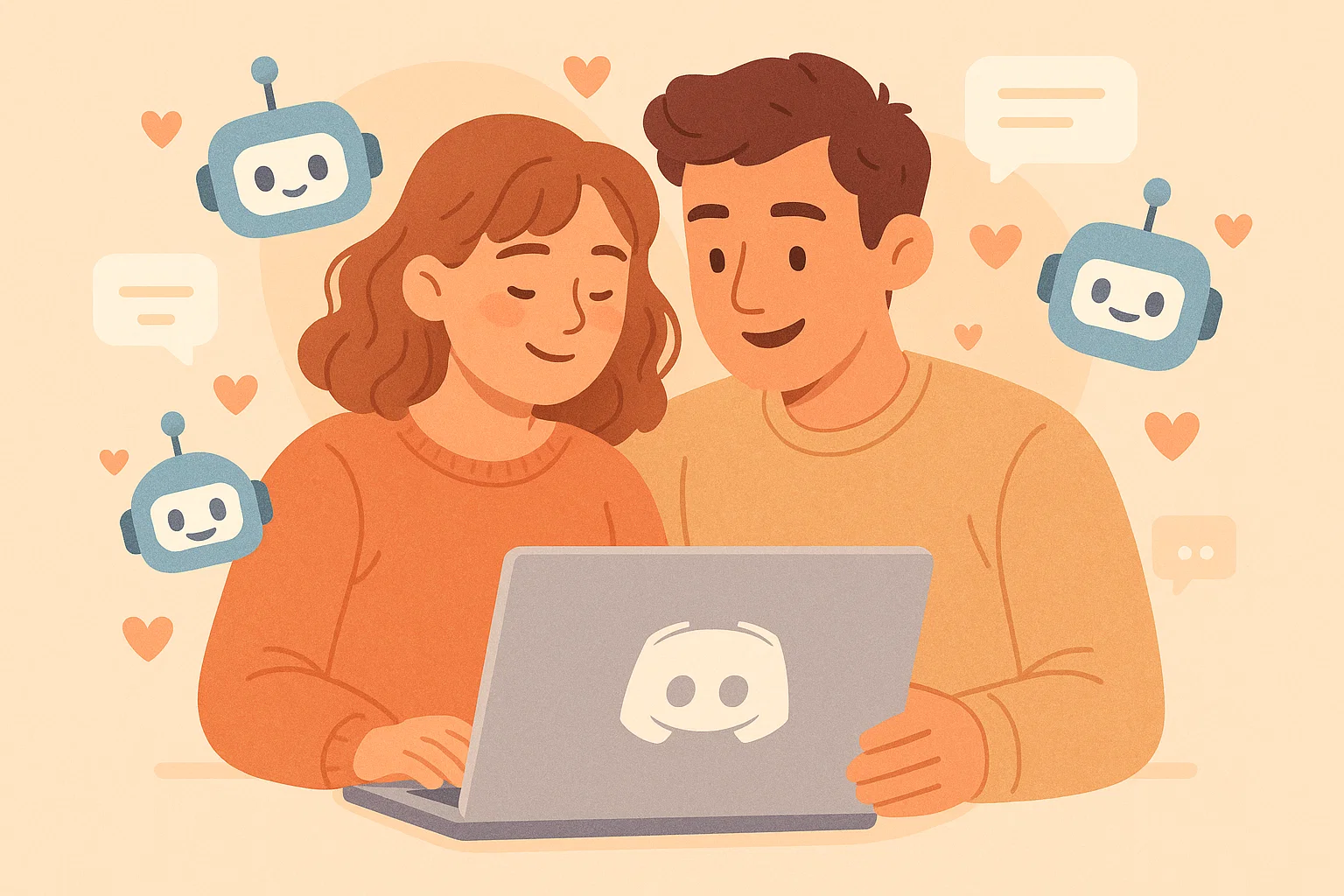Intro
Are you looking for discord bots for moderation to keep your server safe, scalable, and sane? If so, your intent is primarily informational with actionable steps—you want to learn what moderation bots do, how to set them up, and which tools work best for different server sizes. In my experience building and configuring moderation systems, the right bot removes repetitive work, enforces rules consistently, and reduces moderator fatigue.
This post gives you a complete, practical playbook: a clear definition of moderation bots, why they matter, step-by-step setup examples, real code snippets, best practices, and legal and safety considerations. You’ll also find suggested tools and troubleshooting tips so you can pick and deploy a solution that fits your community. For reference I’ve pulled guidance from platform docs and proven community tools to help you act confidently. Discord+1
What are discord bots for moderation, and why they matter
A discord bots for moderation is an automated program that enforces server rules, filters content, and assists human moderators. At the simplest level, moderation bots can mute, kick, ban, delete messages, and log infractions. At advanced levels, they run auto-moderation rules, rate limits, and integrate with server workflows. Discord itself exposes Auto Moderation features and APIs so bots can hook into built-in safety systems. Discord+1
A brief background
Bots on Discord began as user-created utilities that filled gaps in the platform. Over time, specialized moderation bots emerged, offering prebuilt rule engines (bad word filters, spam detectors), reputation systems, and escalation policies. Today, many popular bots provide dashboards and integrations so nontechnical server owners can configure complex behavior without writing code. Examples include Dyno, Carl-bot, and MEE6. dyno.gg+2carl.gg+2
Why moderation matters
Moderation preserves community trust and keeps content safe for all members. Automating repetitive enforcement with discord bots for moderation reduces human error, speeds responses, and keeps logs for appeals. Good automation complements, not replaces, human judgement—automated actions should be transparent and reversible.
“Use platform auto-moderation and transparent logging to ensure actions are accountable and reviewable,” which aligns with recommended moderation workflows for community safety. Discord
How to build and deploy a moderation flow (step-by-step)
Below is a practical setup you can follow to stand up a moderation bot or augment built-in features.
- Define rules and consequences
- List forbidden content, spam thresholds, and punishments (warn, mute, temp ban, perm ban). Put rules in a visible channel and document escalation steps.
- Pick your tool
- Choose a hosted bot (Dyno, Carl-bot, MEE6) for speed, or build custom automation with discord.js or discord.py for full control. Use hosted bots to get started quickly. dyno.gg+1
- Enable Auto Moderation
- If your server needs keyword blocking, spam filters, or content detection, enable Discord Auto Moderation rules via the server settings or API integration. This prevents the worst messages before bots or humans act. Discord
- Configure logging and appeal channels
- Send moderation actions to a private mod log channel so decisions can be reviewed. Hold appeal discussions in a dedicated channel.
- Test in a sandbox
- Add the bot to a test server, simulate offenses, and check that escalations and logs behave correctly.
- Monitor and iterate
- Use analytics (warnings, false positives, appeal rates) to tune thresholds and rules.
Quick how-to snippet, add a simple word filter with a bot (Node.js)
// discord.js v14 example, basic word filter
// Node.js, requires discord.js and node 16+
// Error handling simplified for clarity
const { Client, GatewayIntentBits } = require('discord.js');
const client = new Client({ intents: [GatewayIntentBits.Guilds, GatewayIntentBits.GuildMessages, GatewayIntentBits.MessageContent] });
const BANNED = ['badword1', 'badword2'];
client.on('messageCreate', async message => {
if (message.author.bot) return;
const content = message.content.toLowerCase();
if (BANNED.some(word => content.includes(word))) {
try {
await message.delete();
await message.channel.send(`${message.author}, your message violated the rules and was removed.`);
// log action to mod channel...
} catch (err) {
console.error('Failed to enforce filter', err);
}
}
});
client.login(process.env.DISCORD_TOKEN);
This snippet demonstrates quick enforcement, error handling, and logging hooks if you expand it.
Python example, timeout a user (discord.py)
# discord.py example, requires discord.py 2.x
import discord
from discord.ext import commands
intents = discord.Intents.default()
intents.message_content = True
bot = commands.Bot(command_prefix='!', intents=intents)
@bot.command()
@commands.has_permissions(moderate_members=True)
async def mute(ctx, member: discord.Member, minutes: int = 10):
try:
await member.timeout(duration=minutes*60, reason="Automated moderation")
await ctx.send(f"{member.mention} muted for {minutes} minutes.")
except discord.Forbidden:
await ctx.send("I lack permissions to timeout this member.")
except Exception as e:
await ctx.send("An error occurred.")
print(e)
bot.run("TOKEN")
Use these building blocks to craft tailored workflows.
Best practices, recommended tools, pros and cons
Key best practices
- Start with clear rules, then automate progressively.
- Prefer platform Auto Moderation and official APIs over scraping or fragile heuristics. Discord
- Log everything, keep human review in the loop, and offer appeal paths.
- Rate limit and backoff: avoid actions that hit API limits; respect Discord rate limits through libraries like discord.js or discord.py. Discord
Recommended tools
- Hosted: Dyno, Carl-bot, MEE6 for quick configuration and dashboards. dyno.gg+2carl.gg+2
- Libraries: discord.js for Node.js, discord.py for Python, and official Discord API docs to implement advanced moderation. Discord+1
Pros and cons
- Hosted bots are fast to deploy, but may lock advanced features behind paid tiers. WIRED
- Custom bots are flexible and private, but require maintenance and security hygiene.
“Documented moderation workflows and transparent logs are critical for healthy communities,” paraphrasing platform safety guidance to emphasize accountability. Discord
Challenges, legal and ethical considerations, and troubleshooting
Challenges
- False positives, user pushback, and evolving abuse patterns. Monitor appeals and adjust rules.
- Rate limits and API changes may break automation; use official docs and libraries. Discord
Legal and ethical
- Always respect privacy and consent: avoid storing unnecessary private messages, and purge logs when appropriate. For scraping or cross-platform data collection, follow terms of service and applicable laws. Prefer official APIs to scraping. If you handle personal data, seek legal guidance on compliance.
- Risks include account suspension, API bans, or legal claims if you automate prohibited behavior. Disclose automated actions to your community.
Troubleshooting
- Bot not responding: check intents and permissions, ensure message content intent is enabled when required.
- Excessive deletes: relax filters, add warning steps, and use probation roles before hard punishments.
- API errors: implement exponential backoff and consult gateway/docs for specific error codes. Discord
Conclusion and call to action
Discord bots for moderation are powerful allies for any community. They scale rule enforcement, reduce moderator load, and improve consistency when configured with care. Start small: define rules, test in a sandbox, enable Auto Moderation where appropriate, and document escalation paths. If you want a fast win, try a hosted bot like Dyno or Carl-bot; if you need full control, build with discord.js or discord.py and follow rate limit best practices. dyno.gg+2carl.gg+2
If this guide helped, share it with a fellow moderator, and leave a comment with the hardest moderation challenge you face. Try implementing one rule this week and iterate.
FAQs
What is discord bots for moderation?
A discord bots for moderation is an automated program that enforces rules, filters content, and helps moderators manage a server by removing spam, muting users, and logging incidents, using either hosted services or custom code.
How do I add a moderation bot to my server?
Invite the bot via its OAuth2 invite link, grant appropriate permissions, and configure rules on its dashboard or via slash commands. Test in a private server before enabling in production.
Are hosted moderation bots safe to use?
Hosted bots are convenient but review their privacy policies and permissions. Avoid giving administrator rights unless necessary, and prefer vetted, widely used bots for reliability. WIRED
Do I need to code to moderate my server?
No, many hosted bots provide dashboards and prebuilt modules. Coding is only required for custom behaviors not available in existing tools.
How do Auto Moderation rules compare to bots?
Auto Moderation is built into the platform and blocks or flags content at the platform level, often faster and more reliable. Use platform Auto Moderation for core protections, and bots for custom workflows. Discord
Can moderation automation be appealed?
Yes, always provide a transparent appeal process. Keep logs and the ability to reverse automated actions to maintain trust.
Which is better, Dyno or Carl-bot?
Both are solid; Dyno is user friendly, Carl-bot is highly customizable. Choose based on your server’s complexity and whether you need advanced custom commands. dyno.gg+1
How do I avoid false positives in filters?
Use graduated enforcement: warn first, then mute, then ban if offenses continue. Combine content heuristics with human review for edge cases.
Are there legal risks to automating moderation?
Automating lawful enforcement is generally safe, but collecting or sharing personal data, scraping, or evading platform rules can introduce legal risks. Consult a professional for complex compliance questions.