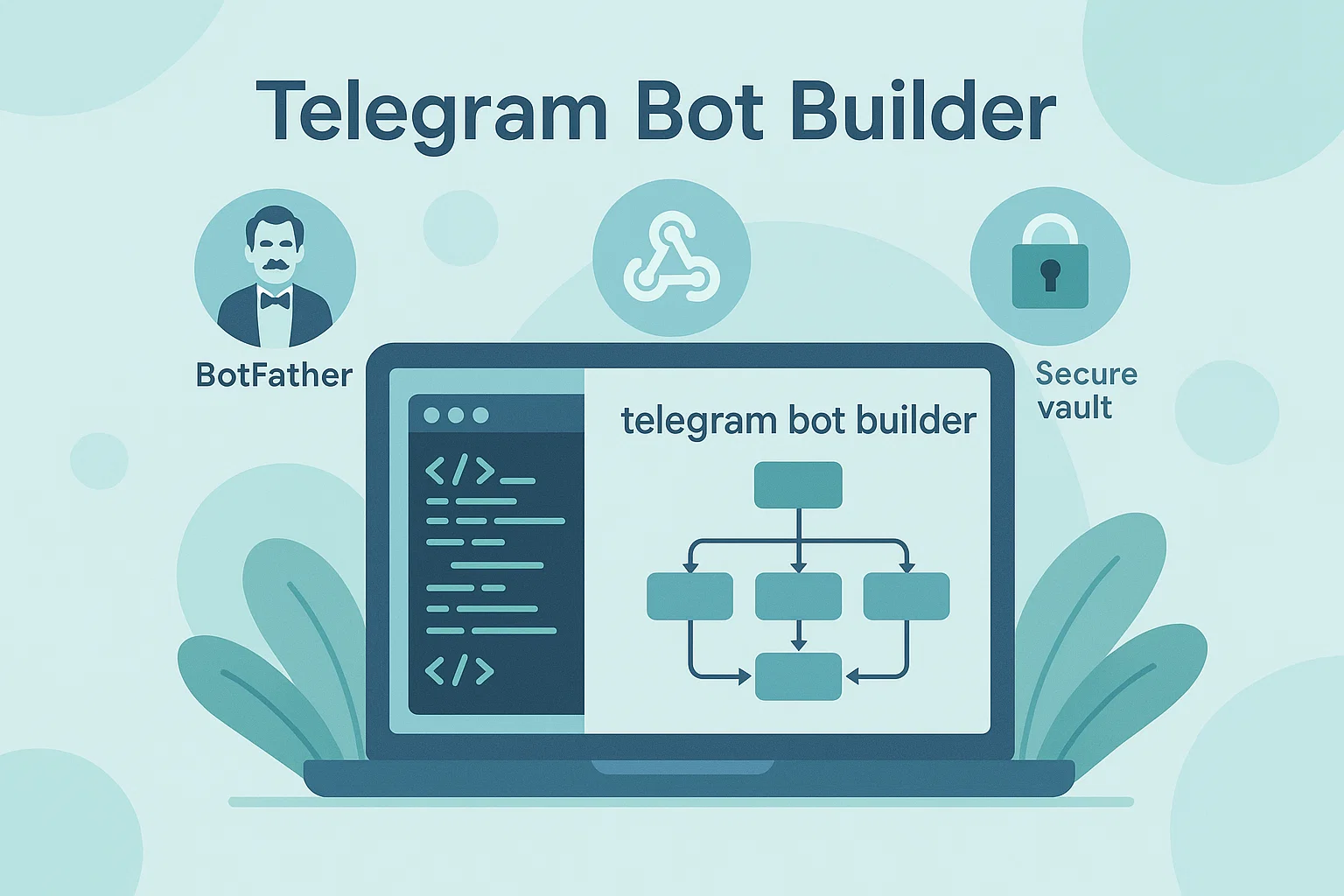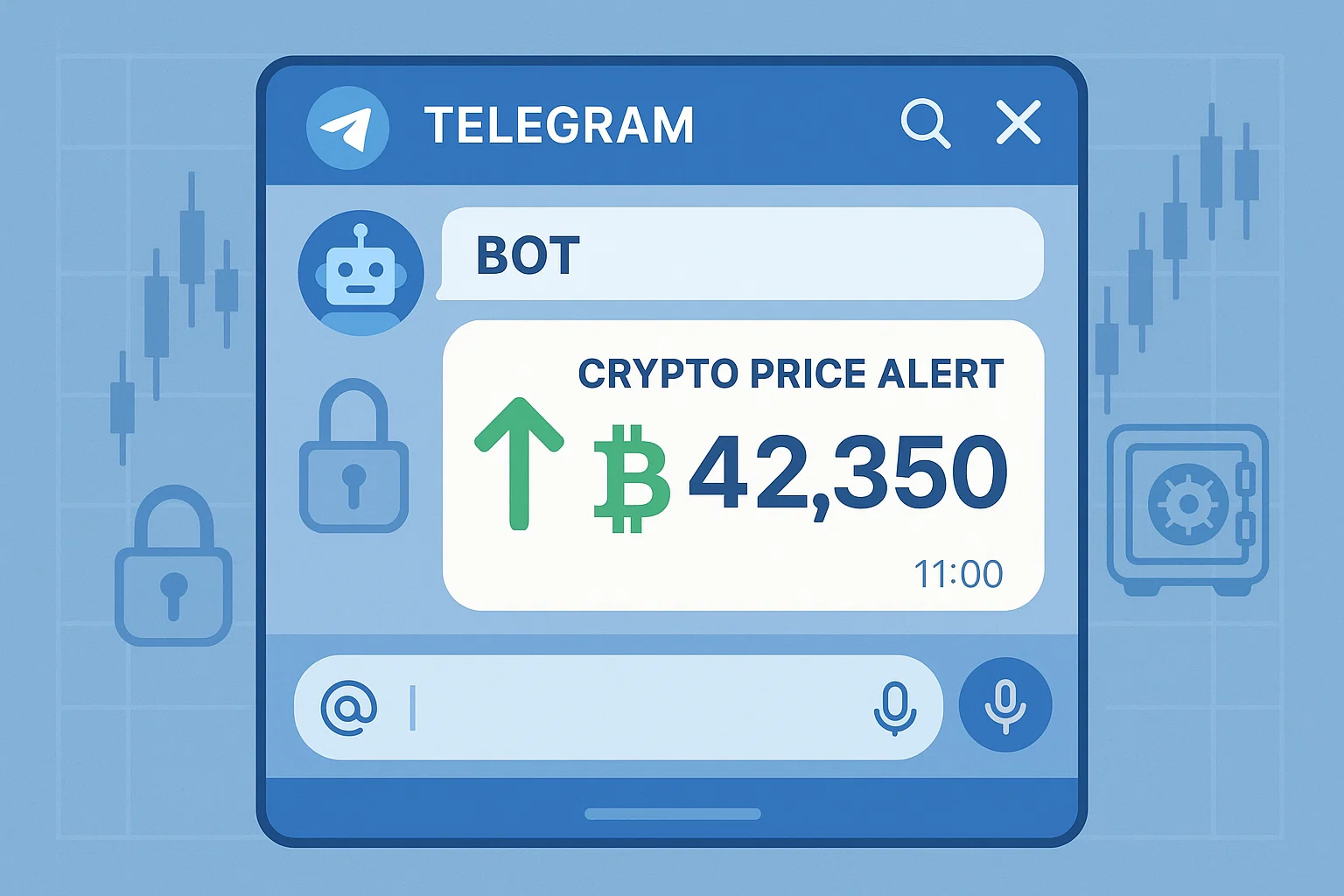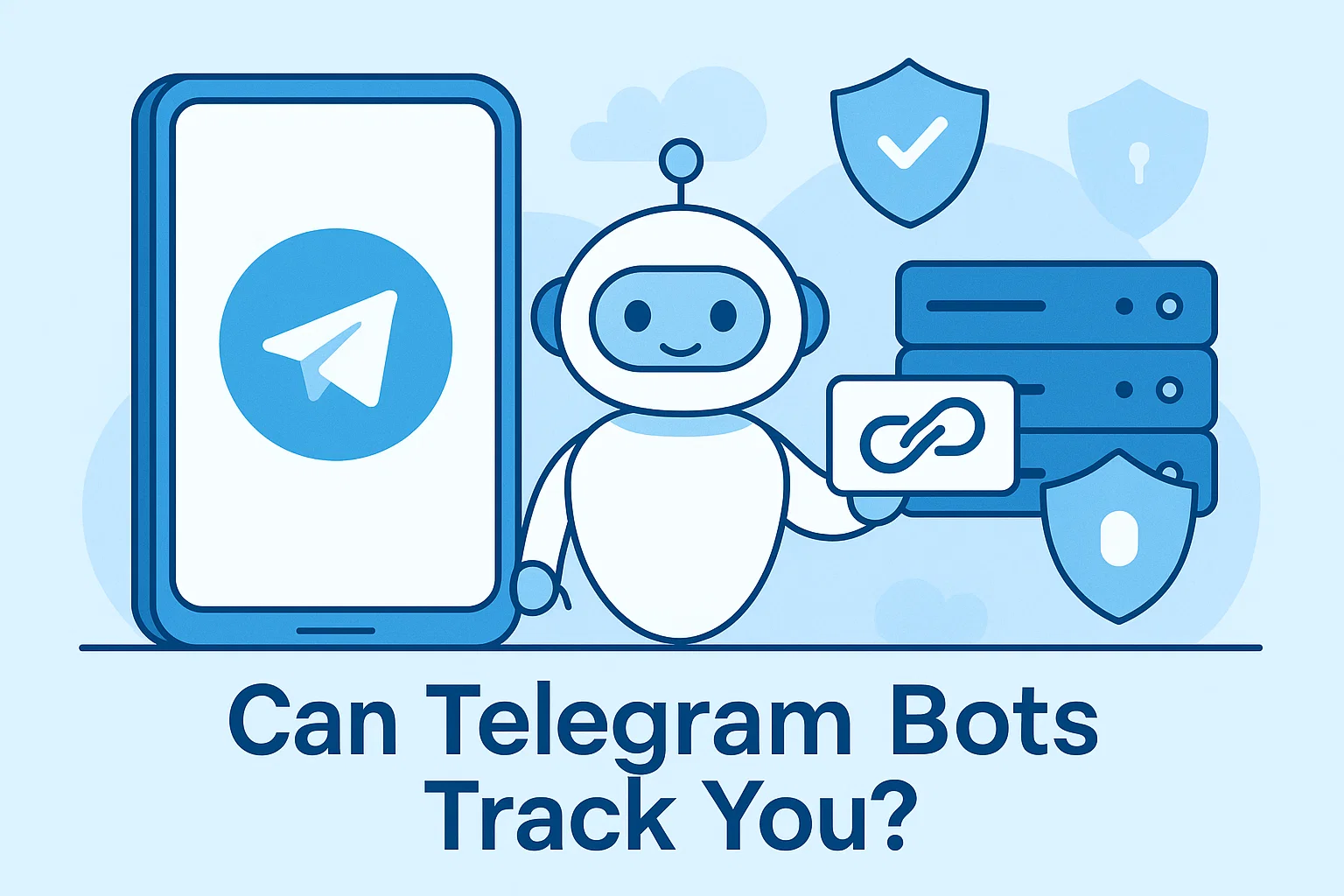Intro
Looking for a telegram bot builder that gets you from idea to working bot fast? Whether you want a no-code builder, a scaffold library, or a deployable webhook, your intent is mostly informational and transactional: you want to learn options and then build or buy a solution. In my experience building and reviewing bots, the right builder saves hours by scaffolding auth, webhooks, command parsing, and hosting. This guide walks you through what a telegram bot builder is, how the platform works, step-by-step build examples in Python and Node.js, recommended tools, security best practices, and legal considerations so you ship a useful bot that users trust.
What a telegram bot builder is, and why it matters
A telegram bot builder is any tool, library, or platform that helps you create Telegram bots faster. That can mean a visual no-code designer, a scaffold generator, or a full SDK that handles the Bot API plumbing. Telegram exposes the Bot API as an HTTP interface where bots send and receive JSON, so builders hide this complexity and provide reusable patterns for commands, menus, inline keyboards, and media handling. Telegram
Core pieces every builder handles
- Authentication and token management, typically via BotFather created tokens. BotFather is the official Telegram helper that registers bot accounts and issues tokens. Telegram
- Message handling and parsing, routing text, callbacks, and inline queries.
- Webhooks or polling, to receive updates reliably.
- Storage and sessions, for user state, preferences, or analytics.
- Deployment helpers, like container images, serverless functions, or managed hosting.
Why a builder helps you
Starting with a builder accelerates development and reduces mistakes. Instead of wiring raw API endpoints, you get command decorators, built-in error handling, and example flows. For example, well-known SDKs and frameworks for Python and Node.js expose high-level primitives so you can focus on bot logic, not transport details. docs.python-telegram-bot.org+1
Paraphrase: Telegram’s Bot API documentation explains that bots communicate over HTTPS and rely on tokens created with BotFather, which is why builders standardize token use and webhook wiring. Telegram+1
How to build a bot with a telegram bot builder, step by step
Below is a practical, repeatable workflow you can follow whether you choose a no-code builder or code-first SDK.
Quick plan
- Define the bot goal, success metrics, and minimal features.
- Choose a builder style: no-code, SDK, or hybrid.
- Create and secure a bot token using BotFather.
- Build command handlers, test in a sandbox, and add persistence.
- Deploy with HTTPS webhooks and monitor logs.
Step 1 — Pick the right builder
- No-code builders are great for simple automations, notifications, and forms. They map buttons and flows visually.
- SDKs / libraries are best when you need custom logic, integrations, or performance control. Popular Python libraries and Node.js SDKs wrap the Bot API for convenience. docs.python-telegram-bot.org+1
Step 2 — Create the bot and get a token
Open a chat with @BotFather in Telegram, use /newbot and follow prompts. BotFather returns a token you must treat like a password. Store it in environment variables or a secret manager. Telegram
Step 3 — Minimal code examples
Python (python-telegram-bot) — Basic echo bot
# python: minimal echo bot using python-telegram-bot
# requires: pip install python-telegram-bot
from telegram import Update
from telegram.ext import ApplicationBuilder, CommandHandler, MessageHandler, filters, ContextTypes
import os
TOKEN = os.getenv("TELEGRAM_BOT_TOKEN") # keep token in env
async def start(update: Update, context: ContextTypes.DEFAULT_TYPE):
await update.message.reply_text("Hello, I am your bot!")
async def echo(update: Update, context: ContextTypes.DEFAULT_TYPE):
# echo back user message
await update.message.reply_text(update.message.text)
if __name__ == "__main__":
app = ApplicationBuilder().token(TOKEN).build()
app.add_handler(CommandHandler("start", start))
app.add_handler(MessageHandler(filters.TEXT & ~filters.COMMAND, echo))
app.run_polling() # for development; use webhooks in production
Notes: Polling is fine for local tests, but use webhooks with HTTPS when deploying. See the library docs for advanced patterns. docs.python-telegram-bot.org
Node.js (express webhook) — Simple webhook handler
// node: simple webhook receiver for Telegram updates
// requires: npm install express node-fetch
const express = require('express');
const fetch = require('node-fetch');
const app = express();
app.use(express.json());
app.post('/webhook', async (req, res) => {
try {
const update = req.body;
if (update.message && update.message.text) {
const chatId = update.message.chat.id;
const text = update.message.text;
// reply via sendMessage API call
await fetch(`https://api.telegram.org/bot${process.env.TOKEN}/sendMessage`, {
method: 'POST',
headers: { 'Content-Type': 'application/json' },
body: JSON.stringify({ chat_id: chatId, text: `You said: ${text}` })
});
}
res.sendStatus(200);
} catch (err) {
console.error('Webhook error', err);
res.sendStatus(500);
}
});
app.listen(3000);
Notes: Use TLS and verify Telegram webhook secrets in production.
Step 4 — Test and iterate
Use a private test chat and multiple devices. Exercise edge cases: attachments, long messages, and inline queries. Add logging and error reporting early.
Best practices, recommended tools, pros and cons
Security and infra best practices
- Protect the token, store it in a secrets manager, never commit to source control. Rotate tokens if leaked. Latenode Official Community
- Use HTTPS webhooks, validate payloads and use short-lived tokens for deep links. Glasp
- Follow secure coding checklists, input-validate, escape outputs, and rotate credentials, using OWASP guidance as a baseline. OWASP
Recommended builders and tools
- python-telegram-bot for Python-first projects, it provides high-level primitives and async support. docs.python-telegram-bot.org
- Telethon or MTProto libraries if you require user-like behavior beyond the Bot API. GitHub
- No-code platforms for quick automation or forms, useful for non-developers.
- Hosting options: containerized services, serverless functions, or managed bot hosting providers.
Pros and cons
- Pros: Faster development, reuseable patterns, many SDKs and community examples.
- Cons: Misconfigured bots or leaked tokens can cause abuse, and bots communicate over HTTPS not MTProto which has different security characteristics, so hardening is needed. WIRED
Paraphrase: Google recommends people-first content and transparent expertise when publishing guides, which is why documenting token handling and privacy choices builds trust. Google for Developers
Challenges, legal/ethical considerations, and troubleshooting
Common challenges
- Token leaks, caused by accidental commits, shared screenshots, or misconfigured CI. Revoke and rotate tokens immediately if suspected. Latenode Official Community
- Rate limits and downtime, implement retries and exponential backoff for API calls.
- User data handling, only collect what you need and provide deletion methods.
Legal and ethical checklist
- Privacy: disclose what user data you store, how long it is kept, and how to request deletion.
- Consent: get explicit opt-in for marketing messages or personal data collection.
- Platform rules: follow Telegram’s Bot API terms and respect messaging rules; abusive automation can lead to token revocation. Telegram+1
Troubleshooting tips
- If webhooks stop, check TLS certs, firewall, and Telegram webhook status.
- If messages fail, inspect API responses for error codes and rate-limit headers.
- For flaky behavior, add structured logs and replay examples locally to reproduce.
FAQs
What is telegram bot builder?
A telegram bot builder is a platform, library, or tool that helps you create and deploy Telegram bots, by handling common tasks like authentication, message parsing, and webhook setup.
Do I need to code to use a telegram bot builder?
Not always. No-code builders let you create workflows visually, while SDKs let developers build custom bots with full control.
How do I get a Telegram bot token?
Talk to @BotFather in Telegram, use the /newbot command, and follow the prompts. BotFather issues the token you use to authenticate API calls. Telegram
Is the telegram bot builder secure?
Security depends on practices. Use HTTPS, secure token storage, and follow OWASP secure coding guidance to reduce risk. OWASP+1
Can a telegram bot builder host my bot?
Some builders include hosting, while SDKs typically require you to provide hosting like a container service or serverless function.
How do I test a bot safely?
Use a private test server, test accounts, and avoid exposing tokens. Use polling during development and webhooks with TLS in production.
Can I build payment or subscription bots with a telegram bot builder?
Yes, but payment flows require secure handling of payment tokens and clear disclosure. Use official payment integrations or trusted providers.
What libraries should I start with?
For Python, try python-telegram-bot. For more control or user-like clients, explore Telethon. For Node.js, popular SDKs and Express webhook patterns work well. docs.python-telegram-bot.org+1
Conclusion and call to action
Key takeaways: a telegram bot builder speeds development and reduces mistakes, but you must secure tokens, use HTTPS webhooks, and follow privacy best practices. Start small, test in a sandbox, and iterate. If you want, I can scaffold a starter repo for you with a python-telegram-bot example, a secure webhook template, and Docker deployment instructions. Tell me whether you prefer a no-code path or a code-first starter, and I’ll prepare the repo.