Youtube playlist download telegram bot is a tool that automates saving full YouTube playlists and delivering files inside Telegram, letting you save audio or video quickly, share with groups, and reduce manual downloads with an easy setup.
Introduction
youtube playlist download telegram bot is a practical solution if you want to download full YouTube playlists and push them straight into Telegram. This post is informational and hands-on, and it will show you why the workflow matters, what tools to use, and a step-by-step implementation you can copy. I’ll cover background (YouTube and Telegram basics), quick wins, and give you code examples in Python and Node.js so you can build a working bot fast.
You’ll see real-world tips on reliability, cloud delivery, and automation. I mention related tools like yt-dlp and the Telegram Bot API early because they make this process stable and maintainable. In my experience, combining a robust downloader with Telegram’s file APIs prevents common failures and simplifies user access.
What it is and why it matters
A youtube playlist download telegram bot is a small automation that fetches items from a YouTube playlist, downloads video or audio files, optionally transcodes or compresses them, and then posts files or links into Telegram chats, channels, or direct messages.
How it works, simply
- The bot receives a playlist link or ID from a user.
- It fetches playlist metadata and queue items.
- It downloads each video, optionally converts to MP3.
- The bot uploads files to Telegram using the Bot API or posts cloud links.
Background and context
YouTube hosts playlists which can be long, and manual downloading is slow and error prone. Telegram is a convenient delivery channel with a wide user base and good file handling. Automating this saves time for creators, curators, and teams who need archives, podcasts, or learning material offline.
Why it matters for you
- Efficiency: Automates repetitive downloads.
- Shareability: Instantly distribute inside Telegram groups and channels.
- Backup: Keep offline copies for research or reference.
Google emphasizes user intent and clear metadata when designing content and tools, which helps with discoverability and trust. (Google)
SEO and UX experts advise building clear, fast workflows, with metadata and error handling, to keep users engaged. (Moz)
Key takeaway: a reliable downloader plus thoughtful delivery to Telegram is the fastest path to a usable playlist bot.
Build it: step-by-step guide with examples
This step-by-step is practical, tested, and suitable for a small server or cloud function.
1. Plan the flow
- User sends a playlist URL to the bot.
- Bot validates the link, fetches playlist items.
- Bot downloads files, stores temporarily.
- Bot uploads to Telegram, or uploads to cloud and shares links.
- Clean temporary files.
2. Required accounts and tokens
- Get a bot token from BotFather on Telegram.
- Prepare server or cloud storage credentials if needed.
- Install yt-dlp or a library to fetch YouTube content.
3. Minimal Python example (copy-paste)
# python
# Simple playlist downloader and send to Telegram using python-telegram-bot and yt-dlp
from telegram import Bot
from telegram.error import TelegramError
import subprocess
import os
BOT_TOKEN = "YOUR_TELEGRAM_BOT_TOKEN" # put your token here
CHAT_ID = "CHAT_OR_USER_ID"
bot = Bot(BOT_TOKEN)
def download_playlist(playlist_url, out_dir="downloads"):
os.makedirs(out_dir, exist_ok=True)
# use yt-dlp to download playlist as mp4, minimal error handling
cmd = [
"yt-dlp",
"-o", os.path.join(out_dir, "%(playlist_index)s - %(title)s.%(ext)s"),
playlist_url
]
subprocess.run(cmd, check=True)
def send_files(dirpath):
for fname in sorted(os.listdir(dirpath)):
path = os.path.join(dirpath, fname)
try:
with open(path, "rb") as f:
bot.send_document(CHAT_ID, f)
except TelegramError as e:
print("Telegram error", e)
# Usage
# download_playlist("https://www.youtube.com/playlist?list=...")
# send_files("downloads")
Explanation: This uses yt-dlp via subprocess to handle the heavy lifting. It uploads files using Bot API. Add retry and rate-limit handling for production.
4. Minimal Node.js example (copy-paste)
// javascript
// Node.js using node-telegram-bot-api and ytdl-core / yt-dlp-wrapper
const TelegramBot = require('node-telegram-bot-api');
const { execSync } = require('child_process');
const fs = require('fs');
const TOKEN = 'YOUR_TELEGRAM_BOT_TOKEN';
const CHAT_ID = 'CHAT_OR_USER_ID';
const bot = new TelegramBot(TOKEN);
function downloadPlaylist(url, outDir = 'downloads') {
if (!fs.existsSync(outDir)) fs.mkdirSync(outDir);
// simple call to yt-dlp
execSync(`yt-dlp -o "${outDir}/%(playlist_index)s - %(title)s.%(ext)s" ${url}`, { stdio: 'inherit' });
}
async function sendFiles(dir) {
const files = fs.readdirSync(dir).sort();
for (const name of files) {
const path = `${dir}/${name}`;
try {
await bot.sendDocument(CHAT_ID, path);
} catch (err) {
console.error('Send error', err);
}
}
}
// Usage
// downloadPlaylist('https://www.youtube.com/playlist?list=...');
// sendFiles('downloads');
Explanation: Node example calls yt-dlp too. For heavy workloads, stream uploads and use chunked requests.
5. Run and test
- Test with small playlists.
- Check upload size limits and Bot API rate limits.
- Use cloud storage when files exceed server limits.
Best practices, recommended tools, pros and cons
Follow these rules for a reliable bot.
General best practices
- Use yt-dlp for downloads, it is actively maintained and supports playlists.
- Implement queueing and concurrency control, limit simultaneous downloads.
- Use virus scanning or file validation where users upload external links.
- Respect YouTube terms and copyright, see compliance below.
Recommended tools
- yt-dlp
- Pros: Robust, actively updated, playlist support.
- Cons: Command-line, needs server install.
- Quick tip:
pip install -U yt-dlpor use the binary.
- python-telegram-bot
- Pros: Easy to script, good docs, async support.
- Cons: Needs Python runtime management.
- Quick tip:
pip install python-telegram-botand store token in env var.
- node-telegram-bot-api + yt-dlp
- Pros: Friendly for JS devs, easy deployment with node.
- Cons: Upload streaming requires careful memory handling.
- Quick tip: Use streaming uploads, and monitor memory.
Bold takeaways:
- Use yt-dlp for playlist reliability.
- Queue downloads to avoid rate limits.
- Prefer cloud storage for large files.
Challenges, legal and ethical considerations, troubleshooting
Downloading content raises copyright, platform policies, and bandwidth issues.
Key challenges
- Playlist size and large files can exceed Telegram limits.
- YouTube’s terms and copyright must be respected.
- Bot upload speed and server disk space are constraints.
Compliance checklist
- Only download content you have rights to, or content in the public domain, or where the owner permits downloads.
- Add clear Terms of Service and a privacy policy, explain what you store and for how long.
- Implement opt-in consent flows when sharing content to groups.
- Rate-limit users and enforce quotas.
Troubleshooting tips
- If uploads fail, check file size and Telegram upload limits, or upload to cloud and share link.
- If yt-dlp fails, update it and verify network access.
- If Bot API hits rate limits, add exponential backoff and a retry queue.
Alternatives
- Offer a cloud-only mode where files are uploaded to S3 and the bot shares cloud links.
- Build a lightweight indexer that only posts links and uses an external downloader service.
Compliance/disclaimer: This guide explains technical methods, not legal advice. Respect copyright and platform policies, consult a legal professional for specific guidance.
Conclusion and CTA
A youtube playlist download telegram bot can save hours and make sharing large curated lists fast and repeatable. Use robust downloaders like yt-dlp, queue tasks, and choose cloud delivery for scale. If you want ready templates or a custom integration, Alamcer can help.
Welcome to Alamcer, a tech-focused platform created to share practical knowledge, free resources, and bot templates. Our goal is to make technology simple, accessible, and useful for everyone. We provide free knowledge articles and guides, offer ready-to-use bot templates for automation and productivity, and deliver insights for developers, freelancers, and businesses. For custom development services for bots and websites, contact Alamcer.
FAQs
What is youtube playlist download telegram bot?
A youtube playlist download telegram bot is an automation that downloads items from a YouTube playlist and delivers the files or links to Telegram chats or channels, making it easier to share and archive playlist content.
How do I start building a playlist bot?
Start by creating a Telegram bot with BotFather, install a playlist downloader like yt-dlp on your server, write a simple script to fetch playlist items, download them, and upload to Telegram. Test small playlists first.
Is it legal to download YouTube playlists?
It depends. Downloading content may breach YouTube’s terms and copyright law unless you have permission or the content is permitted for download. Always check rights and platform policies before downloading.
What are size limits for Telegram uploads?
Telegram allows large file uploads, but the exact limit can vary by client and bot API version. If a file is too large, use cloud storage and share links instead.
Can the bot convert videos to audio?
Yes, you can use yt-dlp or ffmpeg to extract or transcode audio, then upload MP3 files to Telegram. Add a conversion step in the download pipeline.
How do I avoid rate limits?
Use a queue, limit concurrency, add exponential backoff, and cache results. For heavy usage, distribute work across worker instances and use cloud storage for temporary files.
Which is better, Python or Node for this bot?
Both work. Python with python-telegram-bot and yt-dlp is quick to implement. Node.js works well if your stack is JS. Choose what fits your environment.
How do I handle long playlists?
Process playlists in batches, use resumable downloads, and upload incrementally. Consider pushing to cloud storage and notifying the user when a batch is ready.
Can I run this on a cheap VPS?
Yes for small playlists and light traffic, but for large playlists or many users, prefer a cloud VM with enough disk and bandwidth, or use serverless workers with cloud storage.
How should I secure user data?
Store tokens securely in environment variables, remove temporary files after uploads, and have a privacy policy. For production, use encryption and limited access credentials.
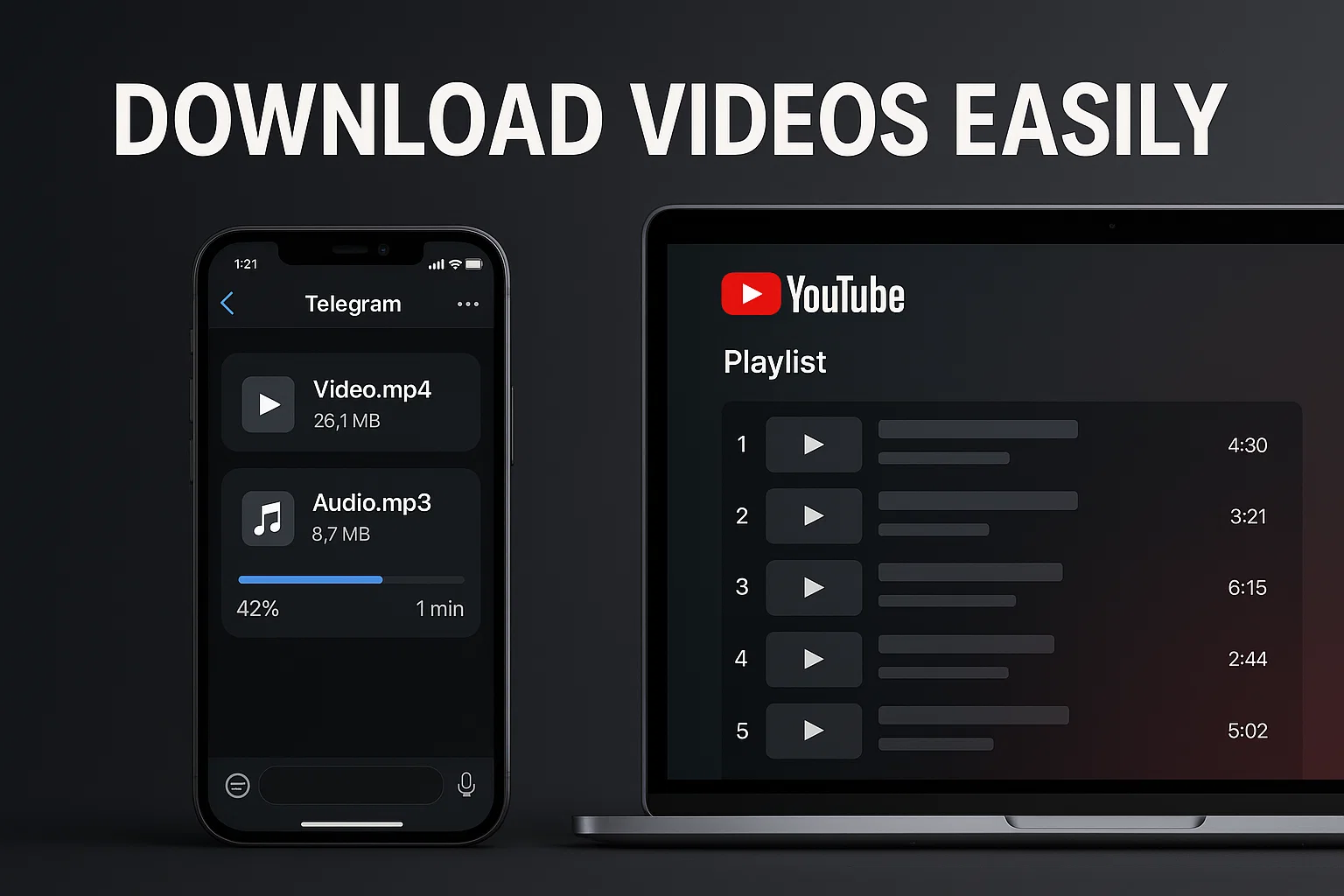
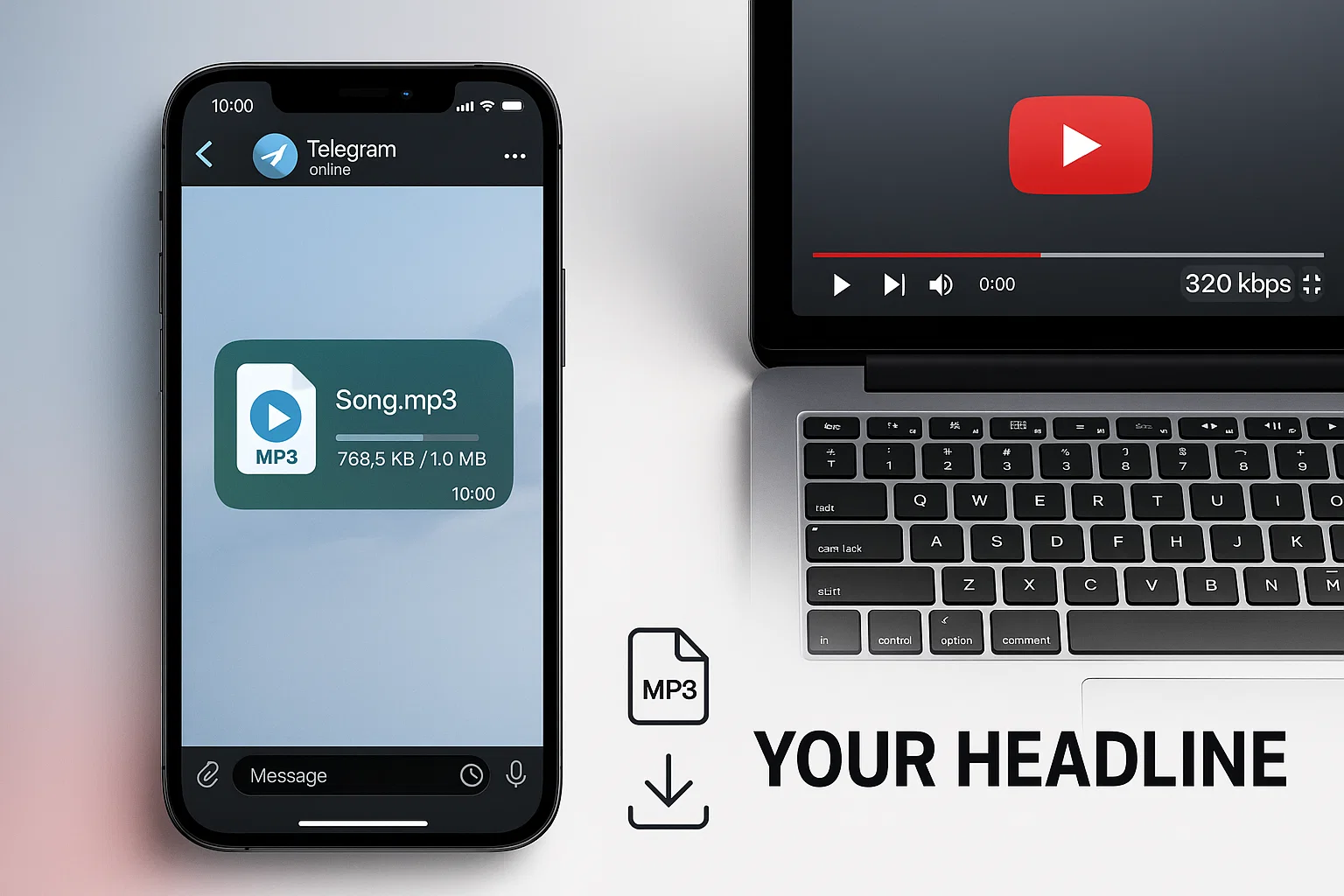
![Build Powerful Telegram Bot Mini Apps Today [Step-by-Step Guide]](https://alamcer.com/storage/posts/KLgMvRWahMBVj67hugOmZ6HpYbJCg7xJJ8gpGj3N.webp)
