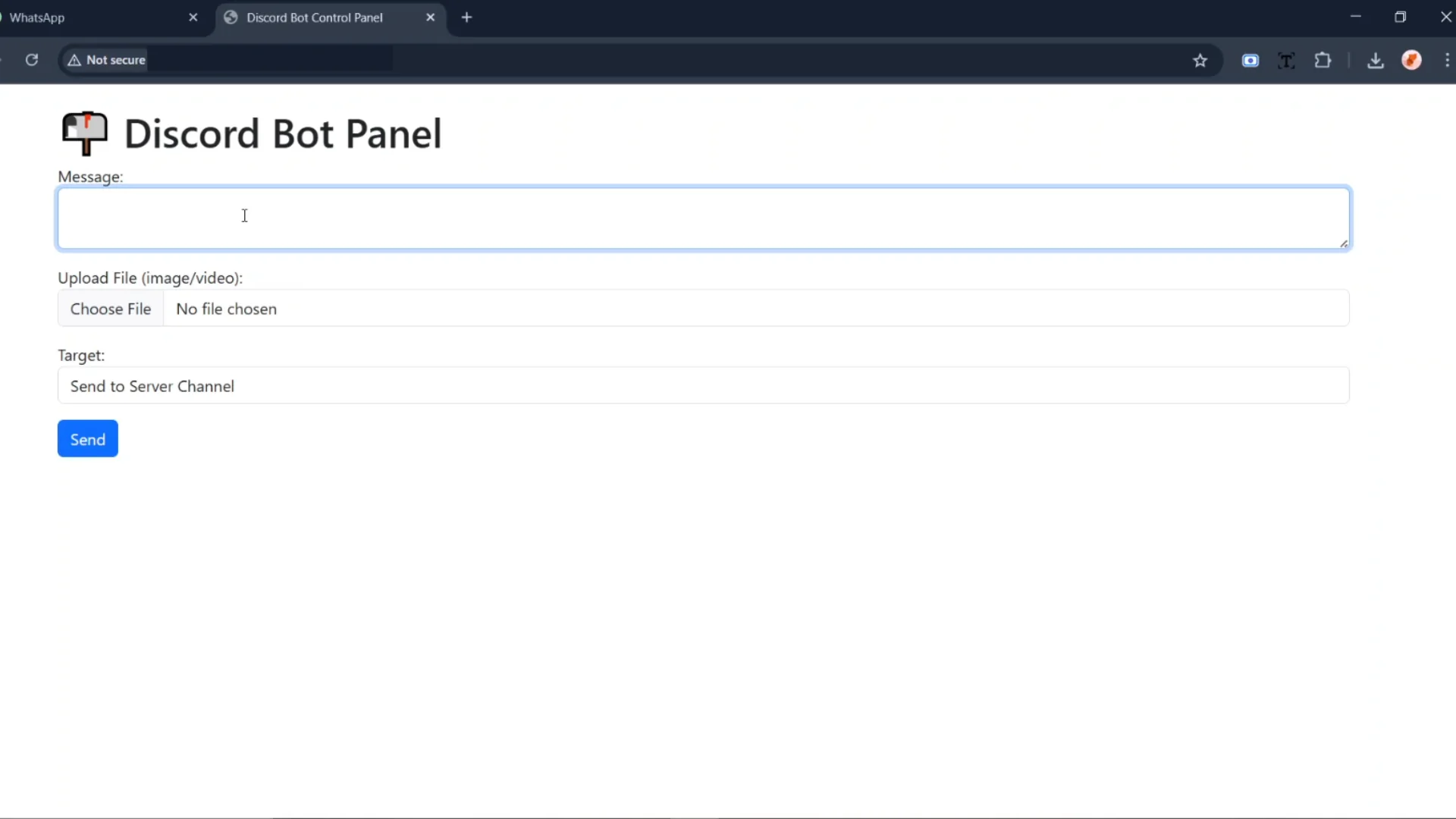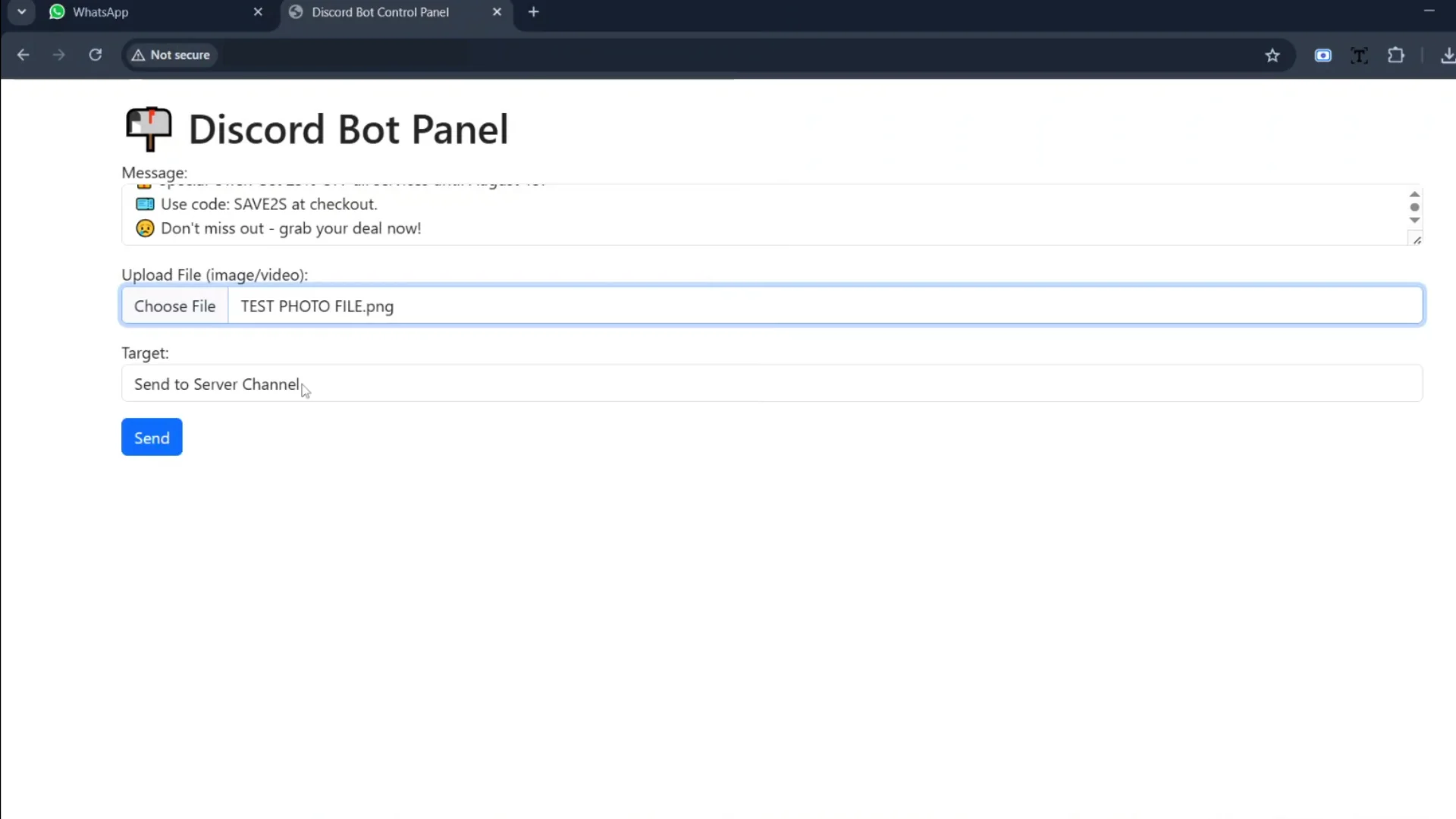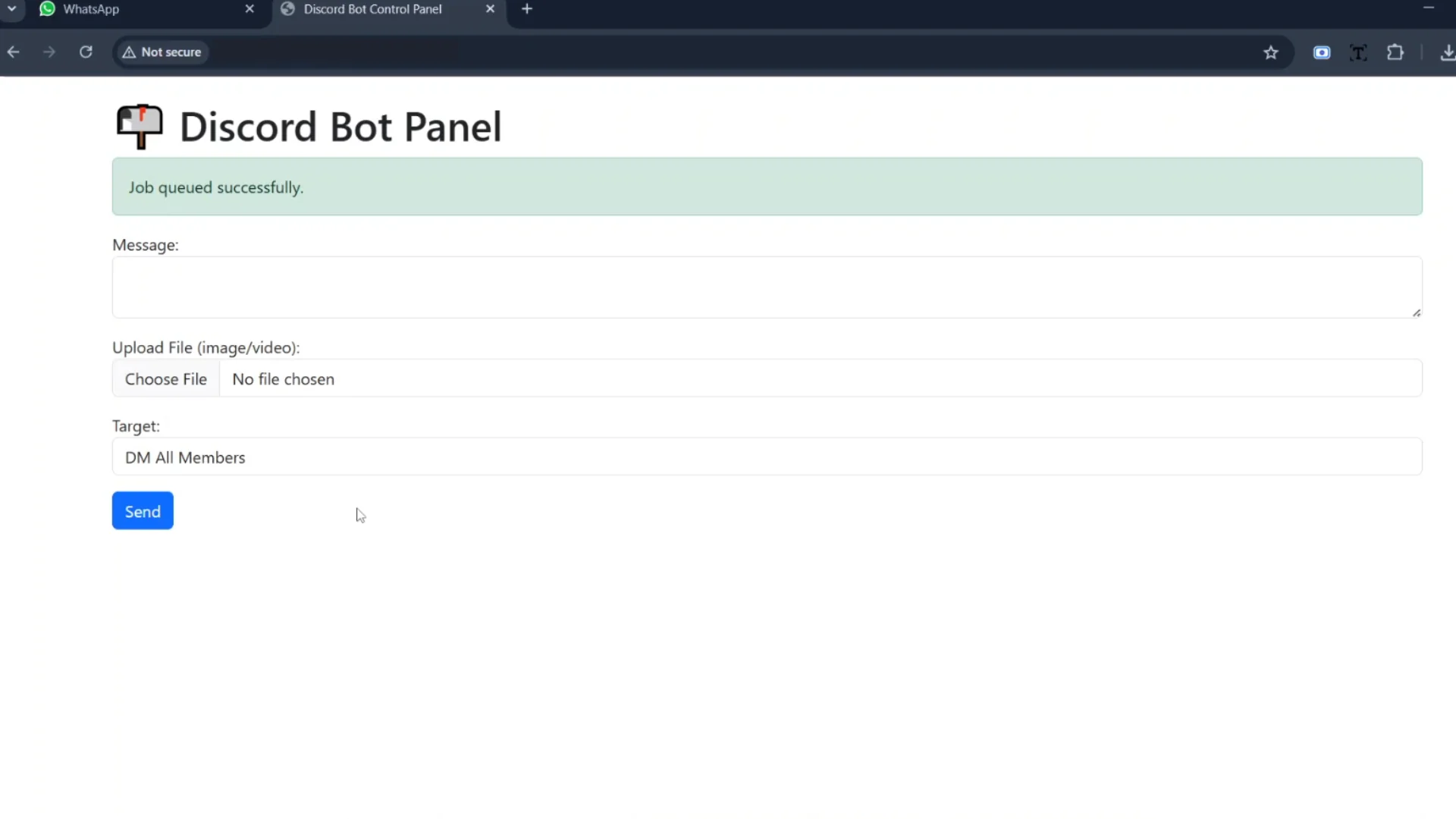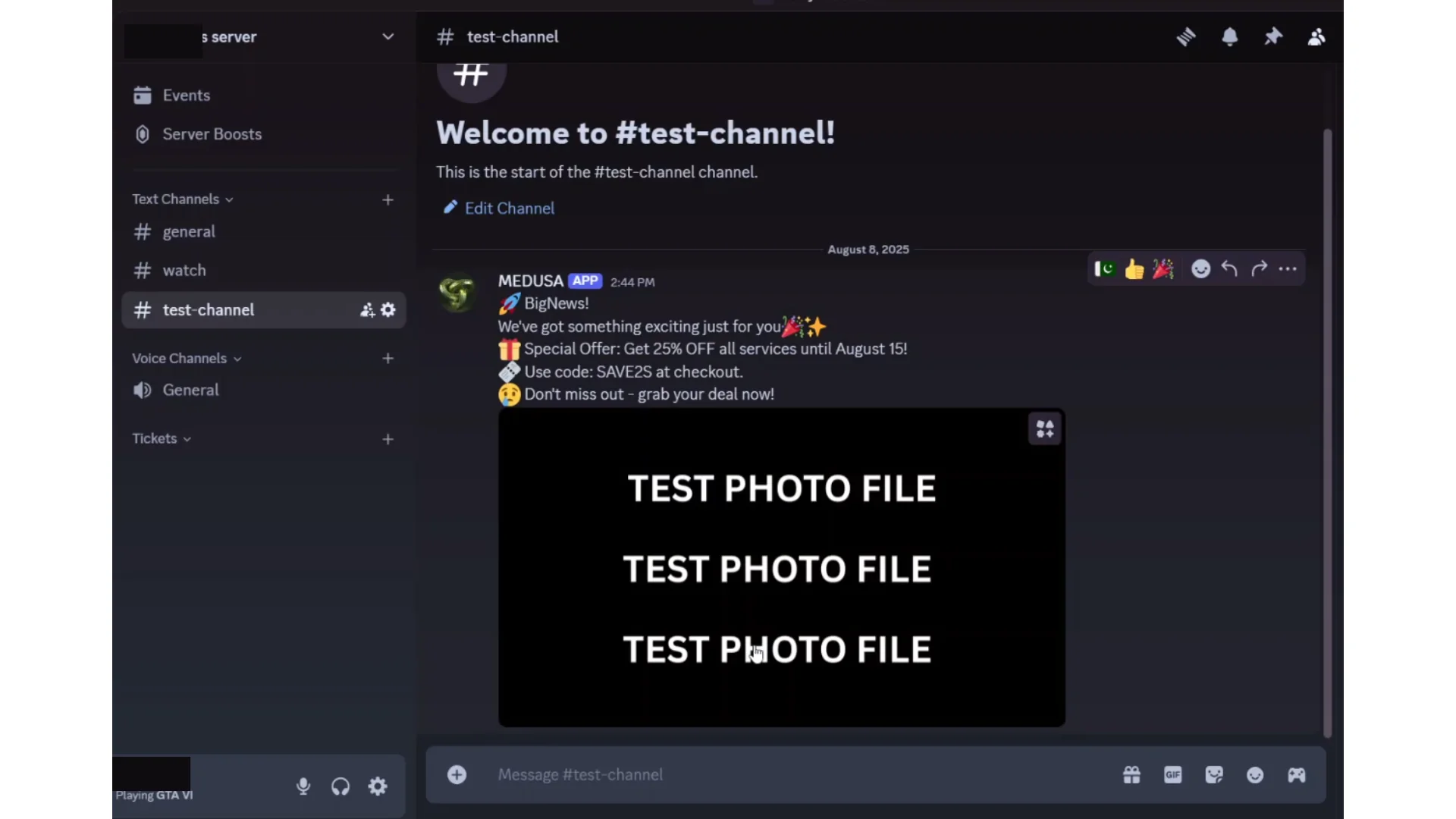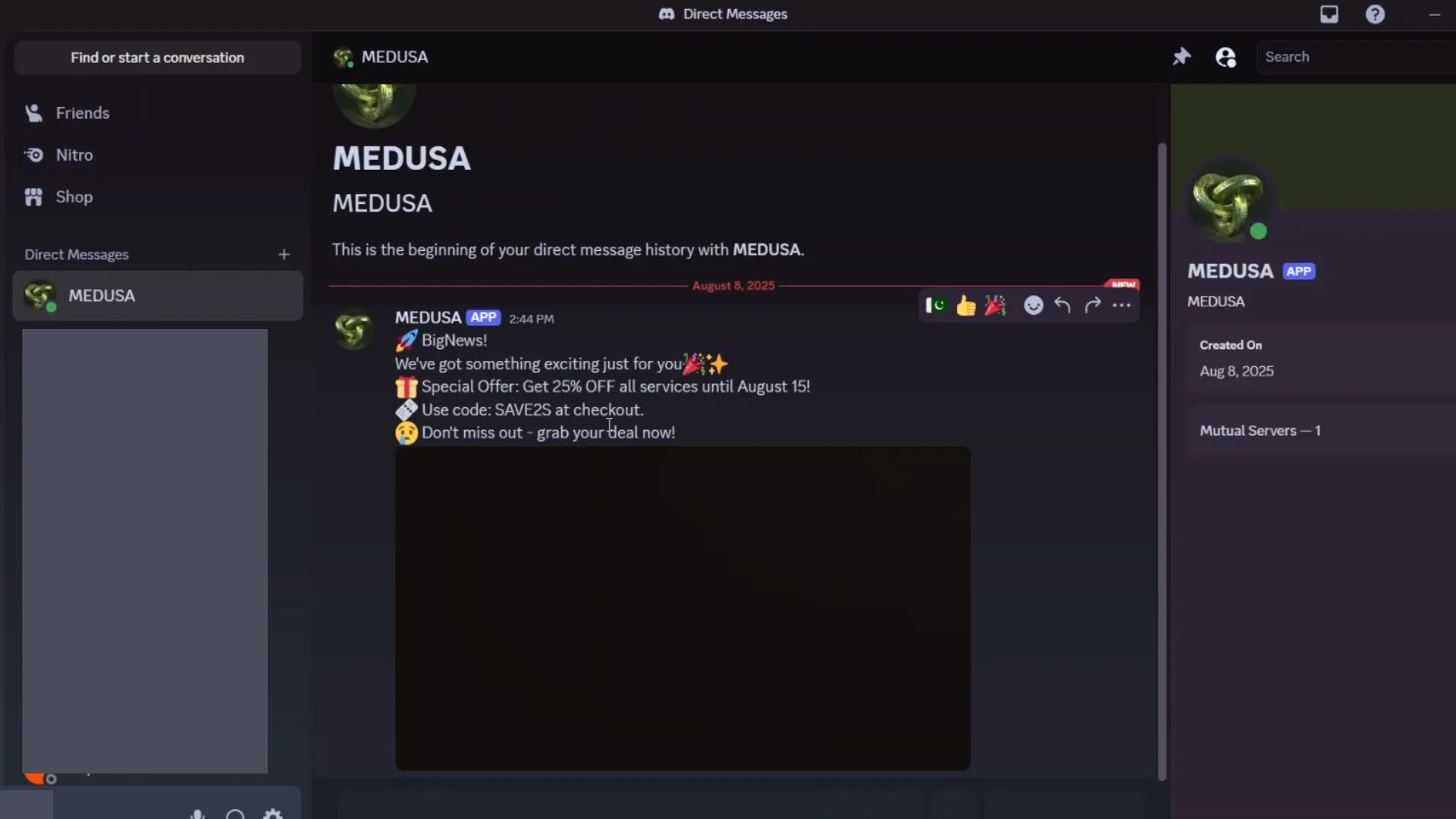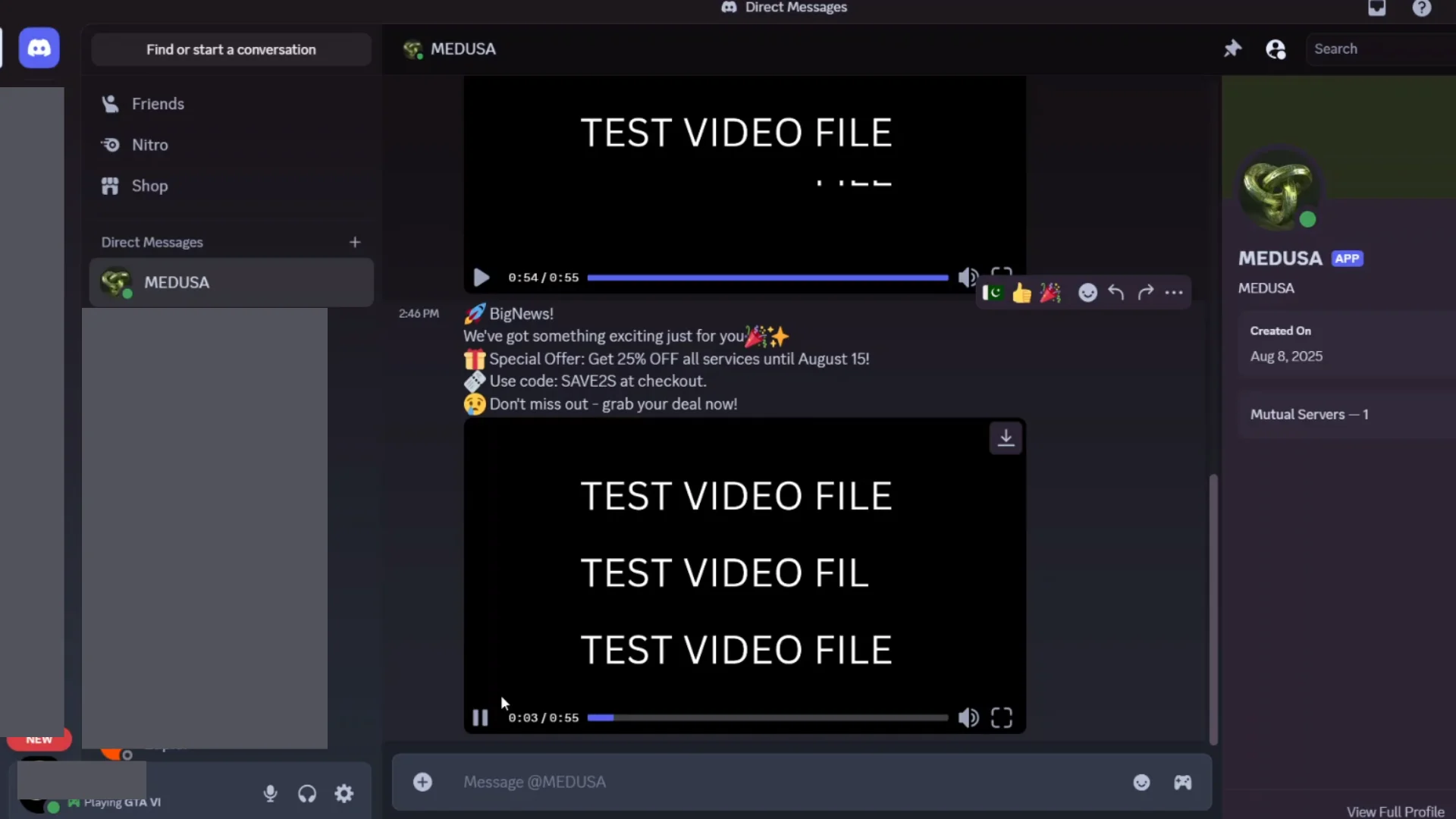We use cookies to enhance your experience, analyze site traffic, and serve personalized ads. Privacy Policy
Discord Message Broadcast Bot
Easily send messages to your entire server or members—all from one place, quickly and efficiently.
Social & CommunityTemplate Description
With Discord Message Broadcast Bot, you can reach your community with ease.
Simply log into the web panel and type your message.
Attach an image if you want to make it more engaging.
Choose to send it to a server channel, all online members, or every member in the server.
Send instantly from one place—fast, simple, and fully in your control.
How to Install
- Create a bot on Discord Developer Applications.
- Paste your Discord bot token into the .env file .
- Paste Your Server ID(Guild_ID) into the .env file
- Paste Your Channel ID(Channel_ID) into the .env file
- Also Replace it with Your Vps Configuration Your panel is at: YOUR_VPS_IP:1880.
- Now , Run the bot using `bot.py` (requires Python 3).
How to Use
- Go The Link Of The Web Panel.
- The Web Panel Eventually Display the Respective Options.
- Type Your Message In The Text Box.
- Choose The Image/Video File You Wanna Upload(Optional).
- Select The Place From The Drop Down Where You Wanna Send Message.
- Click On "Send" , The Message Will Be Sent .