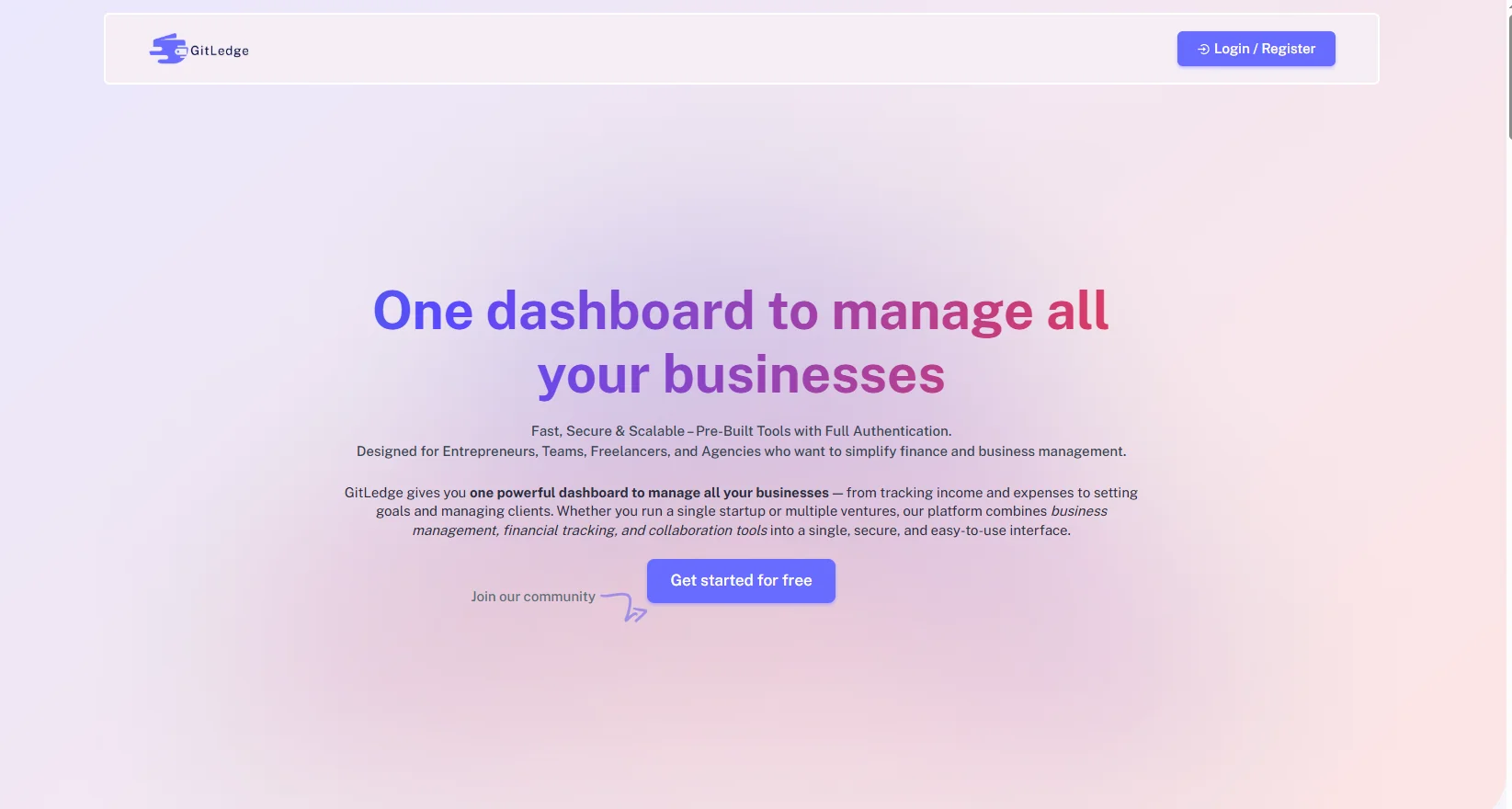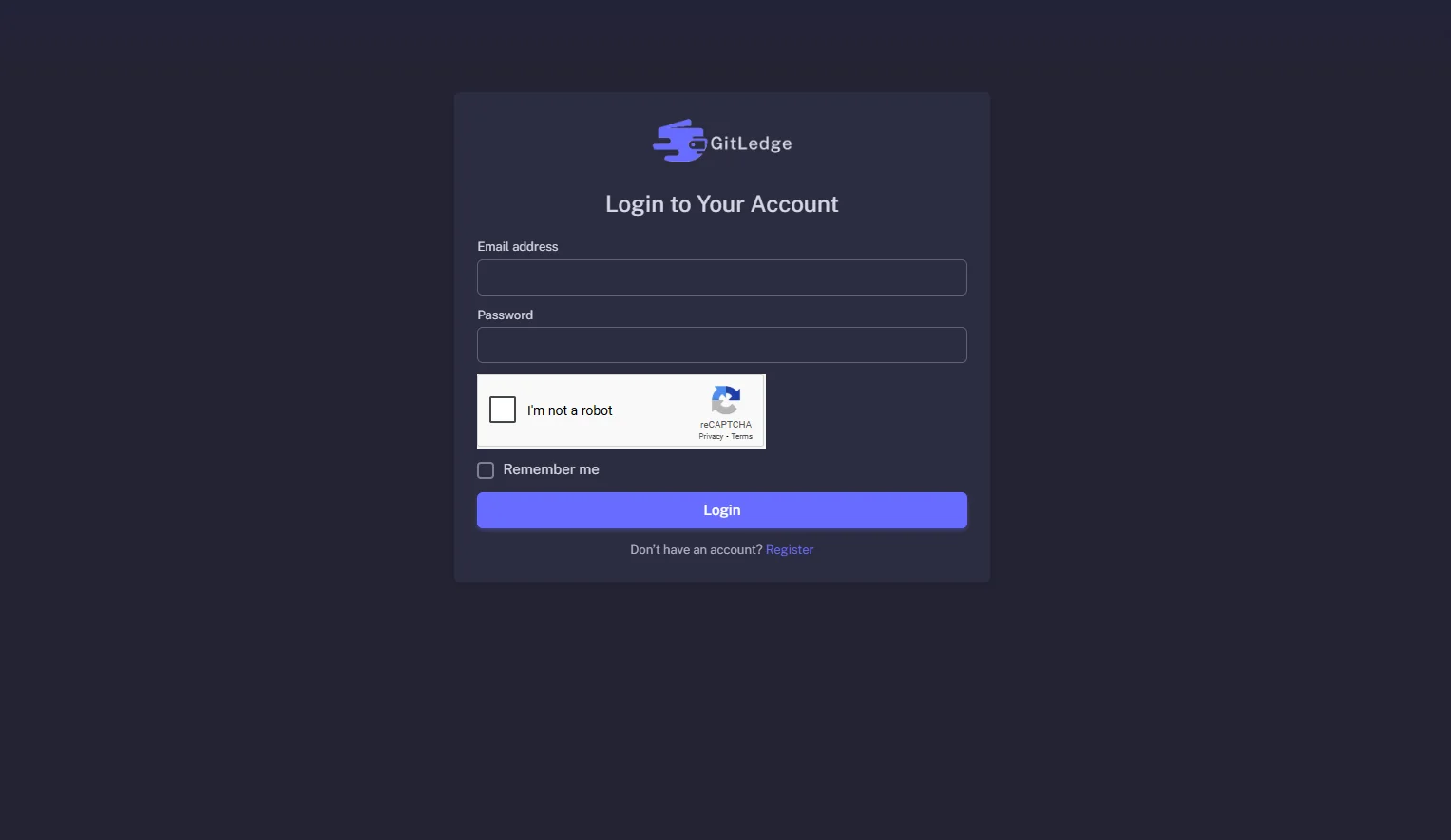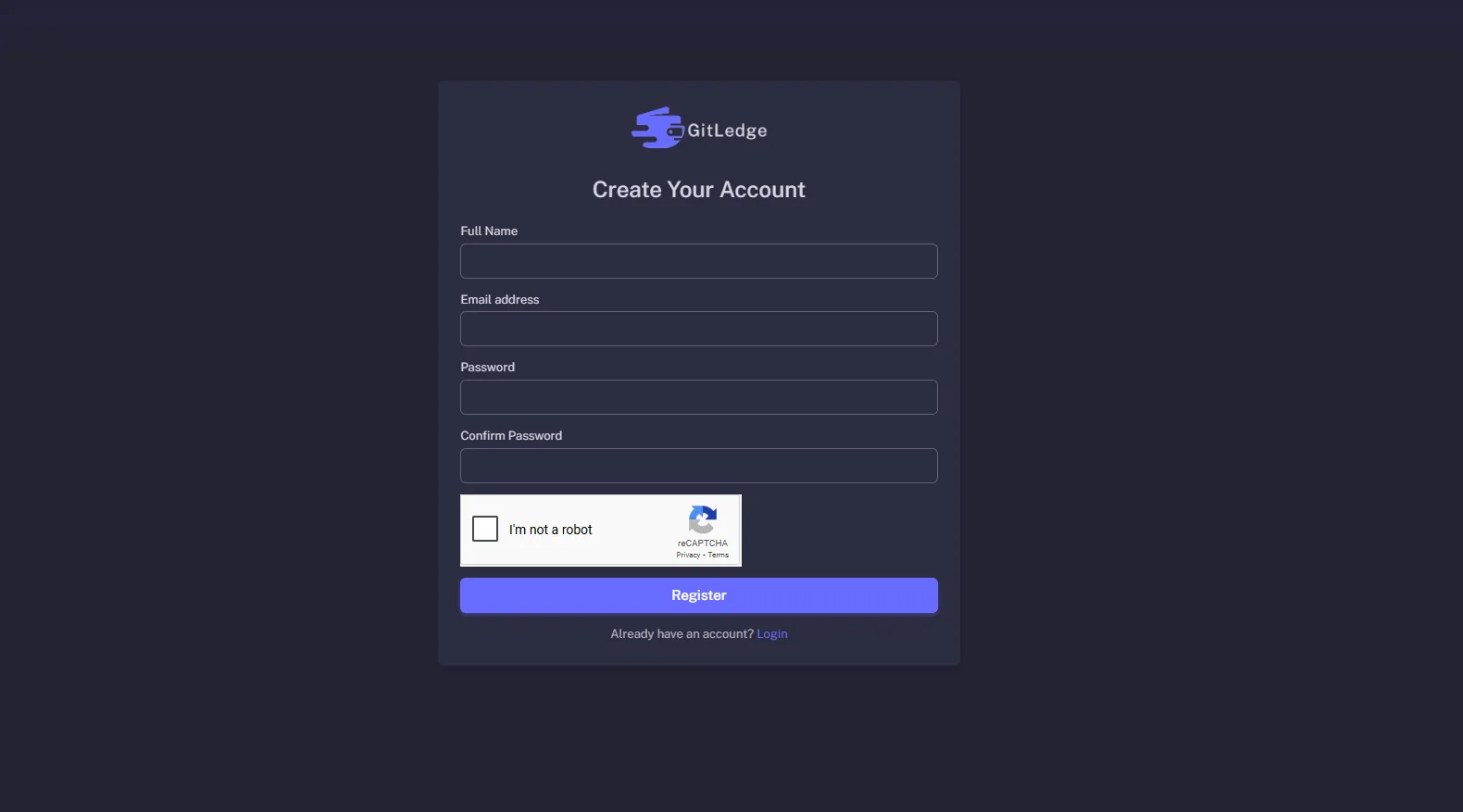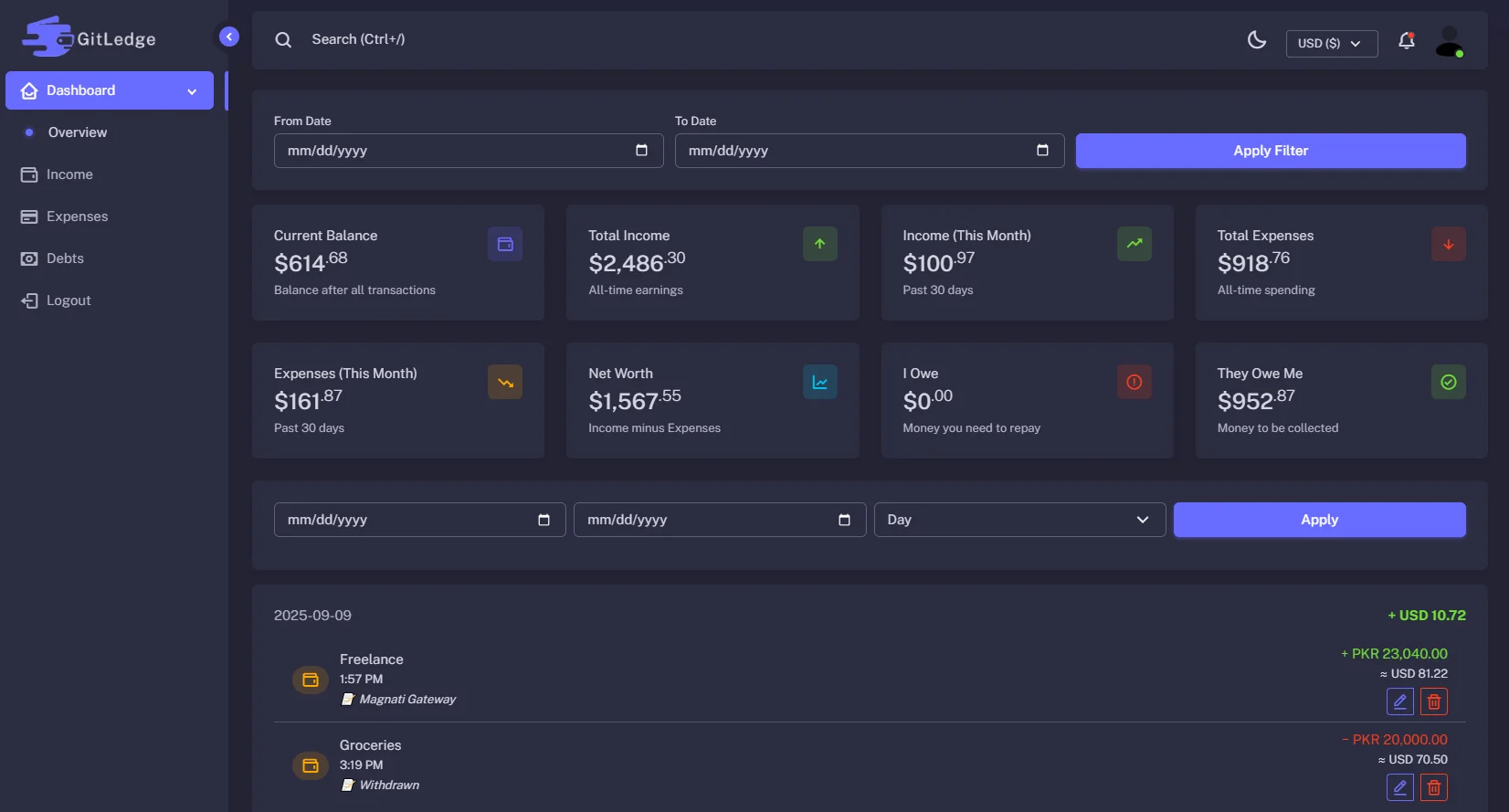We use cookies to enhance your experience, analyze site traffic, and serve personalized ads. Privacy Policy
GitLedge | One dashboard to manage all your businesses
Fast, Secure & Scalable – Pre-Built Tools with Full Authentication.
Utility & ProductivityTemplate Description
Fast, Secure & Scalable – Pre-Built Tools with Full Authentication.
Designed for Entrepreneurs, Teams, Freelancers, and Agencies who want to simplify finance and business management.
GitLedge gives you one powerful dashboard to manage all your businesses — from tracking income and expenses to setting goals and managing clients. Whether you run a single startup or multiple ventures, our platform combines business management, financial tracking, and collaboration tools into a single, secure, and easy-to-use interface.
How to Install
- Clone the repository from GitHub to your local machine.
- Run composer install to install all PHP dependencies.
- Copy .env.example to .env and configure your database and app settings.
- Run php artisan key:generate to set your application key.
- Run php artisan migrate --seed to create the database tables and seed default data.
- Install NPM dependencies with npm install and compile assets using npm run dev.
- Start the development server with php artisan serve.
- Open the application in your browser and verify that it loads correctly.
How to Use
- Register an account or log in to access your dashboard.
- Add your businesses and set up financial categories for income and expenses.
- Track your income, expenses, and other financial activities from the dashboard.
- Set goals, manage clients, and collaborate with your team using built-in tools.