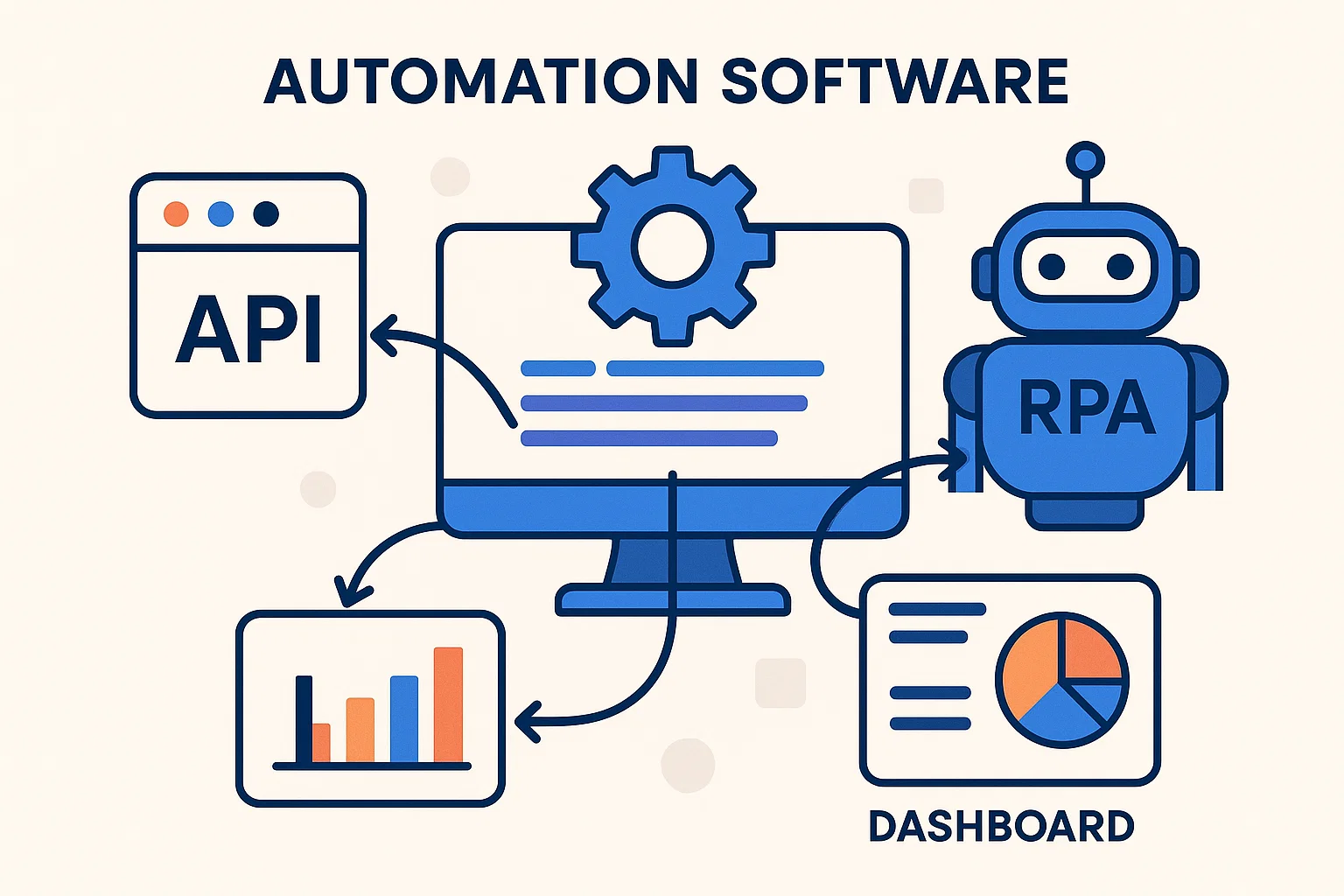Introduction
AI word generator is a fast way to jumpstart writing, naming, and short-form copy tasks. Are you staring at a blank headline box, hunting for brand name ideas, or polishing microcopy for a CTA? Your search intent is likely a mix of informational, and transactional, you want to learn what these tools do, then try or choose one. In my experience, a few well-crafted prompts and a reliable generator turn stalled creativity into dozens of usable options in minutes. This guide explains how AI word generators work, when to use them, a practical how-to you can try today, code examples for integrations, and ethical checks so you stay safe and legal. Read on for actionable steps, recommended tools, and a simple script to automate word suggestions into your workflow.
What an AI word generator is, and why it matters
An ai word generator is a tool that uses machine learning models to produce single words, short phrases, or brief copy based on a prompt. It can suggest brand names, keywords, taglines, synonyms, and microcopy variations.
How it works in plain terms
Modern generators rely on language models that learned patterns from large text corpora. Give the model a context, for example a tone, topic, or seed word, and it proposes candidate words or short phrases that match your constraints. Behind the scenes the model scores likely tokens, and returns ranked suggestions.
History and background
Word suggestion tools began as simple thesauruses and rule-based name mixers. As language models improved, generators could capture nuance like tone, domain fit, and even phonetic appeal. Today, these tools combine prompt engineering, filters, and optional scoring to produce usable lists you can test instantly.
Why it matters for creators and teams
If you write product copy, social posts, or brand names, an ai word generator speeds iteration. You produce more options, test them, and reduce cognitive load. For teams, generators standardize tone, accelerate brainstorming sessions, and free time for testing user response. Key takeaway, used well, these tools improve output speed while preserving creative control.
How to use an AI word generator, step-by-step
Follow this practical how-to to get consistent, useful suggestions.
- Define your goal and constraints
- Decide whether you need a single-word brand, a two-word tagline, or microcopy for a button. Also decide tone, length, and forbidden words.
- Craft a compact prompt
- A useful prompt contains the context, examples, and constraints. Example: "Generate 10 short, playful one-word brand names for a coffee subscription, avoid existing trademarks, prefer 6–10 letters."
- Run the generator and filter
- Use the tool to produce a batch, then filter for pronounceability, domain availability, and trademark risk.
- Score and test
- Score candidates by memorability and phonetic ease, then A/B test top picks in small surveys or ad previews.
- Integrate into workflow
- Automate generation into a spreadsheet, Slack channel, or lightweight web UI for team review.
Prompt examples that work
- "List 12 one-word names, playful tone, coffee subscription, short, avoid hyphens."
- "Suggest 8 headline variants for a product page, friendly tone, under 60 characters."
Code example 1, Python, simple generator integration
# python example: send a prompt to an AI endpoint and get word suggestions
# replace `call_ai_api` with your provider's SDK or HTTP call
def generate_words(prompt, max_results=10):
response = call_ai_api(prompt=prompt, max_tokens=80, temperature=0.8)
# assume response.text contains newline separated suggestions
suggestions = [line.strip() for line in response.text.splitlines() if line.strip()]
return suggestions[:max_results]
prompt = "Generate 12 one-word brand names, playful, for a coffee subscription, 5-9 letters"
words = generate_words(prompt)
for w in words:
print(w)
Explanation: Keep temperature moderate for creative but coherent outputs, and post-process for duplicates.
Code example 2, Node.js, batch suggestions to Slack
// node example: generate names and post the top 5 to Slack
// use your AI client and @slack/web-api for posting
async function suggestAndPost(prompt, slackChannel) {
const suggestions = await aiClient.generate({ prompt, max_tokens: 80, temperature: 0.9 });
const list = suggestions.split('\n').filter(Boolean).slice(0,5).map((s,i)=>`${i+1}. ${s}`).join('\n');
await slackClient.chat.postMessage({ channel: slackChannel, text: `Name suggestions:\n${list}` });
}
Explanation: Automate team feedback loops by posting suggestions directly to your review channel.
Best practices, recommended tools, pros and cons
Best practices
- Start with clear constraints, short prompts produce focused outputs.
- Add example seeds, one or two examples guide style.
- Filter outputs, check for profanity, trademarks, and cultural sensitivity.
- Human-in-the-loop, always review and iterate before publishing.
Recommended tools and resources
- General AI platforms provide text generation APIs for integration.
- Specialized name generators add phonetic scoring and domain checks.
- Keyword research tools help align suggested words to search intent and SEO.
- Spreadsheet workflows are great for quick filtering and A/B sampling.
Pros and cons
Pros
- Speeds brainstorming, produces many variants quickly, integrates with automation.
- Cons
- Risk of over-reliance, possible similarity to training data, and occasional nonsensical outputs.
Challenges, legal and ethical considerations, troubleshooting
Copyright, trademarks, and safety
AI models may produce outputs similar to copyrighted text, or suggest names that conflict with trademarks. Always run generated names through trademark searches and domain checks before committing. For copyrighted content in generated phrases, avoid using verbatim copyrighted text without permission, and prefer original variations.
Privacy and data handling
When you feed proprietary product descriptions or user data into a third-party generator, check the provider’s data usage policy. For sensitive input, prefer self-hosted models or providers that explicitly do not retain prompts.
Rate limits and reliability
APIs have rate limits. Implement retries, exponential backoff, and batching to avoid throttling. Cache repeated prompt results to reduce cost and improve responsiveness.
Bias and fairness
Generated words can reflect bias present in training data. Use diverse reviewers and run demographic checks for offensiveness or cultural insensitivity.
Troubleshooting tips
- Nonsensical outputs: reduce temperature and make prompts more specific.
- Repetitive results: increase diversity with different seed words or higher temperature.
- Too generic: provide more context and examples in the prompt.
Paraphrase: Best practice is to ask for what you want in concrete terms, and to validate generated creative work with real users, not just rely on model output, source: product design guidance from leading UX resources.
Paraphrase: Security guidance recommends avoiding sending sensitive material to third-party services unless the contract explicitly permits it, and to prefer on-prem or private instances for confidential data, source: cloud provider security recommendations.
FAQs
What is ai word generator?
An ai word generator is a tool that uses language models to produce single words, names, or short phrases from a prompt, helping with naming, headlines, and microcopy.
How do I create brand names with an ai word generator?
Provide context, tone, length limits, and a few examples. Generate a list, filter for trademarks and domains, then test top picks with small user groups.
Are ai-generated words original?
Often they are novel combinations, but similarity to existing words can occur. Always run trademark and web searches before using a name commercially.
Can I integrate an ai word generator into my app?
Yes, most providers offer APIs. Use server-side calls, cache results, and implement rate limiting and error handling.
Is it safe to put my product idea into a generator?
Check your provider’s data policies, and for sensitive IP prefer on-premise or private instances, or use synthetic seed data instead.
How do I evaluate generated words?
Score for memorability, pronounceability, SEO relevance, and cultural fit. Use quick surveys or ad previews for real-world signals.
What prompt settings produce creative names?
Higher temperature values and varied prompts produce more creative outputs, while lower temperatures yield conservative suggestions. Combine both to balance novelty and clarity.
Can an ai word generator help with SEO?
Yes, when you ask for keyword-focused suggestions or include SEO intent in the prompt, the generator can propose search-friendly terms and variations.
How do I avoid biased or offensive suggestions?
Add explicit constraints in the prompt, filter outputs automatically for flagged terms, and have diverse human reviewers vet final choices.
Conclusion and call to action
Key takeaway, an ai word generator speeds creative work, from naming to microcopy, when paired with clear prompts, filters, and human review. Start with a small experiment: pick one writing task, craft a tight prompt, generate a batch of options, and test the top three with users. If you want, I can help craft prompts for your niche, or build a tiny script to push generator results into a spreadsheet for review. Try one prompt now and measure how many viable options you get in ten minutes.