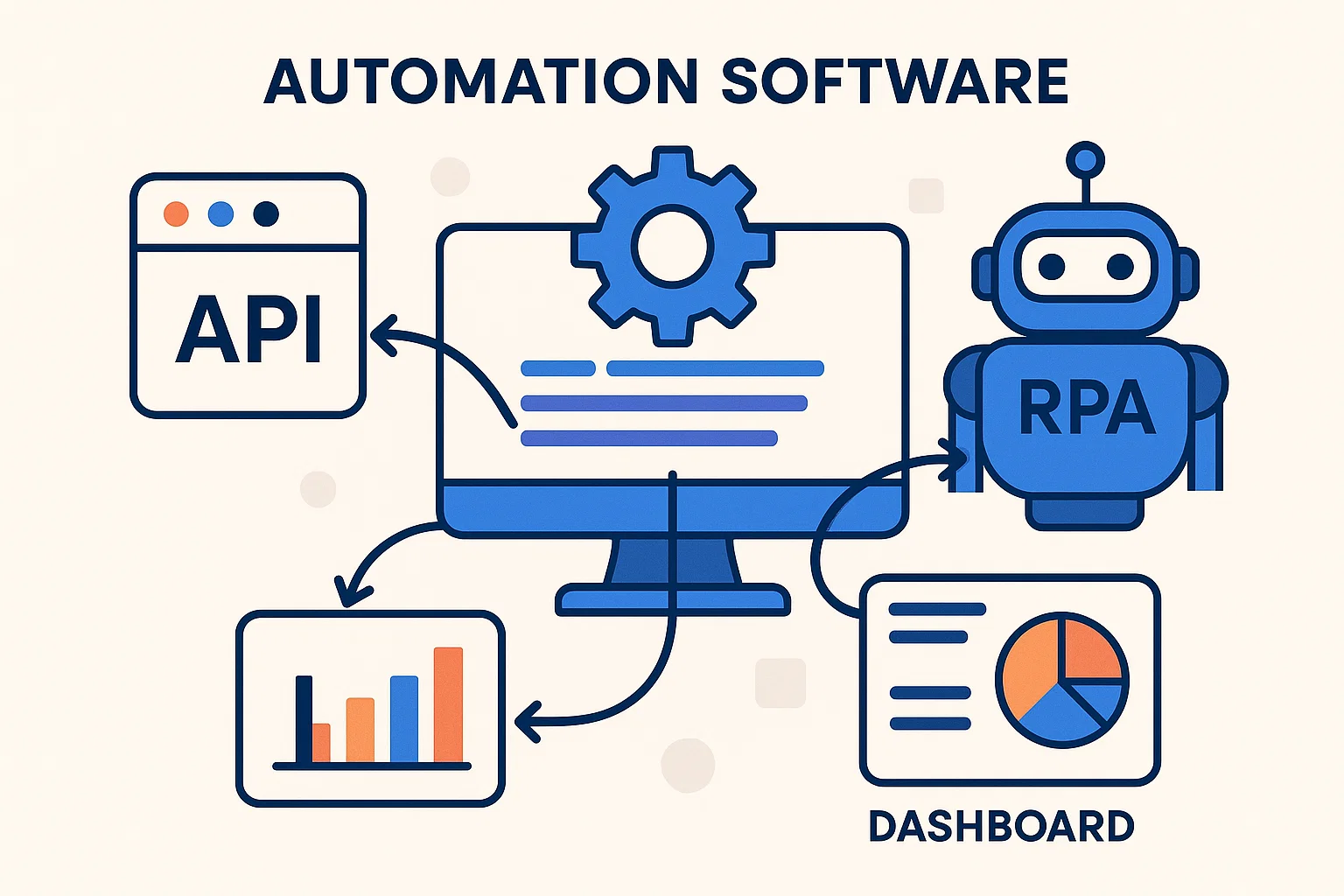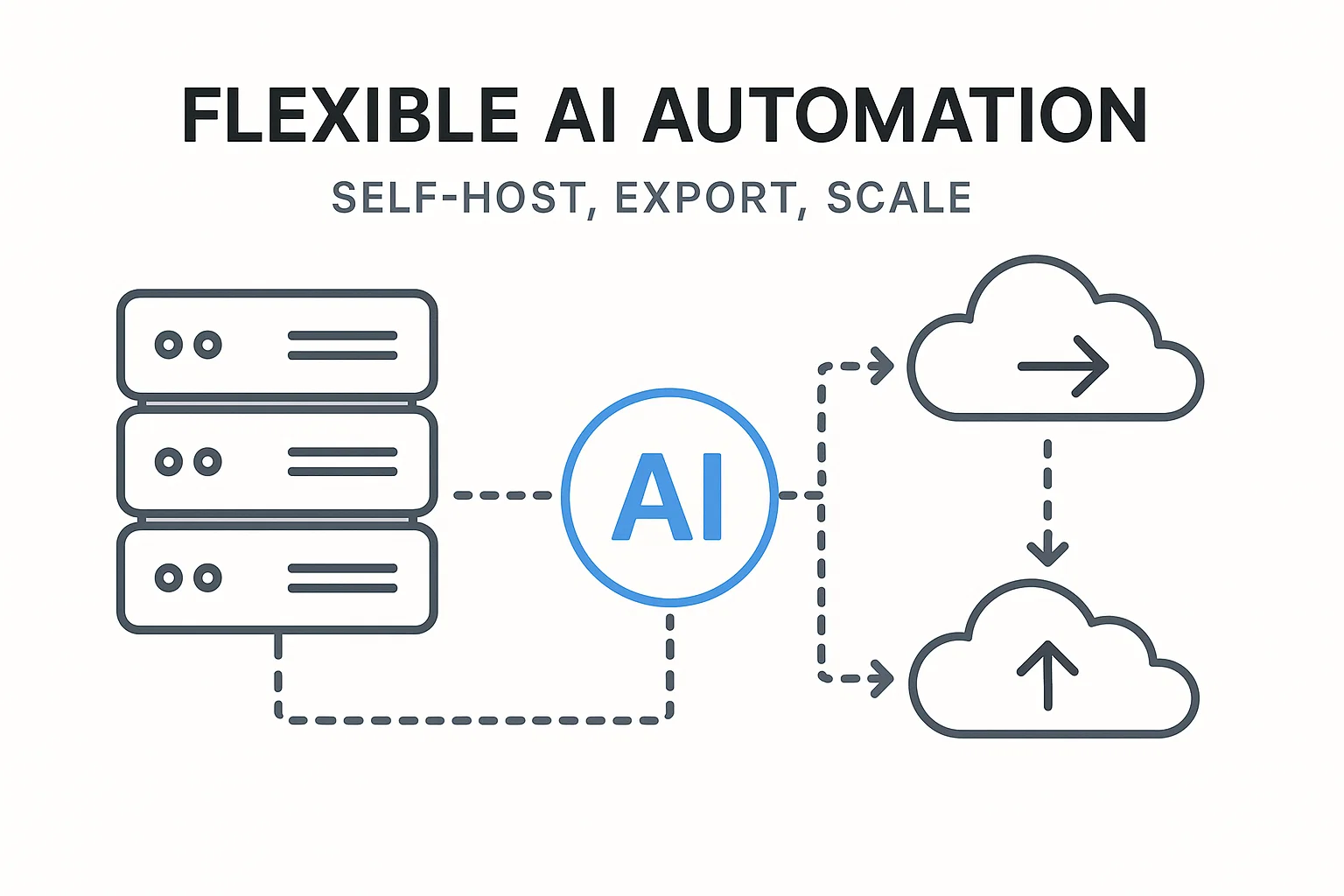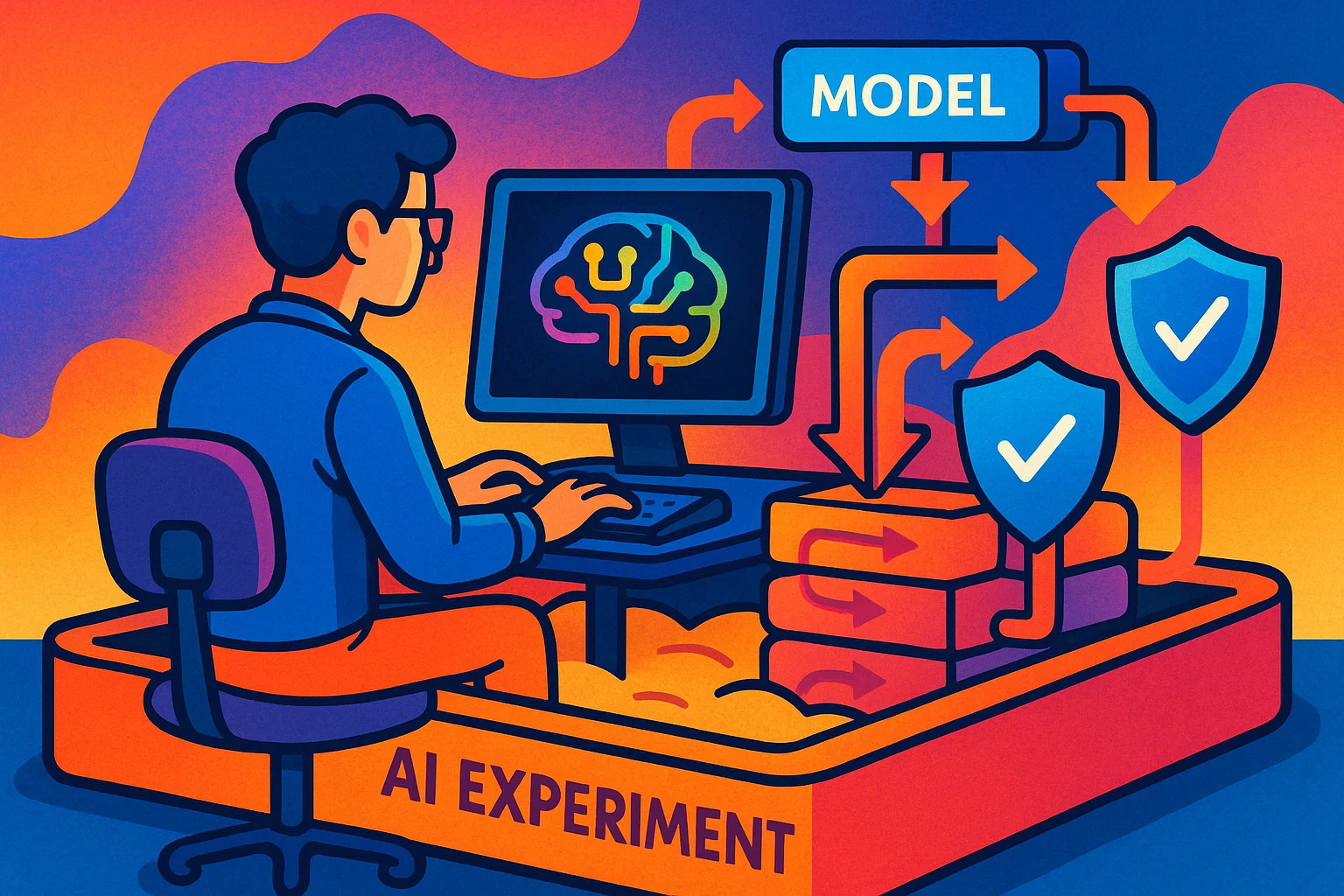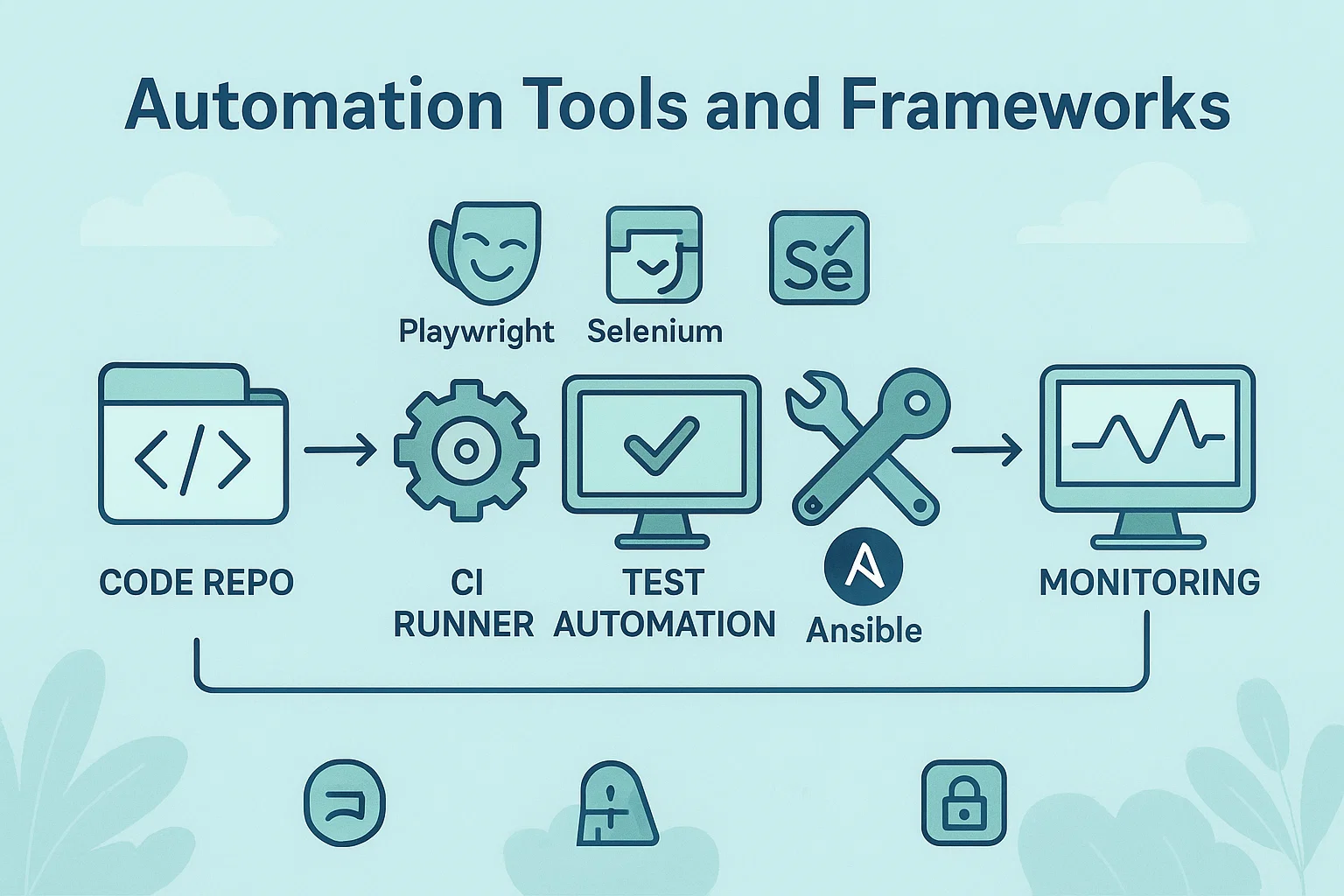Intro
Automation software is the backbone of modern efficiency, helping teams remove repetitive work, reduce errors, and free people for higher-value tasks. If you searched to compare products, learn how to automate a workflow, or choose a platform, your intent is informational with a practical, transactional edge. You want to know what automation software does, which tools fit your needs, and exactly how to implement a pilot that delivers measurable ROI.
In my experience running automation pilots, the quickest wins come from small, well-scoped processes, clear success metrics, and reliable integrations with existing systems like CRMs, ERPs, and APIs. This guide gives you a clear definition, history and context, step-by-step deployment instructions with code, best practices, recommended tools, and a compliance checklist so you can move from idea to impact confidently. For framework guidance on content, trust, and transparency, see Google's E-E-A-T guidance. Google for Developers
What is automation software, and why it matters
Definition: Automation software is any application or platform that executes tasks with minimal human intervention. That covers RPA that mimics clicks and keystrokes, workflow platforms that model approvals and exceptions, and integration platforms that reliably connect systems via APIs.
Types and examples
- RPA tools, which automate repetitive desktop tasks and orchestrate bots. Vendors in this space provide orchestration and management features that scale enterprise deployments. UiPath
- Workflow automation platforms, which let you model approvals, notifications, and connectors to SaaS apps, and are often evaluated in market reviews and analyst research. Gartner
- API-driven automation, which plugs systems together securely for durable, maintainable automation, and is the preferred option when APIs are available. IBM
A short history and context
Automation evolved from simple macros and batch jobs to platform-level orchestration that coordinates people, systems, and AI. Modern automation software manages end-to-end processes, including exception handling, human approvals, and observability. That shift explains why teams now invest in platforms, not single-use scripts.
Why it matters: Automation software reduces cycle time, cuts manual errors, and makes processes auditable and repeatable. When you pair automation with clear KPIs, you get measurable ROI and more predictable outcomes. IBM+1
How to pick and deploy automation software, step-by-step
Follow this numbered plan to pilot automation software and prove value fast.
- Map the process you want to automate
- Document each step, inputs, outputs, exceptions, and the teams involved. Target repetitive, high-volume tasks that require manual copying or switching between systems.
- Define clear success metrics
- Use measurable KPIs like cycle time, error rate, and full-time equivalent savings to show business impact.
- Choose the right tool type
- Prefer API-driven automation for stable systems, use RPA only when UIs are the only option, and select workflow platforms for multi-step human-in-the-loop flows. IBM+1
- Build a small pilot
- Automate a single, high-impact flow in a test environment. Include logging, rollback, and manual override steps.
- Implement monitoring and governance
- Capture logs, set alerts for failures, and standardize ownership and naming in an automation registry.
- Scale iteratively
- Expand automation after the pilot proves ROI. Standardize test coverage, version control, and release processes.
Quick code example, trigger a workflow webhook (Node.js)
// Node.js example to trigger a workflow via webhook
// Use env vars for secrets in production
const fetch = require('node-fetch');
async function triggerWorkflow(webhookUrl, payload) {
try {
const res = await fetch(webhookUrl, {
method: 'POST',
headers: {'Content-Type': 'application/json'},
body: JSON.stringify(payload)
});
if (!res.ok) throw new Error(`HTTP ${res.status}`);
const data = await res.json();
console.log('Workflow started', data.id);
return data;
} catch (err) {
console.error('Failed to trigger workflow', err);
throw err;
}
}
Quick code example, UI automation with Playwright (Python)
# Python + Playwright to automate a simple form submission
from playwright.sync_api import sync_playwright
def automate_form(url, data):
try:
with sync_playwright() as p:
browser = p.chromium.launch(headless=True)
page = browser.new_page()
page.goto(url)
page.fill('#name', data['name'])
page.fill('#email', data['email'])
page.click('#submit')
success = 'Thank you' in page.content()
browser.close()
return success
except Exception as e:
print('Automation error', e)
return False
Robust webhook trigger with retries (Python)
# Retry with exponential backoff for reliable webhook triggers
import requests, time
def trigger_with_retry(url, payload, max_retries=5):
backoff = 1
for attempt in range(1, max_retries+1):
try:
r = requests.post(url, json=payload, timeout=10)
r.raise_for_status()
return r.json()
except requests.RequestException as e:
print(f'Attempt {attempt} failed', e)
if attempt == max_retries:
raise
time.sleep(backoff)
backoff *= 2
Best practices, recommended tools, pros and cons
Best practices
- Prefer APIs over UI automation, to reduce brittleness and improve scalability. IBM
- Start with short pilots, measure business outcomes, then expand.
- Govern automations centrally, with an automation registry, RBAC, and version control.
- Automate tests and monitoring, add smoke tests to validate critical flows after each deploy.
Recommended tools and patterns
- RPA platforms for desktop-heavy automation, including orchestration features. UiPath
- Workflow and iPaaS platforms for cross-app orchestration and connectors, useful when you need many out-of-the-box integrations. Analyst reports and market reviews can help you shortlist vendors. Gartner
- API management and integration tools for robust, secure connections between systems. IBM explains why API-first strategies support durable automation. IBM
Pros and cons
- Pros: faster cycle times, fewer errors, improved scalability, and freed-up human capacity.
- Cons: initial investment, maintenance burden, risk of technical debt without governance, and security exposure if secrets are unmanaged.
Key takeaway: Automation software delivers the most value when it is chosen for fit, instrumented for metrics, and governed for safety.
Challenges, legal and ethical considerations, and troubleshooting
Automation brings legal, privacy, and ethical dimensions you must manage.
Legal and compliance checklist
- Terms of Service and scraping, avoid automations that violate third-party ToS, and prefer official APIs. Respect robots.txt where relevant.
- Data protection, follow privacy laws like GDPR and CCPA when automations process personal data, and minimize retained personal information. Use encryption and access controls. IBM
- Security law risks, be mindful of laws that can criminalize unauthorized access to systems, and consult counsel for high-risk automations.
Ethical guidance
- Prioritize transparency with users when automation replaces human decisions, provide appeals or review paths, and offer opt-outs where appropriate.
Troubleshooting common failures
- Intermittent failures: add retries with exponential backoff and circuit breakers.
- Brittle UI automation: migrate to APIs, or add robust selectors and visual checks.
- Credential issues: use secret managers, rotate credentials, and log access.
- Quota or rate limits: cache results, stagger requests, and implement backoff.
“Design automation to protect user data and provide clear audit trails,” reflecting platform and security guidance about people-first automation and observability. Google for Developers+1
FAQs
What is automation software?
Automation software is any tool or platform that runs tasks automatically for you, from simple webhook triggers and workflow rules, to RPA bots that interact with desktop applications.
How do I choose between RPA and workflow automation?
Choose RPA when you must interact with legacy UIs, pick workflow automation when APIs and connectors exist, and prefer API-first approaches for long-term stability. UiPath+1
Is automation software secure?
It can be, if you implement RBAC, secrets management, encrypted transport, and logging. Treat automations like production software, and include security reviews.
Can automation replace jobs?
Automation shifts repetitive work away from people, enabling staff to handle higher-value tasks. Plan for reskilling and clear role transitions.
What are common failures in automation projects?
Lack of governance, brittle UI automations, and missing success metrics often cause projects to stall.
Do I need developers to use automation software?
Many platforms are low-code, but developer skills are useful for integrations, error handling, and scaling complex automations.
How do APIs fit into automation software?
APIs are the most reliable method for integration, offering secure, structured data exchange for repeatable automation. IBM
How should I measure automation success?
Track cycle time reduction, error rate drop, throughput increase, and stakeholder satisfaction to show clear business value.
Conclusion and call to action
Automation software can unlock meaningful efficiency and quality improvements when chosen for the right use cases, piloted carefully, and governed with security and observability in mind. Start with one scoped pilot, prefer API-driven integrations when possible, instrument outcomes, and scale gradually. If you want, I can map a pilot for a specific process in your stack, or review your automation architecture to identify the highest-value opportunities.