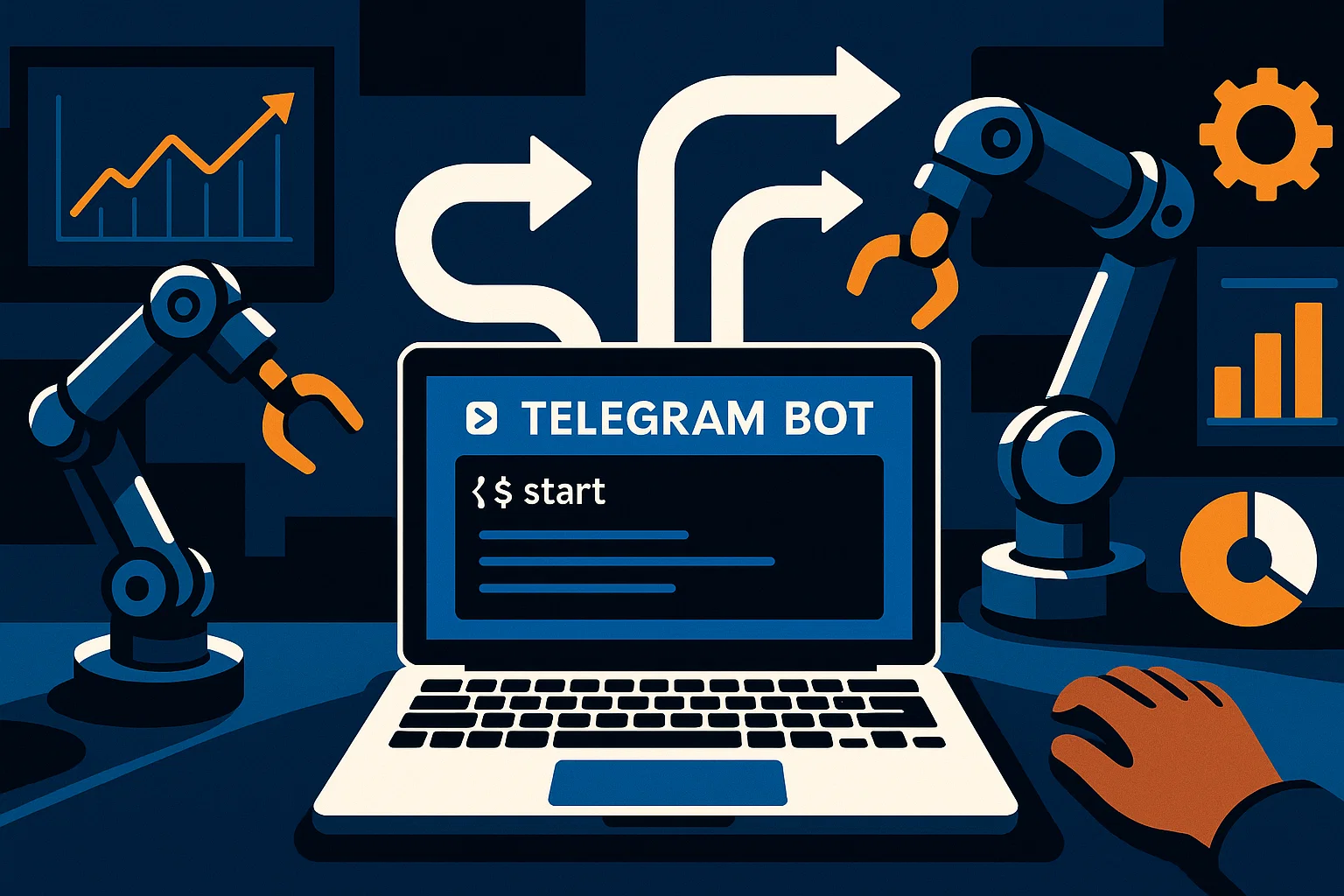A website is the fastest way to showcase Telegram and Discord bots, capture leads, and demo features. This guide gives a practical, step-by-step how-to, code embeds, and a free portfolio template download to get your bot portfolio live today.
Introduction
A website is the number-one tool you can use to showcase Telegram and Discord bots, tell your story, and convert visitors into users or clients. This article is informational and practical — I’ll walk you through why a bot portfolio matters, how to pick the best website builder, and exactly how to embed live demos and capture leads. Early on we’ll touch on builders (no-code options and static site generators) and design basics so you can ship a polished portfolio fast.
Why Bot Developers Need a Portfolio Website
Building bots is technical; selling or showcasing them needs clarity. A portfolio website does three jobs: show, explain, convert.
What a portfolio actually does
- Show the bot’s UI, commands, and video demos.
- Explain benefits with short case studies, screenshots, and screenshots of conversations.
- Convert by capturing emails, demo requests, or direct payments.
Background and relevance
Bot discovery on chat platforms is fragmented. A single, shareable URL gives prospects a place to evaluate you. It helps with credibility when you link to GitHub repos, docs, and live demos. In my experience, clients choose bots faster when they can try a small demo on the site and see a clear pricing or support path.
Who benefits
- Freelance bot devs who need leads.
- Teams showcasing automation pipelines.
- Open-source projects seeking contributors.
Why this matters now: modern site builders make it cheaper and faster than ever to launch, and embedding demos is straightforward. A good portfolio reduces friction and raises perceived value.
Choosing the Right Website Builder
You need speed, control, and the ability to embed code or iframes. Here’s a quick framework to choose.
Option types (and when to use them)
No-code site builders — fastest for marketing pages, forms, and hosting demos via embed. Great if you want quick editing.
Static site generators — ideal if you prefer Git-based workflow, performance, and free hosting via CDNs.
Custom sites — use when you need full control, server-side bot integration, or demo endpoints.
Step-by-step to pick and launch
- Define the page set: Home, Demos, Docs, Pricing, Contact, Blog.
- Choose a builder: If you want speed, pick a no-code builder with HTML embed widget. If you love code, choose a static generator like a JAMstack tool.
- Get a template: Use a clean developer template or our free Bot Portfolio Template.
- Set up hosting: Pick a host that supports SSL and fast CDN.
- Add analytics and forms: Use one script to capture demos and emails.
Embedding a live demo (example)
Use an iframe that points to a sandbox demo URL. Replace DEMO_URL with your demo endpoint.
<!-- copy-paste into your page where you want the demo -->
<iframe src="https://DEMO_URL" title="Bot demo" style="width:100%;height:500px;border:1px solid #e6e6e6;border-radius:8px;"></iframe>
This simple embed works on most builders. For interactive demos where a backend is needed, see the Node.js example below.
Practical How-To: Build and Ship Your Bot Portfolio
Follow these steps to go from zero to live.
1. Plan content and funnels (design for conversions)
- One hero demo, short benefit bullets, 2–3 screenshots, pricing, contact form.
- Offer a downloadable case study or template to capture emails.
2. Pick a builder and template
Choose a free website builder or a static site template. Make sure the builder supports custom HTML, forms, and SEO controls.
3. Add a demo endpoint (Node.js example)
If your demo needs server logic (simulate bot flows), run a tiny Node.js demo endpoint.
// demo-server.js
// Minimal Express server to serve bot demo responses
const express = require('express');
const app = express();
app.use(express.json());
app.post('/simulate', (req, res) => {
try {
const { message } = req.body;
// simple simulated response
const reply = message && message.toLowerCase().includes('help') ? 'Try /start to begin' : 'Demo reply: ' + (message || 'hello');
res.json({ reply });
} catch (err) {
res.status(500).json({ error: 'Server error' });
}
});
app.listen(3000, () => console.log('Demo server running on port 3000'));
How to use: Deploy to a small host (Heroku, Render, or a lightweight VPS) and point your iframe or fetch calls to the /simulate endpoint.
4. Add analytics and optimize for search
- Add structured data (HowTo or Product).
- Use clear CTAs and a fast hero load.
5. Launch and promote
- Share in bot developer groups, GitHub, and developer forums. Use the guest post and group tactics suggested earlier to build backlinks.
Best Practices, Recommended Tools, and Resources
Design and UX matter as much as code. Follow these guidelines.
Best practices
- Keep demo flows < 60 seconds.
- Use clear copy: benefit → feature → CTA.
- Mobile-first layout.
- Accessibility: alt text, semantic HTML, keyboard focus.
Tool recommendations (pros/cons + install tip)
1. Netlify (static hosting)
- Pros: Free tier, instant deploy, free SSL.
- Cons: Not ideal for heavy server-side demos.
- Tip: Deploy your repo with one click from GitHub.
2. Webflow (visual builder)
- Pros: Design control, CMS, built-in form handling.
- Cons: Learning curve, paid for advanced features.
- Tip: Use the Embed component to add iframes or custom scripts.
3. Vercel (JAMstack hosting)
- Pros: Fast edge network, serverless functions for demos.
- Cons: Cold starts on serverless if not warmed.
- Tip: Use serverless functions for small demo endpoints.
Install/start tip (one-line each)
- Netlify: Connect GitHub and drag a repo to deploy.
- Webflow: Choose a template and swap content in the Designer.
- Vercel:
npm i -g vercelthenvercelin your project folder.
“A quick demo that loads immediately converts more visitors.” (Moz)
“Sites that serve clear, structured content perform better in search.” (Google)
Include external resources for deeper reading: Google Search Central for SEO basics, Moz for content strategy, SEMrush for keyword research, and relevant official docs for each platform.
Challenges, Legal & Ethical Considerations, Troubleshooting
There are technical and legal points to watch.
Common technical issues
- Embeds blocked due to
X-Frame-Options. Ensure your demo host allows framing. - CORS on API calls. Use appropriate headers.
- Slow demo endpoints. Use caching or serverless functions near your users.
Legal and ethical checklist (compliance)
- Privacy policy that explains data capture and demo logs.
- Clear Terms of Service for paid bot features.
- GDPR/CCPA considerations for EU/CA visitors (consent for cookies).
- If storing user data from chat demos, minimize retention and secure storage.
Compliance checklist
- Privacy policy accessible from footer.
- Cookie consent banner if tracking analytics.
- Easy data deletion path.
- Terms of service for paid users.
Alternatives
If compliance is complex, consider anonymized demo data or video walkthroughs instead of live demos.
Accessibility & Performance Tips
- Use alt text for images and aria-labels on interactive controls.
- Lazy-load images and compress media.
- Use semantic HTML for headings and forms.
Conclusion + CTA
A great bot portfolio website reduces friction and turns curiosity into action. Download our free Bot Portfolio Template and explore lifetime hosting options at Alamcer.com. Welcome to Alamcer, a tech-focused platform created to share practical knowledge, free resources, and bot templates. Our goal is to make technology simple, accessible, and useful for everyone. We provide ready-to-use bot templates, free knowledge articles, and offer custom development services on request. Build faster, show smarter, and convert more.
Compliance / Disclaimer
This guide covers practical, non-legal advice. For privacy, data protection, or complex contracts consult a qualified professional. Implement adequate security measures when handling user data.
FAQs
What is website?
A website is a collection of web pages under a single domain that presents information, tools, or services online. For a bot portfolio, a website is the central, shareable place where demos, documentation, and contact forms live. Keep it focused and actionable.
How do I embed my Telegram bot demo on a site?
You can embed a demo with an iframe pointing to a hosted demo endpoint, or use serverless functions to simulate bot responses and connect via fetch. Ensure your host allows framing and CORS if needed.
Which website builder is best for a bot portfolio?
For speed, choose a no-code builder with HTML embed support. For developer control, use a static site generator plus a host like Vercel or Netlify. Match the choice to how often you’ll update content.
Can I host demos for free?
Yes, many hosts offer free tiers (Netlify, Vercel). For public demos that accept input, use serverless functions or small VPS hosts. Remember to secure any user inputs.
Do I need a custom domain?
A custom domain builds trust and brand recall. Many hosts provide subdomains for free, but a custom domain looks more professional for client work.
How can I capture leads from the site?
Offer a downloadable template or case study in exchange for an email, add a simple contact form, and use lightweight email capture tools or webhooks to forward submissions to your inbox.
What data should I collect from demo users?
Collect only what you need: email and a short message. Avoid storing personal or sensitive data unless you have a clear reason and strong security.
How do I ensure my demo is secure?
Validate user input, use HTTPS, whitelist content for embeds, and limit demo functionality to avoid exposing production tokens or credentials.
How do I improve CTR for my portfolio page?
Use a clear value-driven H1, a demo above the fold, benefit bullets, and a single clear CTA. Use structured data and concise meta descriptions.
Where can I learn more about SEO best practices?
See Google Search Central for official guidance, and read Moz and SEMrush articles for practical strategies.
Key takeaways:
- Build a single, focused site to showcase demos and capture leads.
- Choose a platform that supports embeds and fast hosting.
- Use clear CTAs and structured data for search visibility.
- Prioritize privacy and accessibility from day one.