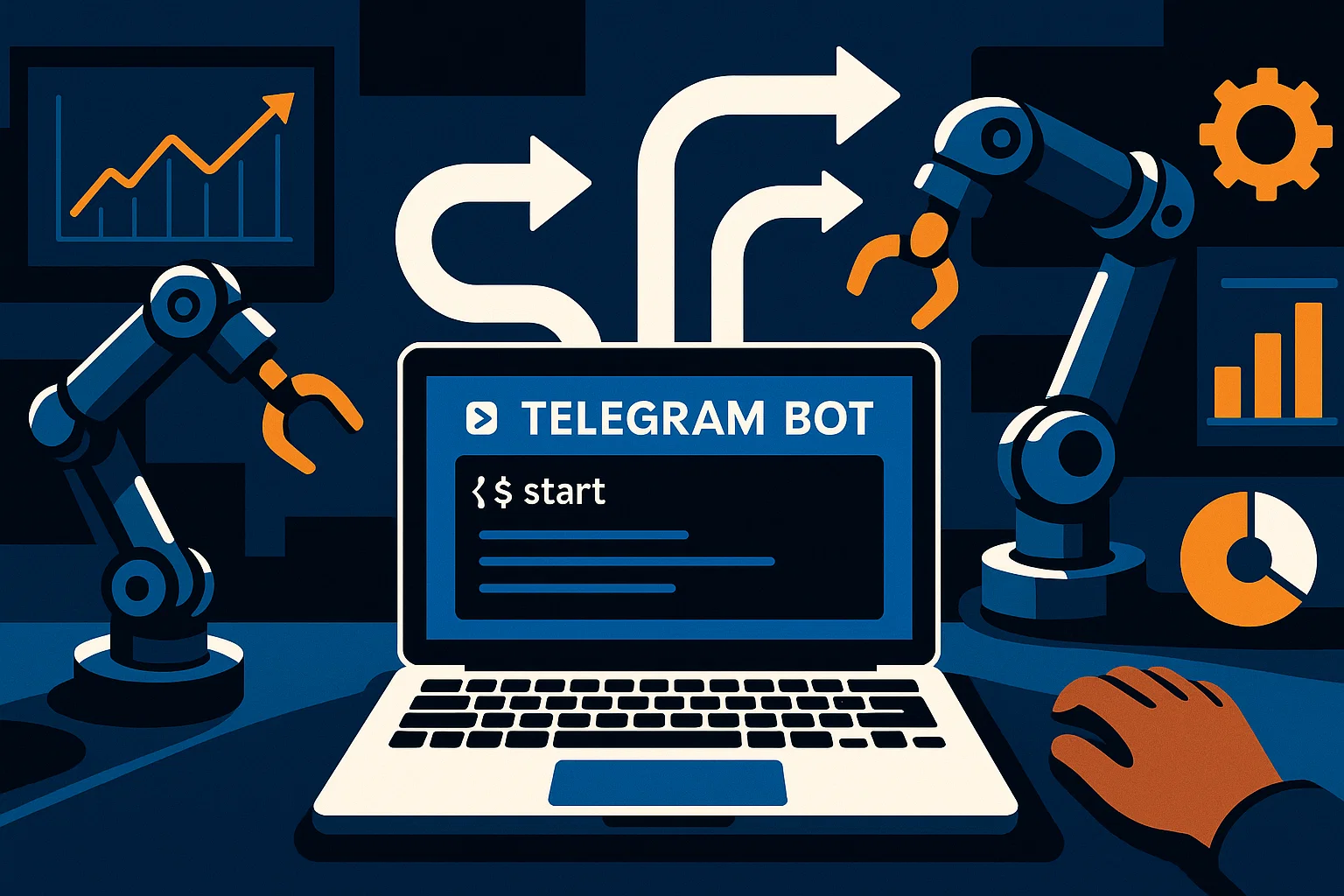Crypto trading bots on Telegram let you automate buy and sell strategies, connect to Bitget for order execution, and get real-time alerts in chat. This guide explains how to build, test, and secure a production-ready bot so you can move from idea to deployment quickly.
Intro — Why build a crypto trading bot on Telegram?
Crypto trading bots on Telegram are an ideal blend of automation, accessibility, and social notification. This post is informational and practical: you’ll learn how the pieces fit — from basic cryptocurrency concepts to Bitget API integration, a working Python example, and security best practices. If you want to automate strategies, manage orders, or send trade alerts directly to users in Telegram, this guide walks you through real-world steps, trade-offs, and tools like Bitget, Python, and Telegram Bot API.
Intro to crypto bots — what they are and why they matter
A crypto trading bot is software that executes trades on your behalf, usually according to pre-set rules, signals, or algorithms. Bots reduce manual work, avoid emotion-based mistakes, and can react faster than you can click. In practice, a Telegram-connected bot gives you two advantages: a chat interface for commands and notifications, and the ability to share automated signals with users or subscribers.
How trading bots work (high level)
- Data input: market price, order book, indicators.
- Decision logic: strategies like mean reversion, momentum, grid trading, or arbitrage.
- Execution: placing orders via exchange APIs like Bitget.
- Notification: sending order status, P&L, and alerts to Telegram.
Why Bitget?
Bitget offers REST and WebSocket APIs tuned for crypto derivatives and spot trading, competitive fees, and built-in risk controls. For many developers, Bitget’s API makes it straightforward to place limit or market orders and fetch account state. That said, choose an exchange that matches the instruments and liquidity you need.
Bot automation reduces repetitive tasks and speeds execution, but it requires rigorous testing and risk controls (Bitget docs).
Good API design and secure key handling are foundational to safe trading (Google security guidance).
Why this matters to you: bots help you scale strategies, deliver premium signals to followers, and run automated research without watching charts all day. But they also raise safety and compliance concerns — we cover those later.
Bitget exchange integration — practical steps and architecture
Below is a practical, step-by-step architecture for integrating Bitget with a Telegram bot. The goal: send a trade command in Telegram, have your backend validate and place the order on Bitget, and post execution results back into the chat.
Architecture overview
- Telegram Bot: Receives commands from you or users.
- Backend Service: Python/Node server that parses commands, enforces rules, and talks to Bitget.
- Bitget API: Places orders, returns fills, and streams market data (WebSocket).
- Database: Stores orders, keys (encrypted), logs, and user settings.
- Monitoring: Alerts and health checks.
Required components
- Bitget API key & secret (store encrypted)
- Telegram bot token
- Server with TLS (HTTPS) or a secure hosting provider
- Basic rate-limit and retry logic
Step-by-step bot build (with code)
This section gives a compact, copy-pasteable Python example to place a market order on Bitget and send a confirmation to a Telegram chat. This is a minimal, educational sample; add production error handling, logging, and retries for a live system.
1) Install basics
pip install requests python-telegram-bot
2) Simple Python example (Bitget REST + Telegram)
# python
# Minimal example: place a market order on Bitget and notify Telegram.
import time
import hmac
import hashlib
import requests
from telegram import Bot
BITGET_API_KEY = "YOUR_API_KEY"
BITGET_API_SECRET = "YOUR_API_SECRET"
TELEGRAM_TOKEN = "YOUR_TELEGRAM_BOT_TOKEN"
CHAT_ID = "YOUR_CHAT_ID" # numeric or @channelusername
bot = Bot(token=TELEGRAM_TOKEN)
def sign(message: str, secret: str) -> str:
# HMAC SHA256 signature for Bitget auth (example, adapt to Bitget spec)
return hmac.new(secret.encode(), message.encode(), hashlib.sha256).hexdigest()
def place_market_order(symbol: str, side: str, size: float):
path = "/api/spot/v1/order"
timestamp = str(int(time.time() * 1000))
body = {
"symbol": symbol,
"side": side,
"type": "market",
"size": str(size)
}
payload = timestamp + "POST" + path + (str(body) or "")
signature = sign(payload, BITGET_API_SECRET)
headers = {
"ACCESS-KEY": BITGET_API_KEY,
"ACCESS-SIGN": signature,
"ACCESS-TIMESTAMP": timestamp,
"Content-Type": "application/json"
}
resp = requests.post("https://api.bitget.com" + path, json=body, headers=headers, timeout=10)
return resp.json()
# Example usage
resp = place_market_order("BTCUSDT", "buy", 0.001)
bot.send_message(chat_id=CHAT_ID, text=f"Order response: {resp}")
Explanation: This sample shows signing a request, placing a market order, and sending the response to Telegram. Adapt the signing method to Bitget’s exact spec from the official docs, and never paste keys into source code.
3) Recommended next steps
- Add request retries and HTTP timeouts, handle 429s.
- Move keys to a secrets store or environment variables.
- Add a confirmation step before live orders (two-step in Telegram).
- Use Bitget WebSocket for real-time fills and price feeds.
Security & testing — best practices, tools, and trade-offs
Securing your bot is non-negotiable. Below are best practices and recommended tools.
Key best practices
- Never embed API keys in code, use environment variables and vaults.
- Rate limit outbound calls and implement exponential backoff.
- Use testnet/demo accounts for all strategy testing.
- Implement kill-switches for rapid stop-loss and emergency pause.
Tools (recommendations)
- Docker — Lightweight containers for consistent deployment.
- Pros: reproducible environments, easy CI.
- Cons: adds ops overhead.
- Install/start tip:
docker run -it --rm python:slim bash
- python-telegram-bot — Popular Telegram API library for Python.
- Pros: stable, rich features.
- Cons: learning curve for async patterns.
- Install/start tip:
pip install python-telegram-bot
- Bitget official SDK / API docs — Use official client or public docs.
- Pros: accurate, up-to-date endpoints.
- Cons: SDKs sometimes lag; verify endpoints.
- Install/start tip: check Bitget docs for SDK setup.
Pros and cons summary
- Pros: automation, speed, consistent execution, monetization via signals.
- Cons: operational risk, bugs can lose funds, regulatory concerns in some jurisdictions.
Three bold takeaways:
1. Test on testnet before live.
2. Store keys securely and implement a kill-switch.
3. Log everything and monitor health.
Challenges, legal & ethical considerations, troubleshooting
Running a crypto automation system brings technical and legal challenges. Address both before you go live.
Common technical challenges
- API rate limits and intermittent failures. Add retries and backoff.
- Network latency causing slippage. Use limit orders for control.
- Edge-case logic errors. Add unit tests and simulated market runs.
Legal & ethical checklist (compliance checklist)
- Ensure you are allowed to operate trading software in your jurisdiction.
- Disclose any subscription fees, performance claims, and risks to users.
- Protect user data per privacy laws; keep logs encrypted.
- Follow exchange terms of service for automated trading.
- Consult a licensed attorney for financial compliance advice.
Troubleshooting tips
- Reproduce issues on testnet, not mainnet.
- Add verbose logging for order lifecycle events.
- Monitor balances and set alerts for anomalous activity.
Alternatives to full trading bot:
- Signal-only bots (no execution) so users place orders themselves, reducing custody risk.
- Paper trading services, to validate strategies without funds.
Exchanges publish guidance on keys and best practices; follow official docs and security pages (Bitget).
Conclusion + CTA
Building a crypto trading bot for Telegram with Bitget is an achievable project that can automate your strategies and deliver real-time trade notifications. Start small on testnet, secure your keys, and iterate with rigorous testing. Welcome to Alamcer, a tech-focused platform created to share practical knowledge, free resources, and bot templates. Our goal is to make technology simple, accessible, and useful for everyone. We provide free knowledge articles and ready-to-use bot templates. If you want lifetime hosting or a custom bot, launch your crypto bot with lifetime hosting—contact Alamcer.com today.
Compliance & disclaimer
This guide is educational only and does not constitute financial, legal, or tax advice. Ensure you comply with local regulations, exchange terms, and privacy laws. Consult a licensed professional where needed.
FAQs
What is crypto?
Crypto describes digital assets that use cryptography and decentralized ledgers. People use crypto for trading, payments, and programmable finance. Bots automate interaction with exchanges for trading and monitoring.
How do Telegram bots connect to exchanges?
Telegram bots are interfaces; they send commands to your backend. The backend authenticates with the exchange API (like Bitget) to place orders, query balances, and stream data.
Is Bitget suitable for beginners?
Bitget offers testnet options, REST and WebSocket APIs, and decent docs. For beginners, start with testnet and small orders while learning the API.
How do I store API keys securely?
Use environment variables, secrets managers (Vault, AWS Secrets Manager), or encrypted databases. Avoid committing keys to source control.
Can I offer my bot as a paid subscription?
Yes, but you must disclose risks and follow payment, tax, and consumer protection rules in your region. Consider using a subscription platform and clearly state terms.
How do I backtest a strategy?
Use historical data snapshots and simulate order execution with slippage models. Frameworks like Backtrader or custom scripts help.
What testing is recommended before going live?
Unit tests, integration tests against testnet, simulated runs, and staged rollouts. Add monitoring and an emergency stop.
How much capital is safe to start with?
Start with funds you can afford to lose. Use micro-positions on testnet until the system proves robust.
How do I handle rate limits and API errors?
Implement exponential backoff, respect exchange-specified limits, queue non-urgent calls, and track error responses for adaptive throttling.
Where can I find official docs and best practices?
Refer to Bitget official docs (Bitget), general API security guidance (Google guidelines), and SEO/developer resources for deployment tips (Moz, SEMrush).
External resources (recommended reading): Google guidelines (Google), Bitget API documentation (Bitget), developer security best practices (Moz), and market analysis tools (SEMrush).