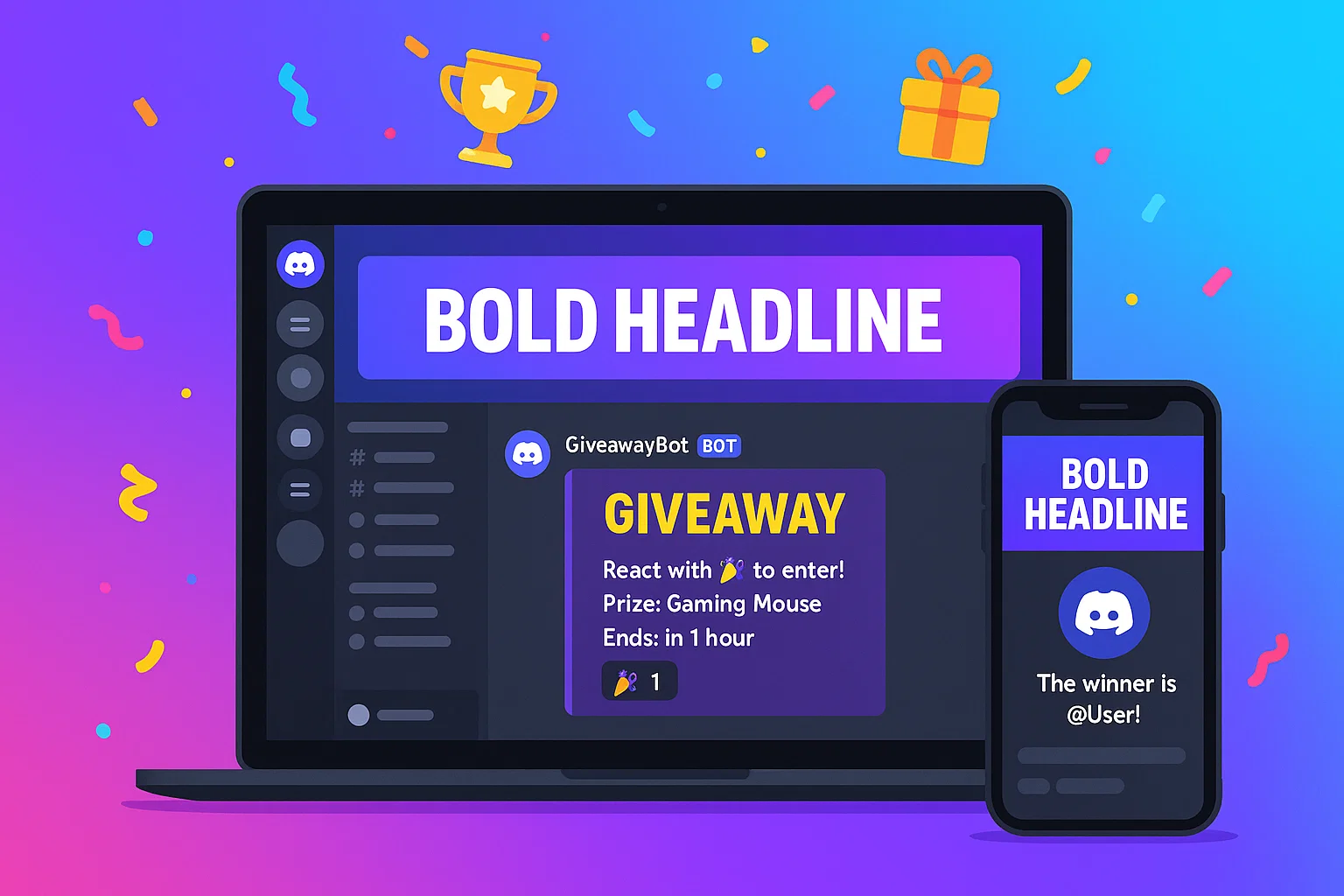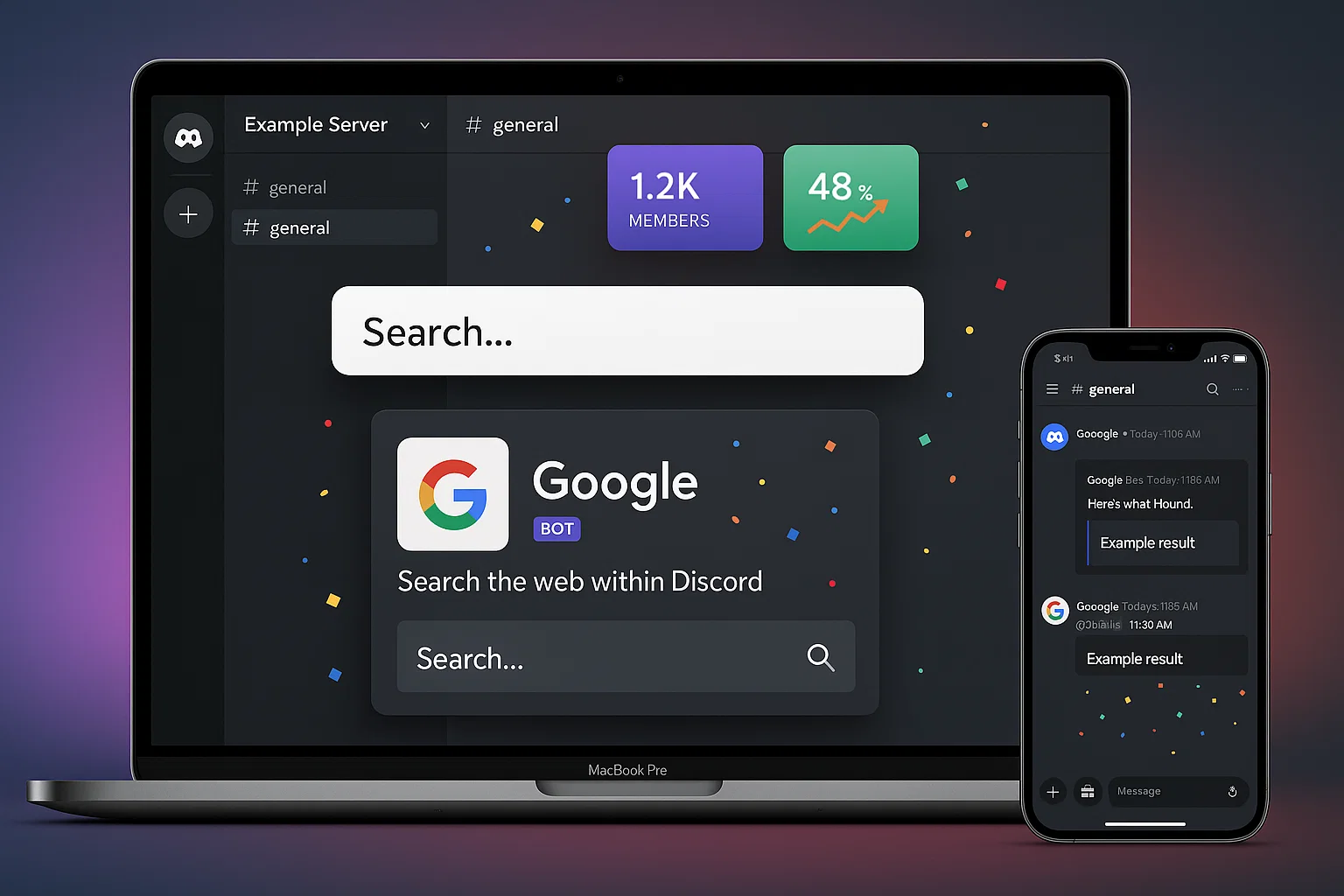A confession bot discord lets your community submit anonymous messages safely, automates moderation, and boosts engagement. This guide shows concepts, setup steps, code examples, best practices, and privacy checks so you can build and run a reliable, compliant bot fast.
Introduction
confession bot discord can transform how a community shares anonymous thoughts, questions, and feedback. This is an informational and practical guide, aimed to show you how to design, build, and operate a confession bot that is secure, compliant, and easy to moderate. I’ll reference Discord developer tools and common stacks like Node.js and Python, explain why moderation and privacy matter, and walk you through step-by-step examples.
You’ll learn architecture choices, a copy-paste code sample, and three recommended tools to launch quickly. In my experience, a small feature set and strict privacy safeguards make the difference between a useful community feature and a headache. Read on to get a production-ready view, and use the compliance checklist before going live.
What a confession bot discord is, and why it matters
A confession bot discord is an automated application that accepts anonymous messages from users, delivers them to a channel or team for review, and optionally posts them publicly in the server after moderation. It fills a simple need: let people share candid thoughts without revealing their identity.
Core components
- Submission interface, often via slash commands, DM form, or a web form.
- Anonymization layer, which removes or obfuscates sender identifiers.
- Moderation workflow, where moderators review, edit, or reject messages.
- Posting or archive, where accepted confessions are posted or stored.
Why communities use it
Anonymous confession features increase engagement, surface honest feedback, and create social content. They work well for schools, hobby groups, servers with large member counts, and feedback channels.
Risks and responsibilities
Anonymous systems can be misused for harassment, doxxing, or policy violations. That makes moderation, traceability for abuse reports, and strict data handling essential. Good design balances anonymity for users, and accountability for misuse.
Anonymous messaging must be balanced with safety measures to reduce harm, and retain investigation capability for abuse. (Google)
Treat bot data like user data, and enforce access controls, retention, and logging procedures. (Moz)
How to build a confession bot discord, step-by-step
This section gives a concrete path, from idea to a runnable proof of concept.
Overview of the process
- Choose stack, Node.js or Python.
- Build submission endpoint or command.
- Add anonymization and moderation queue.
- Integrate posting logic and logging.
- Deploy and monitor.
Detailed steps
- Pick the environment
- Choose
discord.jsfor Node.js, ordiscord.pyfor Python. Both integrate with Discord’s APIs and support slash commands. - Design submission flow
- Use DMs or a slash command that opens a modal, to avoid exposing the sender. Make the form short, require consent checkbox, and add a captcha if spam risk is high.
- Anonymize and queue
- Strip IDs and store the message in a moderation queue with metadata: timestamp, server ID, and a safe audit token for admins. Never store plain personal data.
- Moderation UI
- Provide a private channel or web dashboard for moderators to approve, edit, or reject messages. Keep one-click approve or reject actions.
- Posting rules
- Enforce length, profanity filters, content policy checks, and rate limits. Post accepted confessions to a public channel or schedule releases.
Ready-to-copy code: Node.js example using discord.js
// javascript
// Install: npm install discord.js dotenv
// Basic anonymous confession submit + queue in-memory
require('dotenv').config();
const { Client, GatewayIntentBits, Routes } = require('discord.js');
const client = new Client({ intents: [GatewayIntentBits.Guilds, GatewayIntentBits.DirectMessages] });
const moderationQueue = []; // simple in-memory queue, replace with DB for production
client.on('interactionCreate', async interaction => {
if (!interaction.isCommand()) return;
if (interaction.commandName === 'confess') {
const text = interaction.options.getString('message');
// store anonymized message
moderationQueue.push({ id: Date.now(), server: interaction.guildId, content: text });
await interaction.reply({ content: 'Your message is queued for moderation, thank you', ephemeral: true });
}
});
// Minimal admin command to approve first queued item
client.on('messageCreate', async msg => {
if (msg.content === '!approve' && msg.member.permissions.has('ManageGuild')) {
const item = moderationQueue.shift();
if (!item) return msg.channel.send('Queue empty');
const channel = msg.guild.channels.cache.find(c => c.name === 'confessions');
if (channel) channel.send(`Confession: ${item.content}`);
msg.channel.send('Posted');
}
});
client.login(process.env.DISCORD_TOKEN);
Explanation: This example demonstrates the flow, anonymization by omission, and basic moderation queue. For production, replace in-memory queue with a database and add rate limits, sanitization, and audit logging.
Python snippet for quick health check and logging
# python
# Install: pip install discord.py
import os
import discord
from discord.ext import commands
bot = commands.Bot(command_prefix='!')
@bot.command()
async def confess(ctx, *, text: str):
# accept confession via DM or channel, then acknowledge privately
try:
await ctx.author.send('Thanks, your confession is queued for review')
# send to moderator channel only, no user id forwarded
mod_channel = discord.utils.get(ctx.guild.channels, name='confessions-mod')
await mod_channel.send(f'Queued confession: {text}')
except Exception as e:
print('Error', e)
await ctx.send('Unable to process, try again later')
bot.run(os.getenv('DISCORD_TOKEN'))
Explanation: Simple flow uses direct messages for confirmation. Add DB storage, content scanning, and error monitoring for robustness.
Best practices, tools, and tradeoffs
When you build a confession bot discord, use these practices and tools.
Best practices
- Limit message size and rate per user, to reduce spam.
- Use a moderation queue before public posting.
- Log actions for abuse investigations, but avoid storing IDs in public logs.
- Require consent and show reporting options in every confession UI.
- Use automated content scans, then manual review.
Tool recommendations, pros/cons, and quick install tips
discord.js (Node.js)
Pros: Active ecosystem, rich features, great for slash commands.
Cons: Can be noisy for beginners.
Install tip: npm i discord.js and follow Discord developer docs to create an application.
discord.py (Python)
Pros: Pythonic, easy for small bots and quick scripts.
Cons: Requires async familiarity for complex flows.
Install tip: pip install discord.py then register commands in the Developer Portal.
Perspective API or profanity filters
Pros: Automates toxic content detection and helps surface risky messages.
Cons: False positives require human review.
Install tip: Use server-side API checks before queuing messages.
Bold takeaways:
- Always moderate anonymous content before posting.
- Protect user privacy, but enable abuse tracing for investigators.
- Automate scanning, but keep manual oversight.
Challenges, legal and ethical considerations, and troubleshooting
Anonymous features attract sensitive content. Prepare for edge cases.
Key challenges
- Harassment, doxxing, or threats posted anonymously.
- Spam farms or bots submitting hostile content.
- Legal takedown or law enforcement requests.
Troubleshooting tips
- If spam spikes, add rate limits and captchas.
- If moderation lags, add crowd-moderation or volunteer reviewers.
- If false positives are high, tune filter thresholds and add an appeal flow.
Compliance checklist
- Do not store personal data in plaintext, anonymize or hash any needed identifiers.
- Keep access to moderation logs restricted to approved admins.
- Publish a privacy notice explaining what you store, retention period, and how to request deletion.
- Implement an abuse trace token, so staff can link a message to an account only for investigations.
Alternatives
If anonymity risk is too high, use semi-anonymous flows where moderators redact sender info before posting, or run confessions as private channel posts only.
Conclusion + CTA
A confession bot discord can increase community engagement, surface honest feedback, and create shareable content when you design with safety and moderation in mind. Start small, add robust moderation, and treat user privacy as a priority. Welcome to Alamcer, a tech-focused platform created to share practical knowledge, free resources, and bot templates. Our goal is to make technology simple, accessible, and useful for everyone. We provide free knowledge articles and guides, offer ready-to-use bot templates for automation and productivity, and deliver insights to help developers, freelancers, and businesses. Need a custom confession bot, moderation dashboard, or deployment help? Contact Alamcer for templates and development services.
Compliance & disclaimer
This article is informational, not legal advice. Follow your platform Terms of Service and privacy laws, including GDPR and CCPA where relevant. If you handle sensitive user data, consult a legal or compliance professional.
External resources
- Discord developer documentation for creating bots and registering commands.
- Google developer guidance on safety and content moderation.
- Moz resources on privacy and data hygiene.
- SEMrush for community growth and engagement strategies.
FAQs
confession bot discord
A confession bot discord is an application that accepts anonymous messages from users, queues them for moderation, and posts accepted messages to a channel. It balances anonymity and safety by anonymizing submissions and logging minimal metadata for abuse investigations.
How does a confession bot protect user identity?
By removing identifiers, storing only an audit token, and not publishing sender IDs. Use ephemeral confirmations and avoid storing user content with IDs outside secure logs.
Is it legal to run an anonymous confession bot?
Running the bot is generally legal, but you must follow local privacy, harassment, and content laws. Keep retention and reporting policies clear, and cooperate with lawful requests.
What stack should I use to build a confession bot?
Node.js with discord.js or Python with discord.py are common. Choose based on your team skills and hosting preferences.
How can I prevent spam and abuse?
Implement rate limits, captcha on public forms, content scanning, and a human moderation queue to review flagged messages.
Should confessions be anonymous forever?
Not always. Keep an internal trace token tied to an account only accessible to approved investigators under clear policies and retention limits.
Can I use a web form instead of Discord DMs?
Yes, a web form can offer better UX and captchas, but ensure OAuth or tokens for server association, and never log PII in clear text.
How do I moderate content effectively?
Combine automated filters, clear guidelines for moderators, an appeals or edit path, and a small trained moderator team to reduce bias.
Can confession bots integrate with external moderation APIs?
Yes, integrate services like Perspective API or custom ML filters to pre-filter content, then hand to human reviewers.
What are best retention practices for confession logs?
Retain only what you need for moderation and abuse reports, purge personal traces quickly, and document retention policies publicly.