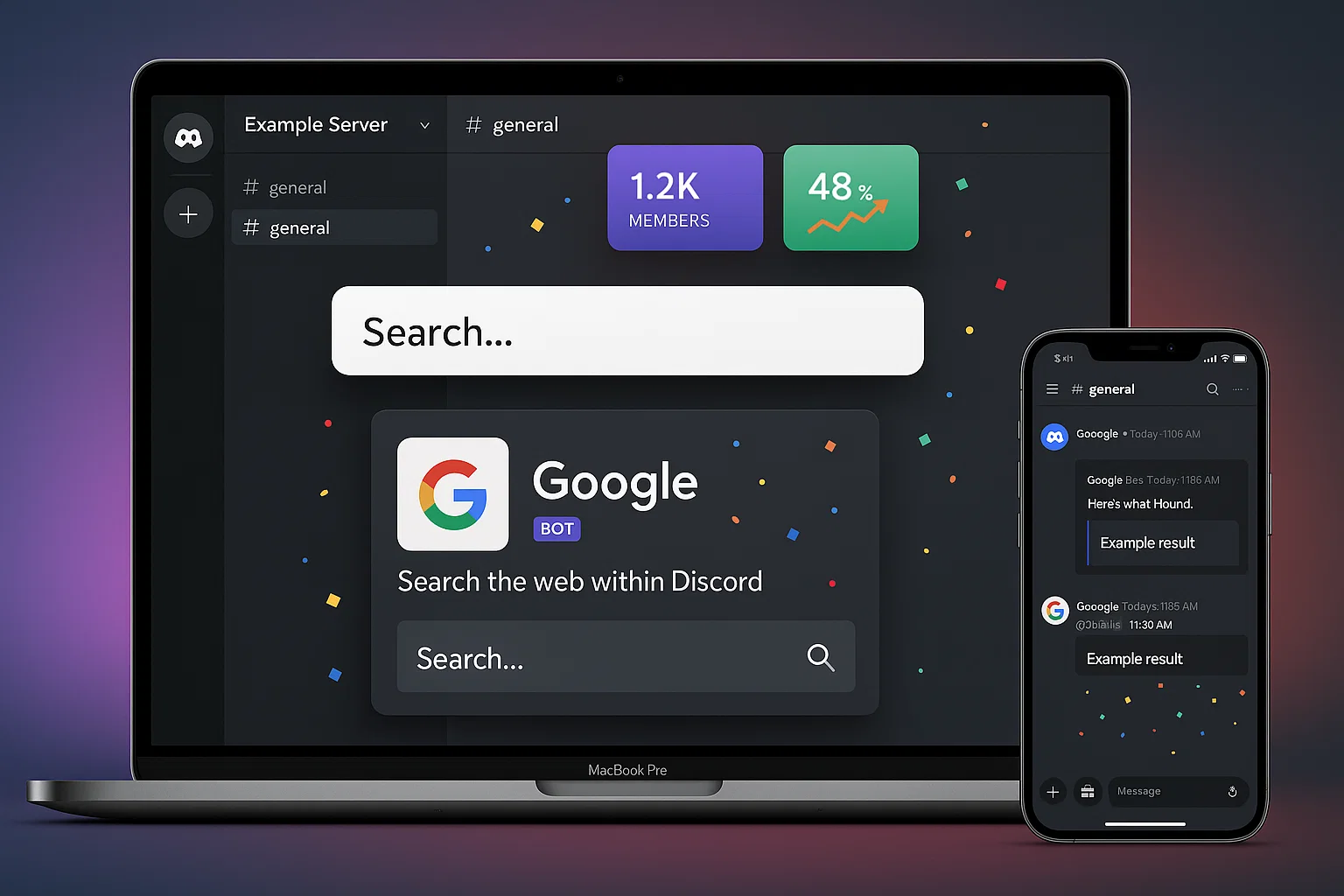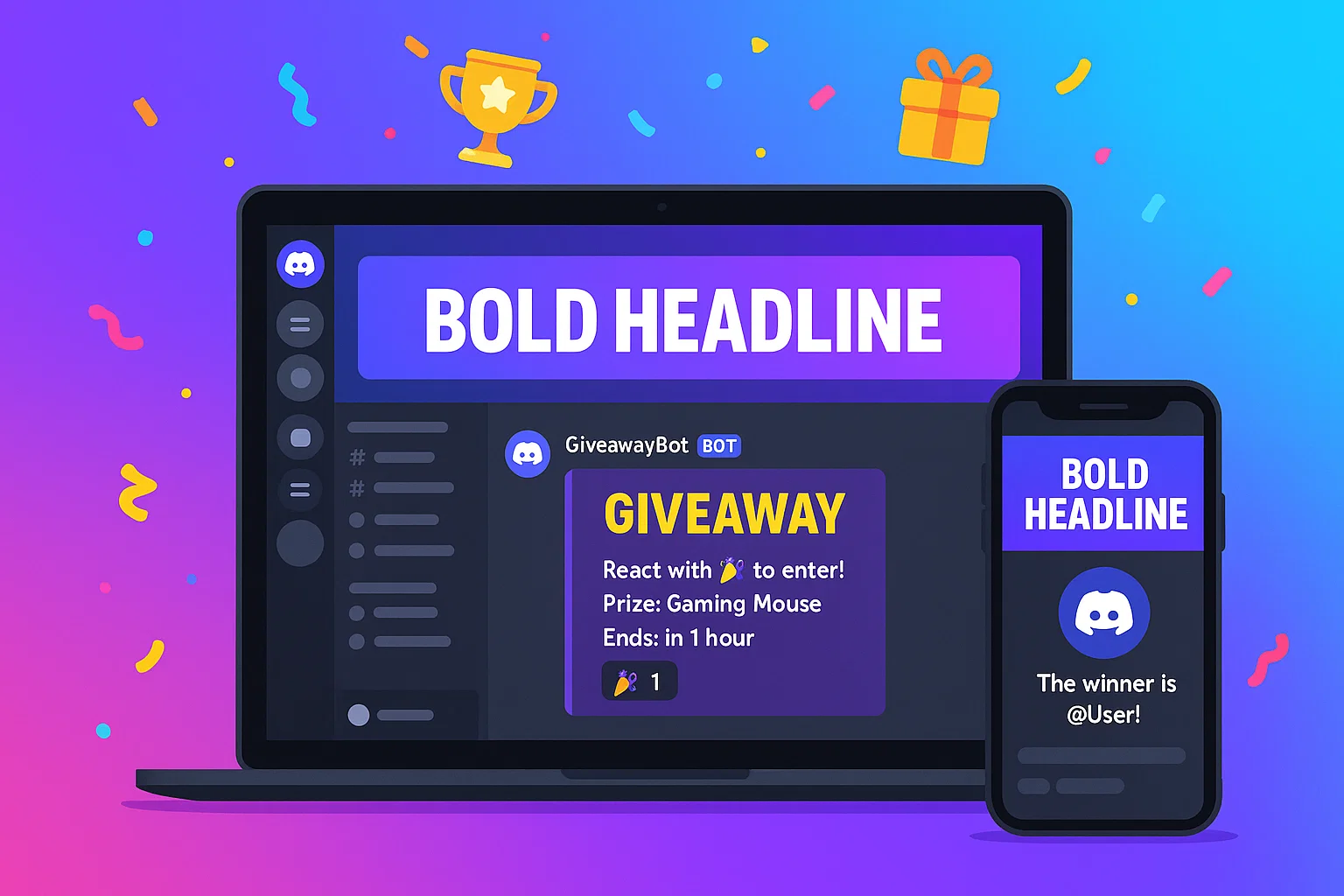Google discord bots connect Google services to Discord, letting you add search, sheets, calendar alerts and AI integrations to channels, automate workflows, and improve moderation with minimal setup and clear permissions.
Introduction
google discord bots are scripts and apps that bridge Google services and Discord, enabling search, shared spreadsheets, calendar alerts, and advanced automations inside your server. This post is informational and practical, showing you how to select, build, and optimize a Google-powered Discord bot so you can automate tasks, pull Google search or Drive data into channels, and scale moderation and reporting. I will cover the architecture, real-world examples, a working code snippet, tooling recommendations, and compliance tips using Google APIs and the Discord developer platform. In my experience, a well-designed Google integration removes manual steps, speeds collaboration, and keeps teams focused on real work.
What Google Discord Bots are and why they matter
Google discord bots are connectors that let Discord users access Google functionality without leaving the chat. They can perform search, create and update Google Sheets rows, post calendar reminders, fetch Drive files, and integrate AI powered by Google Cloud. These bots help communities, teams, and creators centralize workflows.
Core capabilities
- Search and lookup, run quick Google or site searches from Discord.
- Data capture, append messages to Google Sheets for analytics or signups.
- Scheduling, create calendar events, reminders, or meeting links.
- File sharing, fetch Drive files by ID and post them in a channel.
- AI / Cloud functions, run NLP or summarization using cloud APIs.
Why they matter for servers
A Google integration reduces context switching. Instead of copying links, exporting lists, or pinging teammates, your bot can fetch or store data instantly. For communities and small teams, that means faster decisions, searchable history, and simple automations that scale.
Who benefits most
- Community managers who need polls, archives, and moderation logs.
- Dev teams that track issues and meeting notes in Sheets.
- Educators who share Drive resources and calendar events.
Key takeaway: Google discord bots deliver productivity by embedding Google features directly into chat.
How to architect a Google Discord Bot
A robust architecture keeps tokens secure, supports retries, and scales with traffic.
High-level flow
- User interacts with the bot via slash command or message.
- Bot verifies permissions and user eligibility.
- Bot calls Google APIs (Search, Sheets, Drive, Calendar) via a server-side service account or OAuth.
- Bot returns results, posts files, or performs actions in Discord.
Authentication choices
- Service account is ideal for server-to-server actions like writing to a shared Sheets document.
- OAuth2 is needed when acting on behalf of a specific Google user, for example creating a personal calendar event.
Rate limits and quotas
Google APIs and Discord both have quotas. Use batching, exponential backoff, and caching to avoid hitting limits.
Build it: step-by-step guide with a code example
Follow this practical guide to create a simple bot that appends form responses to Google Sheets and replies with a confirmation.
1. Prepare Google
- Create a Google Cloud project, enable the Sheets API, generate a service account key, and share the target Sheet with the service account email.
2. Prepare Discord
- Create an application in the Discord Developer Portal, add a bot, give it scopes for
applications.commandsandbot, and invite it with the needed permissions.
3. Minimal Node.js example (copy-paste)
// javascript
// Quick example: discord.js command that appends a row to Google Sheets using service account
const { Client, GatewayIntentBits } = require('discord.js');
const { google } = require('googleapis');
const keys = require('./service-account.json'); // secure this file
const client = new Client({ intents: [GatewayIntentBits.Guilds] });
const sheets = google.sheets({ version: 'v4', auth: new google.auth.JWT(
keys.client_email, null, keys.private_key, ['https://www.googleapis.com/auth/spreadsheets']
)});
const SPREADSHEET_ID = process.env.SPREADSHEET_ID;
client.on('ready', () => console.log('Bot ready'));
client.on('interactionCreate', async interaction => {
if (!interaction.isChatInputCommand()) return;
if (interaction.commandName === 'signup') {
const name = interaction.options.getString('name');
// append row to sheet, minimal error handling
try {
await sheets.spreadsheets.values.append({
spreadsheetId: SPREADSHEET_ID,
range: 'Sheet1!A:C',
valueInputOption: 'USER_ENTERED',
requestBody: { values: [[name, interaction.user.id, new Date().toISOString()]] }
});
await interaction.reply('Signup recorded, thank you!');
} catch (err) {
console.error(err);
await interaction.reply('Failed to record signup, try later');
}
}
});
client.login(process.env.BOT_TOKEN);
Explanation: This snippet shows a secure server-side flow using a service account to write to Google Sheets. Replace environment variables and secure the service account file.
4. Test and iterate
- Test in a private server, validate permissions, and monitor logs for quota or auth errors.
Best practices, recommended tools, pros and cons
Choose tools that fit your scale and complexity, and follow security best practices.
Best practices
- Use environment variables or secrets manager for service account keys and bot tokens.
- Implement caching for repeated search queries.
- Respect user privacy, do not log PII unnecessarily.
- Add rate limiting and retry logic for transient failures.
Recommended tools
- googleapis (Node) or google-auth-library (Python)
- Pros: Official SDKs, robust features and support.
- Cons: Some learning curve for OAuth flows.
- Install tip:
npm install googleapisorpip install google-api-python-client.
- discord.js or discord.py
- Pros: Mature libraries with active communities.
- Cons: Need to manage intents and gateway settings.
- Install tip: read intent docs and register slash commands before use.
- Redis or memcached for caching
- Pros: Reduce API calls, improve responsiveness.
- Cons: Extra infra to manage.
- Install tip: use managed Redis for production to simplify ops.
Bold takeaways:
- Protect service account keys and bot tokens.
- Cache repeated results to reduce API and bot load.
- Use service accounts for shared resources, OAuth when acting for a user.
Challenges, legal and ethical considerations, troubleshooting
Integrations with Google can raise privacy and permission issues.
Common problems
- Auth failures, usually misconfigured service account or missing Sheet share.
- Quota exceeded, caused by high traffic or loops.
- Permission errors, when service account lacks required scopes.
Compliance checklist
- Only access user data with consent.
- Publish a clear privacy policy explaining what data you store.
- Retain logs for a reasonable period and delete on request.
- Limit bot permissions to least privilege needed.
Alternatives and mitigations
- Use cloud functions for bursty workloads to avoid always-on servers.
- Provide a manual fallback, like a web form, for critical actions if APIs fail.
- Rate limit per user to avoid abuse.
Compliance/disclaimer: This guide covers technical integration, not legal advice. For GDPR, CCPA, or complex privacy questions consult a qualified professional.
Conclusion and CTA
Integrating Google with Discord unlocks powerful workflows, from single-click search to automated spreadsheets and calendar reminders. Start small with one use case, secure your keys, and add caching and retries as you scale. If you want a ready-to-deploy bot, templates, or help connecting more Google APIs to your server, Alamcer builds custom, production-ready bots and provides templates to get you live fast.
Welcome to Alamcer, a tech-focused platform created to share practical knowledge, free resources, and bot templates. Our goal is to make technology simple, accessible, and useful for everyone. We provide free knowledge articles and guides, offer ready-to-use bot templates for automation and productivity, and deliver insights to help developers, freelancers, and businesses. For custom development services for bots and websites, contact Alamcer and we will help you deploy secure, scalable integrations.
FAQs
What is google discord bots?
google discord bots are applications that connect Google services like Search, Sheets, Drive, and Calendar to Discord, allowing in-chat automation, search, and data workflows.
How do I authenticate a bot to access Google Sheets?
For server-to-server actions, create a Google Cloud service account, enable the Sheets API, create a JSON key, and share the spreadsheet with the service account email.
Can a bot create calendar events for users?
Yes, but creating events on a specific user’s calendar requires OAuth consent from that user, while server calendar events can use a shared service account.
Are Google search features allowed in Discord?
Yes, you can fetch public search results, but respect copyright, robots directives, and show proper attribution if required by the source.
How do I secure my service account key?
Store it in environment variables or a secrets manager, do not commit it to source control, and rotate keys periodically.
What about rate limits and quotas?
Monitor Google Cloud quotas and Discord API limits, implement caching, backoff, and batching to avoid interruptions.
Can I use AI features from Google Cloud with Discord?
Yes, you can call NLP or generative APIs from Google Cloud to summarize text, classify messages, or generate replies, just follow API usage and content policies.
Do I need to ask for user consent?
Yes when accessing or storing personal user data. Be transparent about what you collect, and offer deletion or export on request.
How do I debug permission errors?
Check that the service account is shared on the target resource, confirm scopes are enabled, and inspect error messages returned by the Google API.
Is there a quick starter for this integration?
Start with a single command that writes to a Sheet and confirm auth works, then expand to search or Drive features, and iterate on error handling and caching.