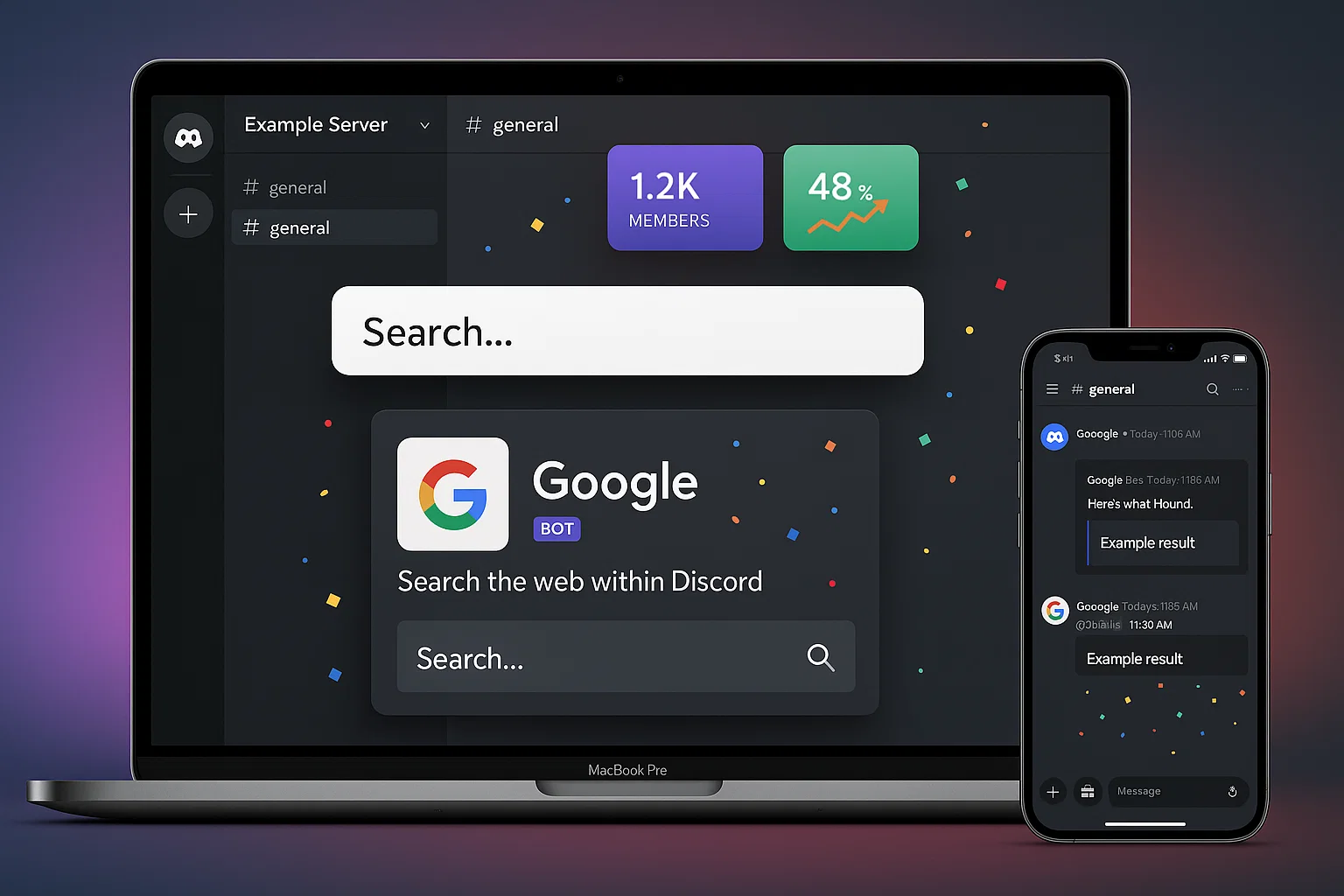Configuration automation helps you deliver consistent infrastructure, reduce manual drift, and deploy faster. This guide shows core concepts, step-by-step implementation, code samples, and compliance checks so you can adopt IaC and orchestration with confidence.
Introduction
configuration automation is the practice of automating the provisioning, configuration, and ongoing management of infrastructure, so systems behave predictably and deployments are repeatable. This is an informational and practical guide, aimed at engineers and devops practitioners who want to evaluate, implement, or scale configuration automation in real environments.
You will get a clear definition, background on infrastructure as code tools, and a practical how-to with code examples in Python and Node.js. I will cover orchestration, configuration management, and git-driven workflows, and show how to reduce operator toil using automation pipelines and drift detection. In my experience, the biggest wins come from starting with small, high-value resources and treating configuration as code from day one.
What configuration automation is and why it matters
Configuration automation is a set of practices and tools that convert manual setup steps into repeatable scripts, templates, or declarative code. Instead of clicking through consoles, you describe desired state, then a tool enforces that state across environments.
Core ideas
- Desired state management, the system knows how resources should look.
- Declarative definitions, you declare what you want, not how to do it.
- Idempotence, running the same config multiple times yields the same result.
Background and evolution
Historically, ops were manual or scripted. Over time, teams moved to tools that express configuration as code, bringing version control, code review, and CI to infrastructure. Modern configuration automation ties IaC, orchestration, and policy checks into a developer workflow.
Why it matters for you
- Consistency, eliminates “works on my machine” drift.
- Speed, automates repeatable tasks, reducing mean time to provision.
- Auditability, every change is codified and reviewable.
- Scalability, repeat the same pattern across hundreds of nodes.
Key outcomes: fewer outages, faster recovery, clearer ownership.
Configuration management as code makes infrastructure changes auditable and repeatable, enabling safer rollouts. (Google)
Treating environment configurations like application code helps teams scale and reduce human error. (Moz)
How to implement configuration automation, step-by-step
This section gives a practical workflow you can follow to adopt configuration automation.
1. Assess and scope
Identify the most painful manual tasks. Start with simple, high-impact resources like VPCs, key vaults, or common server images. Document current steps and success criteria.
2. Choose a primary IaC tool and a config manager
Pick a main declarative tool and a configuration agent for node-level state. For example, Terraform for cloud resources, plus Ansible for OS-level packages.
3. Create a scaffolded repo
Use a mono-repo or modular repos that store modules, variables, and CI pipelines. Enforce branch protection and require reviews for infra changes.
4. Build small, testable modules
Create one reusable module at a time, with inputs and outputs. Write a smoke test to validate idempotence.
5. Add CI, plan, and approval gates
Make CI run terraform plan or dry-run checks on every PR. Require human approval before apply in production.
6. Enforce policies and drift detection
Use policy-as-code tools to prevent risky changes, and run drift detection regularly to compare desired vs actual state.
7. Monitor and iterate
Collect metrics on deployment time, failed runs, and drift events. Iterate to reduce friction and increase test coverage.
Practical code example, Python orchestration for running a Terraform plan
# python
# Install: pip install python-dotenv
# This script runs 'terraform init' and 'terraform plan', captures output.
import os
import subprocess
from dotenv import load_dotenv
load_dotenv() # load TF_VARs from .env in dev
TF_DIR = os.getenv('TF_DIR', './infra')
def run_cmd(cmd, cwd=TF_DIR):
try:
completed = subprocess.run(cmd, cwd=cwd, shell=True, check=True, stdout=subprocess.PIPE, stderr=subprocess.STDOUT, text=True)
print(completed.stdout)
return completed.stdout
except subprocess.CalledProcessError as e:
print('Command failed', e.output)
raise
if __name__ == '__main__':
run_cmd('terraform init -upgrade')
run_cmd('terraform plan -out=tfplan')
What this does: initializes Terraform and produces a plan, suitable for CI pipelines. Replace subprocess usage with a safer CLI library for production.
Node.js example to trigger ansible playbook from CI
// javascript
// Install: npm install execa
// Lightweight runner to call ansible-playbook, with simple error handling
const execa = require('execa');
async function runPlaybook(playbookPath) {
try {
const { stdout } = await execa('ansible-playbook', [playbookPath, '-i', 'inventory.ini']);
console.log(stdout);
} catch (err) {
console.error('Playbook failed', err.stdout || err);
throw err;
}
}
runPlaybook('site.yml');
What this does: runs an Ansible playbook from Node.js, useful when integrating to a JS-based CI toolchain.
Best practices, recommended tools, and tradeoffs
Apply these rules to make configuration automation robust.
Best practices
- Keep configuration modules small and composable.
- Use versioned modules, semantic versions, and change logs.
- Run tests and static checks in CI, then require approvals.
- Limit production apply permissions, use an approver flow.
- Maintain secrets in dedicated vaults, not in repo variables.
Tool recommendations, short pros/cons, and one-line install tip
Terraform
Pros: Cloud-agnostic, strong module ecosystem.
Cons: State management needs care for team workflows.
Install tip: Install Terraform CLI and use remote state (e.g. S3, backend).
Ansible
Pros: Agentless, great for server provisioning and ad-hoc tasks.
Cons: Procedural playbooks can drift if not idempotent.
Install tip: pip install ansible or use Ansible AWX for orchestration.
Pulumi
Pros: Use real programming languages for infrastructure logic.
Cons: Newer ecosystem, sometimes overkill for simple configs.
Install tip: npm i -g pulumi or use the Pulumi CLI with your language runtime.
Bold takeaways:
- Treat config as code, with tests and reviews.
- Use CI for plan checks, require approvals for applies.
- Store secrets in vaults, not source control.
External resources: read official Terraform documentation, consult Google’s best practices for reliability, and review Moz articles on change control for operations.
Challenges, legal and ethical considerations, troubleshooting
Configuration automation has risks that you must manage proactively.
Common challenges
- State conflicts, multiple people applying changes without serialization.
- Sensitive data leakage, secrets in logs or incorrectly stored variables.
- Over-automation, losing human understanding of systems.
Troubleshooting approaches
- Lock state during applies, use remote state backends.
- Use secret scanning tools and rotate exposed credentials immediately.
- Maintain runbooks for emergency manual interventions.
Compliance checklist
- Encrypt state files and restrict access.
- Use role-based access control for apply permissions.
- Keep audit logs of who triggered applies and approvals.
- Document retention policies, and purge outdated state snapshots.
Alternatives
If strict compliance prevents automation in a zone, use a hybrid pattern where humans approve automated runs from a controlled UI, or limit automation to non-sensitive environments.
Conclusion + CTA
Configuration automation is a foundation for reliable, scalable operations. By defining desired state, using IaC tools, and enforcing CI gates, you reduce drift and accelerate delivery. Start with a small module, add CI plan checks, and scale to more resources over time. Welcome to Alamcer, a tech-focused platform created to share practical knowledge, free resources, and bot templates. Our goal is to make technology simple, accessible, and useful for everyone. We provide free knowledge articles and guides in technology, offer ready-to-use templates for automation and productivity, and deliver insights to help developers, freelancers, and businesses. Need a ready repo, CI templates, or custom automation work? Contact Alamcer for custom development and implementation support.
Compliance & disclaimer
This guide is informational and not legal advice. When storing or processing sensitive data, follow your privacy policy, Terms of Service, and applicable laws such as GDPR or CCPA. Consult a legal or compliance professional for regulatory obligations.
Quick references and further reading
- Official Terraform documentation for modules and state best practices.
- Google Cloud reliability recommendations for infrastructure automation.
- Moz articles and guides on change control and auditability.
- SEMrush resources for organizational adoption and skill growth.
FAQs
What is configuration automation?
Configuration automation is the practice of declaring and enforcing system configuration with code, so setups are repeatable and auditable. It uses IaC tools and configuration managers to provision and maintain infrastructure.
Why start with configuration automation?
You get repeatability, faster provisioning, and fewer manual errors. It also gives your team a clear change history and easier rollback options.
What tools do you need for configuration automation?
Common stacks pair an IaC tool like Terraform, with a config manager like Ansible, and a CI runner such as GitHub Actions or Jenkins for plan and apply controls.
How do I keep secrets safe in automation?
Use dedicated secret managers or vaults, avoid plaintext in repos, and scan commits for accidental leaks. Rotate credentials on exposure.
Can configuration automation fix drift?
Yes, by regularly enforcing desired state and running drift detection checks, you reduce configuration drift and keep environments aligned.
How do I test configuration automation changes?
Run plan or dry-run stages in CI, test modules in an isolated environment, and use automated smoke tests before production applies.
Is automation safe for production?
Automation can be safe with proper approvals, role-based access, and policy checks. Use staged promotes and manual approvals for high-impact resources.
How to handle emergency manual changes?
Document a runbook, require post-change recording in source control, and reconcile the manual change back into code as soon as possible.
What metrics should I measure?
Track deployment time, failed runs, number of drift events, and time to recovery after a misconfiguration.
How do I start small with configuration automation?
Automate one high-value resource, add CI plan checks, and require reviews. Expand as confidence and coverage grow.


![Best Automation Tools for Software Testing in 2025 [Top Picks for Speed & Accuracy]](https://alamcer.com/storage/posts/zwTYFVSx4DH8OdJ1S8g9c3Fgito9tN8KWH4OeIvU.webp)