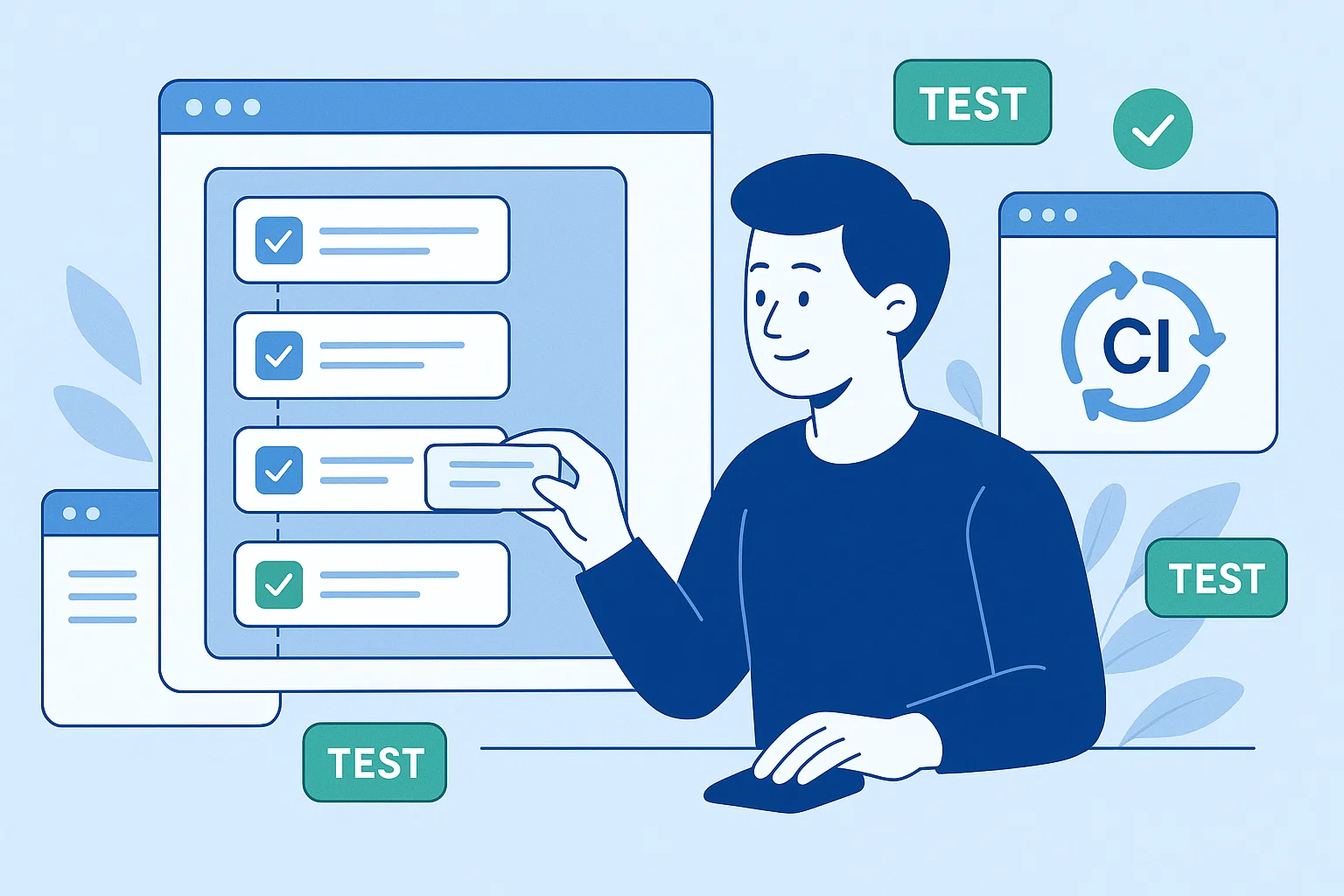The automation tools list for software testing highlights the top frameworks and utilities to automate UI, API, and performance tests, cut manual effort, and integrate testing into CI/CD. Use this guide to pick tools, run sample scripts, and start automating fast.
Introduction
The automation tools list for software testing is your go-to map when you need to move from slow manual checks to repeatable, reliable testing. This is an informational and practical guide, designed to help you pick tools, run quick proofs of concept, and integrate tests with CI/CD. I’ll cover UI and API automation, developer-friendly frameworks, and orchestration tools like Jenkins and GitHub Actions.
You’ll meet familiar names like Selenium and Cypress, plus modern entrants like Playwright and lightweight test runners. I’ll show examples, include copy-paste code blocks, and share real troubleshooting tips so you can start automating tests without guesswork. In my experience, small, well-targeted automation yields big time savings.
What “automation tools list for software testing” really means and why it matters
Automation is more than scripts, it is a strategy to make quality repeatable and fast. When people talk about an automation tools list for software testing, they mean a curated set of software that helps you run checks automatically, report results, and fit testing into your delivery flow.
Types of automation tools
UI test frameworks automate user interface flows, simulating clicks and form inputs.
API testing tools check endpoints for correctness, performance, and schema changes.
Performance tools simulate load and measure responsiveness.
Orchestration and CI tools run tests on each commit and report regressions.
Why it matters for teams
Automated testing reduces human error, speeds regression coverage, and gives developers confidence to release. With the right automation tools list for software testing, teams catch regressions before production, improve developer feedback loops, and scale testing across browsers and devices.
When to prioritize automation
- Frequent releases, microservices, or many supported browsers.
- Repetitive regression cases that waste tester time.
- When you need measurable, auditable test results.
Key takeaway: automation turns manual work into repeatable, measurable checks, giving your team speed and stability.
Automated tests integrated into pipelines reduce release risk and speed delivery, when used consistently. (Google)
Tests should be maintainable and version controlled, so teams treat them like code, not documents. (Moz)
How to implement an automation tools list for software testing: a step-by-step guide
This section gives a practical, repeatable path to go from zero to automated checks.
1. Define scope and priorities
- List the most critical user journeys.
- Pick 10 high-value regression cases to automate first.
- Choose target platforms and browsers.
2. Select tools from your automation tools list for software testing
Pick one UI tool, one API tool, and a CI runner. I recommend starting with a small stack, then expanding.
3. Set up local automation environment
- Create a repo for tests.
- Add test runner and dependency manager.
- Create one smoke test, run locally, iterate.
4. Integrate with CI/CD
- Add a pipeline step to run tests on each PR.
- Fail builds on critical test failures.
5. Measure and iterate
- Track flaky tests and fix root causes.
- Add tests for new bugs so they never regress.
Example: quick UI test with Playwright (Node.js)
// javascript
// Install: npm install -D @playwright/test
const { test, expect } = require('@playwright/test');
test('homepage loads and shows login', async ({ page }) => {
try {
await page.goto('https://example.com'); // open site
await expect(page).toHaveTitle(/Example/); // assert title
await expect(page.locator('text=Login')).toBeVisible(); // check UI
} catch (err) {
console.error('Test failed', err);
throw err;
}
});
This Node.js example uses Playwright test runner, minimal error handling, and verifies a basic UI element.
Example: simple API check with Python requests
# python
# Install: pip install requests
import requests
def test_health():
try:
r = requests.get("https://api.example.com/health", timeout=5)
assert r.status_code == 200, "Health endpoint failed"
data = r.json()
assert data.get("status") == "ok"
except Exception as e:
print("API test error", e)
raise
This Python snippet illustrates a quick health check for an API endpoint, useful in CI smoke tests.
Best practices, recommended tools, and concise pros and cons
Use these rules when you build an automation tools list for software testing.
Best practices
- Keep tests small and focused.
- Version control tests and run them in CI.
- Use test data isolation and fixtures.
- Monitor flaky tests with metrics.
Recommended tools, short pros/cons, and quick install tip
Selenium
Pros: Wide browser support, mature ecosystem.
Cons: Slower setup, heavier browser control.
Install/start tip: Use Selenium WebDriver with language bindings and a browser driver like ChromeDriver.
Cypress
Pros: Fast, developer-friendly, great debugging.
Cons: Limited cross-browser parity historically, mainly for modern web apps.
Install/start tip: npm install cypress --save-dev then npx cypress open.
Playwright
Pros: Cross-browser, modern API, parallel tests.
Cons: Newer ecosystem, some integrations may require glue code.
Install/start tip: npm i -D @playwright/test and run npx playwright install.
Other useful tools
- Postman / Newman: great for API collections and CI runs.
- JMeter / k6: for performance and load testing.
- Jenkins / GitHub Actions: for orchestration and CI integration.
Bold takeaways:
- Start small with smoke tests.
- Automate high-value, repeatable checks first.
- Treat tests like production code.
Challenges, compliance, and troubleshooting
Automation is powerful, but not friction free. Here are common issues and how to handle them.
Common challenges
- Flaky tests due to timing, environment, or shared state.
- Complexity of cross-browser and mobile testing.
- Maintenance burden as the app UI evolves.
Troubleshooting tips
- Add explicit waits and network stubbing where appropriate.
- Isolate test data and reset state between tests.
- Run flaky tests in quarantine, fix root causes, or refactor.
Compliance checklist
- Ensure test data does not include real personal data, mask or synthetic data used.
- Keep test logs and results secure, with access control.
- Follow privacy rules when testing with production-like data.
Alternatives when automation is not the right fit
- Manual exploratory testing for UX and heuristics.
- Contracted test services for heavy load testing.
Conclusion + CTA
Automating testing changes how your team delivers software. The automation tools list for software testing you build should be practical, maintainable, and integrated into your CI flow. Start with a small set of high-value tests, pick the best tool for your stack, and iterate.
Welcome to Alamcer, a tech-focused platform created to share practical knowledge, free resources, and bot templates. Our goal is to make technology simple, accessible, and useful for everyone. We provide free knowledge articles and guides in technology, offer ready-to-use bot templates for automation and productivity, and deliver insights to help developers, freelancers, and businesses. Need help implementing automated tests or a custom bot? Contact Alamcer for development services and templates to speed your launch.
Compliance & disclaimer
Automated tests should avoid using real personal data, and test artifacts must follow your privacy policy and ToS. If you handle user data in tests, anonymize or synthesize it to remain GDPR and CCPA friendly. This guide is informational, consult a legal or compliance professional for regulatory advice.
FAQs
What is automation tools list for software testing?
An automation tools list for software testing is a curated set of frameworks and utilities used to automate UI, API, and performance tests. It helps teams run repeatable checks, integrate tests into CI/CD, and reduce manual regression work.
Which tool is best for web UI automation?
There is no single best tool, but Playwright and Cypress are popular for modern web apps; Selenium still excels at broad browser support. Choose based on team language, browser needs, and integration requirements.
How do I reduce flaky tests?
Isolate test data, add stable selectors, use explicit waits, stub network calls when possible, and run tests in a clean environment. Monitor flaky tests and quarantine until fixed.
How do I integrate tests into CI/CD?
Add test steps to your pipeline YAML or Jenkinsfile, run tests in a controlled container environment, collect artifacts and test reports, and fail PRs on critical regressions.
How many tests should I automate first?
Start with 10 high-value regression tests covering critical user flows. Automate progressively, adding tests for bugs you’ve fixed to prevent regressions.
Can automation replace manual testing?
No, automation complements manual testing. Use automated tests for repeatable checks, and manual exploratory testing for UX, edge cases, and discovery.
Do I need a dedicated QA team?
Not always. Developers can write many tests, but a QA team adds focus on testing strategy, coverage, and exploratory testing skills. Small teams often share responsibilities.
How do I test APIs automatically?
Use a tool like Postman, Newman, or a test framework with HTTP clients. Create assertions for status codes, response schema, and performance thresholds, then run these in CI.
Is test data privacy important?
Yes, never use real personal data in test environments. Mask or synthesize data and secure test logs and reports.
What are the common CI tools to run tests?
Use GitHub Actions, GitLab CI, Jenkins, or CircleCI to orchestrate automated test runs on each commit and PR.
![Best Automation Tools for Software Testing in 2025 [Top Picks for Speed & Accuracy]](https://alamcer.com/storage/posts/zwTYFVSx4DH8OdJ1S8g9c3Fgito9tN8KWH4OeIvU.webp)