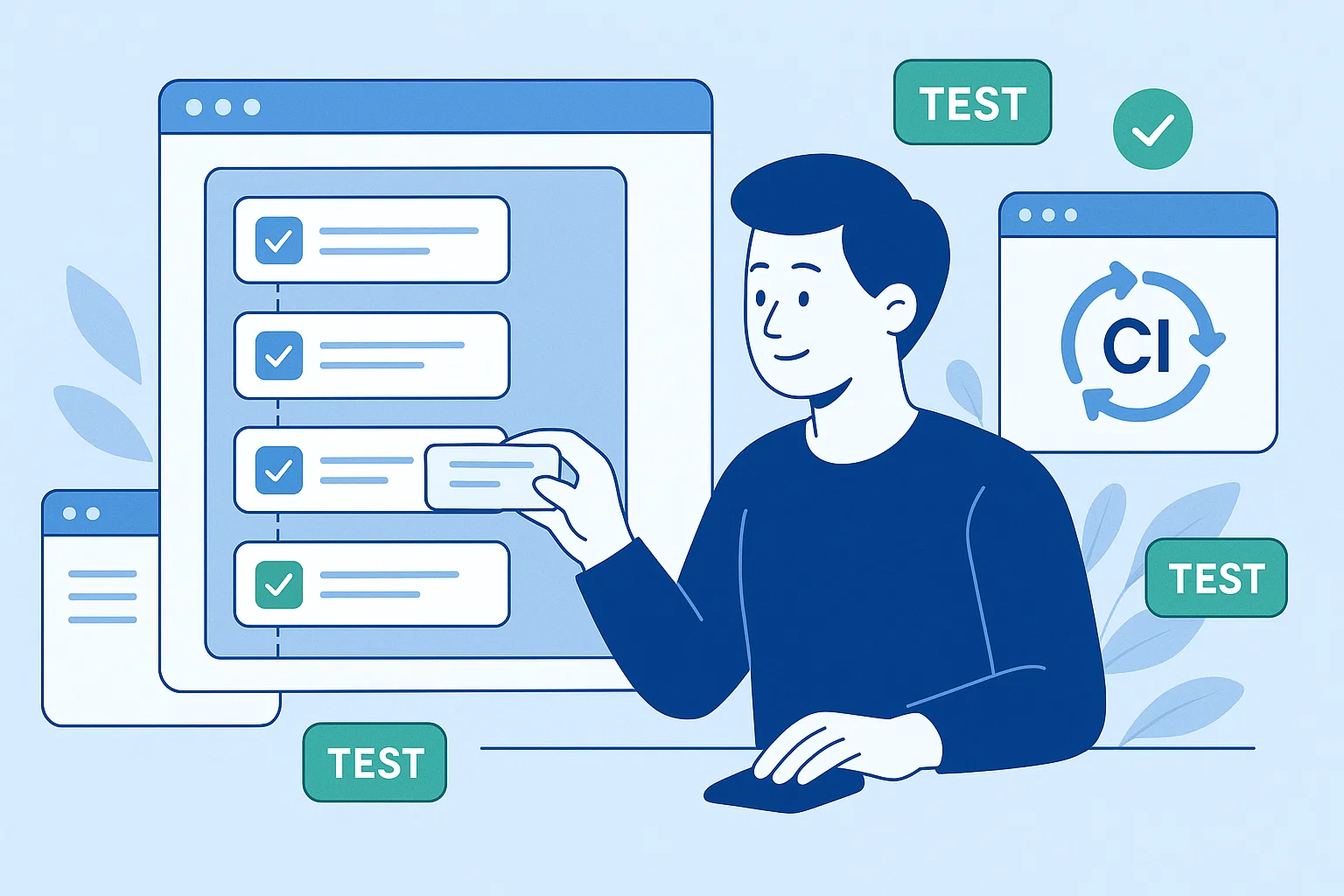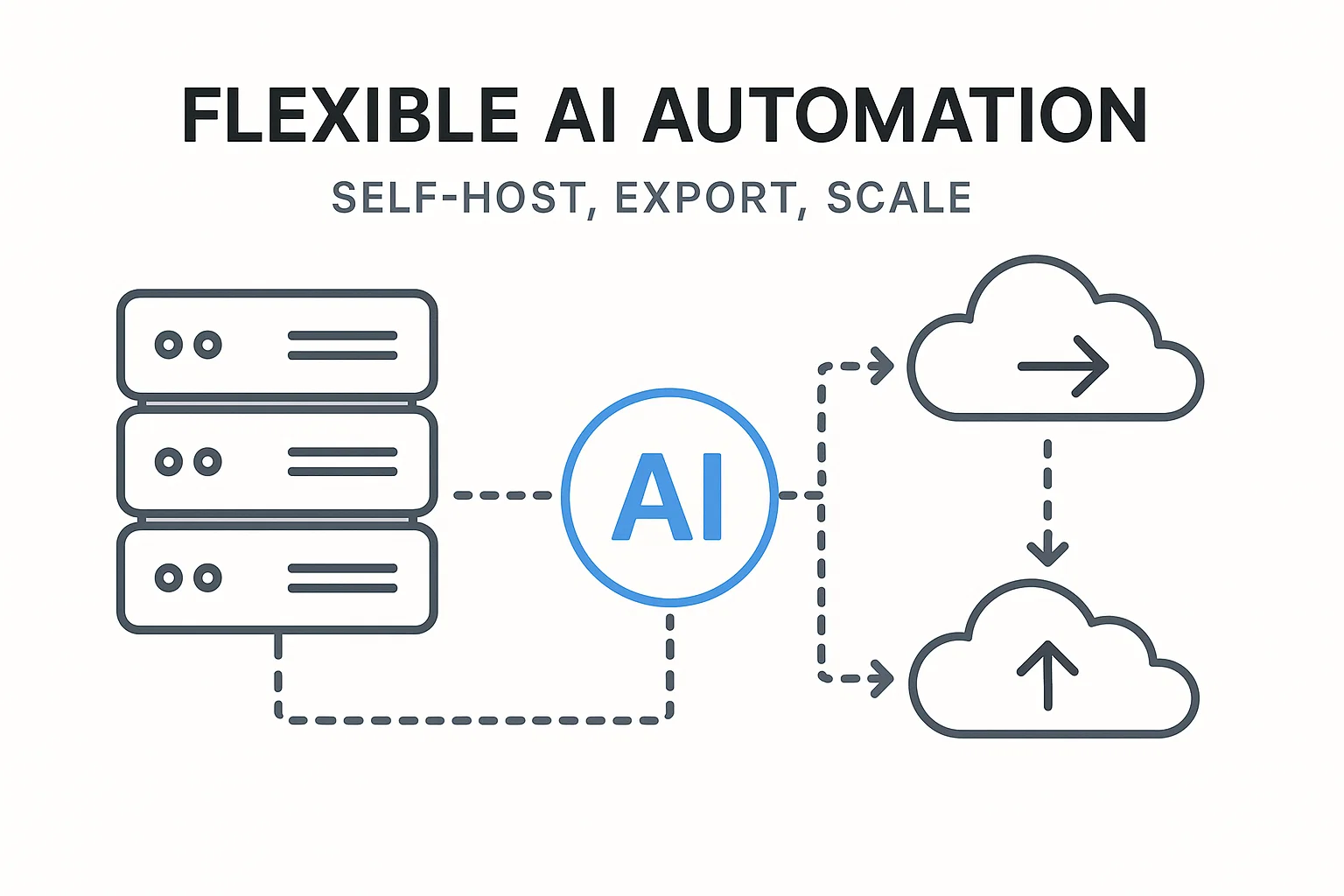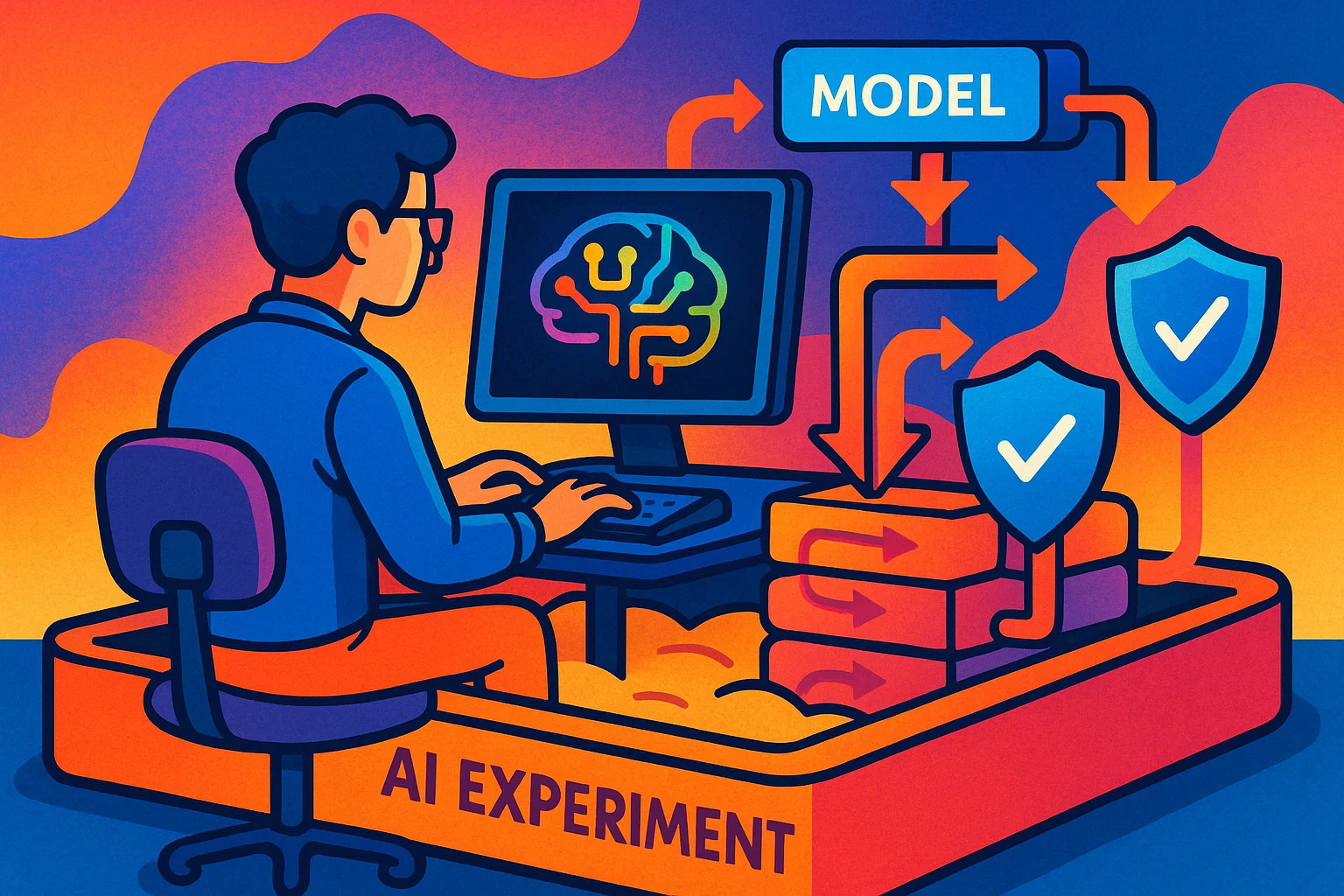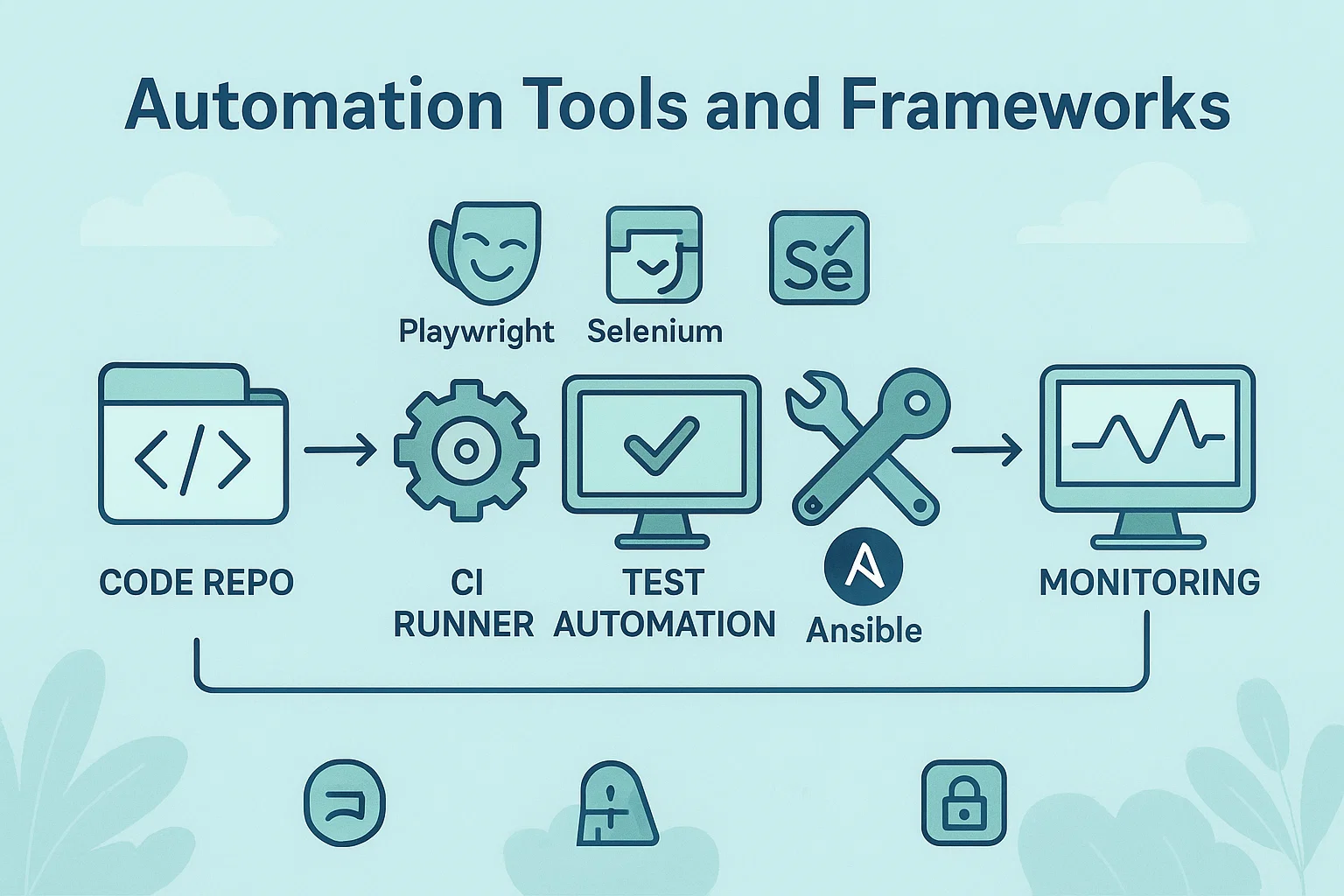Introduction
Best automation testing tools without coding is a question I hear from product managers, QA leads, and non-developer teammates every week. Are you trying to move faster without hiring a squad of script writers, or get stakeholders to own quality without a deep Selenium backlog? Your intent is likely mixed—informational, to learn what no-code options exist, and transactional, to pick and try a tool. In this post I’ll explain what codeless and low-code test automation actually mean, compare the leading platforms, give a practical step-by-step setup you can follow, show lightweight code examples for orchestration and CI integration, and highlight legal and operational traps to avoid. I’ve built and audited several automation programs, and in my experience the right no-code tool plus clear governance gets useful automation running fast, without sacrificing reliability.
What “best automation testing tools without coding” means, and why it matters
No-code or codeless test automation refers to platforms that let you create automated tests without writing traditional code. They use visual editors, recorders, model-driven flows, or natural language to define steps, while the platform handles selectors, waits, and execution. This lowers the barrier so business testers, product owners, and QA generalists can contribute tests.
Origins and background
Test automation started with script-first frameworks like Selenium and Appium. Over time, vendors added GUI builders, record-and-replay, and AI-based element detection to reduce maintenance effort. Modern codeless solutions pair visual design with cloud execution and analytics, letting teams scale tests without a big engineering backlog. Leapwork, Tricentis Tosca, and several AI-driven platforms all market visual or model-based paths to tests, enabling non-programmers to participate in automation. Leapwork+2Tricentis+2
Why it matters to teams
If your release cadence is frequent, manual regression will slow you. No-code automation helps you ship faster by letting more people create and maintain tests, while centralizing execution and results. Key takeaway, choose a platform that balances ease of use with reliable element detection and CI/CD integration.
How to choose and implement no-code automation, step-by-step
Below is a practical, repeatable roadmap to pick and deploy the best automation testing tools without coding for your team.
- Clarify the goal and scope
- Decide which test types matter: UI smoke tests, end-to-end flows, API checks, performance or accessibility. Start with high-value, repeatable flows like login, checkout, and core workflows.
- Shortlist platforms by capability
- Look for visual editors, smart element locators, cross-browser/cloud device execution, scheduling, and CI hooks. Vendors like Leapwork emphasize visual flows, Tricentis Tosca uses model-based automation, and tools like mabl offer low-code plus machine learning for stability. Validate claims with vendor demos and trial runs. Leapwork+2Tricentis+2
- Prototype a small test suite
- Automate 5–10 core scenarios first. Measure time to author, time to run, and false positive/negative rate. Keep the free or trial tier in mind if you need to validate cost.
- Integrate with CI/CD and test data
- Connect tests to your pipeline so runs trigger on merges or nightly builds. Most platforms offer REST APIs or native integrations for orchestration.
- Define ownership and maintenance rules
- Decide who updates tests, how often selectors are reviewed, and how test failures are triaged. Visual tests still need governance to avoid flakiness.
- Measure ROI and iterate
- Track saved manual hours, detected regressions, and stability over time. Use those numbers to expand automation coverage.
How-to checklist (for quick copy)
- Pick core workflows to automate, start small.
- Validate platform element stability with dynamic content.
- Connect to CI, schedule nightly runs, and store artifacts.
- Assign test owners and rotation cadence.
Example: trigger a cloud test run with curl
Many no-code platforms expose a REST endpoint to start runs. Below is a generic curl example you can adapt to your vendor.
# Generic: trigger a cloud test run
curl -X POST "https://api.your-test-platform.com/v1/runs" \
-H "Authorization: Bearer $API_KEY" \
-H "Content-Type: application/json" \
-d '{
"project": "website-core",
"suite": "smoke",
"environment": "chrome-latest",
"notify": ["ci@example.com"]
}'
Explanation: Replace the URL and payload with your provider’s API. Secure the API key with environment variables and avoid embedding it in CI logs.
Example: schedule a no-code test in CI (GitHub Actions snippet)
# .github/workflows/run-tests.yml
name: Run Smoke Tests
on:
push:
branches: [ main ]
jobs:
smoke:
runs-on: ubuntu-latest
steps:
- name: Trigger cloud tests
run: |
curl -s -X POST "https://api.vendor.com/v1/runs" \
-H "Authorization: Bearer ${{ secrets.TEST_API_KEY }}" \
-H "Content-Type: application/json" \
-d '{"suite":"smoke","env":"chrome"}'
Explanation: Keep API keys in repository secrets and parse responses to fail CI on test run errors.
Best practices, recommended tools, pros and cons
Best practices I use
- Start with regression smoke tests, not 100% coverage.
- Use data-driven tests so a single test runs with multiple inputs.
- Treat test cases as code for versioning, and store metadata and owners.
- Monitor false positives, and add resilience patterns like smart waits and retries.
Recommended platforms to evaluate
- Leapwork, visual no-code flows and smart recorder, suitable for enterprise workflows. Leapwork+1
- Tricentis Tosca, model-based tests that emphasize reuse and resilience. Tricentis
- mabl, a low-code, AI-driven test automation platform with quick authoring and analytics. Mabl
- Testim, focuses on AI-stabilized tests and faster authoring for web UI. AutoTestFlex
- TestCraft and similar recorders, good for teams that want quick browser-based recording with export options. TestCraft
Each tool occupies a different place on the ease-versus-control spectrum, so choose based on your team size, app complexity, and compliance needs.
Pros and cons summary
Pros
- Faster ramp for non-coders, quicker test creation, often built-in clouds for cross-browser testing.
- Cons
- Vendor lock-in risk, potential for hidden flakiness, and limits on deep customization compared to script-first frameworks.
Challenges, legal and ethical considerations, and troubleshooting
Using no-code tools raises operational and legal questions you should plan for.
Compliance and data handling
If tests operate on production data, mask or anonymize sensitive fields, and limit who can view results. Many vendors store logs and screenshots, so confirm their data retention and privacy policies before sending PII to cloud platforms. Prefer private cloud or on-prem options if your compliance needs require it. Leapwork+1
Rate limits and API use
When tests hit third-party APIs, respect rate limits and use test accounts where possible. For load or performance checks, coordinate with API owners to avoid being mistaken for an attack.
Common troubleshooting
- Flaky selectors: use relative locators, text-based matching, or AI element detection where available.
- Auth and SSO flows: implement token refresh or service accounts for stable automation.
- CI timeouts: split suites into smaller jobs and parallelize runs.
- Permissions errors: ensure test runner accounts have minimal but sufficient access.
Paraphrase: Vendor guidance usually recommends requesting the least permissions necessary and transparently documenting what automated tests access, to reduce privacy risk and earn stakeholder trust. Leapwork+1
Paraphrase: Analysts recommend validating codeless tools with a proof of concept using real teams and real workflows, rather than trusting marketing claims alone. Use measurable stability and ROI metrics to decide. The CTO Club+1
FAQs
What is best automation testing tools without coding?
"best automation testing tools without coding" refers to platforms and services that let teams create automated tests using visual editors, recorders, or natural language, rather than writing scripts, enabling faster onboarding and broader participation.
Are no-code tools reliable enough for production?
Yes, many are reliable for common UI and end-to-end checks, but you must validate stability and handle flaky cases. Combine no-code UI tests with API tests and monitoring for robust coverage.
Which tool is easiest for non-technical users?
Visual-flow platforms like Leapwork and model-based tools like Tricentis Tosca are designed for business users and QA generalists, with drag-and-drop building and recorders. Leapwork+1
Can I integrate no-code tests into CI/CD?
Absolutely, most vendors expose REST APIs or native integrations to trigger runs from CI, and you can use webhooks to collect results and fail builds when needed. See the curl and GitHub Actions examples above.
Do no-code tools support cross-browser testing?
Yes, leading platforms offer cloud execution across browsers and devices, or integrate with device clouds like BrowserStack and LambdaTest for broad coverage. BugBug+1
How do I avoid vendor lock-in?
Export test artifacts when possible, keep critical logic documented, and design a fallback plan using a script-based framework if you later need more control.
What types of tests should I not automate with no-code tools?
Complex, highly dynamic UI components, heavy visual regressions, or deep custom integrations sometimes need script-first frameworks for maximum control.
How much do these tools cost?
Pricing varies widely: many offer trial tiers, then subscription models by user seat, runtime minutes, or concurrency. Evaluate total cost of ownership including maintenance and support.
Conclusion and call to action
Key takeaway, the best automation testing tools without coding let teams move faster and include non-developers in quality efforts, but they require smart governance, privacy controls, and CI integration. Start with a focused proof of concept: automate 5 high-value flows, measure stability and time saved, and then expand. If you want, I can help you design a 5-test POC checklist, map vendor capabilities to your stack, or draft the CI webhook that triggers your cloud test runs. Pick one workflow you want automated, and I’ll outline the exact steps to get it running.