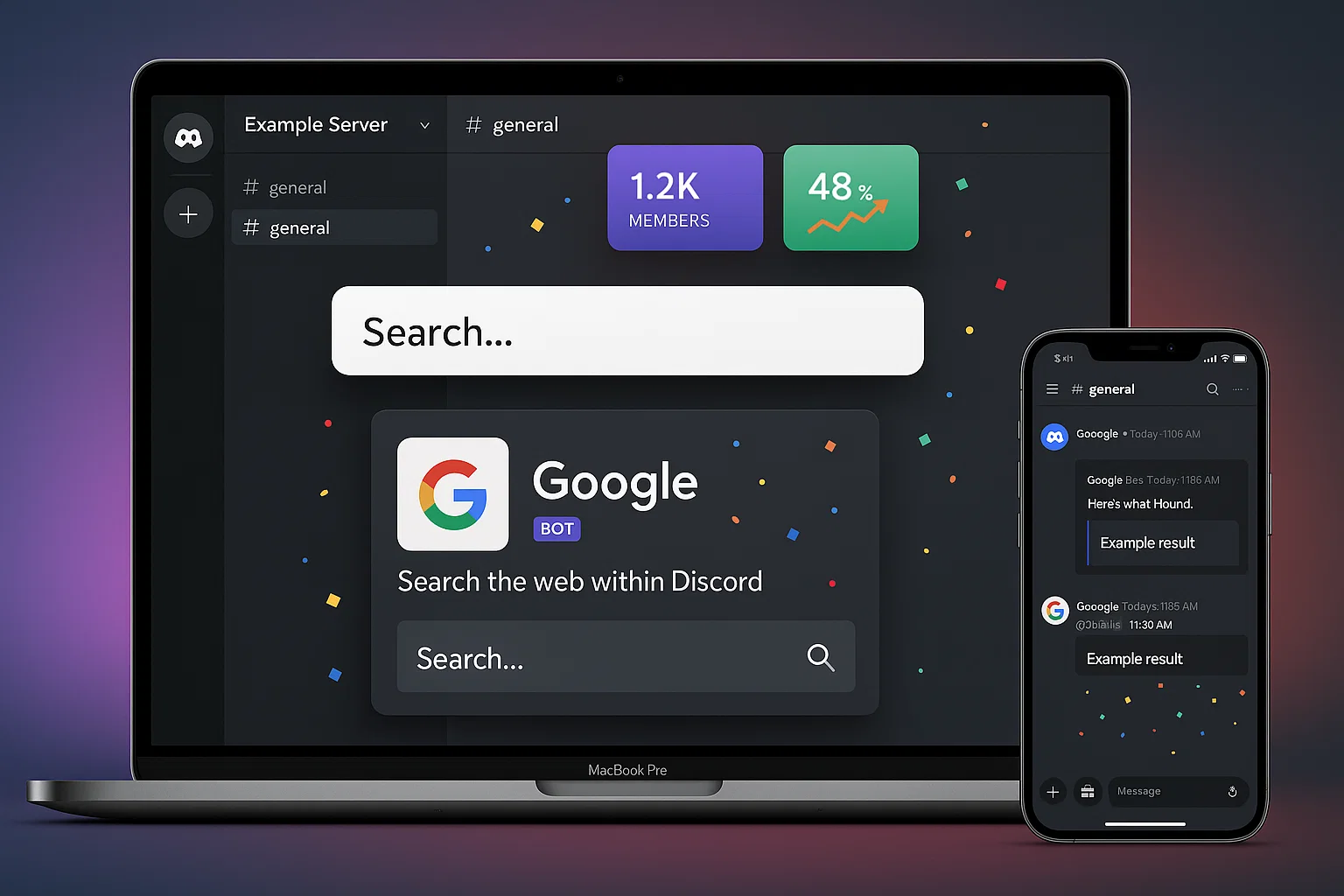Email automation platforms let you automate welcome series, behavioral triggers, and targeted campaigns so you can increase opens, shorten sales cycles, and scale personalization with fewer resources.
Introduction
email automation platforms are the backbone of modern email marketing, used for transactional messages, drip campaigns, and behavior-driven outreach. This guide is informational and hands-on, helping you pick tools, define workflows, and implement a reliable automation stack that improves engagement and conversion. I’ll show practical steps, code snippets, best practices, and compliance checks that match real-world needs. I’ll also mention platforms like Mailchimp and ActiveCampaign early, because those are common starting points. In my experience, investing an hour in the right automation flow returns that time many times over in saved work and better results.
What email automation platforms do and why they matter
Email automation platforms let you send the right message to the right person at the right time, automatically. They replace manual sending with triggers, sequences, and segmentation, so you can scale personalized outreach without repetitive work.
Key capabilities
- Drip and lifecycle campaigns, send sequenced messages based on time or user actions.
- Behavioral triggers, respond to opens, clicks, page visits, and purchases.
- Segmentation and personalization, use user attributes to tailor content.
- Analytics and A/B testing, measure opens, clicks, conversions, and iterate.
Who benefits
- Small businesses that need to nurture leads without hiring staff.
- Ecommerce teams automating abandoned cart flows and order confirmations.
- Product teams onboarding new users with guided sequences.
Measuring engagement and conversion lifts from targeted campaigns gives you clarity on which workflows drive value, focus on those first. (Google)
Defining consistent event names and schemas improves cross-channel analysis and decision making. (Moz)
Why it matters: automated email reduces manual friction, improves response speed, and increases repeatable conversions.
How email automation platforms work — core concepts
Understanding the building blocks helps you design reliable flows.
Events and triggers
Triggers are the events that start a workflow, such as a signup, purchase, or page visit. Events should include consistent properties like user_id, email, and context.
Workflows and sequences
A workflow is a set of timed or conditional actions. Actions include sending emails, waiting periods, tagging users, or calling webhooks.
Data and integrations
Integrations connect your CRM, ecommerce platform, analytics, and support tools. They let your automation react to real user behavior.
Templates and personalization tokens
Templates allow you to reuse HTML and text with placeholders for {{first_name}}, order details, or last seen product.
Build a working automation stack — step by step
This section gives you a repeatable setup you can deploy quickly.
1. Choose a platform
Pick a tool that fits your use case: simple sends, complex journeys, or embedded CRM. Start with one that integrates with your tech stack.
2. Define 3 core workflows
Start with 3 workflows that move the needle:
- Welcome series for new signups.
- Abandoned cart for ecommerce visitors.
- Re-engagement for inactive users.
3. Instrument events and schemas
Make a small event taxonomy. For example:
user.signupwith propertiessource,plan.cart.abandonwithitems,value.purchase.completewithorder_id,total.
4. Implement the workflow
Use the platform’s visual builder, or call APIs directly for custom logic. Example code below shows a minimal API call to send a transactional email using a generic HTTP API.
# python
# Minimal transactional send to an email API, replace URL and API_KEY
import requests, os
API_URL = "https://api.emailprovider.test/send"
API_KEY = os.getenv("EMAIL_API_KEY")
def send_transactional(to_email, subject, html_body):
payload = {
"to": to_email,
"subject": subject,
"html": html_body
}
headers = {"Authorization": f"Bearer {API_KEY}"}
resp = requests.post(API_URL, json=payload, headers=headers, timeout=10)
resp.raise_for_status()
return resp.json()
# Example usage
# send_transactional("user@example.com", "Welcome", "<p>Thanks for joining</p>")
Explanation: This snippet shows how a backend can trigger an email. In production, use retries, logging, and secure secret storage.
5. Test and optimize
A/B test subject lines, send times, and CTA buttons. Track conversion rates for each sequence and iterate.
Best practices and recommended tools
Follow these rules to keep automation effective and compliant.
Best practices
- Start small, iterate, launch a single flow and measure impact.
- Personalize responsibly, use tokens but avoid over-personalization that feels creepy.
- Clean lists regularly, remove invalid emails and dormant contacts.
- Monitor deliverability, set up SPF, DKIM, and DMARC.
Recommended tools, pros and cons
- Mailchimp
- Pros: Easy onboarding, templates, free tier.
- Cons: Advanced automation behind higher tiers.
- Quick tip: Use the visual automation builder for welcome series.
- ActiveCampaign
- Pros: Powerful automation builder, CRM features.
- Cons: Learning curve for complex sequences.
- Quick tip: Try prebuilt automation recipes to learn patterns.
- Sendinblue (Brevo)
- Pros: Cost effective, SMS support, transactional API.
- Cons: UI can be less intuitive for some features.
- Quick tip: Use SMTP or API for transactional emails to ensure speed.
Bold takeaways:
- Measure the right metrics: opens, clicks, conversions.
- Ensure authentication and deliverability best practices.
- Segment and personalize to increase relevance.
Common challenges, legal considerations, and troubleshooting
Automation brings efficiency, but also responsibility.
Deliverability and reputation
Poor list hygiene and aggressive frequency damage sender reputation. Fix by cleaning lists, throttling sends, and monitoring bounces.
Data and privacy
Storing user data triggers obligations under privacy laws. Minimize PII collection, document retention periods, and provide opt-out mechanisms.
Scaling issues
High volume triggers rate limits. Use batching, exponential backoff, and a robust queueing system.
Troubleshooting checklist
- Verify SMTP or API credentials, check logs for 4xx and 5xx errors.
- Confirm SPF, DKIM, and DMARC are configured for your sending domain.
- Test with seed lists across major providers to measure inbox placement.
- Check event timestamps and timezone normalization for scheduling bugs.
Compliance checklist
- Collect explicit consent for marketing emails, or ensure a lawful basis for contact.
- Provide clear unsubscribe links in every marketing email.
- Keep a documented data retention policy, and support user data deletion requests.
- Maintain audit logs for transactional sends when required.
Compliance/disclaimer: This article covers technical and best practice guidance, it is not legal advice. For GDPR, CCPA, or complex compliance questions, consult a qualified legal professional.
Deliverability hinges on authentication and list hygiene, focus on those first to protect sender reputation. (Google)
Consistent event naming and schema management reduce analytics errors and speed decision making. (Moz)
Conclusion and CTA
Email automation platforms unlock scale and personalization, turning manual campaigns into repeatable growth engines. Start with core workflows, instrument events, and measure conversion to find what works. If you want a ready automation blueprint, integration help, or a custom template tuned to your stack, Alamcer builds production-ready automation, templates, and dashboards that ship fast and drive results.
Welcome to Alamcer, a tech-focused platform created to share practical knowledge, free resources, and bot templates. Our goal is to make technology simple, accessible, and useful for everyone. We provide free knowledge articles and guides, offer ready-to-use bot templates for automation and productivity, and deliver insights to help developers, freelancers, and businesses. For custom development services for bots and websites, contact Alamcer and we will help you design and deploy your automation.
FAQs
email automation platforms
Email automation platforms are software tools that automate sending emails based on triggers, schedules, and user behavior. They support personalization, segmentation, and analytics to improve engagement automatically.
How much does an email automation platform cost?
Costs vary by volume and features, from free tiers for small lists to paid plans for advanced automation and deliverability tools. Start with a free plan or trial, then scale as you confirm ROI.
What metrics should I track first?
Track daily active recipients, open rate, click-through rate, conversion rate, and unsubscribe rate. For funnels, monitor conversion per workflow and revenue per send.
How do I set up a welcome series?
Create a 3-step sequence: welcome email, value email with tips, and activation email with a clear CTA. Space them over several days and measure activation metrics.
How do I avoid spam folders?
Authenticate your domain with SPF, DKIM, and DMARC, keep lists clean, avoid spammy language, and keep sending volume gradual if you switch providers.
Can I use automation for transactional emails?
Yes, transactional emails like order receipts and password resets should be sent via a transactional API with high deliverability and minimal delays.
How do I personalize without being creepy?
Use basic personalization like {{first_name}} and relevant product recommendations, avoid exposing too much inferred data and respect user privacy preferences.
Should I store raw email content in my DB?
Store minimal metadata and event references. Avoid saving full message bodies unless you have a clear retention and security plan.
What is a good cadence for automated emails?
Cadence depends on your audience and flow. Welcome series can be daily for first week, re-engagement flows can be spaced weekly. Always A/B test.
How do I handle unsubscribes across systems?
Centralize subscription status in one source of truth, sync unsubscribes immediately across systems via webhooks or API calls to avoid accidental resends.

![Best Automation Tools for Software Testing in 2025 [Top Picks for Speed & Accuracy]](https://alamcer.com/storage/posts/zwTYFVSx4DH8OdJ1S8g9c3Fgito9tN8KWH4OeIvU.webp)