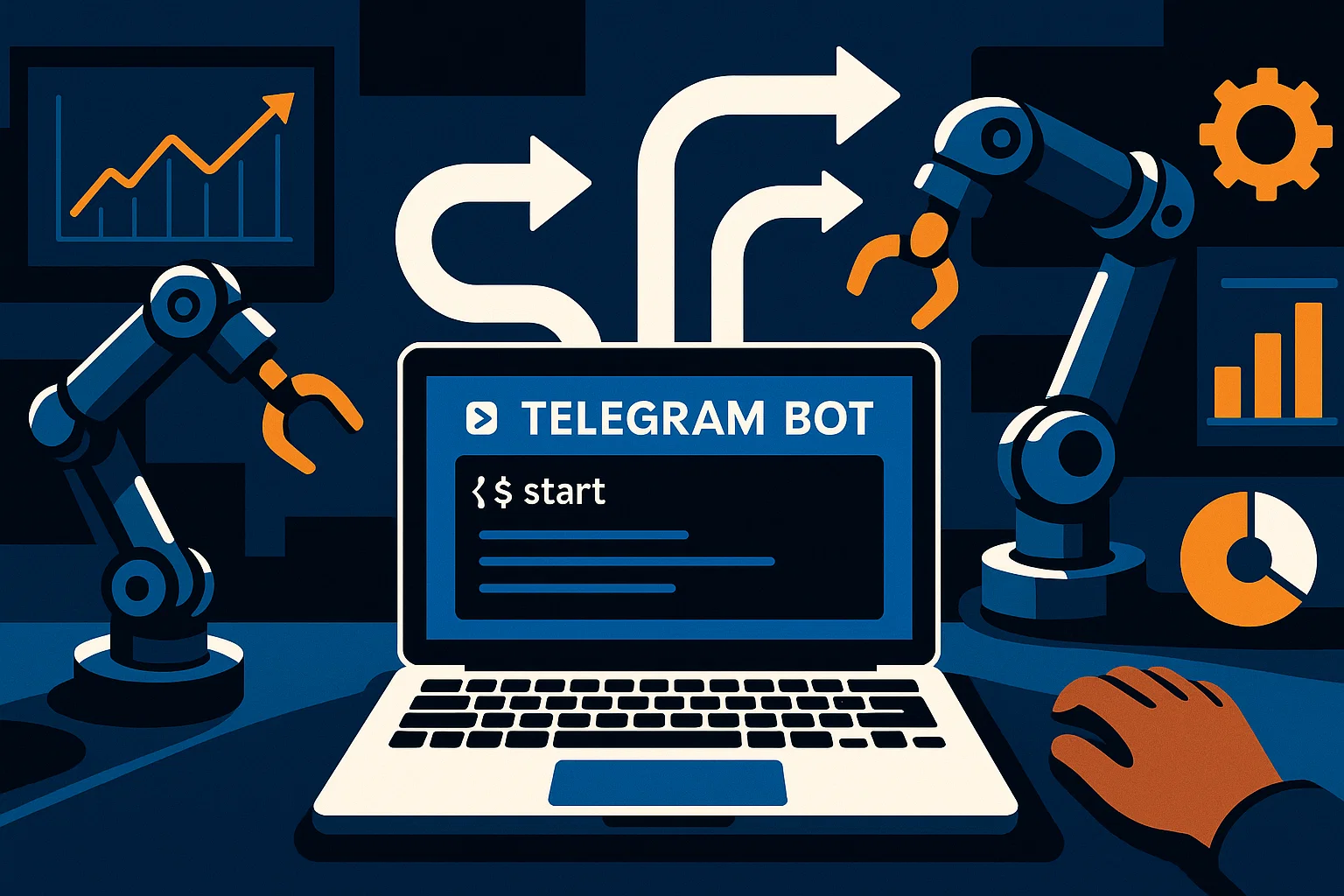A gaming PC gives the reliability, CPU headroom, and network stability you need to host Telegram Bots and Discord bots, with options ranging from prebuilt towers to compact mini PCs, plus laptop alternatives for portable dev work.
Introduction
gaming pc is often the fastest way to get a stable, low-latency bot host without recurring cloud costs, this post is transactional and practical, and it will help you pick hardware that fits your workload and budget. I’ll compare prebuilt gaming PCs, laptops, mini PCs, and monitor setups, and include real setup steps, code snippets, and a downloadable spec checklist you can copy. Expect clear pros and cons, tips for uptime, and one case study on mini PC hosting, plus links to best practices from top sources.
Why hardware matters for bot hosting
A well-chosen gaming PC matters because bots need consistent CPU cycles, enough RAM for concurrent connections, and reliable networking. Telegram Bots and Discord bots commonly run Node.js or Python processes, sometimes with databases and lightweight web servers. A gaming PC with a modern CPU, fast NVMe storage, and 16–32GB of RAM gives headroom for spikes, logging, and local testing.
Key hardware roles
- CPU: single-thread performance matters for many event-loop tasks, multi-core helps if you run parallel workers.
- RAM: caches, database buffers, and multiple docker containers all need memory.
- Storage: NVMe for fast startup, log writes, and database speed.
- Network: wired gigabit Ethernet is preferable, with stable ISP and optional DDNS for dynamic IPs.
Background, cost vs control
Cloud hosting is pay-as-you-go, but owning a gaming PC gives fixed cost, full control over ports and custom kernel tweaks, and potentially lower latency for local deployments. For developers who like hands-on ops, a dedicated gaming PC is both economical and flexible.
Research shows stable infrastructure reduces downtime, plan for redundancy and monitoring. (Google)
Top Prebuilt gaming PCs, and how to set them up
Below are practical steps to take a prebuilt gaming PC from unboxing to hosting bots.
- Pick a base spec
- CPU: 6–12 cores, strong single-core boost.
- RAM: 16GB minimum, 32GB preferred for multi-service workloads.
- Storage: 1TB NVMe for OS and data, optional HDD for archives.
- Network: ensure gigabit Ethernet port.
- Initial setup
- Install OS (Ubuntu Desktop or Server recommended, or Windows for ease).
- Configure firewall, disable unused services, enable SSH.
- Create an unprivileged user for bot services, set up SSH keys.
- Deploying a bot (example Node.js)
// start-bot.js, minimal example
// run: node start-bot.js
const { Client } = require('discord.js'); // for Discord, analogous libs for Telegram
const client = new Client({ intents: [] });
client.once('ready', () => {
console.log('Bot is online');
});
client.on('messageCreate', (msg) => {
if (msg.content === '!ping') msg.reply('pong');
});
// simple error handling
process.on('uncaughtException', (err) => {
console.error('Uncaught error', err);
process.exit(1);
});
client.login(process.env.BOT_TOKEN);
Explanation: this minimal Node.js script boots a bot, handles basic errors, and is ready to be supervised by systemd or pm2.
- Service supervision
- Use
systemdorpm2to keep processes alive, rotate logs withlogrotate, and monitor with Prometheus or a simple heartbeat script.
Example systemd unit
[Unit]
Description=My Bot Service
After=network.target
[Service]
User=botuser
WorkingDirectory=/home/botuser/mybot
ExecStart=/usr/bin/node start-bot.js
Restart=on-failure
Environment=BOT_TOKEN=your_token_here
[Install]
WantedBy=multi-user.target
Best laptops for on-the-go dev, and mini PCs for efficient hosting
If you travel or prefer portability, laptops can double as local dev boxes and small hosts. For continuous hosting, mini PCs offer compact, low-power, always-on performance.
Laptops, pros and cons
- Pros: portable, built-in UPS (battery), good for development and occasional hosting.
- Cons: thermal throttling under sustained load, limited upgradeability.
Mini PCs, pros and cons
- Pros: tiny footprint, low power, can be dedicated always-on host, easy to tuck into a router closet.
- Cons: limited CPU upgradeability, careful about thermal and storage choices.
Three tool recommendations
- PM2 (process manager), pros: easy cluster mode, built-in logs, simple install, cons: single-node focus.
- Install tip:
npm install -g pm2,pm2 start start-bot.js. - Docker, pros: consistent environments, easy scaling, cons: learning curve, overhead.
- Install tip: follow official Docker docs for your OS, run
docker run -d --restart unless-stopped .... - NGINX (reverse proxy), pros: TLS termination, static serving, cons: config complexity for beginners.
- Install tip: use
certbotfor free TLS, proxy to your local bot HTTP endpoints.
A solid ops setup includes process supervision and TLS for webhooks, keep secrets out of source code. (Moz)
Mini PC case study: low-cost always-on bot hosting
I once hosted a suite of Telegram Bots on a compact mini PC at home, the machine had an efficient 6-core CPU, 16GB RAM, and a 512GB NVMe drive. It ran Docker, PostgreSQL, and a Reverse proxy. I used a small UPS and configured automatic backups to an offsite server.
Lessons learned:
- Always use wired Ethernet, Wi-Fi dropouts caused temporary failures.
- Automate log rotation, logs filled storage quickly without attention.
- Use health checks and restart policies, they saved hours during ISP glitches.
Best practices, recommended tools, pros and cons
Best practices
- Use SSH keys and disable password logins.
- Run bots as unprivileged users.
- Limit cloud-exposed ports, use reverse proxies.
- Automate backups and test restores.
Recommended tools (quick)
- pm2, pros: simple, process management; cons: limited to Node.js ecosystems.
- Docker, pros: portability, isolation; cons: resource overhead, learning curve.
- Ansible, pros: reproducible setup; cons: initial setup complexity.
- One-line start tips:
pm2 start app.js,docker-compose up -d,ansible-playbook deploy.yml.
Pros and cons summary
- Prebuilt gaming PC: high performance, easy upgrades, higher power use.
- Laptop: flexible, mobile, limited sustained performance.
- Mini PC: low power, always-on, limited expansion.
Challenges, legal and ethical considerations, troubleshooting
Common challenges
- ISP NAT and blocked ports, use webhook tunneling or cloud relay.
- Power outages, use UPS and autoscripts for graceful shutdown.
- Log growth, use rotation and external storage.
Compliance checklist
- Use secure credential storage, never hard-code tokens.
- Respect user privacy, minimize logs that contain personal data.
- Follow Telegram and Discord ToS, avoid spammy behavior.
Troubleshooting quick steps
- Check process status,
systemctl statusorpm2 list. - Confirm network,
pingandnetstatorss. - Review logs, rotate and archive frequently.
Alternatives
- If compliance or uptime is critical, choose cloud hosting or Alamcer managed hosting to offload infrastructure.
Accessibility, SEO, and monitoring tips
Make dashboards accessible, use clear labels for processes, and set alerts for CPU, memory, and disk. For SEO on your bot docs, follow Google guidelines for structured content and avoid duplicate content.
Compliance and disclaimer
This guide is informational, it is not legal advice. For detailed privacy, ToS, or regulatory compliance such as GDPR or CCPA, consult a qualified professional.
Conclusion, and CTA
A gaming PC gives you the horsepower and control for serious bot hosting, while laptops and mini PCs offer portability or low-power always-on hosting. If you prefer to skip hardware management, Skip the hardware hassle—opt for lifetime cloud hosting at Alamcer.com, we handle uptime, TLS, monitoring, and scaling so you can focus on building bots. Welcome to Alamcer, a tech-focused platform created to share practical knowledge, free resources, and bot templates, with custom development services available on request.
Key takeaways:
• Choose ample RAM and NVMe storage,
• Use process supervisors and reverse proxies,
• Prefer wired Ethernet for production.
FAQs
What is gaming pc?
A gaming pc is a desktop system built with strong CPU, GPU, and fast storage meant for demanding tasks. For bot hosting it provides CPU and I/O headroom, upgradeability, and local control.
Can I host bots on a laptop?
Yes, laptops work well for development and light hosting, but sustained loads can cause thermal throttling and shorter lifespans.
How much RAM do I need for a bot server?
Aim for 16GB as a baseline, 32GB if you run databases, multiple containers, or heavy caching.
Do I need a GPU to host bots?
No, most bots do not need a GPU, unless you run ML models locally, then a GPU can accelerate inference.
Should I use Docker or run directly?
Docker provides consistency and isolation, use it if you plan to run multiple services or want easy redeploys.
How do I secure bot tokens?
Store tokens in environment variables or secret managers, avoid checking them into source control.
What is the best mini PC for always-on hosting?
Choose one with adequate CPU cores, NVMe storage, good thermal design, and gigabit Ethernet; prioritize reliability over the smallest size.
How do I handle dynamic IPs for webhook hosting?
Use a DDNS service, or route through a cloud relay, or use a managed webhook service.
Are there legal considerations for messaging bots?
Yes, follow platform ToS, get user consent for messages, and minimize personal data retention; consult a professional for legal advice.
Can I monitor uptime easily?
Yes, use simple ping services, Prometheus with Alertmanager, or a managed monitoring service to notify you on failures.