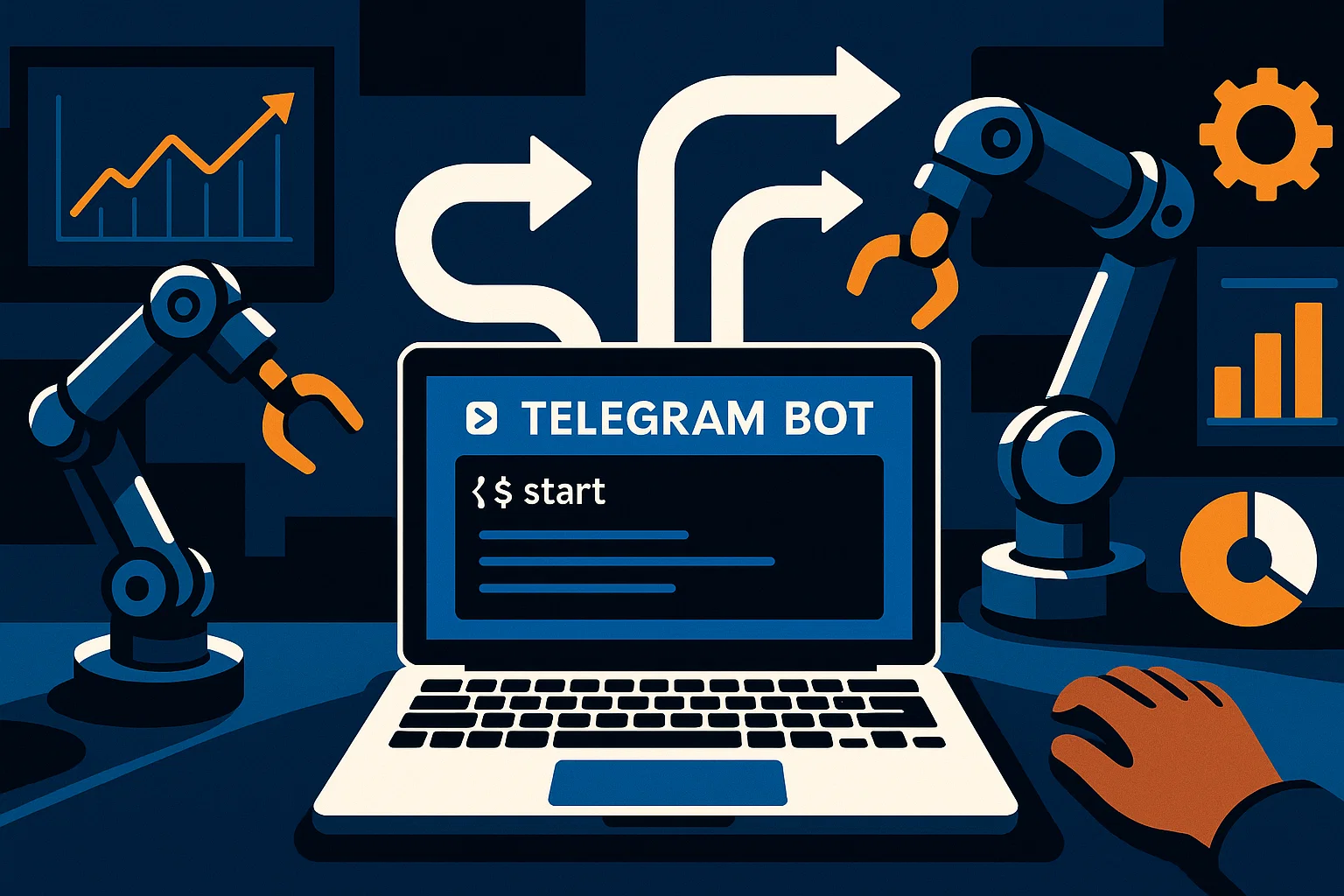Free website hosting gives you a no-cost way to publish Telegram bot demos and portfolios quickly, using free website makers and static hosts to test, demo, and share links with users without buying servers.
Introduction
Free website hosting is a practical way to get your Telegram Bots demo or portfolio online without upfront cost, and this post is both transactional and how-to focused: I’ll show options, step-by-step setup, and nitty-gritty tips so you can deploy a working demo fast. You’ll learn which free builders fit bot demos, how to wire a webhook or static frontend, and when to upgrade. I mention tools like Vercel, Netlify, GitHub Pages, and Replit early because they are the most approachable free hosts for developers building and sharing bot projects.
In my experience, getting a minimal demo live is the single fastest path to better feedback and faster iterations. Expect copy-paste code, clear pros and cons, and an upgrade CTA at the end.
What free website hosting means and why it matters
Free website hosting typically provides a no-cost tier that serves static sites, serverless functions, or lightweight app processes so you can publish demos, docs, and portfolios with minimal friction. For bot developers this matters because you can:
- Share a live demo link with users or clients.
- Host a small webhook or frontend for OAuth callbacks.
- Keep costs at zero during prototyping.
Types of free hosting you’ll see
Static hosts, for HTML/CSS/JS frontends, are ideal for documentation, landing pages, or UI demos. Serverless platforms let you run short-lived functions to handle webhooks. Cloud repl/IDE hosts often let you run a continuously-running process for a demo bot.
Popular providers allow hobby projects with conservative limits — Vercel offers a generous hobby plan with serverless functions and CDN for personal projects. Vercel Netlify’s free plan includes bandwidth and build minutes suitable for many demos. Netlify GitHub Pages is perfect for static documentation sites from a repo. GitHub Pages Replit offers runnable repls and quick public deploys for demo bots. Replit
Why this matters for Telegram Bots
Bots need an easy-to-share front page or webhook endpoint. Free hosting lowers the barrier to user testing, investor demos, and early-adopter feedback — all essential in the early product cycle.
Free hosting tiers let you test ideas fast, but watch limits like CPU time, function invocations, and bandwidth. (Vercel, Netlify)
A good meta description and title are the first step to better click-through rates — write clear, relevant snippets. (Google Search Central) Google for Developers
Setting up hosting step-by-step (deploy a demo)
This step-by-step guides you through creating a simple Telegram bot demo: a static site plus a webhook function that responds with status. Choose any host below; I use Replit for always-on demo processes and Vercel for static+serverless examples.
Example flow (high level)
- Create a simple bot using Telegram Bot API.
- Build a small webhook or status endpoint.
- Deploy the static frontend to Git-based host or direct upload.
- Connect bot webhook to your public URL.
Node.js webhook example (ready-to-copy)
// filename: index.js
// Simple Express server to respond to Telegram webhook pings
const express = require('express');
const bodyParser = require('body-parser');
const app = express();
app.use(bodyParser.json());
// simple health route
app.get('/', (req, res) => res.send('Bot demo is live'));
// webhook endpoint
app.post('/webhook', (req, res) => {
try {
// Telegram sends update object in body
const update = req.body;
console.log('Update received', update);
// For demo, just acknowledge quickly
res.status(200).send({ok: true});
} catch (err) {
console.error('Webhook error', err);
res.status(500).send({ok: false});
}
});
// start server
const port = process.env.PORT || 3000;
app.listen(port, () => console.log(`Listening on ${port}`));
How to deploy
- On Replit, create a Node template, paste this file, set
PORTautomatically, press Run. Use a keep-alive or an uptime monitor for 24/7 demos. Replit - On Vercel, wrap webhook in a serverless function file (api/webhook.js) and deploy from a git repo. Vercel
Python Flask minimal example
# filename: main.py
# Minimal Flask app for webhook demo
from flask import Flask, request, jsonify
app = Flask(__name__)
@app.route('/')
def index():
return 'Bot demo is live'
@app.route('/webhook', methods=['POST'])
def webhook():
try:
update = request.get_json()
print('Got update', update)
return jsonify(ok=True)
except Exception as e:
print('Error', e)
return jsonify(ok=False), 500
if __name__ == '__main__':
app.run(host='0.0.0.0', port=int(__import__('os').environ.get('PORT', 5000)))
Note: For Telegram to call your webhook URL, it must be publicly reachable and use HTTPS. For serverless (Vercel/Netlify) the platform provides HTTPS endpoints automatically. Vercel
Best practices, recommended tools, pros and cons
Best practices
- Serve webhook endpoints over HTTPS only.
- Keep secret tokens out of repo, use environment variables.
- Monitor usage and watch free-tier limits.
- Use lightweight logging; avoid verbose production logs on free plans.
Recommended tools
Vercel — Pros: automatic CI/CD, edge CDN, serverless functions for webhooks. Cons: function execution limits for heavy workloads. Start tip: vercel --prod from your repo root to deploy. Vercel
Netlify — Pros: great for static sites and edge functions, generous free bandwidth. Cons: serverless execution use is limited for high-volume webhooks. Start tip: connect your Git repo and drag a build command into the site settings. Netlify
GitHub Pages — Pros: free for static sites, simple for docs and portfolios. Cons: no server-side code / webhooks directly. Start tip: push index.html to gh-pages branch or use /docs folder. GitHub Pages
Quick tool install/start tips are included above, one-line each for speed.
Pros and cons summary
- Free hosting is ideal for demos, not full production.
- Use serverless functions for light webhook handling; switch to paid plans if you need uptime, quotas, or persistence.
Limitations, compliance and troubleshooting
Common challenges
- Hitting CPU, memory, or invocation limits.
- Cold-start for serverless functions.
- Rate limits if your bot becomes popular.
Legal and privacy checklist
- Don’t log personal user data without consent.
- Add a privacy policy page if you store user data.
- Ensure GDPR/CCPA compliance if you process personal info; consult a professional as needed.
Compliance/disclaimer
This post is informational and not legal advice. For specific privacy or regulatory questions consult a professional.
Troubleshooting
- If your webhook returns 500, check logs for stack traces and environment variable presence.
- Use temporary public tunnels (for dev) like ngrok for local testing, but use official hosts for production demo links.
Alternatives if free tier is insufficient
- Upgrade to paid hobby plans on the same platforms.
- Use a VPS or managed app service for persistent processes.
Conclusion + CTA
Free website hosting and free website makers let you take an idea from code to shareable demo in minutes. Start with a static landing page on GitHub Pages or a small serverless endpoint on Vercel or Netlify, and move to Replit for a runnable demo process if you need continuous runtime. Bold your quick wins: build a landing page, add a live demo link, and move to paid hosting only when real traffic justifies it.
Welcome to Alamcer, a tech-focused platform created to share practical knowledge, free resources, and bot templates. Our goal is to make technology simple, accessible, and useful for everyone. We provide free knowledge articles and guides, ready-to-use bot templates, and custom development services on request. Upgrade to lifetime bot hosting at Alamcer.com for reliable, scalable performance.
FAQs
What is free website hosting?
Free website hosting is a no-cost tier offered by hosting providers that serves static sites, serverless functions, or lightweight apps so developers can publish demos and small projects without paying.
Can I host a Telegram Bot for free?
Yes, for demos you can use free tiers or repl platforms. For production bots with steady traffic, plan for paid hosting to avoid downtime and quota limits.
Which free host is best for static bot landing pages?
GitHub Pages and Netlify are great for static pages; Netlify adds easy redirects and functions. GitHub Pages is simplest for repo-based sites. GitHub Pages
How do I secure my webhook?
Use HTTPS, verify Telegram’s incoming requests, store tokens in environment variables, and avoid logging sensitive data.
Will free hosting support many users?
Usually not. Free tiers are meant for low-traffic demos; monitor usage and upgrade when you reach function invocation or bandwidth limits.
Are environment variables supported on free tiers?
Yes, Vercel, Netlify, and Replit support environment variables on free plans for secrets and tokens. Vercel
How do I improve my meta description and title for CTR?
Keep titles concise, include your primary keyword near the start, and write meta descriptions that answer intent with a CTA, following Google’s guidelines. Google for Developers
Can I use a custom domain on free hosting?
Most providers allow custom domains even on free plans, though DNS setup and verification steps are required.
How do I test locally before deploying?
Use a local server and a public tunnel tool for webhook testing, then deploy to a free host for a public demo.
Is there a privacy requirement for bot demos?
If your demo collects user data, add a privacy policy and follow applicable data protection laws. Consult a legal professional for compliance.
Key takeaways:
- Free website hosting is perfect for quick bot demos and portfolios.
- Start on static hosting for landing pages, use serverless for light webhooks.
- Monitor free-tier limits, and upgrade only when traffic or persistence needs grow.
External resources (for deeper reading): Google Search Central (meta and snippets), Moz on title and meta best practices, SEMrush guide to meta descriptions, official docs for Vercel, Netlify, GitHub Pages.Google for Developers