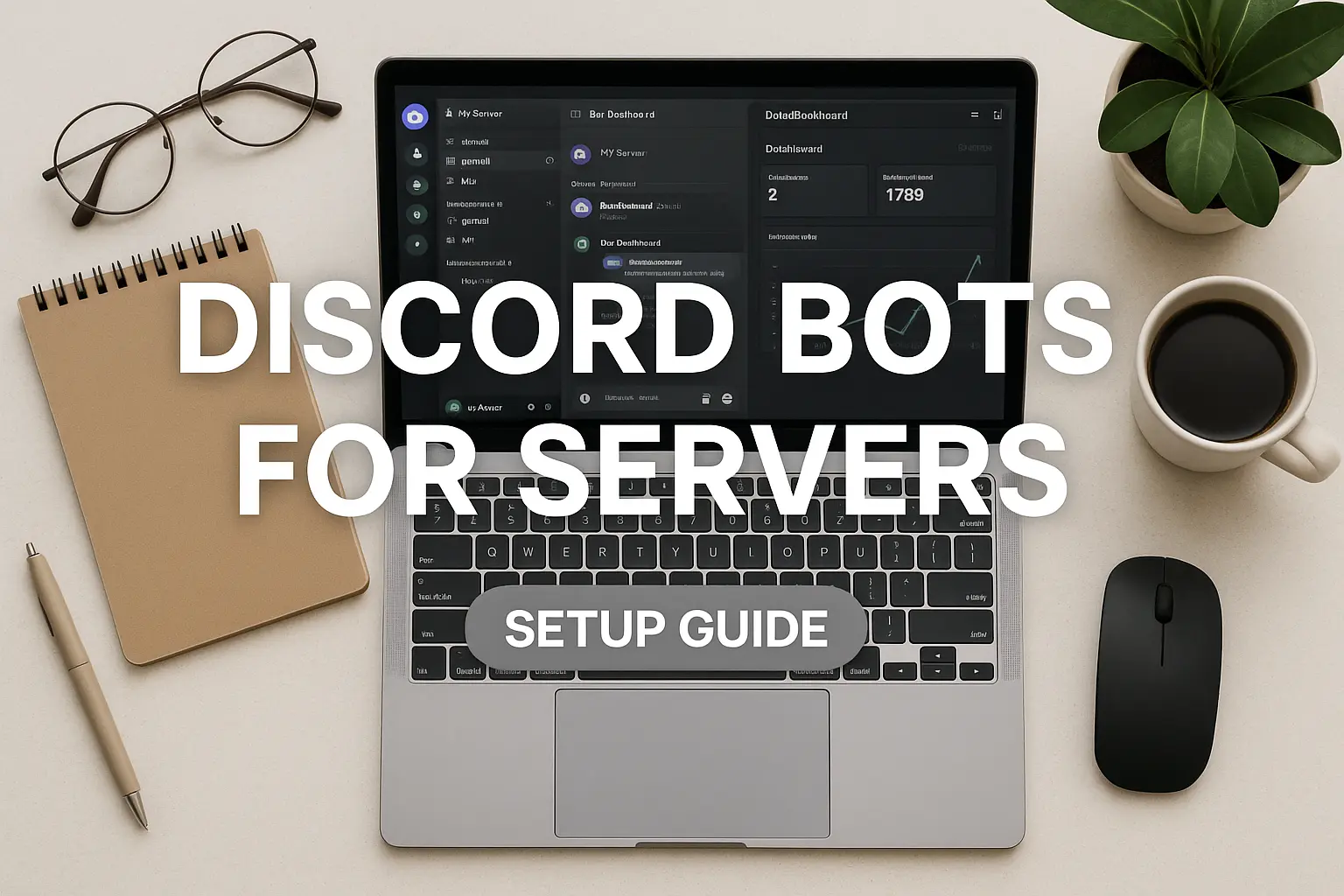If you run a gaming server, you already know the secret sauce: active players + simple reasons to come back. Discord bots for games are how you turn a casual hangout into a thriving play-and-stay community. They do more than drop memes or play music — they run matchmaking, hold tournaments, track leaderboards, give XP and rewards, and even manage in-server economy systems.
This guide walks you through why game bots matter, the kinds of bots you’ll want, how to pick or build them, and practical tips for launching a stack that keeps members engaged (without burning out your mods). I’ll include specifics — command ideas, monetization options, hosting tips, and plug-and-play examples. Let’s make play feel effortless.
“Good bots don’t just automate — they add moments that make players go ‘oh nice’.”
— small but true.
Why Discord bots for games matter
People play with people. The more your server helps players find each other, compete casually, and get rewarded, the more they stick around. Bots are the scalable way to:
- Automate matchmaking and team assignment so games start faster.
- Run fun mini-games (trivia, dice, RPG mechanics) without needing a human host.
- Keep score and publish leaderboards that fuel friendly rivalry.
- Gift XP, roles, or tokens to reward activity and make participation meaningful.
Bots are the rails that let your community self-organize. You get structure; players get fun.
Core types of game bots and what they actually do
Matchmaking & lobby bots
Matchmaking bots pair players by skill or availability, create temporary voice/text lobbies, and post match links. For tournaments, a matchmaking bot can schedule rounds and auto-assign brackets.
Game-play & mini-game bots
These run text-based games: trivia, card battles, word puzzles, or even turn-based RPGs. They keep engagement high during off-hours and give casual players something to do.
XP, leveling & reward bots
XP systems reward activity (messages, voice time, game wins). Leveling bots can auto-assign roles, unlock channels, or give cosmetic perks — all gamified incentives to return.
Economy & currency bots
Servers use virtual currency for shops, betting, or rewards. Economy bots allow tipping, shops, and auctions — they make participation feel valuable.
Leaderboards, stats & analytics bots
These track wins, losses, playtime, and head-to-head scores. Use them to fuel competitive events and show off top players.
Tournament & bracket bots
Perfect for organized play. They generate brackets, advance winners, and post schedules automatically.
Moderation bots with game-aware rules
Moderation bots tuned for gaming servers reduce spam, enforce voice rules, and block link spam without killing game flow.
Choosing the right discord gaming bot (a simple checklist)
- Does it support slash commands? Those are the UX standard now.
- Can it run in voice channels (if needed) or just text?
- Is the bot actively maintained and updated?
- Are there easy admin controls (dashboard, role restrictions)?
- Can it export data (leaderboards, transaction logs) if you need backups?
- Does the license allow monetization if you plan paid tiers?
- Does it have lightweight hosting needs or will you need a dedicated server?
Pick for fit, not hype. If you want tournaments and leaderboards, a trivia-and-tourney combo beats a random all-in bot.
Build vs. buy: quick decision map
Buy if:
- You need a working stack fast.
- You don’t have developer time.
- You want polished UX and dashboards.
Build if:
- You need custom matchmaking logic or on-chain economy integrations.
- Privacy or self-hosting matters.
- You want ownership of features and branding.
Often the best route is hybrid: start with a marketplace bot for speed, then replace parts with custom microservices as needs grow.
“Start with a good prefab and make it uniquely yours later.”
— the pragmatic approach.
Popular bot features players actually use (and how to implement them)
Fast matchmaker (command idea)
/findgame [mode] [skill] — queues the player, auto-creates a voice channel when enough players join, and sends team assignments.
Implementation tips:
- Use short-lived ephemeral voice channels and delete them after 10 minutes of inactivity.
- Support skill tiers (bronze/silver/gold) to improve match quality.
Daily quest + rewards system (example)
Players get three small tasks daily (join voice, win 1 match, share clip). Completing quests gives XP or tokens.
Implementation tips:
- Persist small user states in Redis or a lightweight DB.
- Use scheduled jobs for daily reset and notifications.
Trivia & minigames
Hold hourly trivia rounds with auto-time limits and instant leaderboards. Keep questions in a database and rotate categories.
Implementation tips:
- Preload question packs and cache them.
- Rate-limit answers to prevent spam.
Leaderboards & seasonal ranking
Weekly and seasonal leaderboards create urgency. Reset rankings each season, award badges, and show a Hall of Fame.
Implementation tips:
- Store aggregate stats; compute ELO or point systems for fairness.
- Publish simple badges (roles or emoji) rather than complex visuals to keep it lightweight.
Monetization & sustainability (optional, ethical ways)
- Premium bot features: queue priority, private tournaments, or cosmetic roles.
- Ticketed tournaments with small entry fees and prize payouts (transparent escrow).
- Server shop: spend virtual currency on custom emojis, early access, or cosmetic role colors.
- Sponsorships and partner-branded events.
Keep things transparent: publish rules, payout mechanics, and any fees. Players are fine with paid perks if the system feels fair.
Hosting tips: keep bots reliable under load
- Start on a small VPS (1 CPU, 1–2GB RAM) for hobby servers. Scale to containers or k8s when you have thousands of members.
- Use process supervisors (systemd, PM2 for Node bots) or Docker for easy restarts.
- Use Redis for ephemeral queues (matchmaking) and Postgres for persistent stats.
- Instrument metrics (latency, queue length, errors) and alert on spikes.
If you’re using shared bots from marketplaces, check their uptime SLAs and rate limit handling before relying on them for tournaments.
Tech stack choices & frameworks (fast primer)
- discord.js (Node) — lots of packages, quick to prototype.
- discord.py / python — easy for scripting games and logic.
- Discord .NET (DSharpPlus) — solid if your team prefers C#.
- Rust / Serenity — for performance-critical bots at scale.
- Bot frameworks and dashboards — helpful if you want GUI control panels.
Slash command support and interaction responses are essential. Use libraries that support interactions natively to avoid weird UX.
Moderation & safety for game-focused servers
- Auto-moderate betting or gambling channels if you allow in-server wagers.
- Rate-limit gambling and tipping to prevent abuse.
- Use captchas or account-age checks for tournament entry to avoid sock-puppet abuse.
- Maintain moderator override commands to pause bots during bad behavior or technical issues.
Players enjoy chaos, not scams. Good guardrails keep the fun sustainable.
“A tournament that’s lookin’ rigged dies fast—keep transparency and you keep trust.”
— community truth.
Example bot stack for a 1,000-member gaming server (practical setup)
- Matchmaking bot (self-hosted) for casual queues.
- Trivia/minigame bot (marketplace or self-hosted) for daily engagement.
- XP/leveling bot for role unlocks.
- Leaderboard & stats microservice (Postgres + Redis) integrated with the bots.
- Mod bot (already installed) for moderation and anti-spam.
Add a lightweight dashboard for admins to run tournaments, pause queues, or award manual prizes.
Launch checklist before your first event
- Test matchmaker with dummy accounts for multiple rounds.
- Confirm voice channel creation and deletion policies.
- Backup leaderboard data and confirm export paths.
- Announce rules, prizes, and dispute process to the community.
- Run a small soft-launch event to iron out bugs.
- Prepare a fallback (manual moderator-run bracket) in case bot fails.
A smooth first event builds momentum and trust.
Troubleshooting common problems
Bots not responding to slash commands: Ensure the bot has proper application command registration and required intents.
Matchmaker lagging: Check Redis queue latency and rate limits; add graceful timeouts and retries.
Leaderboard discrepancies: Ensure atomic updates for wins/losses; use transactions in your DB.
Abuse of economy systems: Add daily caps, minimum account age, and manual dispute resolution.
Wrapping up — tiny habits that give big returns
Bots are powerful, but they’re tools, not magic. A few small habits make a huge difference:
- Keep your rules clear and pinned.
- Reward participation, not just winning.
- Rotate mini-games and events to keep things fresh.
- Document admin commands and emergency shutdown steps.
- Listen to player feedback — iterate quickly.
“A bot adds features, but community makes those features matter.”
— last, honest truth.