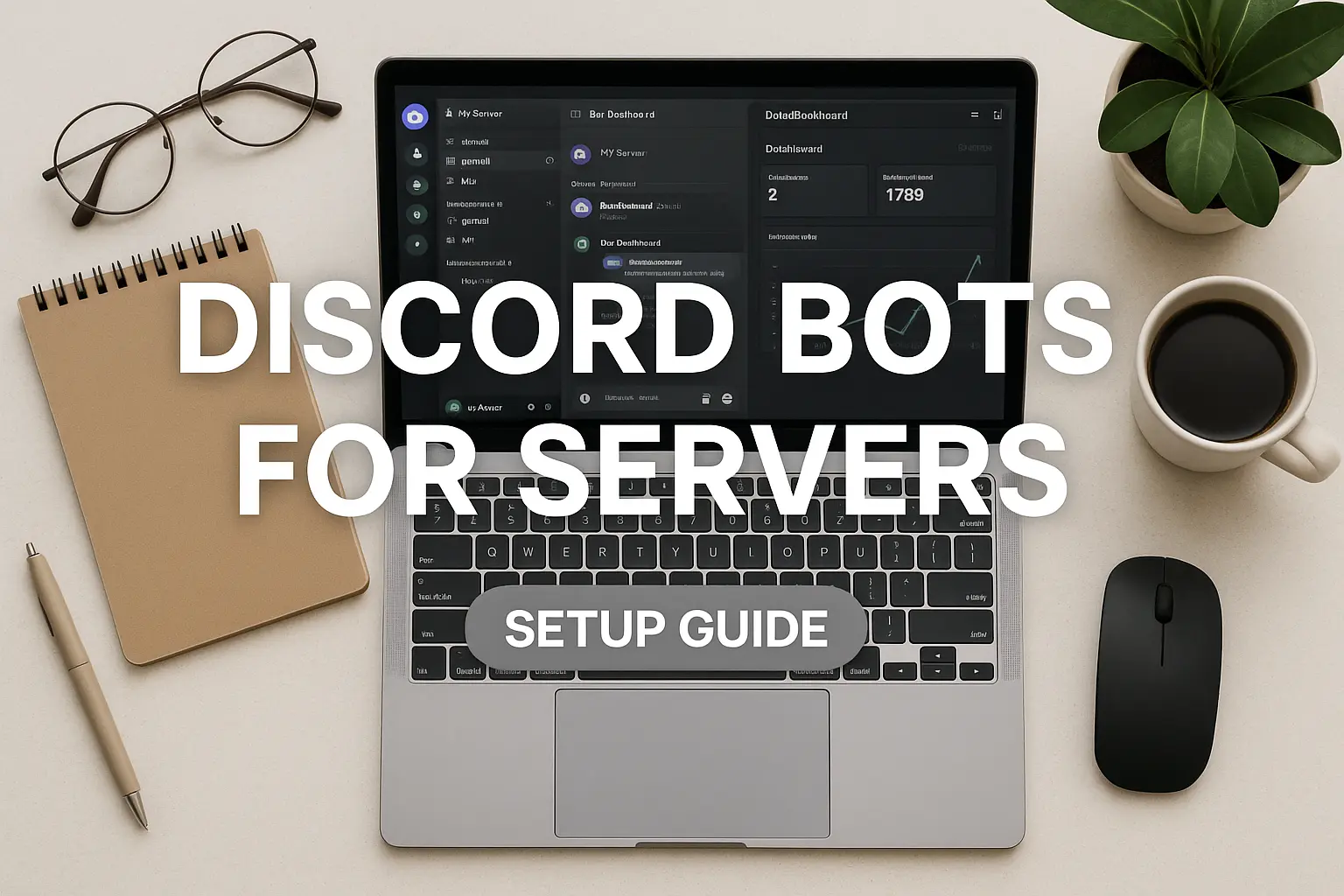If you run a Discord server — whether it’s a cozy hobby hangout, a growing community, or a customer support hub — bots are the secret sauce that keeps things running smoothly. They welcome new members, squash spam, play tunes, run polls, handle support tickets, and even run mini-games. The right mix of bots saves time, reduces moderator burnout, and makes your server feel alive.
This guide walks you through why bots matter, the kinds you’ll want, how to add them, security basics, top free/popular options, and a practical checklist so you can ship improvements today.
“A server without bots is like a cafe without an espresso machine — functional, but missing a lot of the charm.”
— someone who’s managed way too many Discord servers
Why use Discord bots for servers?
Bots let you automate repetitive tasks and add features members actually use. Instead of moderators manually deleting spam or repeatedly assigning roles, bots handle it instantly. They also help scale engagement: level-up systems, reaction roles, and giveaways keep people coming back without extra work from you.
There’s an enormous catalog of bots for practically every use-case — you can explore millions of options and sort by category (moderation, music, utility, games) on major bot indexes. Top.gg
Core bot types and when to add them
Moderation & anti-spam
These are the first bots you should consider. They filter bad links, mute or kick repeat offenders, auto-remove spammy messages, and log incidents for moderators. Today’s moderation tools also lean on Discord’s AutoMod features to pre-filter content. Discord
Welcome, roles & onboarding
Welcome bots send onboarding messages, auto-assign initial roles, and run verification (captchas or reaction gates) so you don’t get raids or bot farms signing up unchecked.
Music & entertainment
Want background music in voice channels or DJ-style queues? There are music bots that play from various sources and some that maintain playlists and quality controls. (Note: platform rules and availability can change, so always check current status before relying on a given music bot.)
Utility & productivity
Calendar bots, reminder systems, polls, ticket systems (support inboxes), and bots that integrate with Trello, GitHub, or Google Calendar make a server useful for project teams and communities alike.
Economy, leveling & games
Gamified bots offer in-server currency, leaderboards, or text-based RPG mechanics — great for engagement in large communities.
Must-have features to look for in a bot
- Granular permissions: You want bots that let you give only the exact rights they need (manage messages vs. admin).
- Active maintenance: Bots that get frequent updates are less likely to break when Discord changes APIs.
- Good docs & dashboard: A web dashboard or clear docs make setup painless.
- Commercial license clarity: Check whether the bot is free for commercial servers or has limits behind paywalls.
- Safety & privacy: Bots that explain what data they store and how they use it are preferable.
When searching for a reliable bot, check the last update date, the docs, and community feedback — that will save you headaches later. Top.gg
Popular, well-supported bots to consider (quick roundup)
Below are the types and some names you’ll likely see recommended across communities (these are examples — always check each bot’s current feature set and status):
- MEE6 — great for leveling, automations, and moderation tools; easy dashboard for non-tech admins. mee6.xyz
- Carl-bot — powerful for reaction roles, custom commands, welcome messages, and modular moderation. docs.carl.gg
- Dyno — flexible moderation, automod, and logging with a web dashboard and fast setup. Latenode Official Community
- Music bots (Hydra, FredBoat, others) — each has trade-offs in reliability, source support, and hosting requirements; community opinions shift, so test before committing. Latenode Official Community+1
Wired’s roundup of helpful bots is a good high-level place to see what mainstream tech writers recommend when building useful servers. WIRED
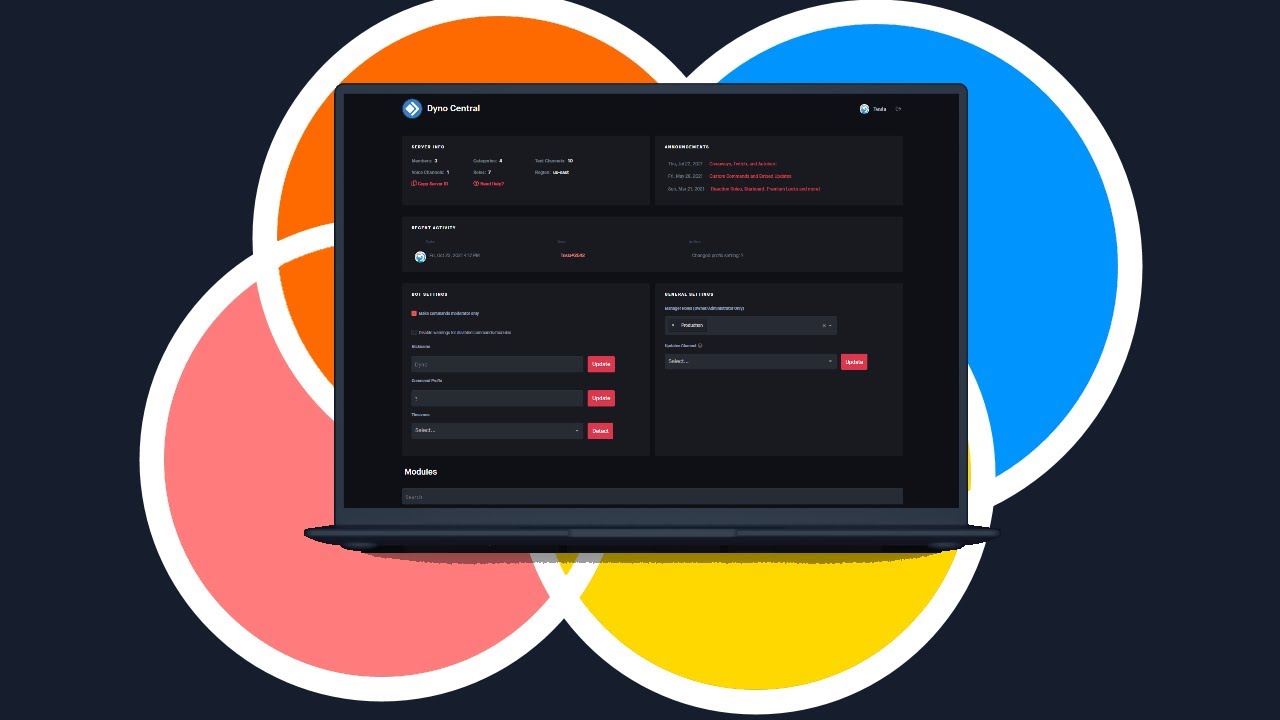
How to invite and configure bots (step-by-step)
1. Pick the bot and read docs
Before inviting, open the bot’s website or Top.gg page. Read the feature list and permission recommendations. Look for an “Invite” link that begins with discord.com/oauth2/authorize.
2. Invite with least privilege
When prompted, only grant the permissions the bot needs. Avoid giving Administrator unless the bot vendor explicitly requests it and you trust them.
3. Configure roles & channels
Create a dedicated bot role and restrict its channel access if you want tighter control. Put moderation logs or bot alerts in a private channel so mods can review actions.
4. Tweak automod and filters
If the bot offers AutoMod-like filters (banned words, spam thresholds, link blocking), set gentle defaults and ramp up sensitivity over the first week while you monitor false positives.
5. Connect integrations
Hook up webhooks, Google Sheets, or Zapier as needed. Test every flow (e.g., form → ticket bot) before announcing features to members.
Security, permissions and best practices
Bots can be powerful — and risky if misconfigured.
- Never give Administrator lightly. Most bots don’t need it. Administrator grants full control, including deleting channels or kicking owners in extreme cases.
- Use a bot-only role. That way you can turn permissions off quickly without hunting through channel overrides.
- Monitor audit logs. If a bot is compromised, audit logs help you spot strange behavior and roll back changes.
- Prefer bots with transparent code or a strong support presence. Open-source or well-documented bots reduce the “mystery risk.”
- Keep backups. Export channel settings, role lists, and pinned messages if your server setup is business-critical.
When to build your own bot (and easy ways to start)
If your server needs unique workflows (custom onboarding flows, CRM integration, proprietary game logic) or you care about privacy, a custom bot makes sense. But building isn’t always hard — there are low-code builders and templates to get you started.
- No-code options: Some platforms let you create bots with visual triggers and actions (good for simple automations).
- Starter frameworks: If you’re okay with code, libraries like discord.js or discord.py have mature starter templates and community tutorials. There are lots of updated guides and videos showing how to make a bot quickly. YouTube+1
If you go the custom route, keep the same security hygiene: least privilege, proper token storage, and rate-limit handling.
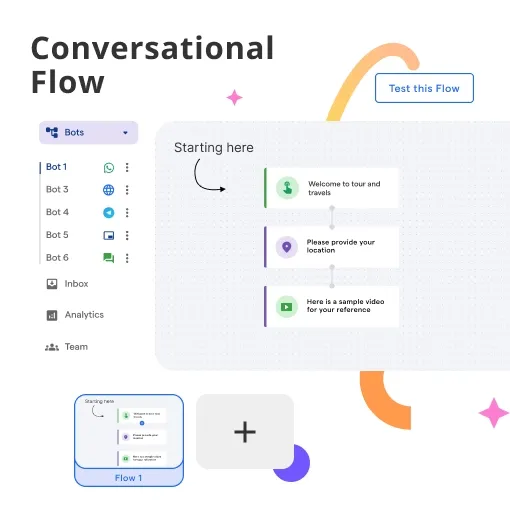
Troubleshooting common bot problems
- Commands not responding: Check bot permissions and channel overrides, then ensure the prefix or slash command registration is right.
- Bot offline: Look at the bot status page or its downtime log. Many public bots will post status updates when Discord changes APIs.
- False positives on AutoMod: Relax filters and collect examples to tune rules. A week of log review helps you find the balance. Discord
- Music issues: Music bots often break when source platforms change policies. If music is mission-critical, consider hosting your own player or a paid, actively-maintained bot.
Community-tested tips for long-term success
- Start with moderation + welcome + ticketing — those three cover safety, onboarding, and support.
- Use reaction roles to decentralize role assignment and reduce mod overhead.
- Run a “bot clean-up” every quarter: check which bots are unused, outdated, or redundant.
- Keep documentation in a mod-only channel: how to reconfigure the bot, who to ping, and how to remove it safely.
- Engage members with fun bots sparingly — gamification is great, but it can fragment focus when overused.
“Treat bots like your staff: document their duties, audit their work, and retire the ones that aren’t pulling their weight.”
— Community managers who actually sleep sometimes
Final checklist: set these up this week
- Add a moderation bot and configure Automod basics. Discord
- Create a bot role and apply least-privilege permissions.
- Install a ticketing bot or channel for member support.
- Add logging for mod actions (message deletes, bans).
- Test welcome messages and role assignments with a dummy account.
- Document bot commands in a moderator-only guide.
- Schedule a quarterly bot audit.
Wrapping up — bots let your community breathe
Discord bots for servers are the easiest productivity and engagement multiplier you’ll find. Pick well-maintained, documented bots for moderation and onboarding first, then layer in music, games, or productivity bots as your community needs them. And if your needs are unique, building a custom bot (or using a no-code builder) is a realistic next step.
Need help picking the exact bots for your server size and focus (gaming, study group, SaaS support, or fan community)? Tell me your server’s size and top 3 priorities and I’ll give a tailored bot stack and a copy-ready welcome message for your onboarding channel.