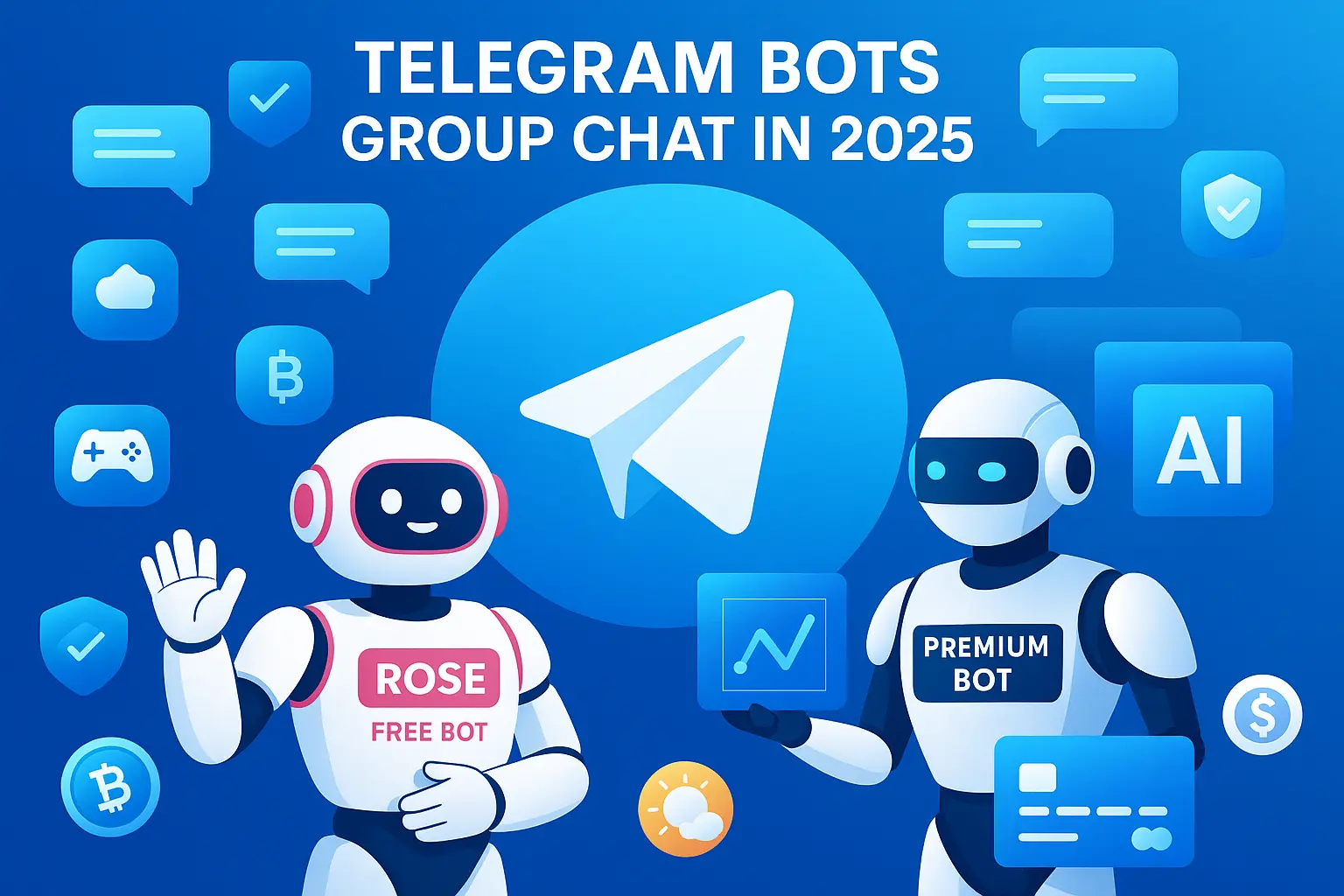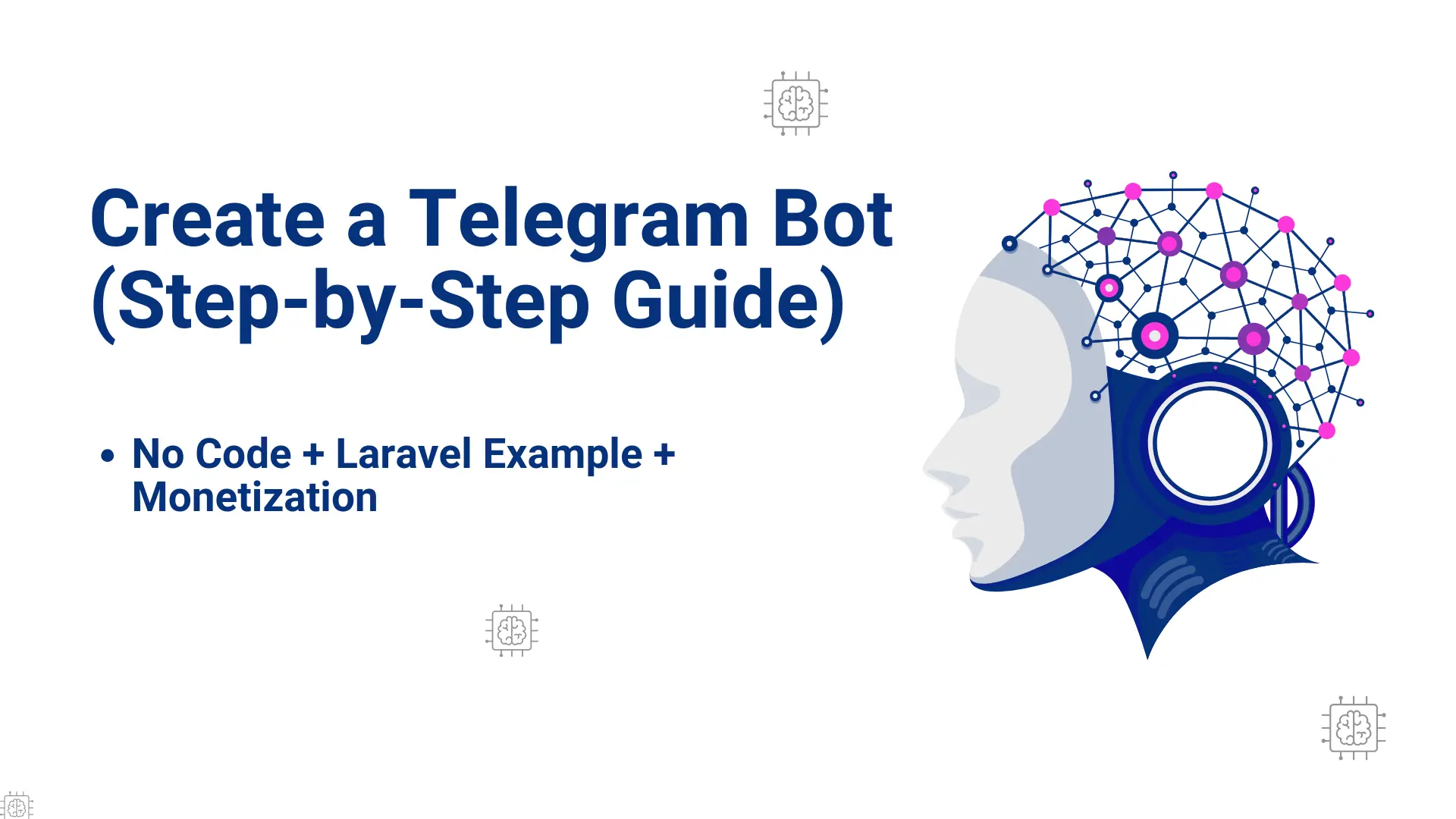Free Telegram bots for groups are game-changers for admins looking to automate tasks, boost engagement, and keep things secure without spending a dime. Whether you're running a small community or a large chat, these bots handle everything from moderation to fun interactions. In this 2025 guide, we'll cover setup basics, top categories, safety tips, and more to help you make the most of free Telegram bots for groups.
TL;DR: Quick Summary and Action Items
Free Telegram bots for groups can transform your chat from chaotic to organized, but choose wisely for safety. Key takeaways: Use bots like Rose for moderation, GameBot for fun, and Feed Reader for notifications. Start with BotFather for setup, limit permissions, and monitor activity.
Immediate Actions:
- Create a bot via @BotFather and add it to your group.
- Install a moderation bot like Rose to filter spam.
- Review bot permissions weekly to ensure privacy.
Why Telegram Bots Are Essential for Groups
Telegram groups can grow fast, but managing them manually leads to spam, off-topic chats, and low engagement. Bots automate these issues, making your group more efficient and enjoyable. In 2025, with over 800 million users, bots are key for scaling communities without extra admins.
Bots save time by handling repetitive tasks like welcoming members or sending telegram bots notifications. They also boost interaction through polls, quizzes, or AI chats, keeping members active. For free options, telegram bots for group management like Combot or GroupHelp are must-haves for busy admins.
Quick Win: Add a simple bot like @weatherbot for daily updates to spark conversations and keep your group lively without effort.
Setup Basics: Getting Started with Free Bots
Setting up free Telegram bots for groups is straightforward, even for beginners. Start with Telegram's official tool, @BotFather, to create or manage bots.
- Open Telegram and search for @BotFather.
- Type /newbot to create one, or /mybots to manage existing.
- Follow prompts: Choose a name (ending in "bot") and username. You'll get an API token.
- Add the bot to your group: Search for its username, invite it as an admin if needed.
- Configure via commands like /start or bot-specific menus.
For hosting, use free platforms like telegram bots replit for custom bots. Polling mode works for simple setups, while webhooks suit advanced needs. Always test in a small group first.
Categories of Free Telegram Bots
Free bots cover a wide range. Here's a breakdown of top categories with 2025 picks.
Moderation Bots
Telegram bots moderation tools like Rose (@MissRose_bot) and Combot (@combot) excel at keeping order. Rose auto-deletes spam, mutes users, and enforces rules. Combot adds analytics for engagement tracking.
- GroupHelp: Welcomes members, logs activity, and bans spammers.
- Safeguard Bot: Uses CAPTCHA for verification, ideal for public groups.
Utility Bots
For everyday tasks, try telegram bots weather like @weatherbot for forecasts or telegram bots notifications via Feed Reader Bot (@FeedReaderBot) for RSS updates.
- File to Bot (@filetobot): Uploads and stores files securely.
- Skeddy (@SkeddyBot): Schedules reminders or posts.
Fun and Engagement Bots
Telegram bots for fun keep things light. GameBot (@gamebot) offers mini-games, while telegram bots for quiz like @quizbot run trivia sessions.
- IFTTT Bot (@IFTTT): Automates fun integrations, like posting memes.
- RandomGodBot: Hosts giveaways and contests.
Productivity and AI Bots
Telegram bots with ai are booming in 2025. AvaChat (@aitech_avachat_bot) provides AI assistance for brainstorming.
- Trello Bot: Manages tasks in groups.
- SaveDay Bot: Organizes content and summaries.
Crypto and Specialized Bots
For crypto communities, focus on crypto telegram bots safety with bots like ModAI for FUD detection. Avoid unverified ones to prevent scams.
- Eddy Travels Bot: Finds deals, useful for travel groups.
- GetMedia Bot: Downloads media, great for content sharing.
Risks and Safety Considerations
While free Telegram bots for groups are handy, they come with risks. Malicious bots can steal data, spam, or exploit permissions. In 2025, scams via fake crypto bots are common—always verify sources.
Key threats:
- Overly broad permissions leading to data leaks.
- Spam from unmoderated bots.
- Malicious code in telegram bots source code free from untrusted repos.
Prioritize privacy: Bots shouldn't access unnecessary data. Use Telegram's built-in tools to limit scopes.
Quick Win: Before adding a bot, check its reviews on Telegram forums or bot directories like Top.gg equivalents for Telegram.
Best Practices for Group Admins
Stay safe with these tips: Monitor bot activity via group logs, rotate API tokens, and educate members on scams.
Safety Checklist (Copyable):
- Verify bot developer and reviews before adding.
- Grant minimal permissions (e.g., no "read all messages" unless needed).
- Test in a private group first.
- Use anti-spam filters like CAPTCHA.
- Regularly audit bot commands and updates.
- Backup group data in case of issues.
Invite Checklist Snippet:
Before adding a bot:
- Is it from a trusted source?
- What permissions does it need?
- Any privacy policy?
- Tested in a small chat?
Free vs Paid Telegram Bots: A Comparison
Free Telegram bots are excellent for basic needs like moderation, fun games, or simple utilities. They’re quick to set up, easy to test, and perfect for small groups or personal use. The downside is that their customization is limited, and safety can vary depending on the bot’s source code and permissions.
Paid Telegram bots, on the other hand, are designed for larger communities and professional use. They usually come with advanced features such as AI-powered moderation, analytics dashboards, payment integrations, and custom branding. Since they’re often better audited and supported, they also provide more reliability and security compared to free options. For businesses, creators, or growing groups, paid bots unlock opportunities to monetize and manage communities at scale.
In 2025, popular free bots like Rose continue to handle moderation well, while premium bots stand out with automation, analytics, and monetization tools. Choosing between free and paid comes down to your group’s size, goals, and trust requirements.
Real-World Case Studies
Case Study 1: Boosting Engagement with a Fun Bot
A small gaming group of 200 members introduced GameBot for mini-games. Within weeks, chat activity jumped by 40%. Members began competing daily, sharing strategies, and sticking around longer. The admin noted that moderation became easier since the games distracted from spam. Setup took less than five minutes through BotFather, and there were no safety issues because permissions were limited.
Case Study 2: The Cost of a Malicious Bot
A crypto community added an unverified bot that promised “free alerts.” Instead, it spammed scams, causing a 15% drop in members. The admin had to manually ban affected accounts and rebuild trust. The lesson was clear: always vet bots carefully, especially in crypto groups, and avoid granting broad permissions. Recovery involved switching to Rose, which added strong spam filters.
Case Study 3: Success with a Moderation Bot
A 1,000-member education group installed Rose to automatically delete spam and mute disruptive users. Spam dropped by 70%, which encouraged focused discussions and interactive quizzes. Members felt safer, and engagement rose significantly. The admin highlighted how even a free bot, when configured well, can perform at the level of premium solutions.
💡 Quick Win: For crypto groups, pairing moderation bots with AI tools helps detect misinformation and FUD early, keeping trust and community engagement strong.
FAQs
How do I start building a Telegram bot?
Search for @BotFather in Telegram, type /newbot, and follow the prompts to get your API token. Use languages like Python for coding, or no-code platforms for simplicity.
Can Telegram bots make money?
Yes, through premium features, ads, or telegram bots with payment integration like donations via integrated gateways, but ensure compliance.
Which language is best for Telegram bots?
Python is popular for its libraries like python-telegram-bot, offering ease and community support. Node.js suits real-time apps.
Final Takeaways and Suggested Resources
Free Telegram bots for groups empower admins to automate, engage, and secure chats effectively. Start small, prioritize safety, and experiment with categories to fit your needs. In 2025, bots like Rose and GameBot remain top free picks.
Quick Win: Host custom bots on telegram bots replit for free testing before full deployment.
Resource Suggestions:
- Telegram official docs (for bot API guides).
- Reddit's r/TelegramBots (community discussions).
- Bot directories like BotList (for discovery).
- OWASP security primer (for bot safety).
- YouTube tutorials (for setup walkthroughs).