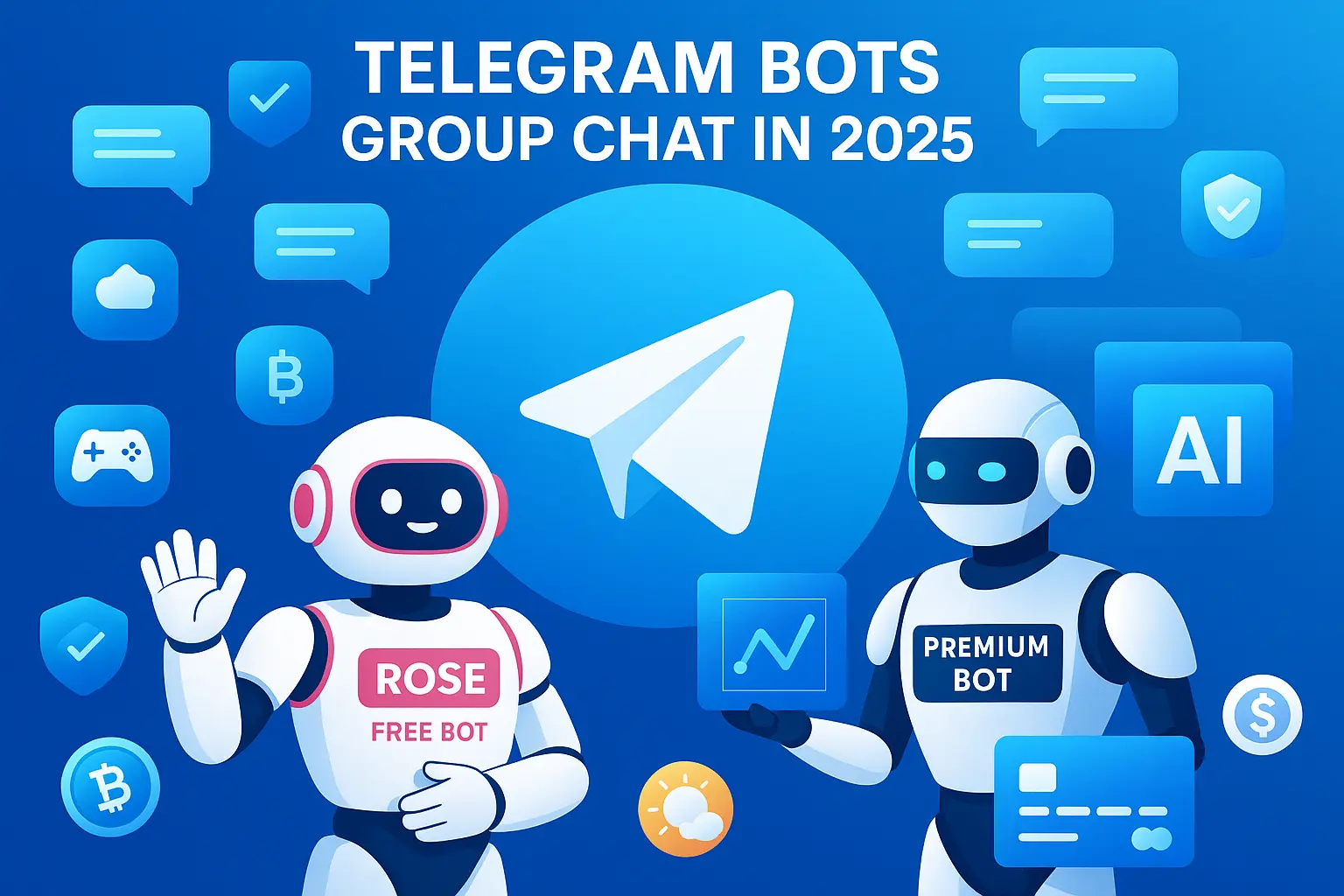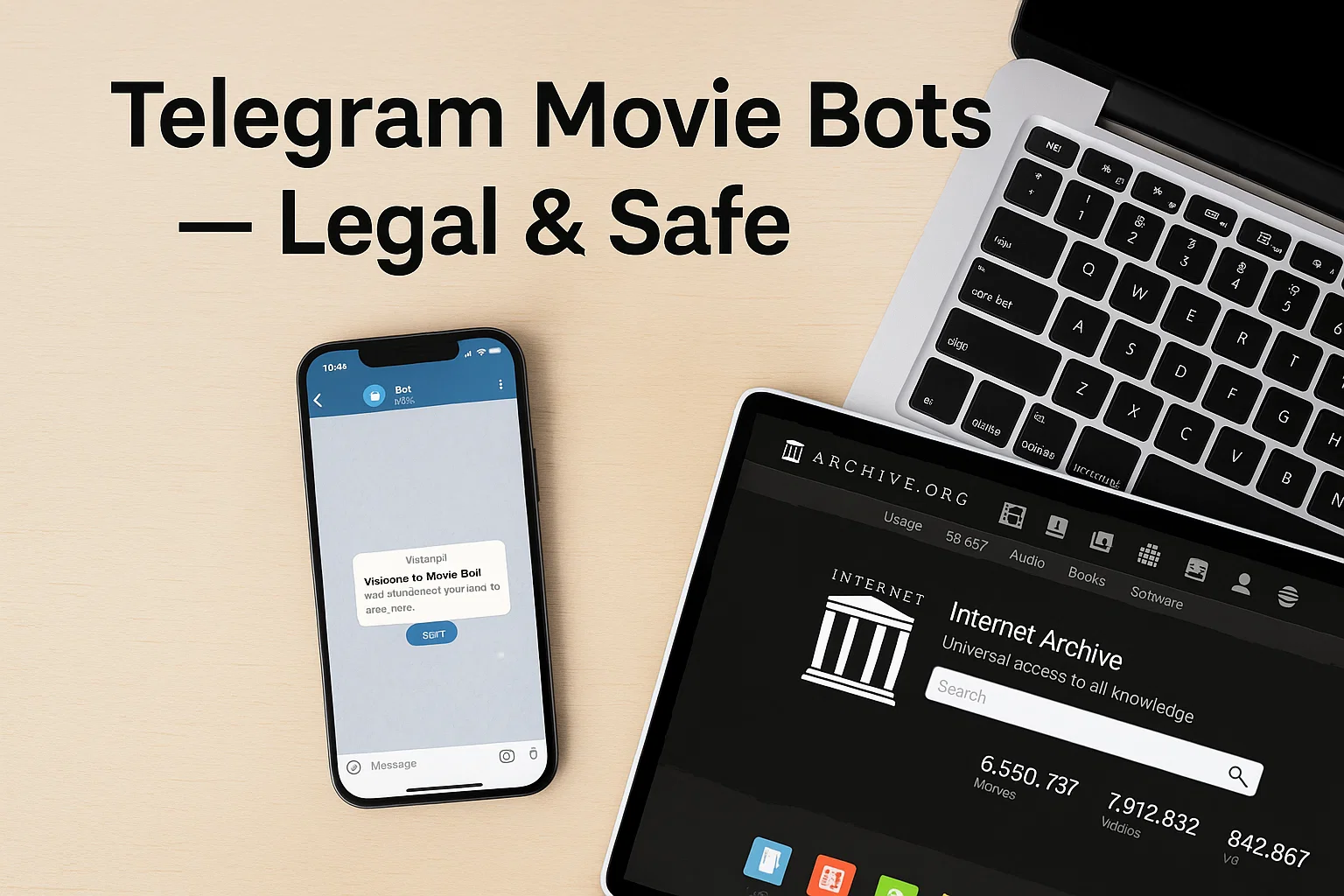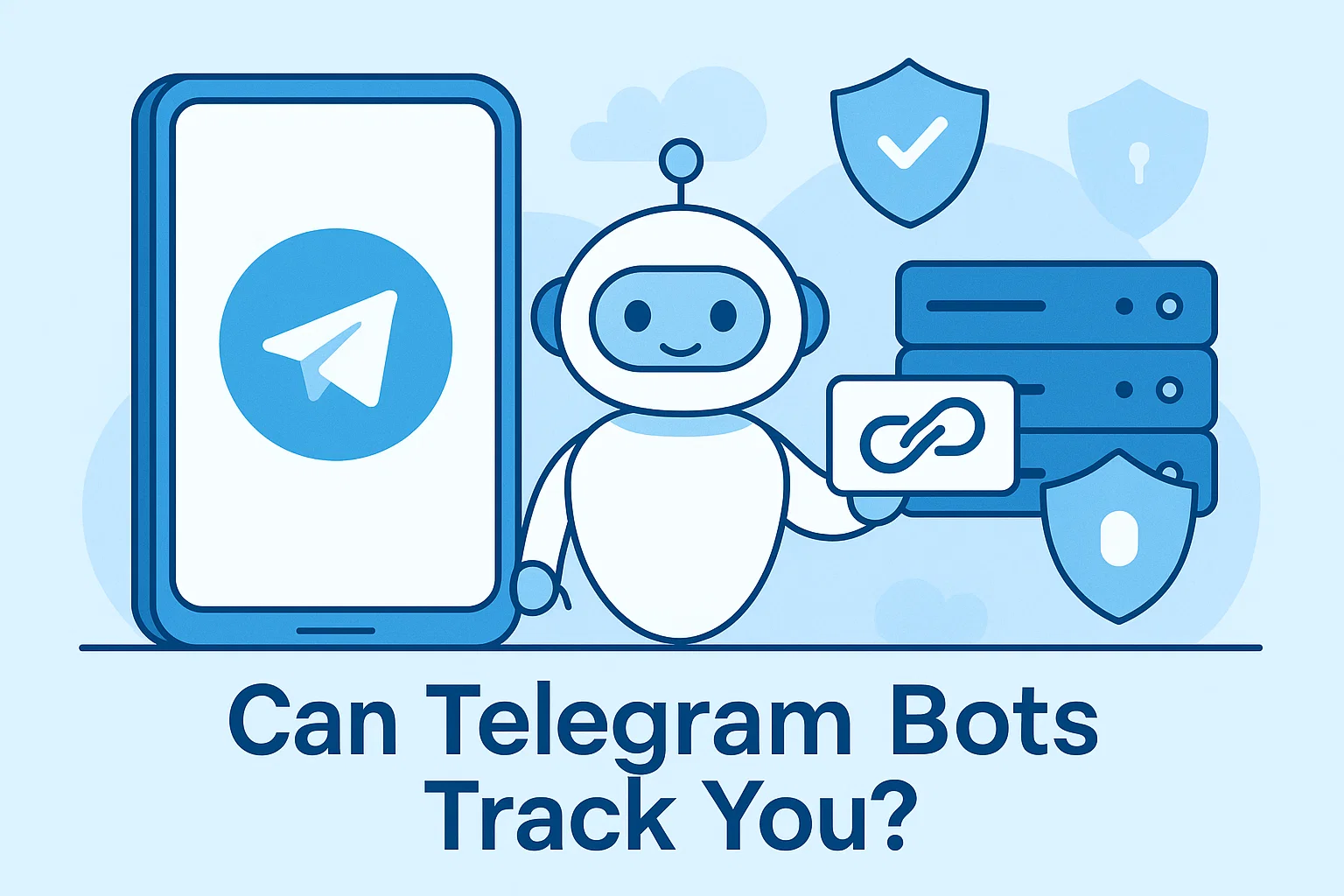If you use Telegram for community building, support, or automation, bots are a huge shortcut: they welcome new users, surface alerts, accept payments, and glue services together. But they’re also an attractive attack surface — for scammers, data-harvesters, and careless developers who leak secrets.
This guide is for both non-technical admins and devs who want concrete, usable steps to make Telegram bots safe. We’ll cover what “safe” actually means, real threats you should care about, quick fixes you can do today, and longer-term practices for secure bot operations.
“Bots should be helpers, not hazards. Treat them like staff: give limited privileges, clear rules, and an audit trail.”
— a rule I wish every server followed
How Telegram bots work (quick, non-nerdy primer)
At a high level, a Telegram bot is a Telegram account operated by software — not a human. Developers create a bot via @BotFather, get a secret bot token, and then use the Bot API (HTTP) to send and receive messages or set webhooks so Telegram can push updates to their server. The official API docs are where to start if you want the authoritative details. Telegram
Why this matters: that secret bot token is effectively the bot’s “password.” If someone finds it, they can control your bot.
Real-world risks you should not ignore
Bots are generally safe if built and configured responsibly — but there are documented attacks and abuse patterns:
- Token leaks: Hardcoded tokens pushed to public repos, leaked in logs, or stored in client-side code let attackers hijack bots. There are guides on remediating leaked Telegram bot tokens — rotate first, investigate usage, and revoke the old key. gitguardian.com
- Phishing / credential harvesting: Threat actors have used Telegram bots as exfiltration endpoints (bots that collect submitted credentials or files), often paired with phishing lures. If your server allows file uploads or links unchecked, that becomes a vector. SonicWall
- Abusive AI bots / harmful content: Some bot ecosystems have been used to deliver or generate harmful content (deepfake/“nudify” services and other abuse), which creates legal and reputational risk for platform operators and distribution points. WIRED
- Scams and impersonation: Fake bots posing as official services can trick users to reveal secrets or follow malicious links. Telegram is rolling out features to help verification and third-party vetting to reduce scam risk — a positive move for trust signals. The Verge
Those are not hypothetical — they’ve happened. The good news: many risks are preventable with a few habits.
Quick wins: what to fix right now (non-devs can do most of these)
- Enable Two-Step Verification on your Telegram account. Not a bot step, but if an admin's account gets SIM-swapped, attackers can change bot settings. (Account security first.)
- Check the bot’s token exposure. Ask your dev to confirm the token is stored server-side (environment variables / secret manager). If you don’t know, assume it might be exposed and rotate it. gitguardian.com
- Limit bot permissions. Give the bot only the rights it needs: sending messages, embedding links, managing messages, etc. Avoid Administrator unless absolutely required.
- Create a dedicated bot role (if your server has roles). Use a single role for bots so you can quickly mute or adjust permissions across channels.
- Pin an official “verified info” post. Official contract addresses, payment accounts, and admin contacts should be pinned and kept current to reduce impersonation.
- Add a basic captcha/age filter for new users. Many raids and fake accounts are brand-new — an account-age gate reduces automated attacks.
These take minutes to implement and block a ton of common abuse.
“Rotate a token when in doubt. It’s faster than explaining why a hijacked bot spammed your members.”
— operational advice that actually saves headaches
Developer checklist: secure bot coding & hosting
If you run or build bots, follow these developer-focused rules — they’re practical, not academic.
Store secrets properly
- Keep the bot token out of source code. Use environment variables, secret managers (AWS Secrets Manager, GCP Secret Manager, Azure Key Vault), or a CI/CD secret store. Static files and frontend bundles are no-go. Tools like GitGuardian flag token leaks automatically. gitguardian.com+1
Rotate tokens & audit logs
- Regenerate tokens on a schedule or immediately if you suspect exposure. After rotation, update deployments and revoke the old token. Review webhook logs and bot activity for unauthorized actions. gitguardian.com
Validate incoming webhooks
- When you use webhooks (Telegram pushing updates), require a secret token or signature so your server accepts requests only from Telegram. The Bot API supports webhook usage patterns you can lock down. Telegram
Least privilege & scoped features
- Don’t enable the bot to store or forward user credentials. If the bot handles sensitive data, use encryption at rest and in transit, and limit data retention.
Sanitize and moderate content
- If your bot accepts files or links, scan them (virus/malware scanner, link unshortener) or quarantine for human review. Don’t auto-publish unvetted content.
Use HTTPS everywhere
- All API calls and webhooks must use HTTPS. Never send tokens or secrets over plain HTTP.
Rate limit & backoff strategies
- Implement sensible rate limits and exponential backoff for failed external API calls. That prevents the bot from becoming an accidental spam engine or violating provider policies.
Operational controls for safer bot deployments
Security isn’t only code — it’s process.
CI/CD & deploy hygiene
- Keep deploy keys scoped. Review CI logs for accidental secret output. Use ephemeral runners when possible.
Monitoring & alerting
- Hook bot errors and suspicious activity to an internal channel (private) or a monitoring tool (Sentry, Datadog). Alerts like “new admin role assigned” or “sudden outbound messages spike” should notify maintainers immediately.
Incident runbook
- Have a short playbook: rotate token → disable webhook → check logs → notify users (if needed). Practice once so you’re not improvising during an incident.
Privacy & retention policies
- Define what data the bot stores and how long. Publish a short privacy note if the bot is public-facing. Users appreciate clarity about captured chat logs, wallet addresses, or analytics.
Trust signals — how users can spot a safe bot
If you’re a user deciding whether to use a bot, here are quick heuristics:
- Official origin: Is the bot linked from an official website, GitHub org, or a verified Telegram channel?
- Documentation & support: Does it have a short README, privacy note, and a support contact?
- Activity & updates: Is the bot actively maintained? Last-updated dates and community mentions help.
- Permissions requested: Do the requested permissions match the bot’s purpose? If a simple announcer asks for admin rights — red flag.
- Open source or auditable: Open-source bots are easier to audit; if closed-source, at least check reviews and the dev’s reputation.
These aren’t foolproof — but combined, they reduce risk.
“If a bot’s install flow is confusing, don’t install it. Scammers rely on rushed clicks.”
— user-safety advice that’s saved more than one community
Special case: bots that handle money, crypto, or files
When a bot deals with money (tips, payouts) or file uploads, bump your security posture up several notches:
- Non-custodial first: Prefer flows that redirect users to wallets or payment providers rather than giving the bot custody of funds.
- Escrow & manual approval: If you must hold funds temporarily, use escrow with admin approvals and logs.
- KYC/AML considerations: Running a public tipping bot could trigger regulatory requirements depending on your jurisdiction. Consult legal counsel for high-volume money flows.
- File scanning: Automatically scan uploads for malware and avoid auto-executing or auto-forwarding files.
These are higher-risk features; treat them like product features that require separate threat modeling.
What to do if your bot is hijacked (step-by-step)
- Revoke the token immediately. Generate a new one via @BotFather. This stops the attacker from continuing actions. gitguardian.com
- Disable webhooks or point them to a dead endpoint. This prevents further automatic processing. Telegram
- Check logs for actions and snapshot evidence. Save logs for forensic review and spelling out what happened to your community.
- Notify affected users if data was exposed. Transparency matters—explain what you know and what you’re doing.
- Restore from clean backups and re-deploy with rotated secrets. Audit the deployment process to find how the token leaked.
- Harden processes (see developer checklist) and optionally run a post-mortem that you share with stakeholders.
GitGuardian and other security blogs have detailed remediation steps if you find a token in public repos — rotate first, then investigate. gitguardian.com
Platform-level improvements to watch (what Telegram is doing)
Telegram has been adding features to help fight scams and increase trust: third-party verification for chats and bots is a 2025 addition that gives verified markers and metadata about who verified and why — useful for spotting legitimate bots vs. impostors. Staying aware of platform-level trust features helps admins pick safer tools. The Verge
3 templates you can copy-paste (admin-ready)
Pinned official info post (short):
This server’s official bots:@YourBotName1(alerts),@YourBotName2(support). Never trust other accounts claiming to be our bots. If a link looks suspicious, DM a mod first.
Moderator message for suspected bot abuse:
We’ve detected unusual activity from @BotName. We’ve temporarily disabled the bot and are investigating. Do not click links from messages by that bot until we confirm it’s safe.Public privacy note (bot description):
This bot stores message IDs and user IDs for moderation and delivery. We do not store personal content longer than 30 days. Contact @AdminHandle for data removal requests.
These short, clear messages reduce panic and set expectations.
Final checklist — keep this bookmarked
- Rotate tokens and keep them in a secrets manager. gitguardian.com
- Enforce least-privilege permissions for bots.
- Require webhook validation and HTTPS. Telegram
- Monitor bot activity and set alerts for spikes.
- Quarantine uploads and scan links before public posting.
- Publish a short privacy & support note for public bots.
- Review platform updates (Telegram verification and policies) regularly. The Verge
“Security is boring until it isn’t. Do the small things today so your bot never becomes tomorrow’s headline.”
— final reminder before you deploy