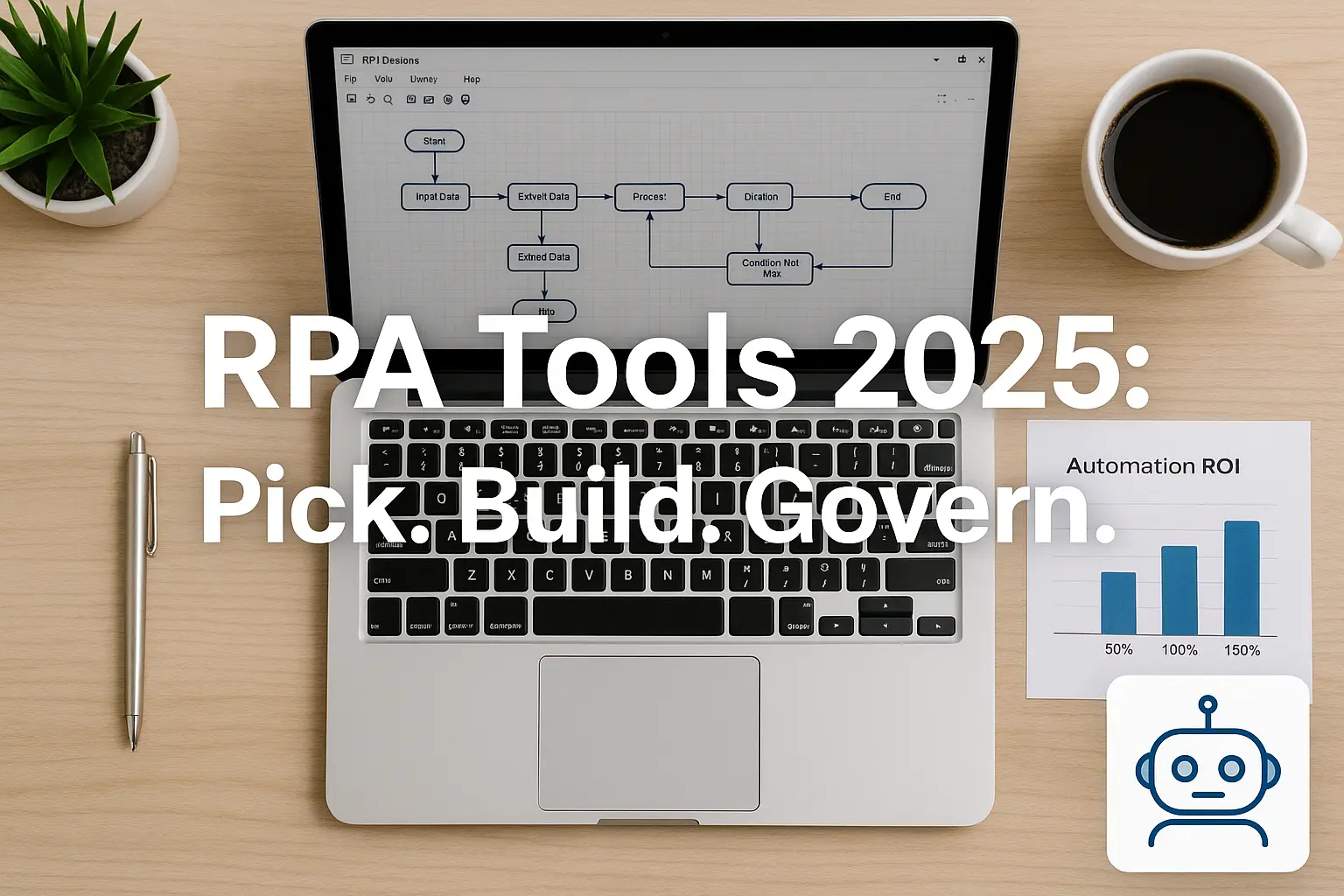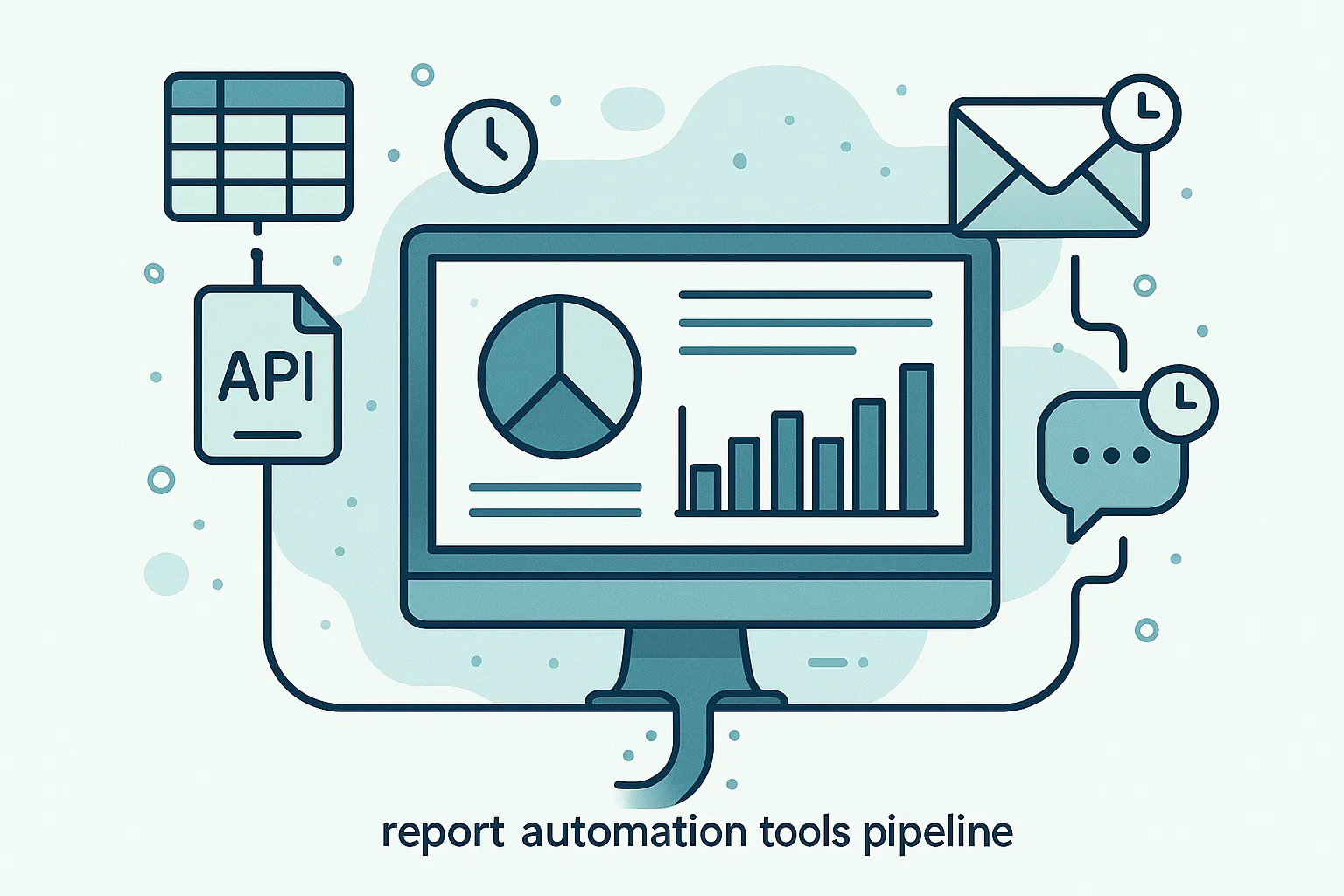AI tools for business analysts are revolutionizing how professionals uncover insights, automate workflows, and drive stakeholder decisions. In 2025, these tools empower analysts to save time, reduce errors, and deliver actionable recommendations faster. This guide explores the best AI tools for business analysts, their practical applications, and how to choose, adopt, and evaluate them for maximum impact. Whether you're analyzing data, prototyping solutions, or presenting to executives, AI can transform your work.
Why AI Tools Matter for Business Analysts
AI tools streamline repetitive tasks, enhance data analysis, and improve decision-making. By automating data cleaning, generating visualizations, or summarizing reports, they free analysts to focus on strategic work. For example, AI can reduce data prep time by up to 40% (example metric to replace). These tools also democratize advanced analytics, enabling analysts with minimal coding skills to leverage NLP, predictive models, and automation.
- Efficiency: Automate data cleaning, formatting, and report generation.
- Insight depth: Uncover patterns in complex datasets with predictive analytics.
- Stakeholder impact: Deliver polished dashboards and summaries for clearer presentations.
Quick Win: Use AI-powered summarization tools to condense lengthy stakeholder reports into concise, actionable insights in minutes.
Choosing the Right AI Tool for Your Use Case
Selecting the right AI tool requires aligning features with your goals. Ask these questions to narrow your options:
- What’s your primary workflow? (e.g., data analysis, visualization, prototyping)
- Do you need collaboration features for cross-functional teams?
- Is your budget limited to free tools, or can you invest in paid solutions?
- Does the tool integrate with your existing stack (e.g., Excel, Tableau, CRMs)?
Decision Checklist for AI Tools:
- Supports your core use case (e.g., ai tools for business research, visualization).
- Offers intuitive UX for non-technical users.
- Provides exportable outputs (e.g., CSV, PDF, APIs).
- Ensures data privacy and compliance (e.g., GDPR, SOC 2).
- Includes active support or community forums.
- Scales with team size and data volume.
Top AI Tool Categories and Best Picks for Analysts
AI tools for business analysts span multiple categories. Here’s a breakdown of essential types and top recommendations:
Data Preparation and Cleaning
Tools like Trifacta or OpenRefine use AI to automate data wrangling, fixing inconsistencies and missing values.
- Best Pick: Trifacta — excels at suggesting transformations for messy datasets.
Analysis and Visualization
AI-driven platforms like Tableau’s AI features or Power BI’s Copilot create dynamic dashboards and predictive models.
- Best Pick: Power BI Copilot — integrates with Microsoft ecosystems for seamless KPI tracking.
Summarization and NLP
Tools like Notion AI or Grammarly Business summarize reports and refine stakeholder communications.
- Best Pick: Notion AI — ideal for summarizing meeting notes or research briefs.
Automation and Workflow
AI tools for project managers like ClickUp AI automate task prioritization and resource allocation.
- Best Pick: ClickUp AI — streamlines project tracking and status reports.
Prototyping and Design
AI tools for product design like Figma’s AI plugins help analysts mock up dashboards or workflows.
- Best Pick: Figma AI — speeds up low-fidelity prototyping for stakeholder reviews.
Practical Workflows: AI in Action for Business Analysts
Here are three real-world workflows showing how AI tools for business analysts transform daily tasks.
Workflow 1: Market Research and Competitor Analysis
A business analyst at a SaaS company needs to assess competitors’ pricing strategies. Using AI tools for business research, they start with an NLP tool like MonkeyLearn to analyze competitor reviews from G2 and Capterra. The tool extracts sentiment and pricing complaints in 90 minutes, saving 10 hours of manual review (example metric). Next, they use Power BI’s AI features to visualize pricing trends across competitors, identifying a 15% pricing gap. Finally, Notion AI summarizes findings into a 2-page executive brief, cutting report prep time by 50%. The analyst presents the insights to leadership, securing approval for a new pricing tier.
Quick Win: Use NLP tools to extract sentiment from customer reviews, saving hours of manual analysis.
Workflow 2: Project Performance Tracking
A BA supporting a product launch tracks KPIs across marketing, sales, and development teams. They use best AI tools for project managers like ClickUp AI to automate task updates and flag delays. The tool’s predictive analytics suggest reallocating resources to meet deadlines, improving on-time delivery by 20% (example metric). For visualization, Tableau’s AI features generate a cross-departmental dashboard, highlighting bottlenecks in real time. The analyst uses Grammarly Business to polish a stakeholder presentation, ensuring clarity. This workflow cuts reporting time from 12 hours to 4 hours weekly, enabling faster pivots.
Workflow 3: Customer Journey Mapping
A BA at an e-commerce firm maps customer journeys to reduce churn. They use AI tools for marketing and sales, like HubSpot AI, to analyze CRM data and predict drop-off points. The tool identifies a 25% churn risk at the checkout stage (example metric). Figma’s AI plugins help prototype a streamlined checkout UI, which the analyst tests with stakeholders. Notion AI summarizes user feedback into actionable recommendations, cutting prep time by 5 hours. The new checkout flow boosts conversions by 10%.
Cost vs. Value: Paid AI Tools vs. Free
Balancing cost and functionality is key. Free tools are great for small teams, but paid tools often offer better integrations and support. Here’s how to decide:
- Free tools: Ideal for startups or solo analysts; limited in scalability.
- Paid tools: Better for teams needing robust APIs, compliance, or advanced analytics.
Top 10 Free AI Tools 2025
These top 10 free AI tools 2025 are perfect for budget-conscious analysts:
- ChatGPT: Free tier for basic NLP and summarization tasks.
- Google Colab: Free cloud-based data analysis with Python support.
- Canva AI: Free design tool for quick visualizations and mockups.
- Zoho Zia: Free CRM analytics for small teams.
- OpenRefine: Free data cleaning with AI-driven suggestions.
- Notion AI (free tier): Summarizes notes and organizes research.
- Tableau Public: Free for basic dashboards and visualizations.
- MonkeyLearn (free tier): NLP for sentiment analysis and text tagging.
- ClickUp (free tier): Task automation for small projects.
- Grammarly (free): Polishes reports and stakeholder emails.
Quick Win: Start with best free AI tools reddit communities recommend, like ChatGPT, to test AI without upfront costs.
When to Upgrade to Paid
Upgrade when you need:
- Advanced integrations (e.g., Salesforce, SAP).
- Higher data limits or faster processing.
- Dedicated support for troubleshooting.
- Compliance for sensitive data (e.g., healthcare, finance).
Adopting AI tools requires team buy-in and ethical considerations. AI tools for consulting often face scrutiny for bias and privacy. Follow these guidelines:
- Training: Host workshops to teach tools like AI tools for product design or visualization.
- Governance: Define who can access sensitive data and how outputs are validated.
- Ethics: Check for model bias in NLP or predictive tools; ensure transparency in reporting.
- Privacy: Use tools with SOC 2 or GDPR compliance for client data.
Evaluating and Comparing AI Tools
To choose the best tool, use this scoring rubric:
- Functionality: Does it solve your core problem? (Score: 1–5)
- Usability: Is it intuitive for your team? (Score: 1–5)
- Integration: Does it work with your stack? (Score: 1–5)
- Cost: Does it fit your budget? (Score: 1–5)
- Support: Are resources or support available? (Score: 1–5)
Comparing AI Tools: Test 2–3 tools with a small dataset. For example, compare Power BI and Tableau for visualization speed or Notion AI vs. Grammarly for summarization quality.
Quick Win: Run a 1-week trial of paid AI tools vs free to compare performance on a real project.
Avoiding Vendor Lock-In and Ensuring Integration
Vendor lock-in can trap you in one ecosystem. Prioritize tools with:
- Exportable data: CSV, JSON, or PDF outputs.
- APIs: Seamless connections to CRMs or BI platforms.
- Collaboration: Real-time editing for teams, like AI tools for project managers.
FAQs
What are the best AI tools for business analysts in 2025?
Tools like Power BI, Notion AI, and ClickUp AI lead for visualization, summarization, and automation, respectively. Choose based on your workflow needs and integration requirements.
How do AI tools improve business analysis workflows?
AI tools for business analyst automate data cleaning, generate visualizations, and summarize reports, cutting task time by up to 50% and improving insight accuracy.
Are free AI tools good enough for professional use?
Top 10 free AI tools 2025 like ChatGPT and Tableau Public work for small projects but lack advanced features or scalability for enterprise needs.
Can AI tools integrate with existing BI platforms?
Yes, tools like Power BI and ClickUp AI integrate with Salesforce, SAP, and Tableau via APIs, ensuring seamless data flow.
How do I ensure AI tools are ethical?
Validate outputs for bias, use compliant tools (e.g., GDPR), and document processes for transparency and reproducibility.