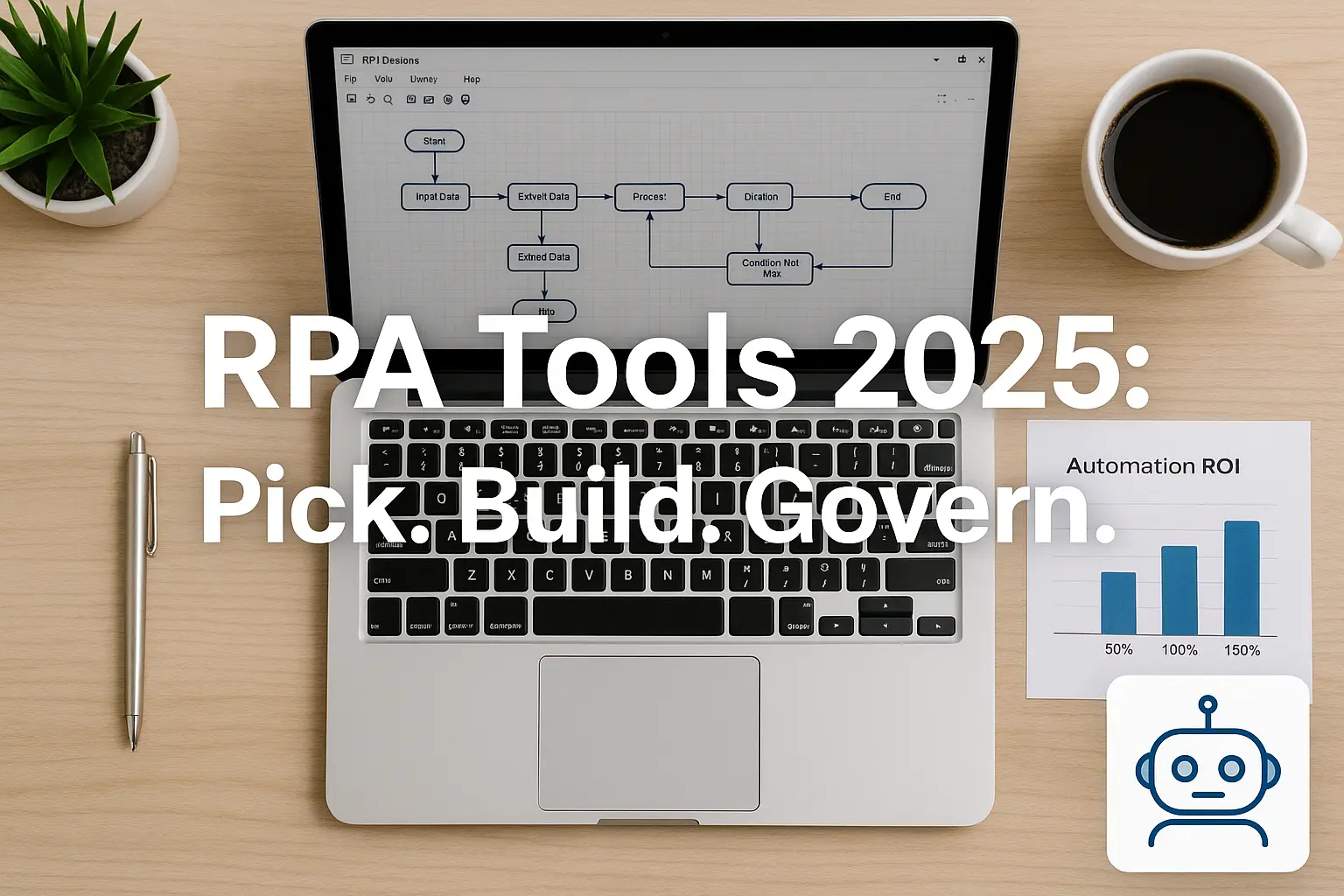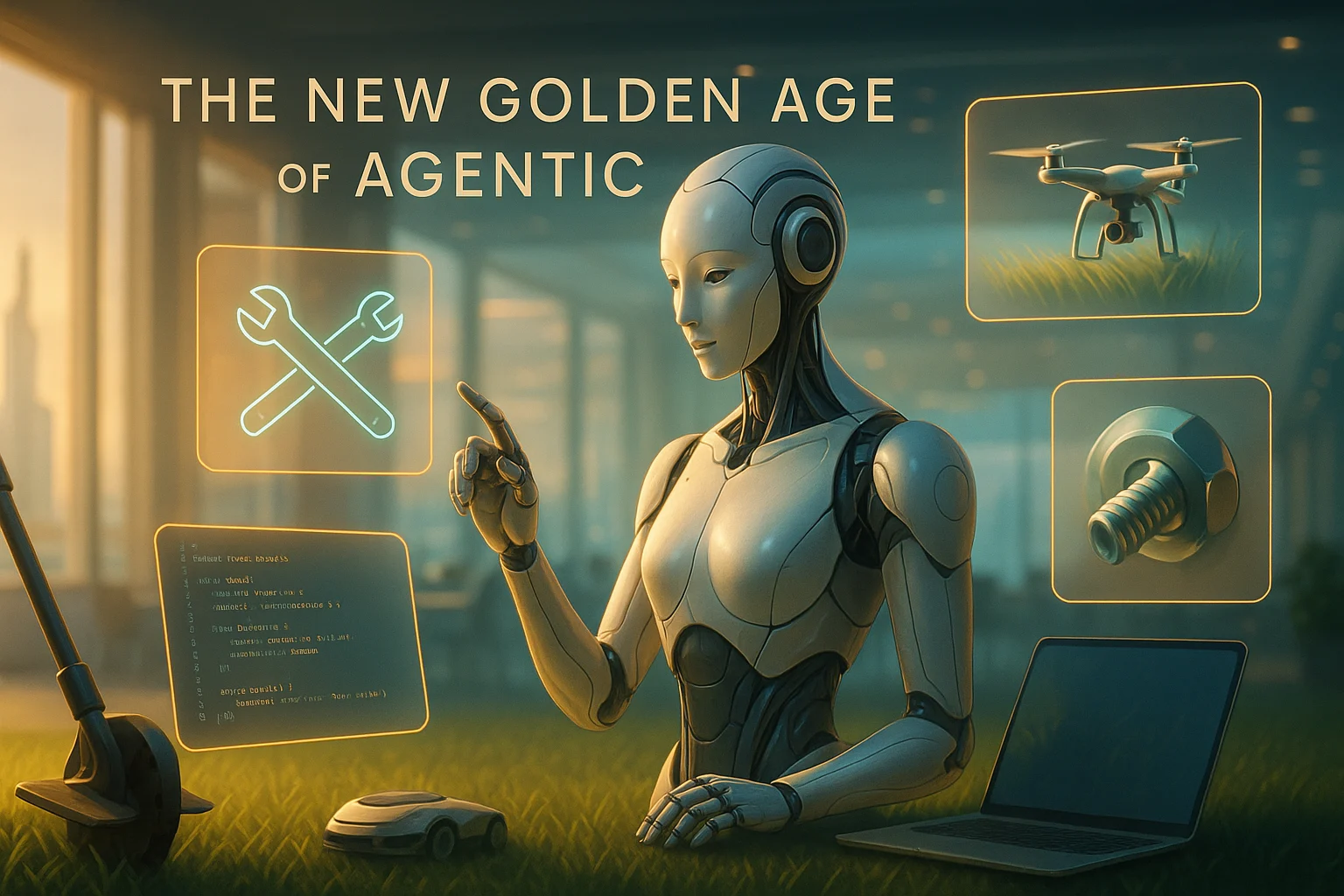Robotic Process Automation (RPA) isn’t niche anymore — it’s a core part of how companies speed up repetitive work, reduce errors, and free people to do higher-value stuff. But the RPA landscape in 2025 looks different from five years ago: legacy players are adding AI agents, cloud-native and open-source options are meaningful alternatives, and the buying question now isn’t just “Which tool?” but “Which approach — low-code, agentic AI, or open-source — fits our risk and scale profile?”
Below I’ll walk you through the practical stuff: the tools hiring managers ask about, where the market is moving, how to pick the right tool for your team, and a hands-on checklist so you can choose with confidence — not FOMO.
“RPA used to be ‘record a workflow and click play.’ Today it’s ‘orchestrate humans, bots, and AI agents safely.’”
— the short version you can hang on your wall
Quick snapshot: who’s leading and why it matters
The major enterprise vendors — UiPath, Automation Anywhere, Blue Prism, and Microsoft Power Automate — still dominate large-scale RPA deals, but the story in 2025 is about AI-first automation and hybrid models (cloud + attended + unattended bots). Automation Anywhere and others have been highlighted in recent analyst coverage for combining classic RPA with agent-style automation. Automation Anywhere
Microsoft keeps pushing Power Automate deeper into the enterprise with release waves that emphasize Copilot-like features and tighter platform integration with Microsoft 365 and Power Platform, which matters if your org already runs on Microsoft. Microsoft Learn+1
UiPath remains a major player and has been loudly positioning itself around agentic AI and intelligent document processing — the company narrative in 2025 is very much about AI as the growth lever. That means the big RPA vendors are trying to be your automation + AI platform, not just a script recorder. UiPath+1
“If you want stability and enterprise governance, the big four still matter. If you want experimentation speed, open-source or cloud-first players are worth a look.”
— buyer’s compass for 2025
Who to consider: short list of RPA tools and when they fit
UiPath — modern enterprise automation + AI pushes
Best for organizations that want a mature ecosystem, strong marketplace of connectors, and vendor support for scaling bots across business units. UiPath is leaning into agentic AI and document intelligence, which helps where unstructured data and human-like reasoning are needed. UiPath+1
Automation Anywhere — enterprise-grade RPA with agent features
Automation Anywhere continues to position itself as a leader in the Gartner Magic Quadrant, and it’s worth checking if you need large-scale attended/unattended orchestration plus enterprise governance. Their messaging centers on combining RPA with AI agents for decisioning. Automation Anywhere
Microsoft Power Automate — best when you’re a Microsoft shop
If your organization runs Azure and Microsoft 365, Power Automate offers tight integration, familiar governance controls, and growing AI-assisted flows. Microsoft’s 2025 release plans emphasize Copilot-style helpers for flow creation and enterprise features. Microsoft Learn+1
Blue Prism / SS&C Blue Prism — heavyweight enterprise focus
Blue Prism continues to be chosen by large regulated enterprises that need strict governance and a vendor that understands big-scale process factories. Check them if compliance and a heavy enterprise roadmap are priorities. Gartner
Robocorp & Open-source options — for control and lower lock-in
Open-source RPA (Robocorp, TagUI, and similar) is a real alternative in 2025 if you prefer code-driven automations, self-hosting, or want to avoid vendor lock-in. They’re great for dev-led automation teams and for embedding RPA into existing dev workflows. The CTO Club
What’s different in 2025 — three practical trends to care about
1) Agentic AI is now baked into vendor roadmaps
Vendors are shipping features that look like autonomous assistants that can observe, recommend, and even take certain actions. That’s powerful — and risky. Expect to evaluate how the vendor handles guardrails, explainability, and audit trails before you let an “AI agent” touch production processes. UiPath+1
2) Governance and observability are the new procurement battleground
Automation at scale breaks when you can’t see what bots do or can’t roll back a bad run. In 2025 buyers prioritize audit logs, role-based access, test harnesses, and drift detection just as much as low-code designers. If your vendor can’t show an observability story, flag that as a risk.
3) Hybrid stacks — low-code plus code — are mainstream
Teams want the speed of drag-and-drop designers for simple flows and the control of code for complex scenarios (APIs, retries, custom libraries). Expect to pick a platform that supports both approaches or choose an open framework that integrates into your CI/CD pipeline. The CTO Club
“The secret to automation scale? Treat automation like software product development: version control, testing, CI, and rollback.”
— a small manifesto you can actually use
How to pick the right RPA tool — a practical decision tree
- What’s your primary use case? (Data entry, document processing, front-office automation, or API orchestration?)
- Document-heavy & unstructured input → favor Ai-enabled platforms with IDP capabilities (UiPath, Automation Anywhere). UiPath+1
- Deep Microsoft ecosystem → Power Automate. Microsoft Learn
- Dev-owned automations & self-hosting → Robocorp / open-source. The CTO Club
- Who will own the automation? (Business users, a central COE, or engineering?)
- Business users only → low-code, strong governance, prebuilt connectors.
- Engineering-owned → open-source or code-first RPA with CI/CD support.
- What’s your risk tolerance for vendor lock-in?
- Low tolerance → prefer open-source or platforms with exportable workflows.
- High tolerance for managed support → established vendors who offer SLAs.
- How important is AI right now?
- If you need advanced cognitive capabilities now, evaluate vendors’ IDP and agent features and confirm how explainability, audit logs, and human-in-the-loop controls work. UiPath
Implementation checklist — avoid common traps
- Run a discovery week: map the “low-hanging fruit” processes (high volume, stable, rules-based). Automate those first.
- Create a small COE (center of excellence) that owns standards: naming, error handling, logging, and change control.
- Start with a smoke pipeline: test automation runs in CI, with mock data and rollback plans.
- Don’t skip observability: ensure your platform exposes logs, run history, and alerts.
- Build human-in-the-loop gates for risky automations (money flow, approvals, PII handling).
- Know your data paths: where data moves, who stores it, and how long it’s retained. This is non-negotiable for audits.
- Plan for O&M costs: bots don’t just run themselves — they need monitoring and maintenance.
“Automations age — treat them like software: plan maintenance windows, version updates, and retirement paths.”
— practical ops wisdom
Cost & licensing — the real spreadsheet facts
Pricing models vary widely: per bot license, per user, consumption-based, or enterprise seat bundles. In 2025 many vendors add AI-feature add-ons that increase costs (agent credits, document processing units). Open-source RPA can look cheaper upfront but factor in hosting, DevOps, and maintenance. Always run a 12–18 month TCO scenario: licenses + infra + staff time + governance costs.
Quick comparisons (one-liners)
- UiPath: Strong marketplace, IDP, AI roadmap — great for document-heavy automations. UiPath
- Automation Anywhere: Proven at scale, focuses on AI-process agents and enterprise readiness. Automation Anywhere
- Power Automate: Best fit for Microsoft-first shops — strong integration and low-code templates. Microsoft Learn
- Blue Prism: Heavy on governance and enterprise controls. Gartner
- Robocorp / Open-source: Code-first, self-hostable, and developer-friendly — good for avoiding vendor lock-in. The CTO Club
When to pick open-source or code-first RPA
If you want full control, integration into CI/CD, and the team to maintain automation code, open-source Robocorp-style stacks are compelling. They let you treat automations like code, use unit tests, and avoid vendor licensing surprises — but you’ll need engineering bandwidth to own it. The CTO Club
Two quick case studies (mini)
Case A — Finance team (mid-size company): They used Power Automate to automate invoice approvals because they were already on Microsoft 365 — quick wins, low friction, but they later hit limits for complex OCR and moved selective workloads to UiPath for document processing. Microsoft Learn+1
Case B — E-commerce scale-up: Started with Robocorp for dev-managed automations (price checks, CSV imports) to avoid licensing costs. As processes matured, they introduced a COE and selected a hybrid model: open-source for internal ops, a vendor for customer-facing automations requiring enterprise SLAs. The CTO Club
Final thoughts — pick based on owners, not hype
RPA in 2025 is less about whether a tool exists and more about how you govern, observe, and integrate automations into your organization. The safe path: pick a tool that fits your ownership model, prioritize governance and observability, and pilot a few important automations before expanding. If AI agents are on your roadmap, demand clear answers on guardrails and audit trails before you hand them decision-making power.
“Automate the routine. Keep humans in the loop for judgment. And treat automation like a product.”
— last bit of advice you’ll actually use