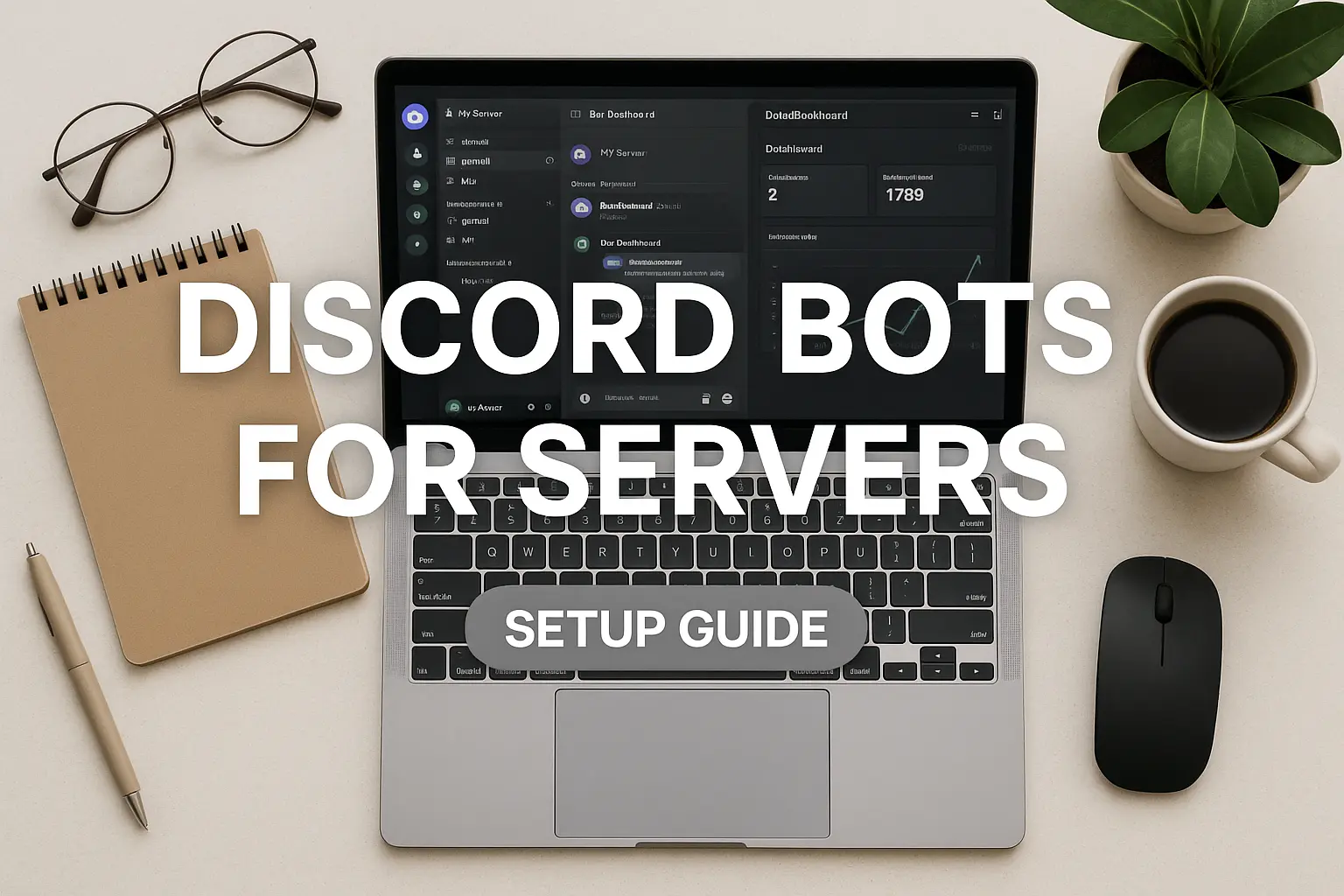Are Discord bots safe? For server admins, community managers, and developers, this question is critical when adding automation like discord bots for welcome messages or ticketing systems to enhance community engagement. This 2025 guide dives into how bots work, their risks, and practical steps to ensure safety. From vetting discord bots source code to managing permissions, you’ll learn how to protect your server while leveraging powerful tools.
TL;DR: Are Discord Bots Safe?
Are Discord bots safe? Most are, if vetted properly, but risks like malicious commands or token leaks exist.
Immediate Actions:
- Review bot permissions before granting access.
- Check the bot’s source code or reputation on a discord bots portal.
- Limit bot scopes to essential functions only.
How Discord Bots Work: A High-Level Overview
Discord bots are applications that interact with servers via APIs, using OAuth for authentication and tokens for access. They perform tasks like moderation, sending discord bots for welcome messages, or managing discord bots with reaction roles. Bots request permissions (e.g., read messages, ban users) during setup, and their actions depend on the scopes granted. Understanding this flow helps you assess risks and configure bots safely.
- OAuth flow: Bots request access via an invite link; you approve permissions.
- Tokens: Unique keys bots use to interact with Discord’s API.
- Hosting: Bots run on platforms like discord bots replit, VPS, or public portals.
Quick Win: Always use Discord’s official OAuth flow to add bots, ensuring you control permissions from the start.
Common Risks and Threat Models
Bots can introduce vulnerabilities if not vetted. Here are the top risks:
- Malicious commands: Bots like discord bots clyde clones may execute harmful actions (e.g., mass bans).
- Token leaks: Exposed bot tokens can let attackers control the bot remotely.
- Data exfiltration: Bots with excessive permissions may scrape user data.
- Invite scams: Fake bot invites can trick admins into granting broad access.
Vetting Bots: Red Flags and Best Practices
Before adding a bot, vet it thoroughly to avoid risks. Use these strategies:
- Check source code: For discord bots source code, review GitHub or ask for transparency.
- Use trusted portals: Platforms like discord bots portal (e.g., Top.gg) verify bot reliability.
- Verify hosting: Self-hosted bots on discord bots replit are safer if you control the code.
- Red flags: Overly broad permissions, no documentation, or unknown developers.
Quick Win: Search for a bot’s name on a discord bots portal to check user reviews and reported issues before inviting.
Permissions Deep-Dive: What Bots Can Do
Discord’s permission system defines what a bot can access. Here’s a breakdown of common permissions and their risks:
- Read Messages: Needed for bots like discord bots for welcome messages; low risk unless paired with data logging.
- Manage Roles: Essential for discord bots with reaction roles; risky if the bot can assign admin roles.
- Ban/Kick Members: Critical for best discord bots for server management; dangerous if misused.
- Manage Channels: Used by discord bots ticket systems; limit to specific channels to reduce risk.
Invite Checklist:
- Does the bot need admin privileges? (Avoid if possible)
- Are permissions limited to specific channels/roles?
- Is the bot’s source code or developer verified?
- Does the bot have a clear privacy policy?
Safety Checklist for Server Admins
Protect your server with this copyable Safety Checklist:
- Limit permissions: Grant only what the bot needs (e.g., read messages for mental health discord bots).
- Review source code: Check discord bots source code on GitHub or trusted repos.
- Use trusted hosts: Prefer discord bots replit or VPS over unknown servers.
- Rotate tokens: Refresh bot tokens monthly to prevent leaks.
- Monitor activity: Log bot actions via Discord’s audit log.
- Test in sandbox: Invite bots to a test server first.
- Check privacy: Ensure the bot complies with GDPR or Discord’s terms.
Tools and Services to Audit Bots
Auditing bots enhances safety. Use these tools and methods:
- Manual review: Check discord bots codes on GitHub for malicious scripts.
- Sandbox testing: Run bots in a test server on discord bots replit to monitor behavior.
- Bot portals: Use discord bots portal like Bots.gg for reputation scores.
- Security scanners: Tools like OWASP ZAP can test bot APIs for vulnerabilities.
Quick Win: Set up a test server to try bots like discord bots nightbot before adding them to your main server.
Moderation and Mitigation Strategies
Proactive moderation minimizes risks. Implement these strategies:
- Rate limits: Restrict bot command frequency to prevent spam (e.g., discord bots level systems).
- Role design: Create low-privilege roles for bots to limit damage.
- Reaction roles: Use discord bots with reaction roles safely by restricting role assignments.
- Ticketing systems: Configure discord bots ticket to isolate sensitive data.
- Audit logs: Check Discord’s audit logs daily for unauthorized bot actions.
Comparison Mini-Table: Self-Hosted vs Public Bot
Aspect
Self-Hosted Bot
Public Bot
Best For
Risk
Low (if code is vetted)
Higher (unknown code)
Security-conscious servers
Cost
Hosting fees ($5–$20/month)
Often free (are discord bots free)
Budget-limited servers
Control
Full (custom code, updates)
Limited (depends on developer)
Custom workflows
Best for
Technical teams
Quick setup, casual servers
Small communities
Special Cases: Safety Notes for Popular Bots
Different bots have unique risks. Here’s how to handle them:
- Discord Bots Nightbot: Popular for streaming; ensure it only accesses chat-related permissions.
- Discord Bots Clyde: Discord’s native bot is safe but limited; avoid clones claiming to be Clyde.
- Discord Bots Dice Roller: Low-risk for casual use; check for hidden logging features.
- Mental Health Discord Bots: Handle sensitive data; verify GDPR compliance and encryption.
Legal and Privacy Considerations
Bots must comply with Discord’s terms and privacy laws like GDPR. Key considerations:
- Data collection: Bots like mental health discord bots may store user data; confirm encryption.
- GDPR compliance: Ensure bots have a clear privacy policy.
- Terms of service: Verify bots align with Discord’s developer guidelines.
- Transparency: Bots should disclose data usage (e.g., logging for discord bots level).
Quick Win: Ask bot developers for a privacy policy before adding bots like discord bots to ensure GDPR compliance.
FAQs
How do I start building a Telegram bot?
Use BotFather to create a bot and get an API token, then code in Python with libraries like python-telegram-bot for quick deployment.
Can Telegram bots make money?
Yes, Telegram bots can monetize via premium features, subscriptions, or in-bot purchases using payment APIs like Stripe.
Which language is best for Telegram bots?
Python is ideal for its simplicity and robust libraries, though Node.js works for real-time features and Go for performance.
Actionable Next Steps and Resources
- Audit current bots: Review permissions for all bots in your server.
- Test new bots: Use a sandbox server to try discord bots.
- Implement checklist: Copy the Safety Checklist into your team’s workflow.
- Monitor logs: Check audit logs weekly for bot activity.
- Educate your team: Share the Invite Checklist for bot approvals.
Resource Suggestions:
- Discord developer docs (for bot creation and permissions).
- OWASP guide on API security (for vetting bot code).
- GDPR compliance primer (for privacy best practices).
- Top.gg bot portal (for reputation checks).
- Snyk code security blog (for open-source vetting).