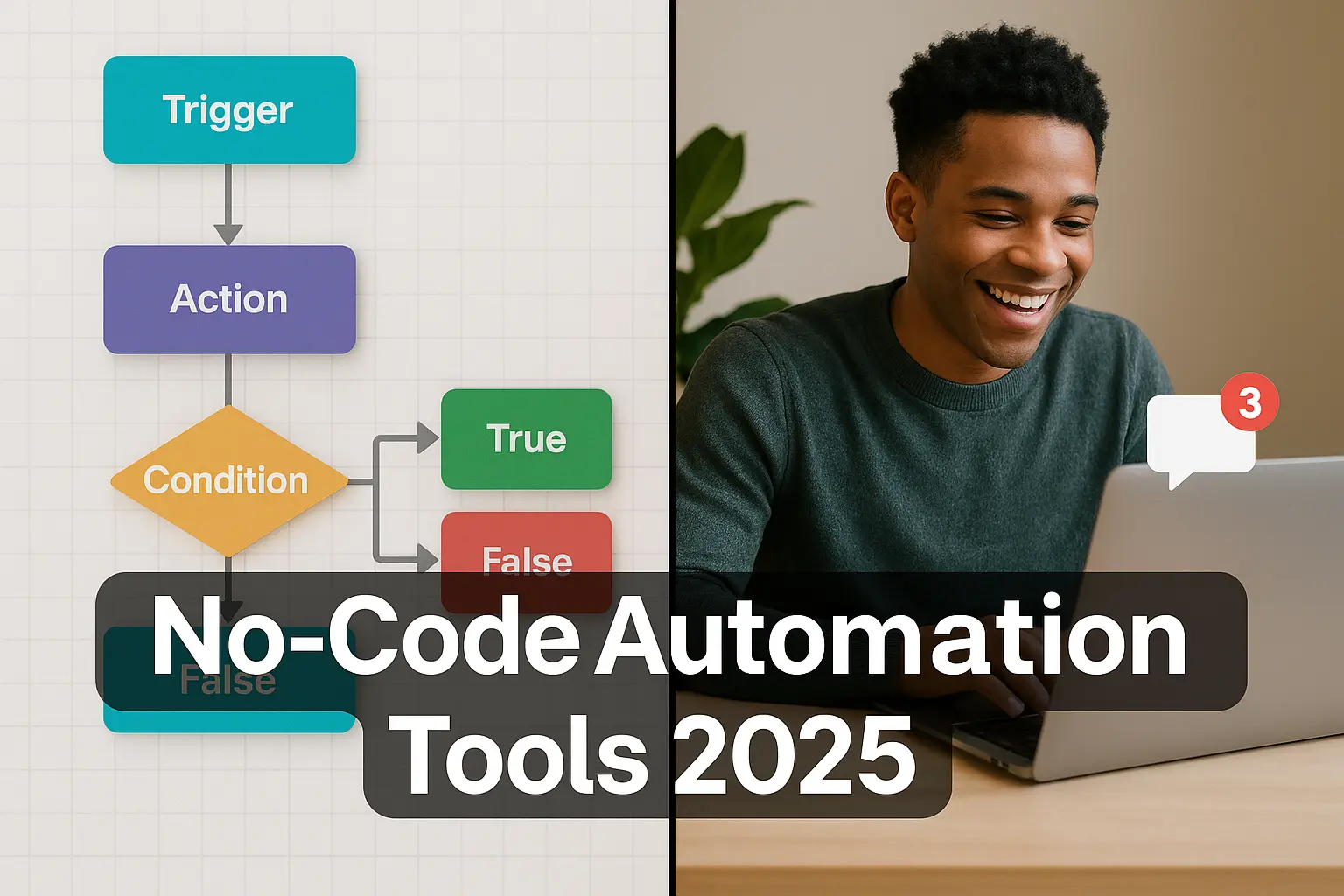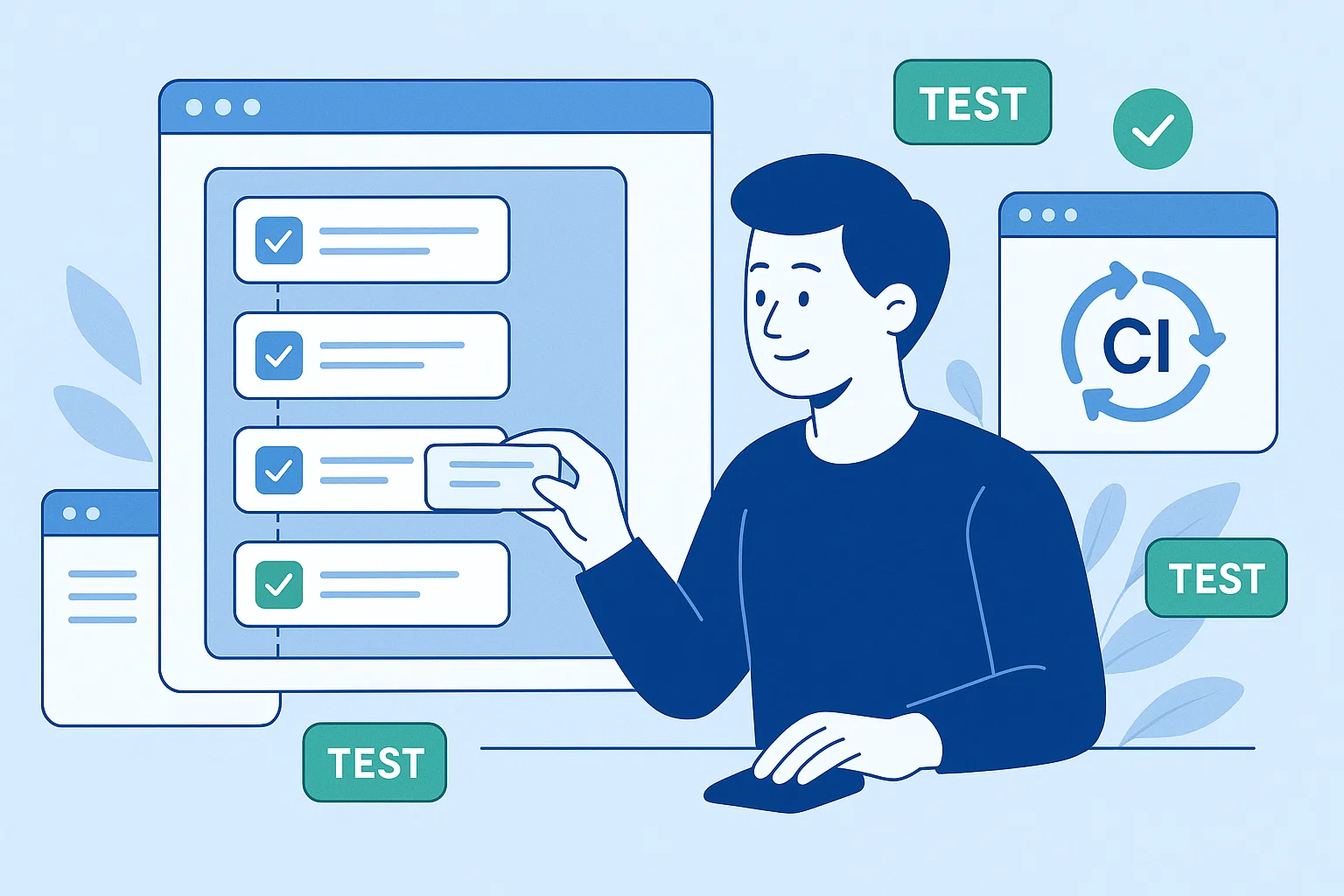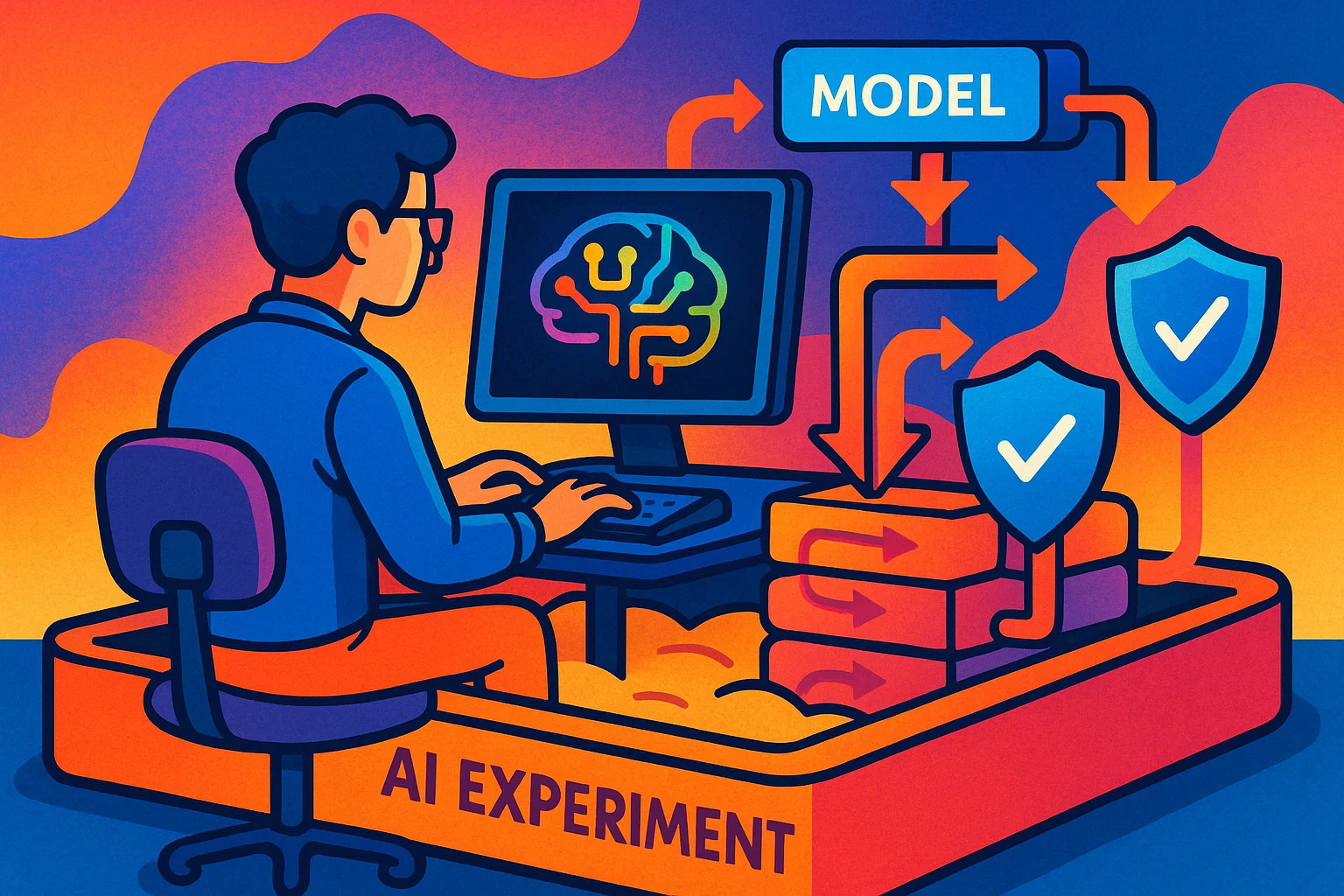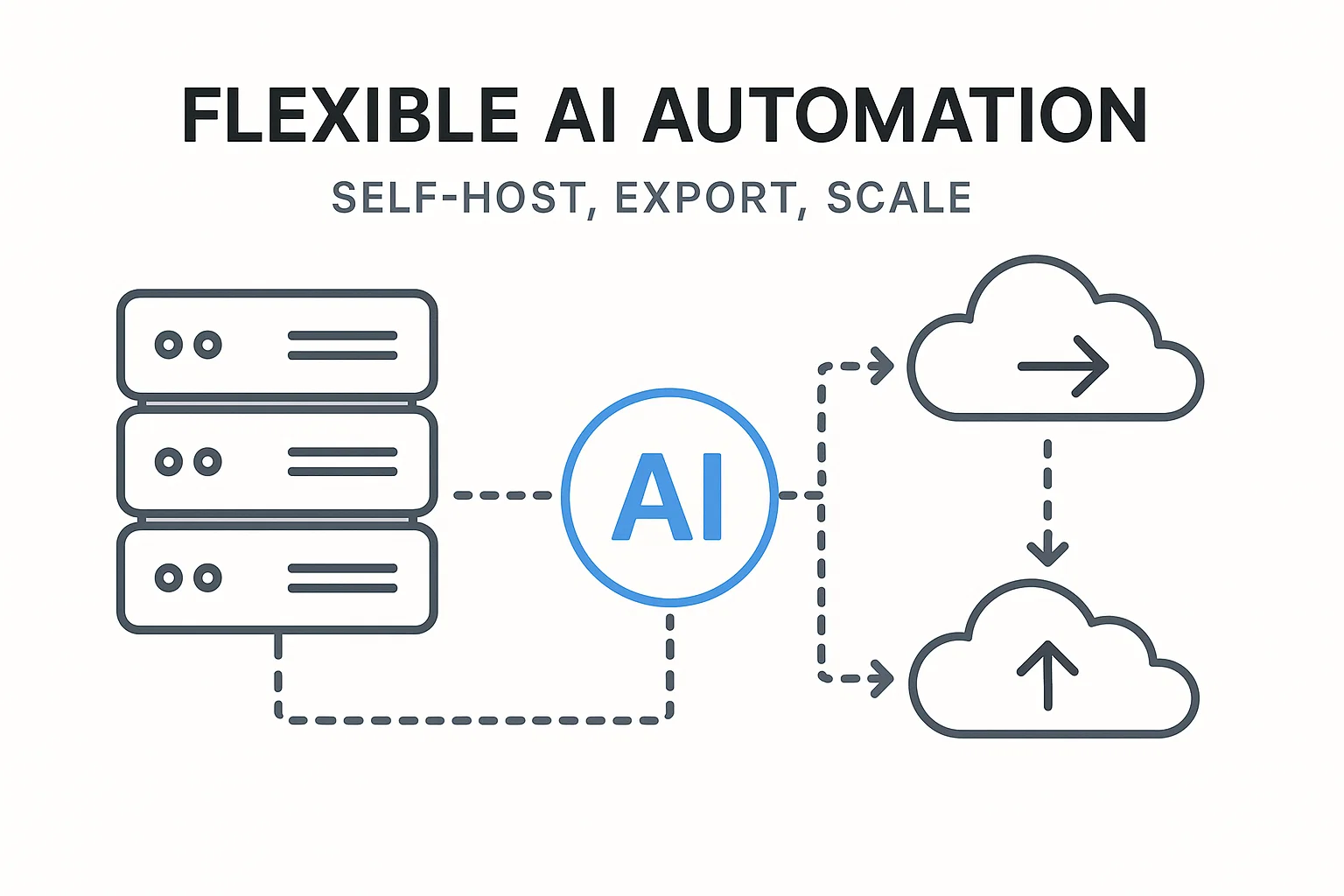If you want to automate stuff but hate the idea of writing code, you’re in the right place. In 2025 the no-code automation landscape is richer and more approachable than ever: drag-and-drop builders, visual logic blocks, AI helpers that suggest steps, and a healthy set of tools that let non-developers ship reliable automations fast.
Below I’ll walk you through the best automation tools without coding (who they’re for, what they do best), real tradeoffs (hint: price and vendor lock-in), security things to watch, and a short “learn this in a weekend” plan so you can start automating today.
“Automation without code is less about magic and more about good wiring — connect the right tools, add checks, and let the machine do the busy work.”
— someone who automated their inbox into silence
Why no-code automation matters in 2025
No-code automation removes the technical bottleneck. Marketing teams schedule campaigns without a dev ticket. Operations sync customer records automatically. People who actually know the process build the workflow.
There’s also a tech reality: platforms like Zapier and Make have become mainstream for both individual creators and teams, and enterprise players (Microsoft Power Automate, various platform vendors) keep adding no-code features and AI assistants to reduce maintenance burden. Zapier+2Make+2
The top, no-code automation tools you should know (and why)
Zapier — the most connected beginner-friendly pick
Zapier remains the easiest way to glue lots of apps together quickly. It’s got thousands of app integrations, a simple trigger → action model, and a gentle learning curve that makes it great for solo founders, marketers, and ops folks. If you want something that “just works” for email → sheets → Slack flows, start here. Zapier+1
Make (formerly Integromat) — visual power user workflows
Make gives you more visual control: branching, error handling, and complex multi-step data transformations — still with a drag-and-drop interface. It’s where you go when your workflow needs logic, loops, or conditional branching but you still don’t want to write code. Make+1
Microsoft Power Automate — enterprise + Microsoft 365 shops
If your org runs on Microsoft 365 or Dynamics, Power Automate is a natural choice: deep platform integrations, governance features, and new 2025 Power Platform releases continue pushing no-code + AI automation forward for businesses. It’s heavier than Zapier but built for scale and compliance. Microsoft+1
n8n & open-source options — flexible, self-hostable choices
n8n is the open-source, visual automation engine that’s more customizable and gives you the option to self-host. It’s slightly more technical if you self-deploy, but you gain full control and avoid vendor lock-in — a big win if data residency or custom connectors matter. n8n Blog+1
Integrately, IFTTT, and other niche platforms
There are newer niche players focused on specific audiences: quick consumer automations, AI-assisted builders, or industry verticals. Integrately promises fast template-first automations; IFTTT still wins for simple consumer device integrations. These are great for quick wins and low cost. integrately.com+1
Which tool should you pick? Quick matchmaking
For solo founders or marketing ops
Start with Zapier. Fast templates, minimal friction, and you’ll be productive within an hour. Zapier
For complex business processes (multi-step, conditional logic)
Use Make — its canvas is built for that complexity and makes logic readable without code. Make
For enterprise teams needing governance & Microsoft integration
Power Automate — compliance, governance, and deep M365 integrations make it the default in many enterprises. Microsoft
For privacy, control, or self-hosting
n8n or another self-hosted automation engine — you get full control and avoid vendor data policies. n8n Blog
“Pick the tool that maps to the work you do. If you never need complex branching, don’t force Make; if you need governance, don’t use a consumer tool.”
— product people who’ve paid for the wrong plan
Key tradeoffs (so you don’t get surprised)
Cost vs scale
Free tiers are real and useful for experiments, but they often cap “tasks” or run time. When automations scale, costs jump. Zapier and Make have tiered pricing that quickly scales with task volume. Plan for that if you automate high-frequency events. Zapier+1
Vendor lock-in
No-code convenience can come with lock-in: once your business logic lives in a platform, moving it is manual. If you foresee migration needs, prefer tools with exportable logic or consider self-hosted options.
Observability & error handling
Not all platforms give you production-grade logs, retries, or tracing by default. Make and enterprise tools tend to offer richer monitoring; small consumer services may leave you troubleshooting silent failures.
Security & data exposure
No-code automations often handle sensitive tokens and data. Treat connectors like code: rotate tokens, limit scopes, and prefer OAuth over username/password steps. Also note: even big vendors can have incidents — keep credentials safe and review provider security notices. (Example: a 2025 Zapier repo incident prompted customers to rotate exposed tokens.) The Verge
How to design no-code automations like a pro (practical checklist)
- Start small. Automate one repeatable task, measure, then expand.
- Use templates wisely. Templates are great starter points; customize them to your naming and error rules.
- Add retry & error paths. Don’t assume all API calls succeed — route failures to a human channel first.
- Limit credential scopes. Give least privilege to connectors and use dedicated service accounts.
- Document the workflow. Keep a short README (trigger, steps, output, owner). Saves future debugging time.
- Monitor task usage and costs. Alerts for runaway runs prevent surprise invoices.
- Plan for data export. If you must move tools later, having an export plan helps a lot.
“Automation without monitoring is just an invisible failure mode. Ship, then watch.”
— ops engineers who’ve woken up to a million unmonitored runs
Real-world templates and ideas you can build today (copy-paste friendly)
- New lead → create CRM contact → send Slack alert → queue a welcome email. (Zapier or Make)
- When a file lands in a shared Drive folder → scan (OCR) → append text to a central Airtable. (Make or Power Automate)
- New row in spreadsheet → generate PDF invoice with template → upload and share link. (Zapier + a PDF tool)
- Customer support triage: form submission → assign priority → notify on Slack with buttons. (Power Automate or Make)
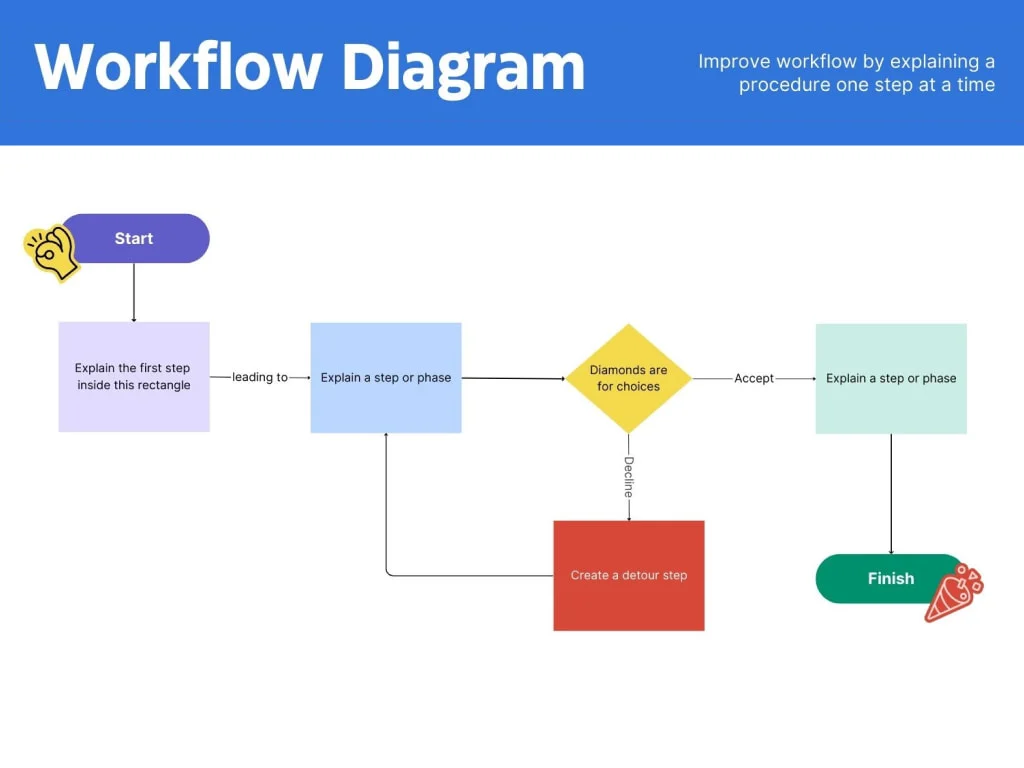
Security & governance: minimal but critical rules
- Rotate API keys every 90 days.
- Use organization accounts for connectors (don’t use personal OAuth).
- Maintain an “automation owners” list with contact info.
- Keep sensitive steps behind approval gates (e.g., payouts or destructive actions require manual confirm).
- Audit logs: export or snapshot major automation logs monthly.
Learn-this-weekend plan (practical route to get useful fast)
Day 1 — Basics: pick Zapier, run 3 templates (email→sheet, form→slack, calendar→task).
Day 2 — Logic: try a conditional path and a filter; fail it intentionally to see error handling.
Day 3 — Make a small Make scenario with 3+ modules and a loop.
Day 4 — Security: rotate a connector token, set up a service account, and document your automations.
Day 5 — Monitoring: set up a Slack channel for automation errors and hook it to your flows.
Day 6–7 — Build a small end-to-end flow and measure task usage and cost.
When to move from no-code to low-code or custom code
- You need super-tight performance or sub-second latency.
- The automation needs custom business logic impossible to model visually.
- Cost of platform tasks exceeds the dev time for a custom script.
- You must keep everything on-prem or within strict data residency rules.
A hybrid approach also works: prototype in no-code, then hand the stable blueprint to devs for a code implementation.
Final thoughts — pick speed first, then scale smart
No-code automation tools without coding let you stop doing boring work and start shipping predictable workflows. For most folks in 2025, Zapier and Make will solve the majority of problems quickly; Power Automate is the right bet for heavy Microsoft shops; open-source tools like n8n give control if you want it. Pay attention to costs, security posture, and monitoring from day one — those are the real things that bite later.
“Automate what annoys you, not what impresses other people.”
— the friendliest rule for automation