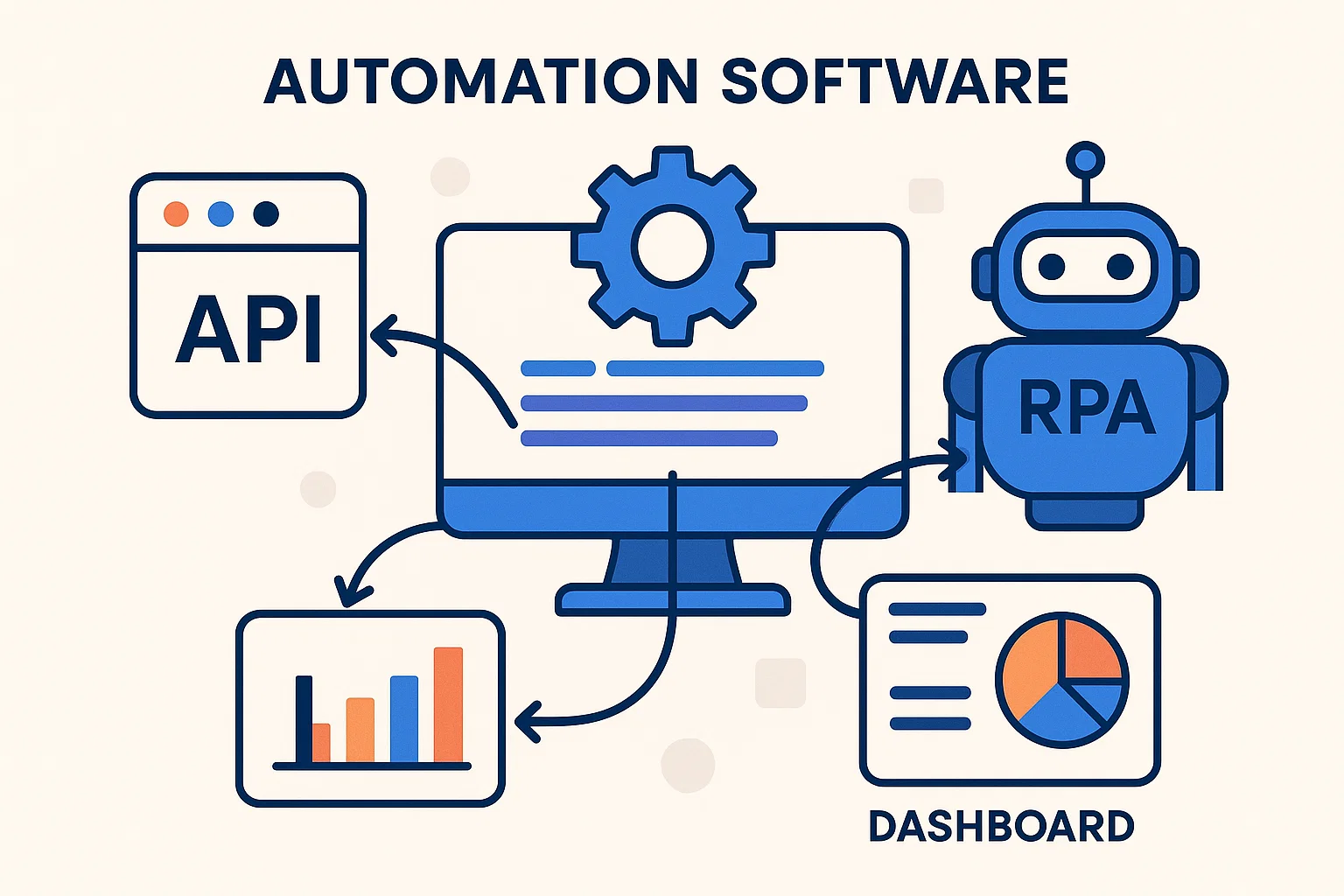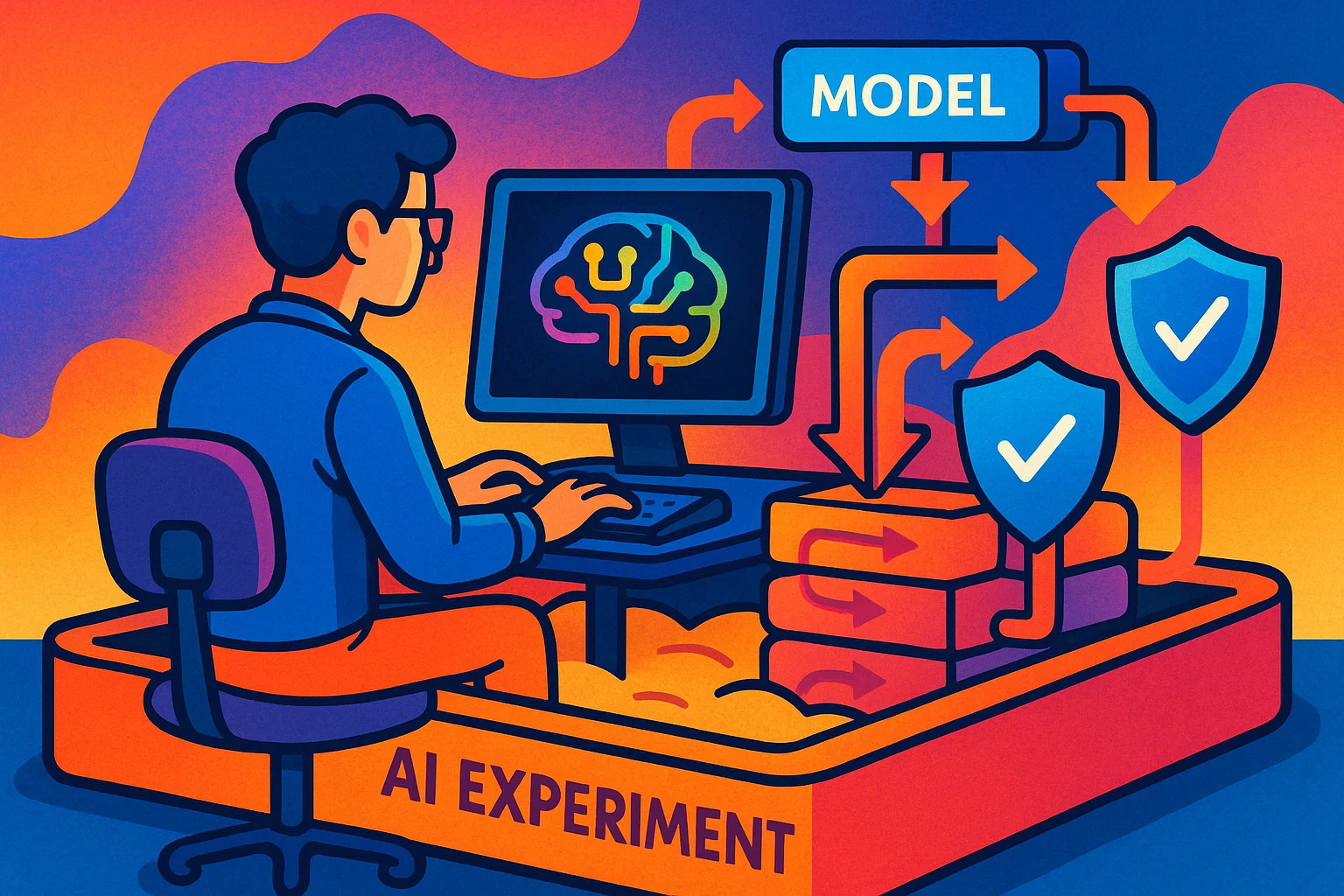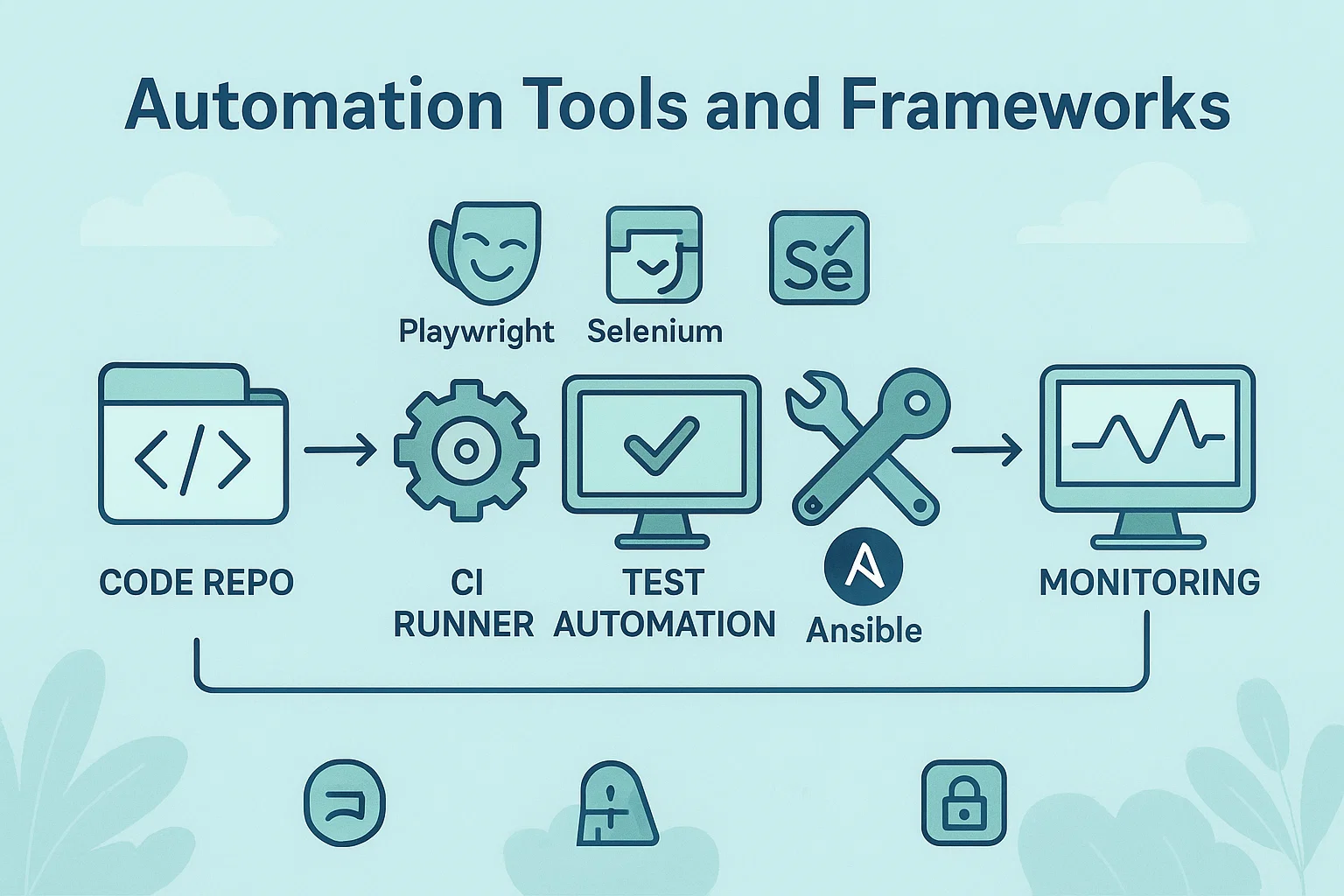Introduction
Custom business website is often the single most important asset for a small company, boutique service, or local shop. Are you wondering whether to use a template, hire a designer, or build something unique that converts visitors into customers? Your intent is likely a mix of informational and transactional, you want to learn options and then pick the right path. In my experience, a properly scoped custom business website pays back in clarity, SEO, and conversion lift. This guide walks you through what a custom site really means, why it matters, the step-by-step build process, recommended tools, code samples you can reuse, and the legal and troubleshooting notes you must consider before launch.
What a custom business website is, and why it matters
A custom business website is a web presence built specifically for a company’s goals, brand, and workflows. Unlike one-size-fits-all templates, a custom site tailors layouts, content, integrations, and conversion paths to your audience.
Why choose custom over templates
Templates are fast and can be cost effective, but they often force you to compromise on user journey, load speed, or unique features. A custom business website lets you:
- Match brand personality, tone, and visuals exactly.
- Optimize conversion funnels specific to your services.
- Integrate with back-end systems like CRMs, booking engines, or inventory.
- Improve site performance and SEO through lean, focused code.
I’ve seen businesses double lead quality by switching from a crowded template to a focused custom site that highlights a single service per landing page.
Core components of a custom business website
- Branded design system: colors, typography, components.
- Conversion-focused pages: homepage, services, pricing, contact, and proof pages.
- Fast, accessible front end: responsive HTML, optimized images, and accessibility landmarks.
- Reliable hosting and backups with HTTPS and performance monitoring.
- Analytics and tracking for continuous improvement.
Key takeaway, a custom business website is not vanity, it’s a tool that shapes how customers perceive your business and how easily they buy.
How to plan and build a custom business website, step-by-step
Follow this practical roadmap to plan, build, and launch a site that works.
- Define outcomes and audience
- Write one-line goals, for example “Generate 30 qualified leads per month” or “Enable online bookings with prepayment.” Map user personas and what action you want each to take.
- Create information architecture
- Sketch primary pages and the navigation flow. Keep the number of clicks to conversion low, and group content logically.
- Wireframe key pages
- Produce simple wireframes for homepage, service pages, and the conversion page. Test wireframes with stakeholders or a handful of customers.
- Design a simple visual system
- Choose typography, color palette, and UI components. Keep consistent spacing and clear CTAs.
- Choose tech stack
- For most small businesses choose one of these approaches:
- Static site with a CMS for content (e.g., headless CMS + static generator) for speed and low cost.
- Lightweight server-rendered app for dynamic features like bookings or e-commerce.
- Managed platform for non-technical teams that still allows customization.
- Build and test
- Implement responsive HTML/CSS, connect forms to CRM, test forms and payment flows, run accessibility checks, and measure page speed.
- SEO and launch checklist
- Add meta tags, structured data for business info, XML sitemap, robots rules, canonical tags, and redirects. Verify analytics and search console.
- Post-launch continuous improvement
- Use analytics to iterate on messaging, test CTA placements, and refine load time and image optimization.
Quick checklist you can copy
- Goals and KPIs defined
- Wireframes and design system ready
- Hosting and SSL chosen
- Forms connected to email/CRM
- Basic SEO and analytics set up
- Accessibility and performance tests completed
Best practices, tools and tradeoffs
Design and UX best practices
- Prioritize clarity, use clear headings and CTAs.
- Keep forms short; ask for minimum required details.
- Use trust signals like testimonials, logos, and case studies.
- Mobile-first design, since many users browse on phones.
Recommended tools and platforms
- Visual editors for rapid builds: page builders or headless CMS with block editors.
- Static generators for speed: choose a framework that integrates with a CMS for content editing.
- Managed e-commerce for product sales, or lightweight payment APIs for services.
- SEO tools for on-page suggestions and keyword research, and performance tools for testing.
Pros and cons of a custom business website
Pros
- Tailored user journeys and higher conversion rates.
- Greater control over performance and SEO.
- Easier to integrate with custom business systems.
Cons
- Higher upfront cost than a basic template.
- Requires ongoing maintenance and updates.
- Risk of scope creep if features multiply without clear goals.
Key takeaway, balance ambition with a phased roadmap: launch the essentials, then layer advanced features based on measured demand.
Challenges, legal considerations, and troubleshooting
Privacy, security, and compliance
- Use HTTPS and secure cookies for all pages that handle user data.
- Display a concise privacy policy covering data collection and storage, especially for form submissions and analytics.
- If you process payments, use PCI-compliant providers and avoid handling card data directly.
- For visitor data and marketing, follow regional privacy laws by offering consent controls and honoring requests to delete data.
Accessibility and fairness
Design for accessibility from the start, include alt text for images, keyboard navigation, and readable contrast. This improves reach and reduces legal risk.
Common launch problems and fixes
- Slow load times: compress images, enable caching, and use a CDN.
- Forms not sending: test server logs, validate webhook endpoints, and ensure SMTP or API keys are correct.
- SEO issues: check canonical tags, XML sitemap, and robots rules in search console.
- Broken links after migration: run link checks and maintain a redirects file.
Paraphrase: Search platforms emphasize clear, helpful content and technical correctness, ensuring users find accurate site information quickly, source: major search engine webmaster guidance.
Paraphrase: Web standards guidance recommends secure defaults, performance budgets, and accessible markup to improve user experience and reduce risk, source: recognized web standards organizations.
FAQs
What is custom business website?
A custom business website is a tailored online presence built specifically for a company’s brand, goals, and audience. It focuses on unique layouts, conversion paths, integrations, and performance that templates may not provide.
How much does a custom business website cost?
Costs vary by scope, complexity, and region. Expect pricing to reflect design, custom development, integrations, hosting, and maintenance. Start with a scoped MVP to control cost and prove value.
Do I need to hire a developer for a custom business website?
Not always, some teams use a designer plus a no-code platform for simple sites. For integrations or unique features, a developer is usually required to ensure reliability and security.
How long does it take to build?
Timeline depends on scope. A focused custom business website with core pages and basic integrations can be launched in a few weeks with a clear plan and resources.
How do I make my custom site SEO-friendly?
Use semantic HTML, optimized meta tags, structured data for local business info, fast page load, readable content, and an XML sitemap submitted to search platforms.
Should I use a CMS or static generator?
Choose a CMS if non-technical editors will update content. Choose a static generator with headless CMS if performance and portability are priorities, and you still want an editor UI.
How do I collect leads securely?
Use server-side form handling, validate inputs, store only necessary fields, and forward leads to a CRM over secure APIs. Display privacy info and consent checkboxes where required.
What hosting is best for a custom business website?
Static site hosting and CDNs work well for content-first sites. For dynamic features, choose a managed host or cloud VM with auto-scaling, backups, and SSL.
Conclusion and call to action
Key takeaway, a custom business website is an investment in control, brand clarity, and conversion. Start by defining one measurable goal, build a lean MVP that supports that goal, and iterate with data. If you want, I can review your current site and provide a one-page plan to turn it into a conversion-focused custom business website, or draft the wireframe and content map for your main pages. Ready to map your first page? Tell me your business goal and I’ll sketch the hero and CTA for you.