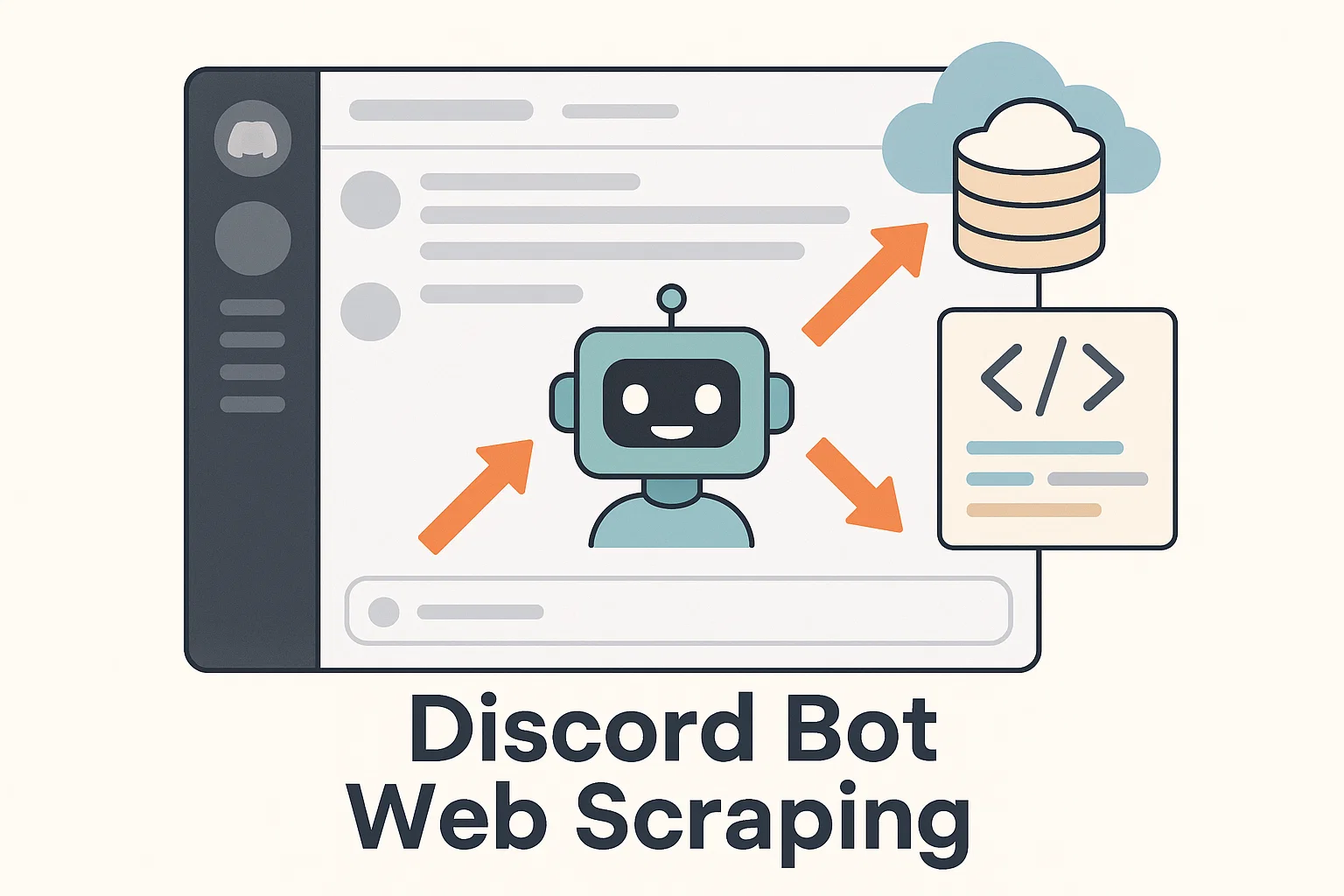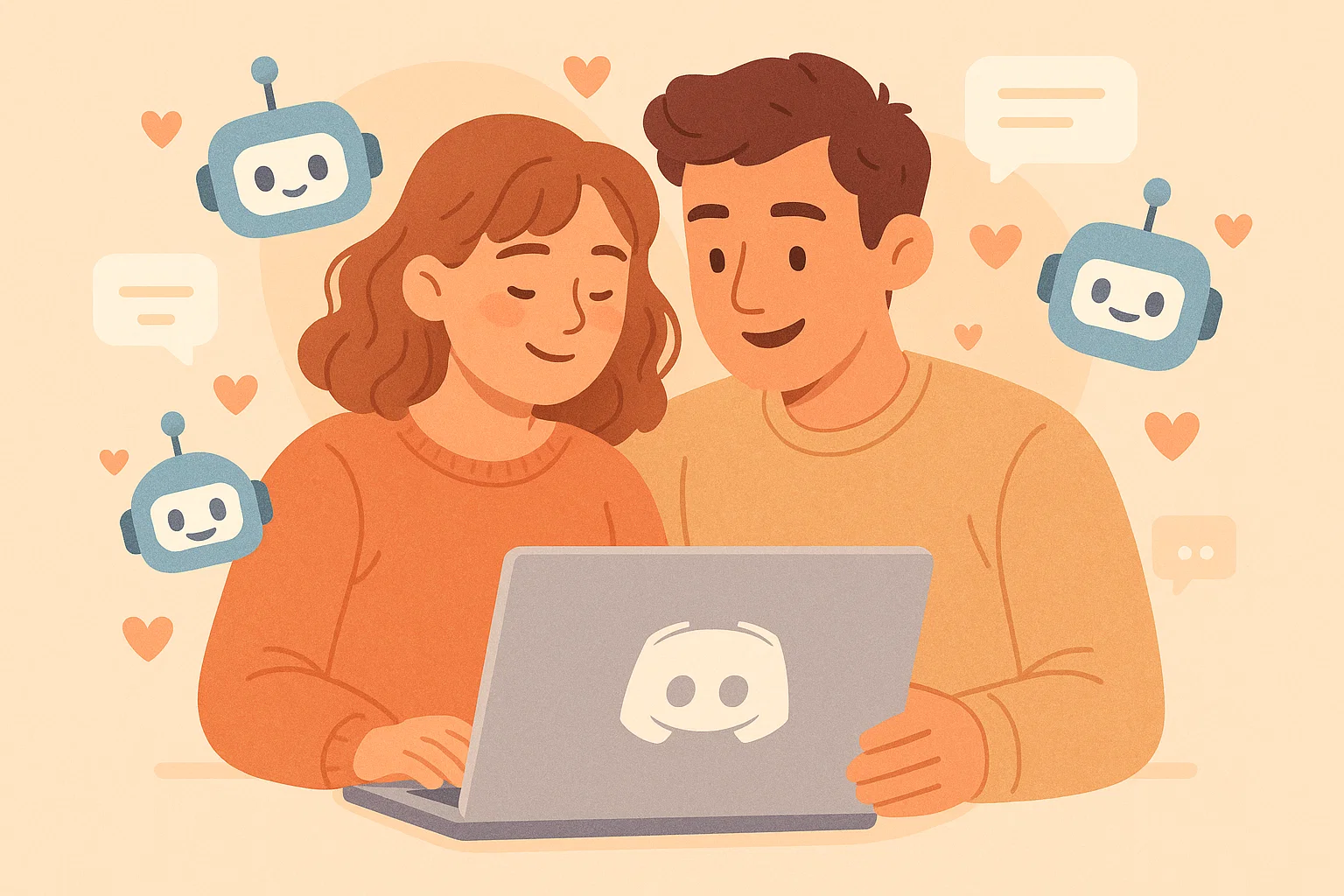Intro
Discord bot web scraping, is the technique of using an automated Discord bot to collect public data from messages, channels, or web pages linked in chat. Your intent here is primarily informational: you want a practical, safety-first how-to that balances code, tooling, and legal constraints. In my experience building automation tools, people search this phrase when they need hands-on steps, code samples, and clear rules for ethical collection. This guide explains what it is, shows a step-by-step build with Python and Node.js examples, lists recommended tools and trade-offs, and closes with legal and troubleshooting guidance so you can run a responsible discord bot web scraping workflow.
What is Discord Bot Web Scraping and Why It Matters
Definition
At its core, discord bot web scraping means running a bot that reads public content or follows URLs posted in Discord, extracts structured information, and stores it for later use. That can include scraping web pages linked in chat, archiving public message threads, or summarizing trending phrases. It mixes Discord bot programming with classic web scraping techniques, so you need to know both the Discord API and tools like requests, BeautifulSoup, or headless browsers.
A brief background and evolution
Web scraping helped researchers and engineers gather public web data. Chat platforms introduced a new signal: contextual, real-time user posts. A Discord bot that scrapes can surface support requests, spot spam or scams, and feed analytics. But bot-based scraping looks different than human browsing; it often triggers rate limits, bot-detection systems, or platform policy flags. That’s why discord bot web scraping projects require more planning than a simple crawler.
Why it matters to you
If you manage a community, moderate content, or build analytics, a discord bot web scraping pipeline can automate tedious monitoring tasks. Use cases include trend detection, support ticket aggregation, content moderation, and research. But done poorly, scraping can cause bans, legal exposure, or privacy harms. Balance technical wins with policy, transparency, and careful data handling.
How to Build a Discord Bot Web Scraping System (Step by Step)
Follow this ordered approach to reduce risk and keep the system maintainable.
High-level steps
- Define what public data you need, and why.
- Prefer official APIs when the site or platform offers them.
- Create a simple bot to listen to public channels and capture posted URLs.
- Scrape target pages using polite settings, queues, and retries.
- Store, audit, and implement deletion/retention policies.
Prerequisites
- Discord developer account and bot token with proper intents.
- Basic Python or Node.js skills.
- Hosting or server environment for workers.
- Optional: queue system (Redis), proxy pool for heavy workloads.
Design tips and reliability
- Use a queue like Redis or RabbitMQ to rate-limit scrapers.
- Add exponential backoff and jitter for failed requests.
- Tag logs with "scrape" so your discord bot web scraping runs are easy to audit.
- Keep the bot event loop responsive by offloading scraping tasks to worker processes.
Best Practices, Tools, and Trade-offs
Best practices
- Prefer official APIs over scraping when possible, they are stable and permitted.
- Respect robots.txt and the site’s Terms of Service.
- Implement rate limits, timeouts, and randomized delays.
- Use encryption for stored data and minimize retention.
- In many cases a lightweight discord bot web scraping script is enough for small communities, avoid headless browsers unless necessary.
Recommended tools
- Python: requests, BeautifulSoup, aiohttp, Playwright, or Selenium for complex pages.
- Node.js: axios, cheerio, Puppeteer, Playwright.
- Infrastructure: Redis queues, Postgres or MongoDB storage, Sentry for errors, proxy providers for distributed scraping.
Pros and cons
Pros
- Real-time capture of public signals.
- Automates monitoring and moderation.
- Can feed analytics and summarization models.
Cons
- Risk of IP bans and platform restrictions.
- Legal and privacy concerns if personal data is stored.
- Maintenance to keep parsers aligned with changing page structure.
Challenges, Legal/Ethical Considerations, and Troubleshooting
Legal and compliance checklist
- Read the Discord Developer Terms and the target site’s Terms of Service before scraping.
- Avoid collecting personal data without consent, and provide deletion routes.
- Jurisdictions may have data subject rights; consult legal counsel for large projects.
Ethical scraping practices
- Only scrape public content, never private channels or DMs.
- Inform your community you collect public data, and offer opt-out details.
- Limit retention and never sell personal data.
Troubleshooting common issues
Test any discord bot web scraping features in a private test server first.
- Rate limits from Discord: follow gateway recommendations, use sharding for scale.
- Site blocks: honor robots.txt, reduce request rate, or use APIs rather than scraping.
- Changing HTML: write resilient parsers using multiple selectors and fallback logic.
- Resource spikes: move headless browsers to separate, autoscaled worker pools.
Risks to highlight: scraping can trigger bans, legal claims under misuse laws, or create privacy violations. Always aim for transparency and minimal data collection.
Google's E-E-A-T guidance recommends showing real experience, citing sources, and being transparent about expertise and intent, especially for content that affects users. (paraphrase of Google guidance)
Platform developer policies commonly require use of official APIs and adherence to rate limits, to prevent abuse and protect platform integrity. (paraphrase of platform developer policies)
Images to add between sections
- Placement: Between Section B and Section C — Screenshot: "Discord channel with highlighted URLs and bot console", alt text: "discord bot web scraping example, bot logging messages".
- Placement: Between Section C and Section D — Diagram: "Pipeline showing Discord bot, queue, scraper workers, database", alt text: "discord bot web scraping pipeline diagram".
External resources
- Google's E-E-A-T guidance
- Discord Developer Terms and API docs
- OWASP for security best practices
- Moz Beginner's Guide to SEO
FAQs
What is discord bot web scraping?
Discord bot web scraping is an automation pattern where a bot reads public Discord messages or posted URLs, then scrapes linked pages to extract structured data for moderation, analytics, or archiving.
How do I make a discord bot web scraping tool?
Create a Discord bot with message intent enabled, listen for messages, extract URLs, and use libraries like requests/BeautifulSoup or Puppeteer to fetch and parse pages. Offload scraping to worker queues and respect rate limits.
Is it legal to use a discord bot web scraping approach?
Legality varies by jurisdiction and site terms. Always check the target site's Terms of Service, avoid private data, and consult legal advice for large scale projects.
Will Discord ban my bot for scraping?
If you violate rate limits, access restricted messages, or abuse the API, Discord may take action. Use official guidelines, error handling, and sharding to reduce risk.
Can I scrape dynamic pages with a discord bot?
Yes, use headless browsers like Puppeteer or Playwright to render JavaScript. Run those scrapers as isolated workers to avoid blocking the bot process.
What alternatives exist to discord bot web scraping?
Use the Discord API, webhooks, or official site APIs that provide structured data. For community analytics, use moderation logs and integration endpoints.
How do I handle rate limiting and bans?
Implement exponential backoff, respect X-RateLimit headers, shard your bot for scale, and consider rotating IPs only if doing so is ethical and legal.
What data should I avoid collecting when scraping?
Avoid private messages, authentication tokens, plain-text credentials, IP addresses, or sensitive identifiers. Anonymize and minimize data.
Legal and safety disclaimer
This guide is informational, not legal advice. Scraping can trigger legal risks under computer misuse and data protection laws. Always follow platform developer policies, prefer APIs when available, obtain consent where required, and consult an attorney for large projects.
Conclusion and call to action
Key takeaways: Prefer official APIs, keep scraping polite with rate limits, log and audit every operation, and protect user privacy. Start small: use the Python example in a sandboxed test server, add a queue for scraping tasks, and monitor for rate limits. If this helped, share your proof of concept in the comments, subscribe for more guides, and try a small discord bot web scraping experiment today to learn how your pipeline behaves.