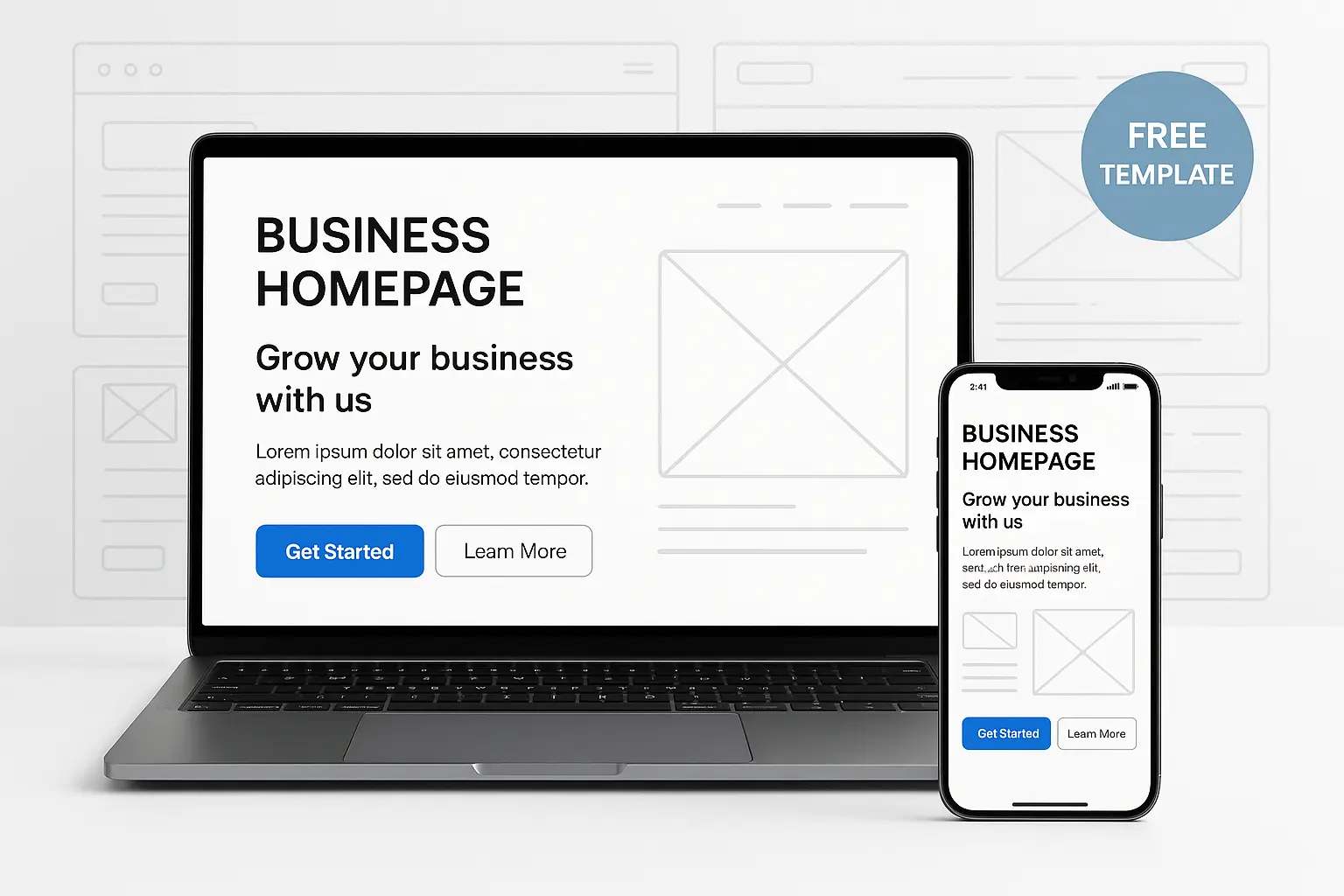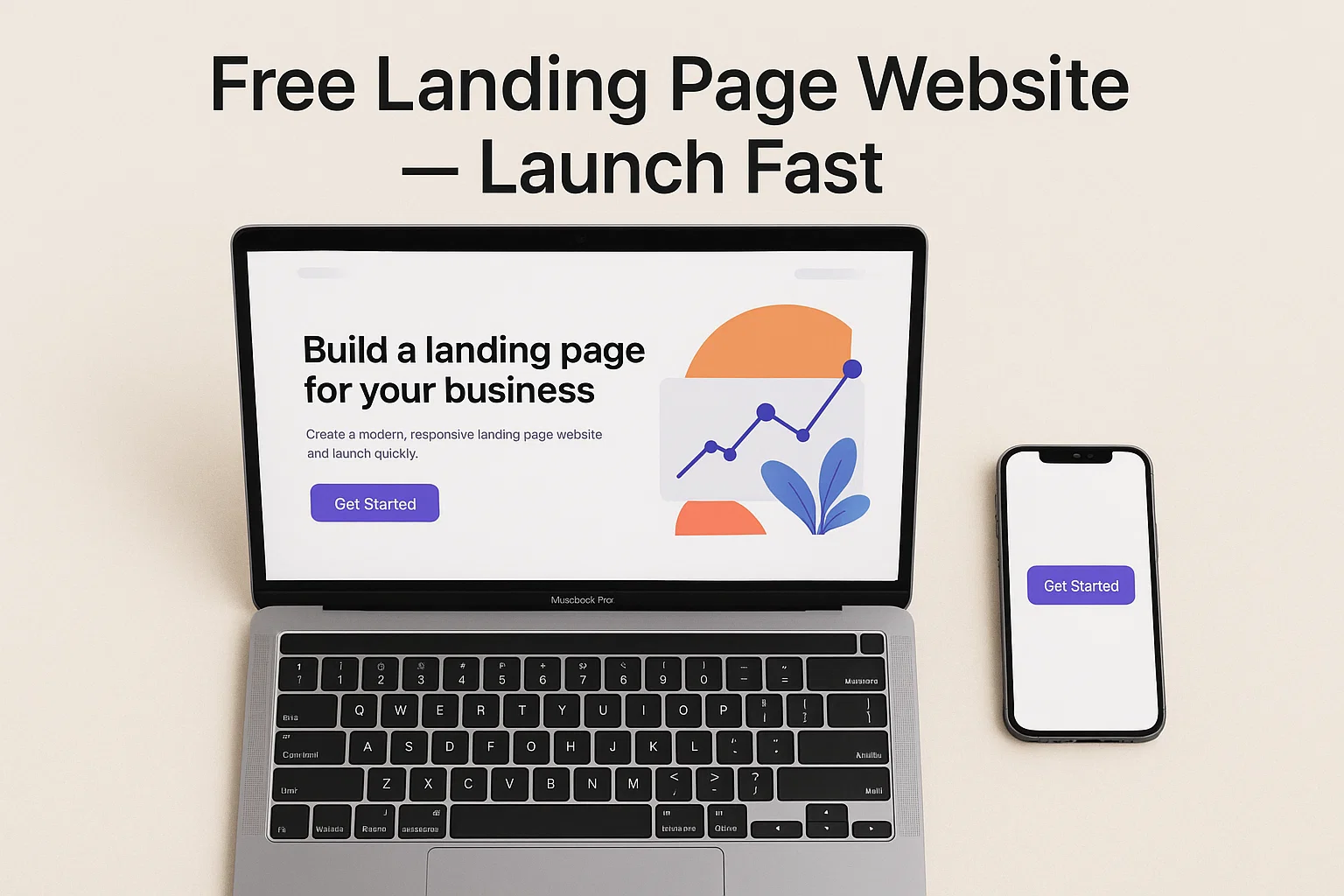Building a business website shouldn’t feel like pulling teeth. You want something that looks sharp, loads fast, and actually helps you sell, book, or collect leads — without paying a fortune or learning a whole new tech stack. Good news: free website templates for business can give you exactly that — a pro look, sensible structure, and a quick path to launch.
In this post I’ll walk you through the best ways to find, pick, and adapt free business templates (no fluff). You’ll get practical tips, a quick validation checklist, SEO and conversion tweaks, and a few real-world picks so you can stop scrolling and start building.
“A great template doesn’t do the thinking for you — it gives you the bones to move faster.”
— Me, after too many late-night template hunts.
Why choose free website templates for business?
Faster launch, lower cost
If you’re bootstrapping or just want a no-stress MVP, free templates cut your build time from weeks to days. Many templates come with pre-built homepage sections, contact forms, pricing blocks, and responsive layouts — the things most businesses need right away. That speed equals fewer decisions, lower billable hours, and one less thing to worry about.
Professional design without the designer
Not everyone can hire a designer. A good template is designed by professionals and tuned for common conversion patterns: clear CTAs, readable typography, and layouts that guide visitors toward action. You get polish without the price tag.
Easy to customize
Modern templates are modular. Replace images, tweak colors, swap sections — no heavy lifting required. For many small businesses, that’s the exact balance between control and convenience.
Low-risk testing ground
Want to validate an idea quickly? Launch with a free template, run ads or an email campaign, measure engagement, then decide whether the concept deserves a custom site later.
“Pick templates that offer what you need today, not everything you might need someday.”
— Practical advice that’ll save you future headaches.
What to look for in a free business template
Mobile responsiveness
Most traffic is mobile. If the template doesn’t adapt cleanly to phones and tablets, you’ll lose visitors before they read a single word. Always test the demo on multiple devices and viewports.
Accessibility basics
Look for readable font sizes, proper color contrast, and semantic HTML (headings, lists, labels). These improve UX and help with search engines — and they make your site usable for more people.
SEO-friendly structure
Templates that use proper headings (H1 then H2s), clean URL patterns, and quick load times give you a head start. Bonus points if they include an easy way to edit meta titles and descriptions.
Lightweight code & speed
Avoid templates packed with unused plugins or huge JavaScript bundles. Fast sites keep visitors, improve conversions, and rank better. Aim for a theme that’s lean or built for static site generators if speed is a priority.
Built-in components you actually need
Search for templates with contact forms, service sections, testimonials, pricing blocks, and FAQ layouts. These are the building blocks of business sites and save you time.
Types of business templates and when to use them
One-page templates
Perfect for freelancers, consultants, or single-product launches. One pages are focused, mobile-first, and quicker to maintain.
Multi-page templates
Choose these if you have multiple services, a blog, or product pages. They offer structure for growth, better SEO opportunities, and clearer navigation.
E-commerce-ready templates
If you plan to sell, look for product grids, a product detail layout, cart flow, and compatibility with platforms like WooCommerce, Shopify, or static e-commerce solutions.
SaaS / app landing templates
These emphasize features, pricing, social proof, and signup flows. Great for capturing emails and converting free trials.
Where to find high-quality free website templates
Official CMS marketplaces
WordPress.org, Shopify’s free themes section, and the official repositories for Joomla/Drupal are solid sources. Templates here typically follow platform conventions and have community reviews.
Builder platforms
Wix, Squarespace, and Webflow include polished free templates inside their visual editors. They’re fast to spin up and great if you prefer drag-and-drop — remember the downside is platform lock-in.
Static site starters & frameworks
If speed and control matter, check starter templates for Gatsby, Next.js, Hugo, or Jekyll. They’re developer-friendly and produce very fast sites, but they may need a bit of dev help.
Community and marketplace freebies
Sites like FreeHTML5, HTML5 UP, or GitHub repos often have excellent starter templates. When using community freebies, always check the license and update history.
Quick checklist: Validate a free template in 10 minutes
- Open the demo on mobile and desktop. Does it look polished?
- Try a few interactions (menu, form, gallery). Any broken pieces?
- Check load time — is the demo snappy?
- Inspect the source briefly: is it bloated with unnecessary scripts?
- Verify the template includes the blocks you need (services, contact, pricing).
- Can forms connect to your email, Zapier, or CRM?
- Check the license: is it free for commercial use?
- Look for documentation and an update log. Abandoned templates can be a security risk.
- Test SEO basics: visible H1, readable URL structure, and meta editing options.
- Confirm an exit strategy: can you switch templates later without losing content?
How to customize a free template without heavy coding
Replace demo content first
Swap the placeholder copy and images with your real words and photos. Real copy beats a prettier layout filled with lorem ipsum every time.
Build a tiny brand kit
Pick 2–3 brand colors, one heading font, and one body font. Apply consistently across the template to look cohesive.
Prioritize visuals strategically
Replace the hero image and the top few page images first — they carry most visual weight. Use authentic photos when possible; stock photos are fine but avoid the obviously staged ones.
Keep structure, tweak details
Move or hide sections rather than rebuilding. Most templates let you reorder blocks in a visual editor — use that. Tiny layout tweaks often make the site feel custom.
Connect forms and analytics
Hook contact forms to your email or CRM and install analytics before launch. You’ll want data from day one.
“A polished site is often the result of strong copy + a few thoughtful design tweaks, not a full redesign.”
— Little wins add up fast.
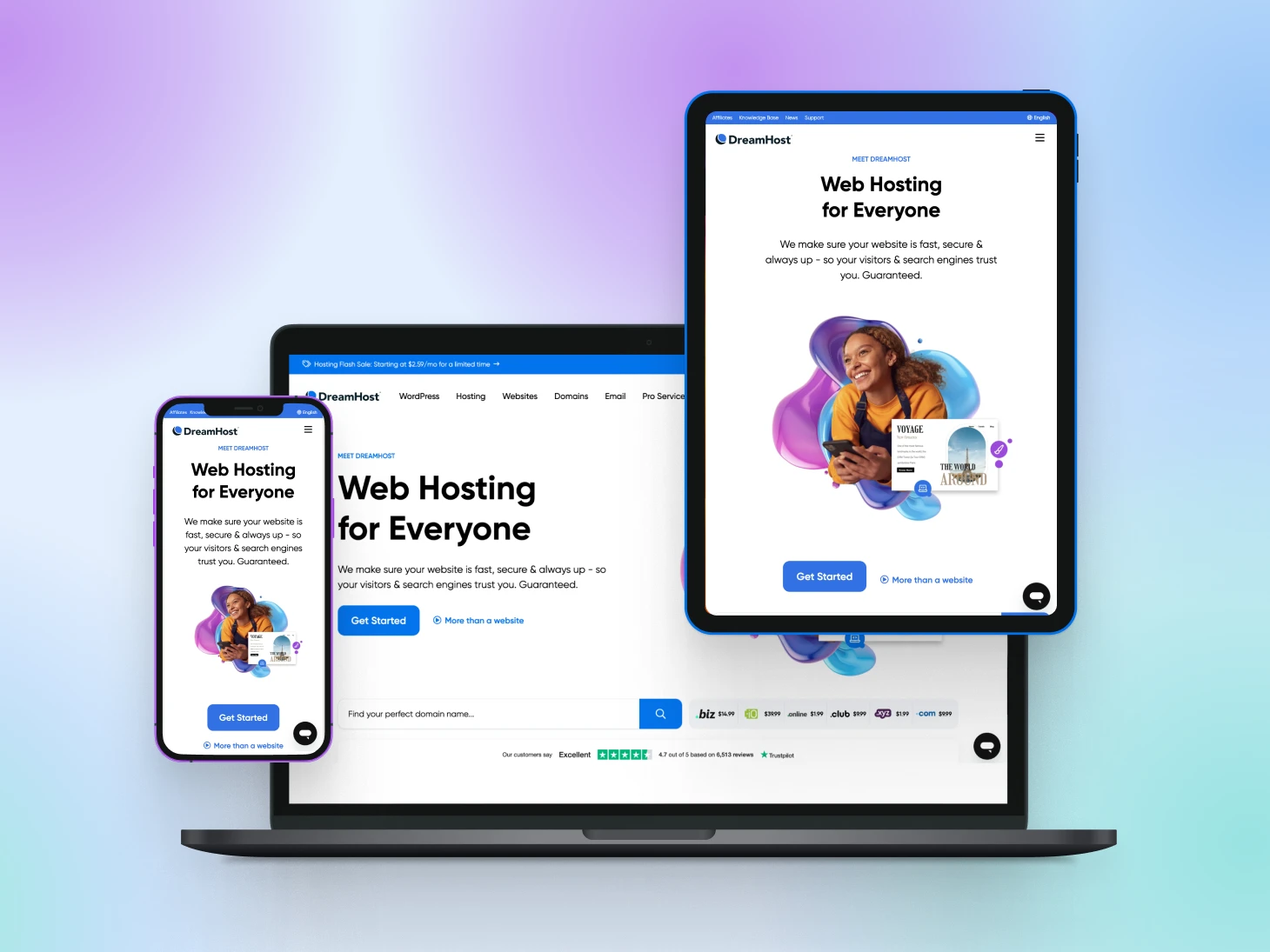
Real-life template picks (starter-friendly & free)
Note: Always check license and last-update dates before committing.
Clean one-page for freelancers
Look for a hero section, services, testimonials, and a contact CTA. Great for consultants and creatives who want a direct path to contact or booking.
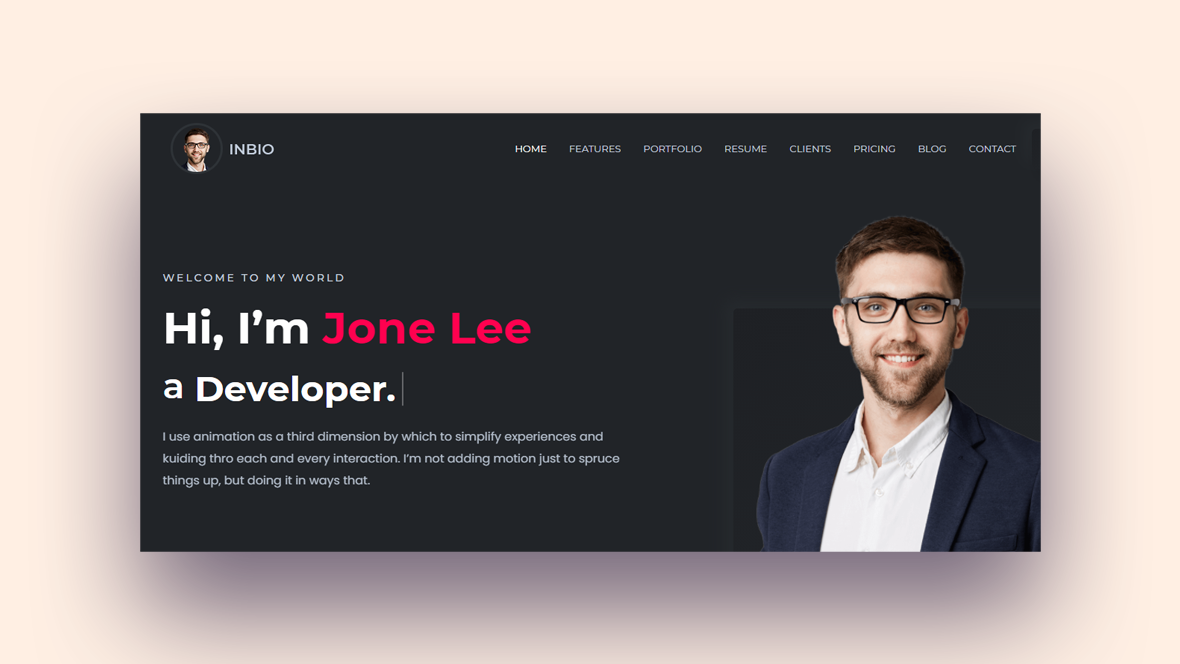
Small business multi-page template
Choose one with service pages, team bios, case studies, and a contact page. This helps credibility and SEO as your site grows.
E-commerce starter template
Find a template with a product grid, product detail layouts, and a smooth cart flow. Even if you start small, choose one that scales with you.

SaaS / Landing template
Look for feature blocks, pricing tables, social proof, and a signup flow. These templates are tuned for conversion and lead capture.
SEO & conversion tips for template-based sites
Optimize hero copy and CTA
Your headline and primary CTA are prime real estate. Be explicit about the value and make the action clear (Book, Get Started, Shop Now).
Use structured data
If your template supports JSON-LD or schema markup, implement Product, FAQ, LocalBusiness, or Review schema where relevant. This can boost SERP visibility.
Compress and lazy-load images
Even the best templates can be slow with huge images. Use WebP where possible, lazy-load below-the-fold images, and keep hero images under ~200KB for better load times.
Fonts and fonts loading
System fonts are fastest, but if you use custom web fonts, load only needed weights and use font-display: swap to avoid layout shifts.
Meta titles, descriptions, and canonical tags
Edit meta titles/descriptions for every important page. Use canonical tags if you have duplicate content or multiple versions of a page.
Accessibility and UX
Add meaningful alt text to images, ensure keyboard navigation works, and check color contrast. Better accessibility improves usability and can help SEO.
Track, test, iterate
Install analytics, set up goals/events, and use A/B tests or simple headline swaps. Small changes to CTAs, hero images, or color contrast can drive measurable gains.
When to upgrade from free templates
- You need custom integrations (POS, advanced CRM, subscription billing).
- Security or compatibility becomes a problem (owner stops updating the theme).
- Your brand needs a unique, competitive design.
- SEO or performance ceilings are blocking growth.
If you hit these limits, consider a premium theme or a developer for targeted custom work rather than a full rebuild.
Final checklist before you hit publish
- Replace demo content with your real copy and images.
- Test mobile & desktop thoroughly.
- Connect forms to email/CRM.
- Add meta titles and descriptions to main pages.
- Install analytics and (optionally) a heatmap tool.
- Set up backups and security basics.
- Add legal pages (privacy, terms, cookie notice) if required.
Wrapping up — start smart, iterate fast
Free website templates for business are a brilliant shortcut. They let you launch with a professional look while you focus on your offer and customers. Choose a template that matches your immediate goals, replace the demo content with authentic copy and images, and measure how people behave. Then tweak. Repeat.
You don’t need perfection on day one. You need clarity, speed, and a site that helps your business move forward. Pick a solid free template, make the essential customizations, and ship it. Then measure, tweak, and grow.