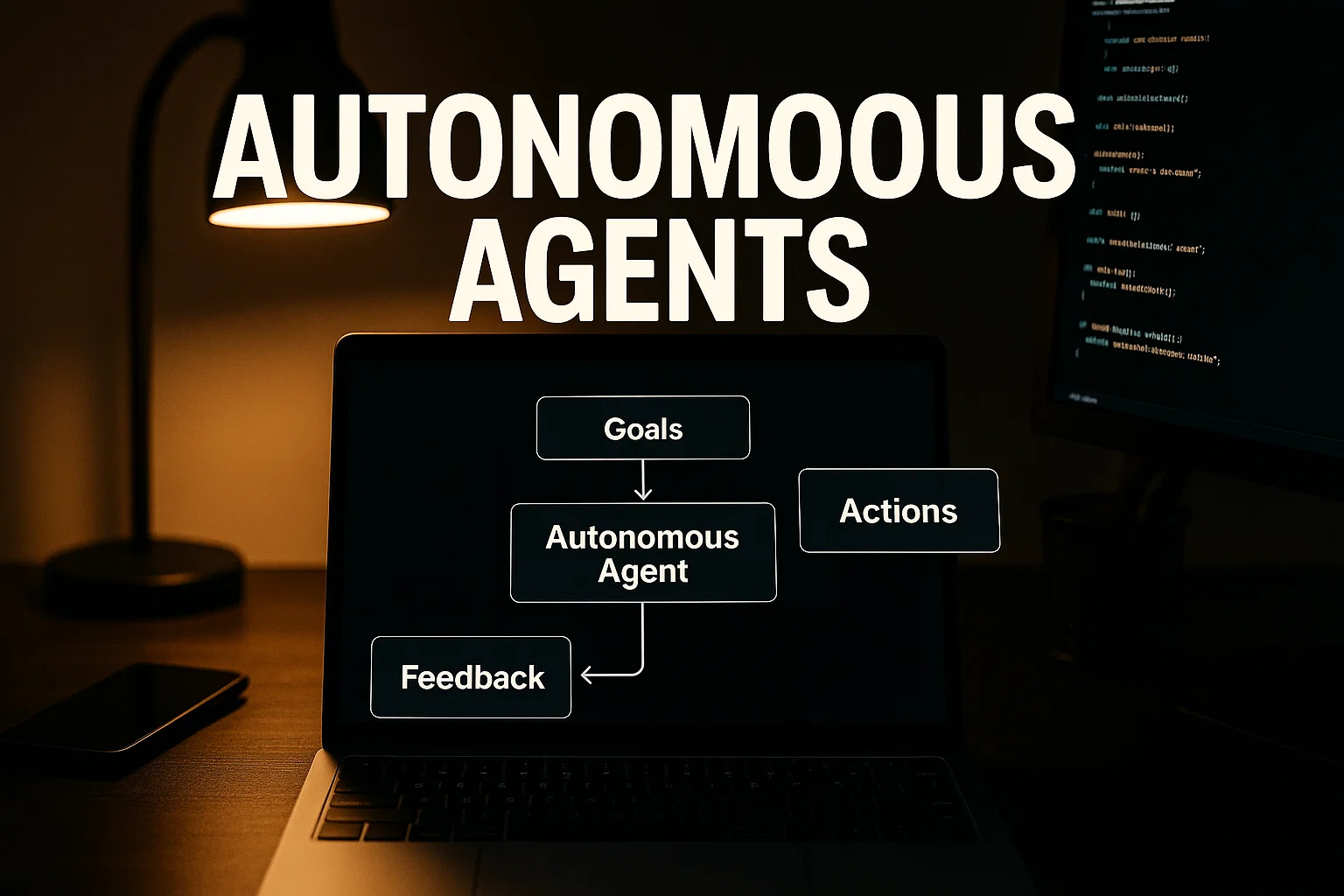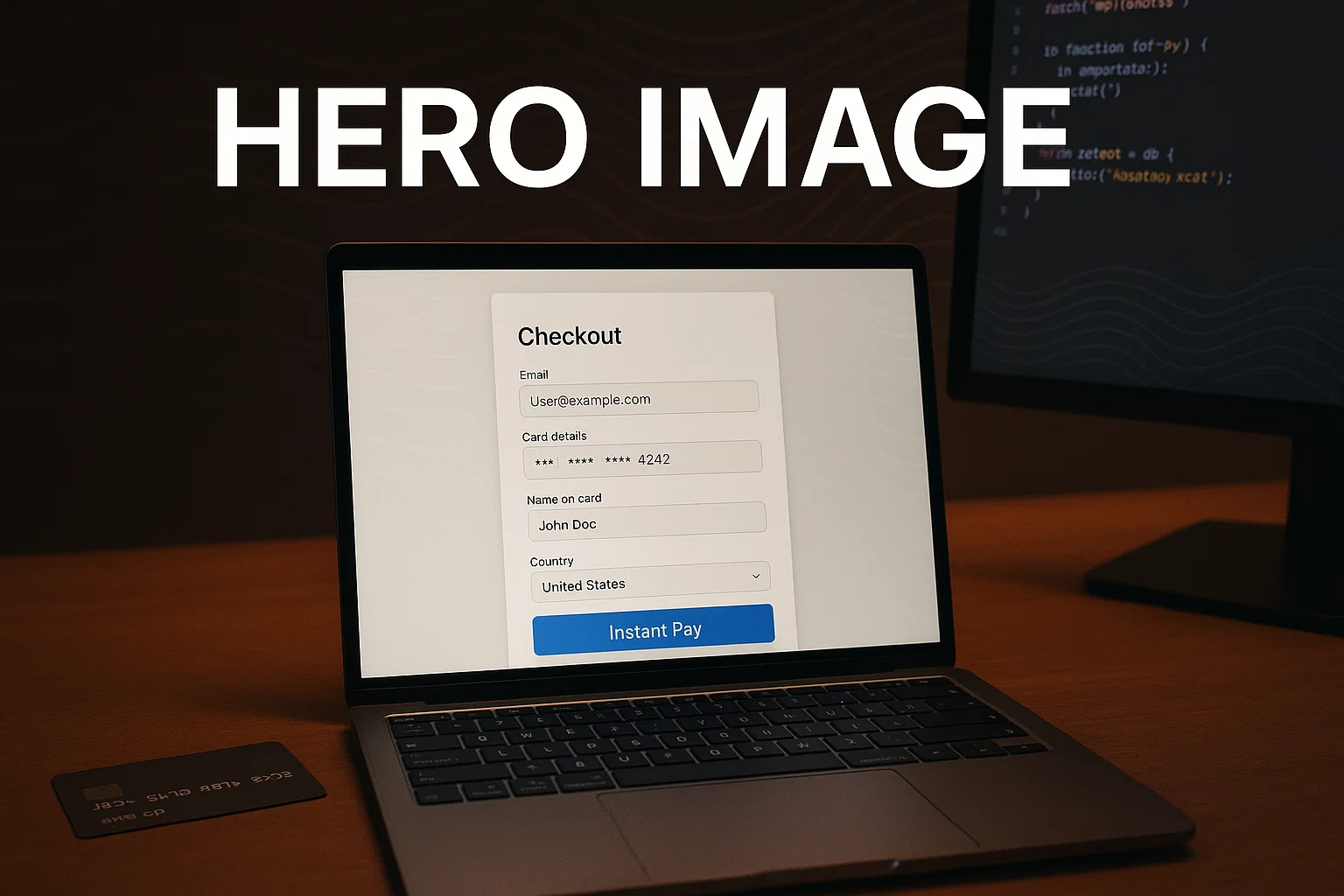Meta smart glasses 2025 deliver wearable AR with in-lens displays, hands free controls, and developer tools—inventory features, test battery and privacy, and publish a short public review before buying to avoid surprises.
Introduction
Meta smart glasses 2025 are the focus of this guide, and this article is informational and transactional, with practical buying advice, comparison points, and setup tips so you can make a confident purchase. You’ll get clear explanations of what the hardware and software offer, hands-on testing steps, developer notes, and copy-ready metadata to improve your product pages and CTR. I’ll reference official product announcements and major reviews early so you know where to verify claims. Facebook
In my experience, trying a short demo and checking battery and privacy controls before you buy saves time, so I’ll show you exactly what to test and how to present it on your site to lift clicks and conversions.
What “Meta smart glasses 2025” means and why it matters
“Meta smart glasses 2025” refers to the current generation of Meta’s consumer smart eyewear family, including models with improved cameras, battery, and an in-lens display option. These devices aim to move smart glasses from novelty to everyday utility by combining AR overlays, voice and gesture controls, and tighter integration with phone and cloud services. Android Central
Why these glasses matter
Smart glasses promise hands free information, navigation overlays, and contextual AI assistance while you move. For creators and developers, they open new UI patterns and spatial experiences. For buyers, they offer on-the-go capture and glanceable notifications without pulling out a phone.
The big shifts for this generation
- In-lens display tech that presents private overlays without blocking vision. Facebook
- Wearable control bands and EMG input in some packages, enabling subtle muscle-based commands alongside voice. Facebook
- Higher-resolution capture and longer battery life for practical day use. Android Central
These improvements make the devices more useful, but they also increase the need to test privacy, comfort, and real-world reliability before you commit.
How to evaluate and buy — step-by-step
Follow these steps to evaluate Meta smart glasses 2025 models and avoid common buyer regrets.
- Read official specs and book a demo. Compare display type, field of view, camera resolution, and bundled accessories, and schedule an in-store demo if possible. Official product pages and major reviews are a good starting point. Facebook
- Test comfort and fit. Wear them for at least 15 minutes in the demo. Check weight, nose fit, and whether frames press on temples. Comfort matters for all-day wear.
- Check battery life under real tasks. Run camera capture and AR overlays for a short session, measure stamina, and note recharge times. Reviews report meaningful battery improvements for the latest models. Android Central
- Evaluate privacy and controls. Confirm how the device lights a recording indicator, how to disable sensors, and what data is stored in the cloud. Prefer devices with clear, physical or visual recording indicators.
- Try developer and app ecosystems. If you plan to build, confirm SDK capabilities, API access, and third-party app availability. Look for well-documented developer kits and sample apps.
- Compare price and value. Factor in accessories like neural bands, prescription lens options, and replacement frames. Pricing positions vary between affordable Ray-Ban Meta models and higher-end display-enabled devices. Reuters
Quick code example, structured data for a product page
// json-ld
{
"@context": "https://schema.org",
"@type": "Product",
"name": "Meta Ray-Ban Display",
"description": "AR smart glasses with in-lens display, neural band control, and developer APIs",
"brand": "Meta",
"offers": {
"@type": "Offer",
"priceCurrency": "USD",
"price": "799.00",
"availability": "https://schema.org/InStock"
}
}
Explanation: Add JSON-LD to your product pages so search engines can surface rich results, update price and model fields to match your inventory and avoid stale data.
Real-world examples and testing checklist
Use this checklist when you demo or receive a unit.
- Display clarity: Can you read overlays at a glance without glare?
- Camera usability: Is video and photo quality acceptable for your use case?
- Hands-free controls: Do voice, touch, and any wrist or EMG band controls feel reliable? Facebook
- Battery and charging: Measure runtime with your typical usage pattern.
- Privacy indicators and settings: Can you disable recording and remove cloud sync?
- Developer flow: Test the SDK example app, confirm build and deployment steps.
Pro tip: record a short hands-on video of the demo to review UI responsiveness later, and to use as authentic social proof on your product pages.
Best practices, recommended tools, pros and cons
Choosing the right model depends on priorities: style, display, battery, or SDK.
Best practices
- Prioritize comfort and battery for daily wear.
- Keep privacy controls visible and accessible.
- Test SDK examples early if you plan to develop apps.
Recommended tools and resources
- Official Meta developer docs and SDK
- Pros: first-party API access and example apps, Cons: platform-specific constraints.
- Install/start tip: register for the developer portal and run a sample app to confirm toolchain compatibility. Meta
- Independent reviews and hands-on sites
- Pros: real-world testing and durability notes, Cons: reviewer bias and affiliate links.
- Install/start tip: cross-check multiple reviews for consistent issues like audio bleed or camera quality. Android Central
- A/B testing and analytics for on-page CTR
- Pros: quantify which title and meta variations increase clicks, Cons: needs traffic to measure.
- Install/start tip: test the new CTR-optimized title and meta on a small slice of product pages first.
Short pro/con notes: in-lens displays provide private AR but add cost and battery load; classic Ray-Ban Meta models are more affordable but may lack full display features.
Challenges, legal and ethical considerations, troubleshooting
Smart glasses raise privacy and social issues that you should consider.
Privacy and public use
Recording in public can raise consent and legal questions, and in some places signage or explicit consent is required. Prefer devices that show a clear recording indicator.
Accessibility and safety
AR overlays should not obstruct critical vision, and audio should not block environmental awareness. Test in varied lighting and urban conditions.
Troubleshooting device issues
- If overlays lag, check Bluetooth and phone pairing, and ensure the companion app is updated.
- If audio bleeds, lower maximum volume and test different ear placement.
- If SDK builds fail, confirm you have the correct SDK version and platform tools installed.
Compliance checklist
- Verify device privacy features and how user consent is handled.
- Maintain clear product disclosure copy and troubleshooting guides on your site.
- Provide return and warranty policies that cover wearable-specific failure modes.
- If you offer API access, document data retention and developer terms.
Alternatives: for private AR needs, try phone-based AR apps or tethered headsets that keep heavier compute off the glasses.
Industry reporting notes that new display-enabled smart glasses aim to make AR more private and practical, while raising new usability tradeoffs. (Meta blog, Reuters). Facebook
Hands-on reviews emphasize battery and comfort improvements in the latest models, but also flag camera quality and social acceptance as ongoing issues. (Android Central). Android Central
Final buying checklist and content tips to fix low CTR
When you publish a product or review page about Meta smart glasses 2025, use a benefit-led title, a clear meta description, and a short TL;DR at the top to capture featured snippet intent. Add structured data and a demo video to increase clicks. Display a short privacy and usage note near purchase CTAs.
Bold key takeaways:
- Try before you buy to test comfort and battery.
- Prioritize privacy controls and clear recording indicators.
- Use structured data and a strong meta to improve CTR.
Conclusion and CTA
Meta smart glasses 2025 bring meaningful advances in display, battery, and developer tooling, but usability and privacy still need on-site testing. Use the checklist above, automate product page structured data, and publish candid demo notes to improve trust and clicks. If you want help converting this guide into CMS-ready templates, A/B testing titles and meta, or building API-driven product pages, Alamcer can deliver templates, automation, and development services to speed your launch.
Welcome to Alamcer, a tech-focused platform created to share practical knowledge, free resources, and bot templates. Our goal is to make technology simple, accessible, and useful for everyone. We provide free knowledge articles and guides in technology, offer ready-to-use bot templates for automation and productivity, and deliver insights to help developers, freelancers, and businesses. For custom integration, content templates, or consultancy, contact Alamcer.
FAQs
What is meta smart glasses 2025?
Meta smart glasses 2025 refers to the current family of Meta wearable eyewear models that include improved battery, higher resolution capture, and optional in-lens display and neural band controls, designed for everyday AR and developer use. Facebook
Are Meta smart glasses 2025 worth the price?
They are worth it if you need hands free AR overlays, in-lens display features, or developer access, otherwise lower-cost models may deliver similar capture and audio features.
How long does the battery last in these models?
Battery life depends on use, display brightness, and capture; recent reviews indicate improved stamina over prior generations, but test under your workload to confirm. Android Central
Can I develop apps for Meta smart glasses 2025?
Yes, Meta provides developer tools and SDKs for app creation, check the official developer portal for sample projects and device-specific guidance. Meta
Do the glasses record people without consent?
Recording controls vary, and many devices show visual indicators when recording; always follow local laws and prefer devices with clear, user-visible recording indicators.
How do I improve CTR for a product page about these glasses?
Use a benefit-led title, a clear meta description, structured data JSON-LD, and an authentic demo video or review snippet to increase clicks and trust.
Are there privacy risks with always-on AR?
Yes, always-on AR raises privacy questions; implement clear consent, easy disable features, and transparent data retention policies on your site.
What should I test during a demo?
Test comfort, display readability, camera capture, hands free control responsiveness, battery life, and privacy toggles.
Where can I find official product info?
Check the official Meta product pages and blog for specs, SDK details, and purchase options. Facebook
Compliance and disclaimer
This guide is informational and not legal advice. Follow device terms of service, privacy laws, and local rules on recording, and consult a legal professional for jurisdictional questions.