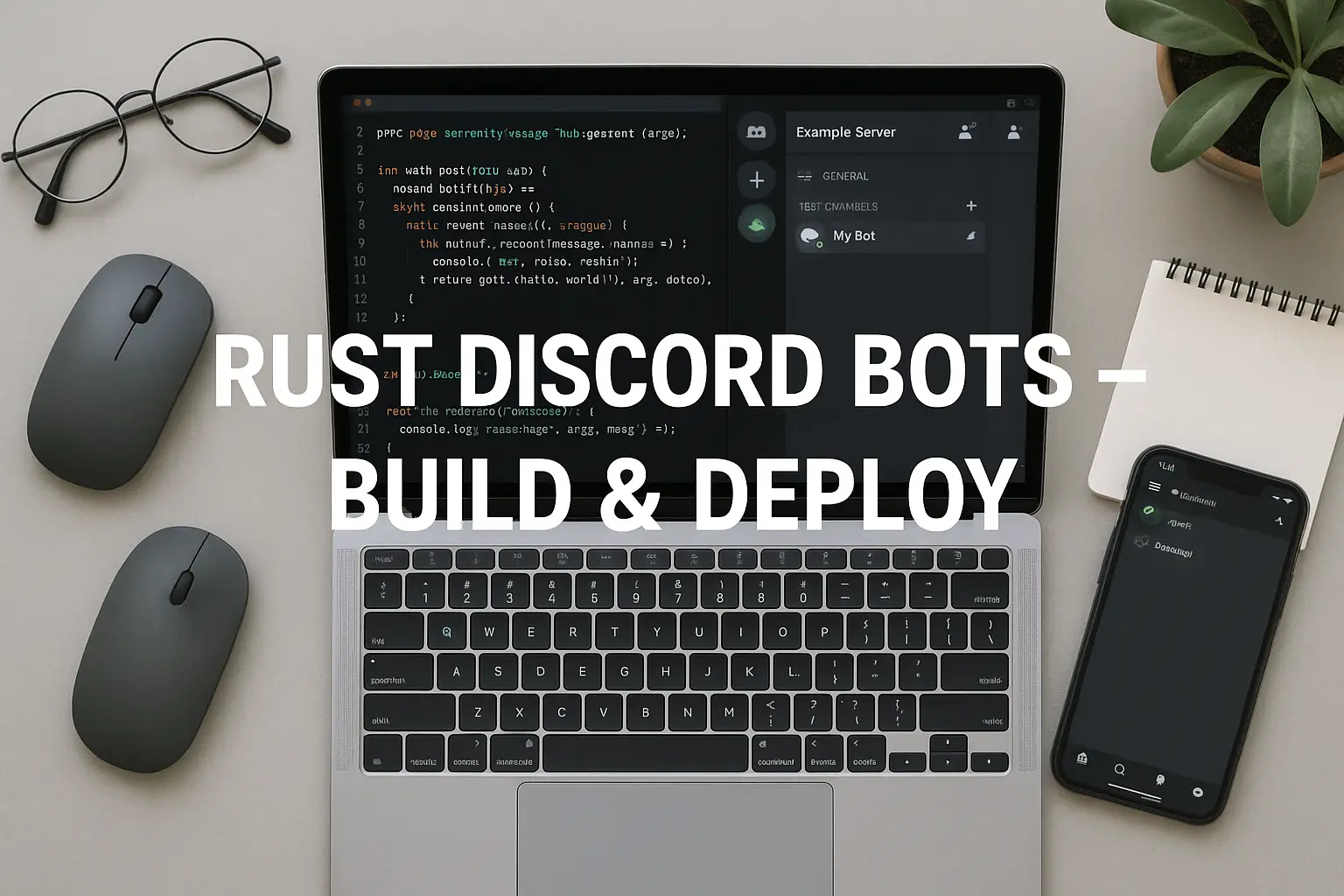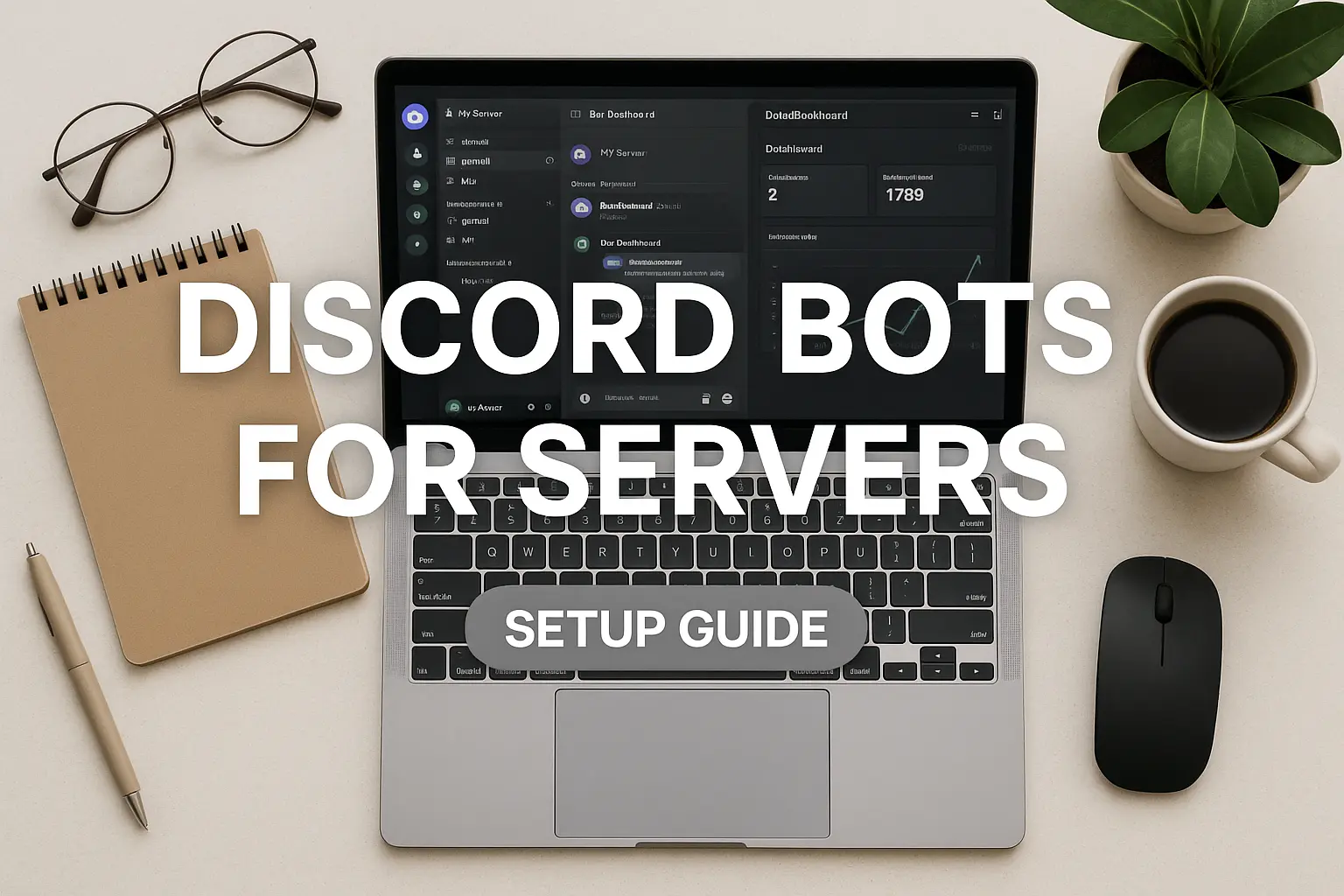Rust for Discord bots? Yep — and not just for the flex of “I wrote it in Rust.” These days, Rust is a serious choice for bots that need speed, low-cost hosting, safety, and reliability. Whether you’re building a modest moderation bot, a high-throughput stats engine, or a voice/music companion, Rust gives you performance without the late-night panic of memory bugs.
I’ve written this as a practical guide: why Rust makes sense, which libraries you’ll actually use (and why), hosting and deployment tips, security and testing best practices, a short starter roadmap, and copy-ready commands you can paste into your repo README. No waffle — just the stuff you need to ship.
“Rust bots are the quiet ones — they don’t crash at 3am and they don’t leak memory. That’s already a huge win for any server.”
— a tired moderator with better uptime
Why pick Rust for a Discord bot in 2025?
Short version: predictable performance + small resource use + safety. Long version:
- Performance: Rust binaries are lean and run with low CPU overhead. If your bot processes many messages, websockets, or streaming events, that saves money on hosting.
- Safety: Rust’s ownership model eliminates whole classes of runtime errors (use-after-free, data races) that can be painful in long-lived bots.
- Ecosystem maturity: There are battle-tested crates and frameworks for Discord in Rust, and a growing community around them. GitHub+1
If you want a bot that runs reliably, uses fewer resources, and gives you compile-time confidence, Rust is worth considering.
The real libraries you’ll use (and when)
Serenity — the approachable all-in-one library
If you want a tried-and-true library with lots of examples and community help, Serenity is the common starting place. It’s practical for command-based bots, slash commands, and integrates with voice helper libs. Many tutorials and hosting tools target Serenity users. GitHub+1
Twilight — modular, scalable, and “library-first”
Twilight takes a more modular approach: it’s a suite of focused crates (gateway, http, model, cache) letting you pick only what you need. That design is excellent if you want maximum control, a custom gateway architecture, or a bot that will scale horizontally. GitHub+1
Poise — commands framework (built on Serenity)
Poise gives you ergonomics: attribute-based commands, automatic argument parsing, and unified slash & prefix command handling. It’s great when you want to iterate on command UX fast without wrestling with boilerplate. GitHub+1
Songbird — voice support
If your bot needs voice (music, TTS, or audio piping), Songbird is the de-facto voice helper that many Serenity users rely on. It handles voice gateway details and audio mixing so you don’t have to. GitHub+1
“Pick Serenity or Twilight first, then pick a command layer (Poise) or build directly on the gateway depending on how much control you need.”
— practical pattern from active bot maintainers
Architecture & runtime: async is your friend (Tokio)
Most Rust Discord libraries are async-first and assume a runtime — Tokio is the common choice. It provides the task scheduler, timers, and IO primitives you’ll need to scale a bot correctly. Expect to use tokio::main and prefer async-aware crates everywhere (HTTP clients, DB drivers, caches). GitHub+1
A typical architecture looks like:
Discord Gateway ↔ async runtime (Tokio) ↔ event handlers → business logic → database/cache/API
That stack maps nicely to small machines (1 vCPU, 512MB-1GB) or containerized cloud runners.
Developer ergonomics: tooling & frameworks
- Command frameworks: Poise (on Serenity) makes slash commands a breeze. If you like declarative command functions and automatic parsing — use Poise. GitHub
- Testing: Unit-test your command logic (pure functions) and mock gateway events where possible. For integration tests, run a disposable test bot in a private server and exercise flows end-to-end.
- Local development: Use
ngrokor a dev tunnel for webhooks, or run an ephemeral gateway session. Shuttle and other Rust-friendly hosts have tutorials for Serenity deployments. Shuttle
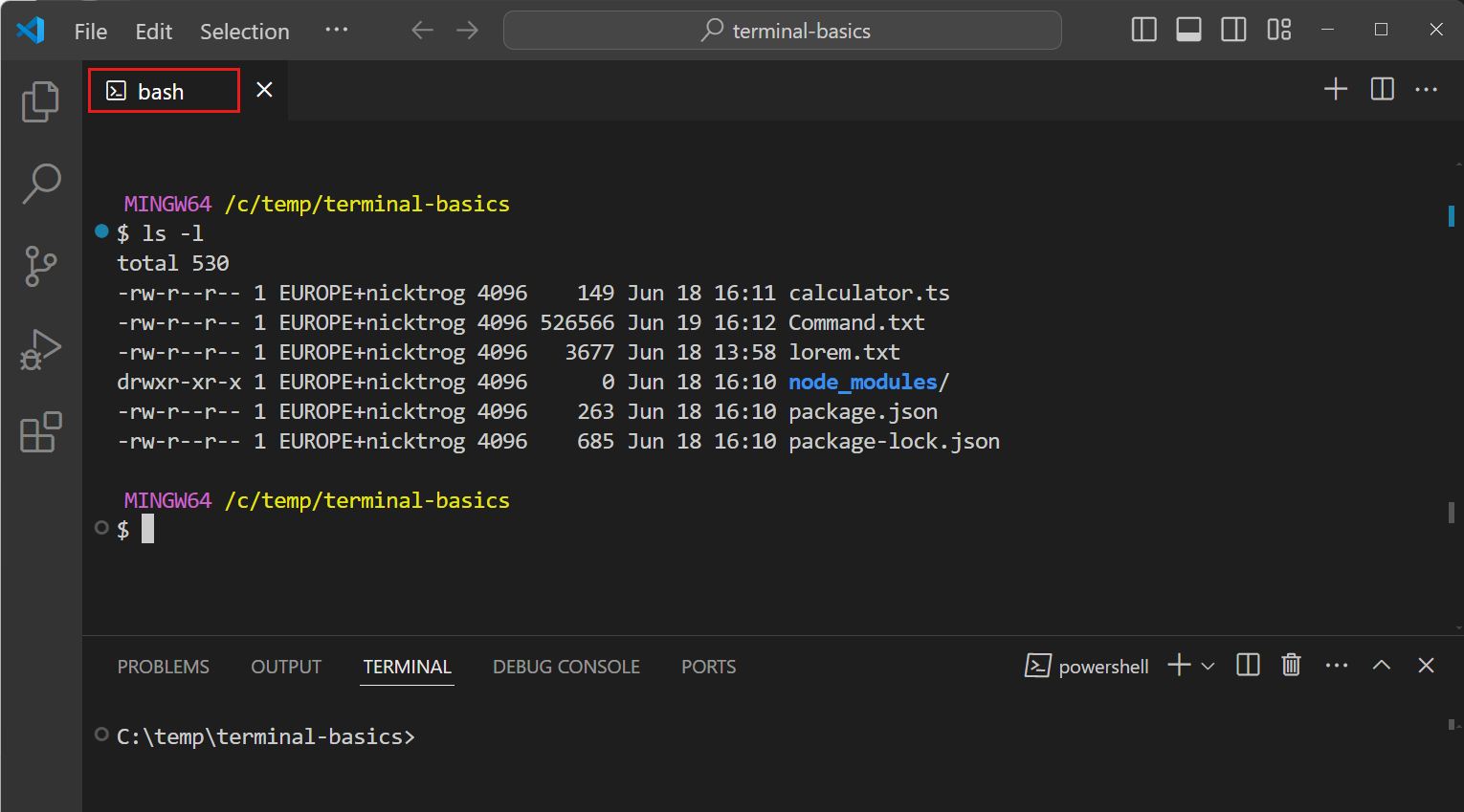
Hosting & deployment — cheap and reliable
You’ve got options:
- Small VPS / containers: Docker + watchman + systemd works. Rust binaries are small, so cheap VMs are fine.
- Shuttle / Rust-first hosts: Shuttle has grown popular for quick deploys of Serenity/Poise-based bots and even documents examples for Poise. If you want painless deploys and secrets management, it’s worth a look. docs.shuttle.dev+1
- Kubernetes / cloud runners: For high availability and many shards, run containerized instances with a gateway queue/proxy (Twilight ecosystem includes helpers for gateway queuing).
Hint: start small (single container), measure memory/CPU under load, then scale. Most Discord bots never need more than 1–2 vCPUs unless they do heavy real-time audio or on-chain indexing.
Common features & implementation patterns
Commands (slash & prefix)
- Use slash commands for discoverability. Poise or Serenity command macros simplify registration and localization. Docs.rs
State and caching
- Keep ephemeral state in-memory (dashboards, caches) and persistent state in a fast key-value store (Redis) or a small relational DB for user preferences.
Background jobs
- Offload heavy or slow work (batch processing, indexing) to background tasks — spawn tasks in Tokio with controlled concurrency.
Sharding
- For large bots (thousands of servers), sharding is required. Twilight offers more control for large-scale gateway management; Serenity also supports sharding with examples. GitHub+1
Voice & audio caveats
If you plan voice/music features:
- Use Songbird or a maintained voice helper rather than rolling your own; voice gateways are fiddly. GitHub
- Expect latency, transcoding costs, and copyright/TOS considerations. Self-hosting an audio pipeline (FFmpeg + cached segments) helps with reliability.
- Music bots often need additional permissions and careful rate-limit handling.
Security: keep your token and users safe
- Secrets: Keep bot tokens out of code — use environment variables or a secrets manager. Rotate tokens if they ever hit a public repo.
- Least privilege: Don’t give Administrator unless necessary. Create specific bot roles and channel overrides.
- Dependencies: Keep an eye on crate updates and security advisories. Rust’s ecosystem is fast-moving; apply updates and run
cargo audit. - Rate limits & defensive code: Handle Discord rate limits gracefully and back off on errors.
These habits keep you out of the “bot puked messages at 3am” club.
Testing, observability & maintenance
- Logging & tracing: Use
tracingfor structured logs and correlation IDs so you can follow a single interaction across services. - Metrics: Export Prometheus metrics for message rates, command latencies, and error counts. Monitor and alert on spikes.
- CI: Lint with
clippy, runcargo test, and usecargo fmt. Consider gating deploys on green CI.
“You’ll avoid 90% of late-night panic if you have good logs and a tiny health-check page your monitoring can call.”
— veteran ops advice
Quick starter roadmap (copy-ready)
Day 1 — scaffolding
- Create a new Cargo project, add
serenity(ortwilight) andtokio. Add README and .env example.
Day 2 — hello world bot
- Implement a
/pingslash command and a prefix!pingfallback. Test locally with a dev bot token.
Day 3 — command parsing & Poise
- Integrate Poise for clean command code and argument parsing. Add a simple help command.
Day 4 — persistence
- Add a tiny SQLite or Postgres integration for user settings; test saving and retrieving.
Day 5 — deploy & monitor
- Containerize, deploy to Shuttle or a small VPS, add logging and a simple health endpoint.
Day 6–7 — polish
- Add rate-limit handling, error reporting, and docs. Invite a few beta users and gather feedback.
Final thoughts — when Rust is the right tool
Choose Rust if you care about performance, resource costs, and long-term reliability. Use Serenity if you want speed-to-build and community examples. Choose Twilight if you need control and scale. Add Poise for nicer command ergonomics and Songbird for voice support. Back everything with Tokio, good secrets handling, and observability — and you’ll have a bot your users trust and your future self won’t curse.
“Rust gives you options: build something small that just works, or build a system that scales to thousands of servers — without rewriting the whole stack later.”
— final word before you open VS Code