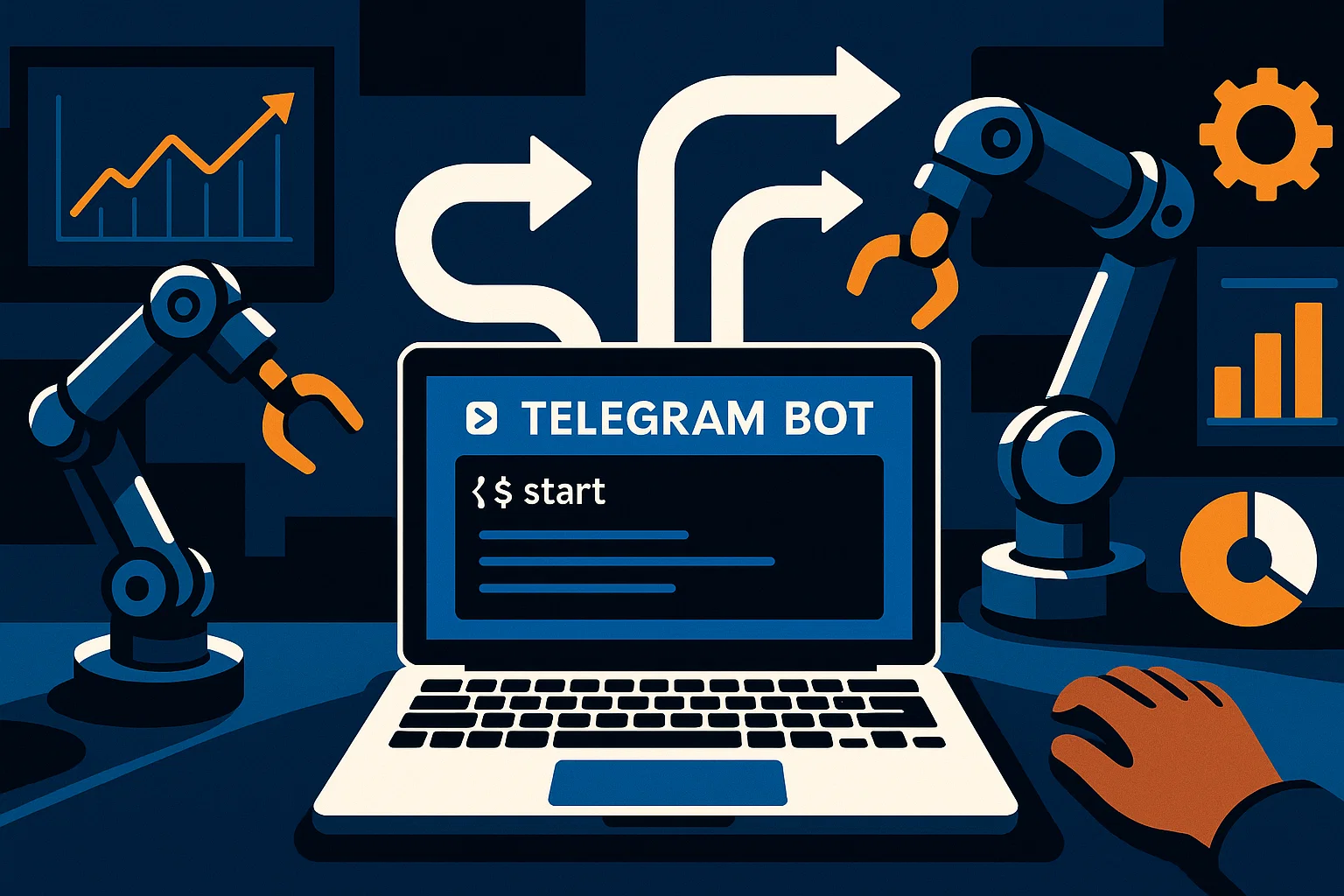Web design for bot developers focuses on clean layouts, fast performance, and clear bot integration, so your projects convert and communicate value; this post gives practical steps, tools, and testing templates to build a high-converting bot portfolio.
Introduction
web design matters differently for bot developers because your site must show two things at once, your technical skill and the bot’s value. This post is informational, it walks you step-by-step through practical design choices, user testing strategies, and integration examples so you can ship a portfolio that persuades users and clients. You’ll get code snippets for embedding bot demos, a user-testing case study, and resources for accessibility and SEO like Core Web Vitals and WCAG. By the end, you’ll know what to prioritize when designing landing pages, demo pages, and docs for your bots.
Fundamentals of Web Design for Tech
Web design for tech projects is not just visual polish, it’s about clarity, trust, and measurable performance. When you design for bots, visitors need to understand what the bot does, how to try it, and why it’s safe. That requires information architecture that surfaces the demo, a clear call to action, and reassurance such as sample data policies or a quick tour.
Why it matters
A fast, accessible, and clear site increases trial signups, demo interactions, and client leads. Google’s guidance emphasizes page experience metrics like loading, interactivity, and visual stability for good search performance, so those performance goals are business goals too. Google for Developers
Key anatomy for a bot portfolio page
- Headline that explains the bot’s value proposition in one sentence.
- Demo area or live sandbox where visitors can interact with the bot.
- Short “how it works” section with a code snippet or API example.
- Trust section: screenshots, short testimonials, and privacy reassurance.
- Clear CTA to contact or try the bot.
Quick UX rules
- Prioritize a single primary action on every page, like “Try demo.”
- Keep forms short, request the minimum to get a user sampling the bot.
- Use progressive disclosure: show simple demo controls first, advanced settings later.
Key Tools for Web Developers
You can design and ship quickly using the right toolchain. Below are recommended tools and how to use them in a bot portfolio workflow.
Recommended workflow
- Prototype UI in Figma or a simple HTML prototype.
- Build interactive demo with a lightweight JavaScript frontend and a secure backend sandbox.
- Test performance and accessibility, then iterate.
Tool: Lighthouse / Core Web Vitals — measure loading and interactivity to ensure your demo feels snappy. Learn how to use the reports to fix bottlenecks. web.dev
Tool: Accessibility guidelines (WCAG) — follow WCAG principles so your demos are usable by more people, which matters for reach and compliance. W3C
Tool: SEO & content checklists (SEMrush, Moz) — optimize your page titles, meta, headings, and on-page tasks to improve discoverability and click-through rates. Semrush
Incorporating User Testing in Design
User testing is essential for bot demos, because what seems obvious to you might confuse a first-time visitor. Below is a simple case study and a step-by-step testing plan.
Case study: testing a bot portfolio demo (summary)
We tested a demo page where the primary action was “Try Demo.” The first version required a signup, the second allowed an immediate sample interaction. Conversion rose when we removed the signup barrier and added a short tooltip explaining privacy controls. The win was small changes guided by user feedback.
Step-by-step testing plan
- Define success metrics, e.g., demo interaction rate, time to first interaction, and demo abandonment.
- Recruit 5–10 testers from your target audience, or use internal testers with developer knowledge for technical flows.
- Script the test: give a task like “Make the bot schedule an appointment.” Observe confusion points.
- Record and analyze: session recordings and heatmaps reveal UI friction.
- Iterate: fix the top two friction points, re-test.
Quick usability checklist
- Is the demo visible on mobile above the fold?
- Can a user try the bot in under 30 seconds?
- Are error messages clear and actionable?
Technology Development Integration
Shipable demos require bridging front-end UI and backend bot logic. Below are two copy-pasteable examples, one in Node.js showing a demo embed, one in Python for simple API testing.
// Node.js example: embed a simple bot demo widget server
// Run with: node demo-server.js
const express = require('express');
const fetch = require('node-fetch'); // minimal dependency
const app = express();
app.use(express.static('public')); // serve demo HTML from public folder
// simple proxy to safely call bot API, add minimal error handling
app.get('/api/demo-reply', async (req, res) => {
try {
const user = req.query.q || '';
// Replace BOT_API_ENDPOINT with your bot endpoint, keep keys server-side
const r = await fetch('https://your-bot-api.example/demo', {
method: 'POST',
headers: { 'Content-Type': 'application/json' },
body: JSON.stringify({ input: user })
});
const json = await r.json();
res.json(json);
} catch (err) {
console.error('Demo proxy error', err);
res.status(500).json({ error: 'Demo failed' });
}
});
app.listen(3000, () => console.log('Demo server running on port 3000'));
This Node.js server hosts a static demo page and proxies requests so you never expose secret keys in the browser.
# python example: quick test to ping a bot endpoint
# Run with: python3 quick_test.py
import requests
def test_bot(query):
try:
r = requests.post("https://your-bot-api.example/demo", json={"input": query}, timeout=5)
r.raise_for_status()
return r.json()
except requests.RequestException as e:
print("Request failed", e)
return {"error": "request failed"}
if __name__ == "__main__":
print(test_bot("Hello, schedule a meeting"))
The Python script is handy for running automated checks during CI, and includes minimal error handling to avoid noisy failures.
Optimizing for Bot Showcases
Design the page with conversion in mind: short social proof, clear demo, and a frictionless contact flow.
Landing page elements that convert
- One-line value proposition with tangible benefit.
- Live demo sandbox with example prompts.
- Short code sample to show how to call the bot.
- Contact CTA and WhatsApp link to Alamcer for custom work.
SEO & performance considerations
Follow on-page SEO best practices and make sure your site meets Core Web Vitals for better search performance. Use structured data for articles to help Google understand your content. Google for Developers
Best practices, Tools, and Pros/Cons
Below are practical recommendations and quick start tips.
1) Lighthouse / Core Web Vitals
- Pros: Measures real user metrics and gives actionable audits.
- Cons: Fixes can require refactoring.
- Install/start tip: Run Lighthouse from Chrome DevTools or use PageSpeed Insights. web.dev
2) WCAG / Accessibility testing tools (axe, WAVE)
- Pros: Improves reach and compliance, helps avoid legal risk.
- Cons: Accessibility fixes can need design compromises.
- Install/start tip: Add axe browser extension for quick checks. W3C
3) SEO & Content checklists (SEMrush, Moz)
- Pros: Helps structure on-page elements and meta to increase CTR.
- Cons: Tools can be feature-rich and overwhelming at first.
- Install/start tip: Run an on-page audit and fix title/meta issues first. Semrush
Pros summary
- Faster, clearer demos lead to higher trial rates.
- Cons summary
- Building secure, sandboxed demos requires backend work and testing.
Challenges, Legal and Ethical Considerations, Troubleshooting
Deploying bot demos can raise privacy, security, and compliance questions.
Common challenges
- Rate limits on bot APIs, causing slow demos.
- Exposing credentials in client code.
- Users testing with sensitive data.
Compliance checklist
- Do not log personally identifiable information unless required.
- Show a short privacy notice before demo input is submitted.
- Use server-side proxies to protect API keys.
- Provide an easy opt-out or data deletion method.
For formal obligations, consult legal counsel for GDPR or CCPA implications when collecting or storing user data.
Troubleshooting tips
- If demo is slow, test Core Web Vitals and remove heavy client-side libraries. Google for Developers
- If users get errors, capture reproducible input and provide a helpful message.
Paraphrase: Google advises site owners to focus on real-world user experience metrics like loading speed, interactivity, and visual stability to improve search performance. (Google). Google for Developers
Paraphrase: Accessibility guides outline practical techniques for making content usable by people with disabilities, and these principles increase reach and quality of your site. (W3C). W3C
Bold key takeaways:
• Prioritize a fast, accessible demo that shows value immediately.
• Use a server-side proxy to protect API keys and sandbox user input.
• Test with real users, iterate fast, and focus on one primary CTA.
Conclusion + CTA
You now have a practical playbook to design bot-focused web pages that convert, perform, and comply with accessibility standards. Welcome to Alamcer, a tech-focused platform created to share practical knowledge, free resources, and bot templates. Our goal is to make technology simple, accessible, and useful for everyone. We provide free knowledge articles and guides, ready-to-use bot templates for automation and productivity, and custom development services for bots and websites on request. If you want a custom demo page or a high-converting portfolio, contact Alamcer via WhatsApp for tailored web design services.
FAQs
What is web design?
Web design is the practice of creating the layout, visual elements, and user experience of websites and web apps so they are usable, accessible, and aligned with business goals.
How do I make a bot demo load fast?
Optimize assets, lazy-load nonessential scripts, compress images, and measure Core Web Vitals to target the slowest metrics. Use a server-side proxy to offload heavy processes.
How can I test my bot demo with real users?
Recruit 5–10 target users, give them a clear task, record sessions, and fix the top two friction points. Re-run the test after changes.
Should I show sample data in my demo?
Yes, sample data helps users try the bot safely; clearly label sample inputs and provide a privacy note so users understand how data is handled.
What tools help with accessibility?
Use WCAG guidelines and tools like axe or WAVE to run checks, then prioritize fixes for contrast, keyboard navigation, and ARIA labels. W3C
How do I protect API keys in a demo?
Never put keys in client code. Use a server-side proxy or token exchange mechanism so keys stay on the server.
Can SEO improve demo discovery?
Yes, on-page SEO—good titles, meta descriptions, structured data, and performance—helps search discoverability and CTR. Use SEO checklists to prioritize fixes. Semrush
Do I need legal disclaimers for demos?
Include a short privacy note and a link to full privacy/terms. If you collect personal data, ensure compliance with applicable laws and consult a professional.
How do I measure demo success?
Track demo interaction rate, time to first interaction, and conversion to contact or signup. Use analytics and session recordings.
Where can I find official guidelines for search and accessibility?
Refer to Google Search Essentials for page experience and W3C for accessibility standards. Google for Developers
Compliance & disclaimer
This article provides general guidance and is not legal advice. For privacy, terms of service, or regulatory compliance specific to your situation, consult a qualified professional.