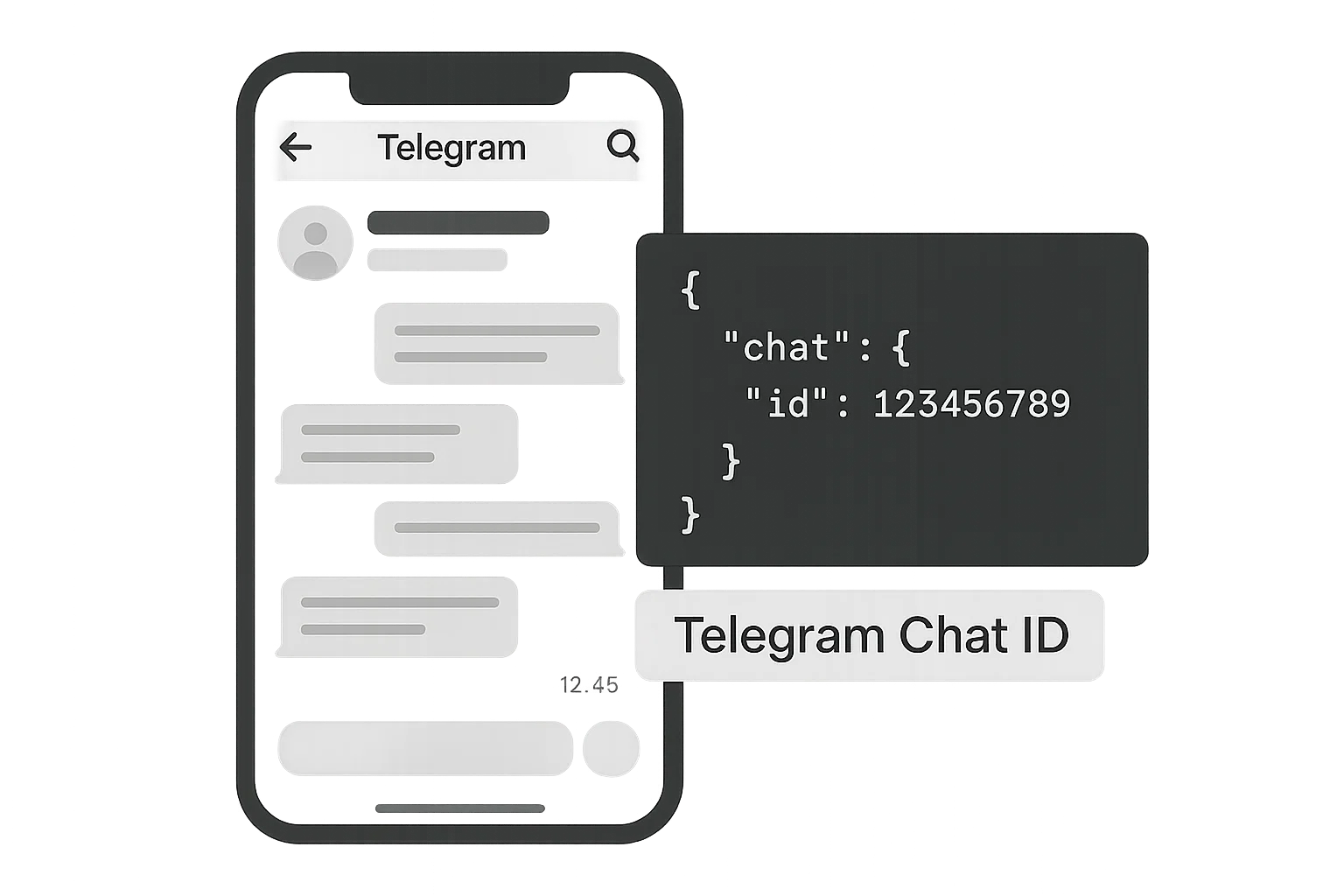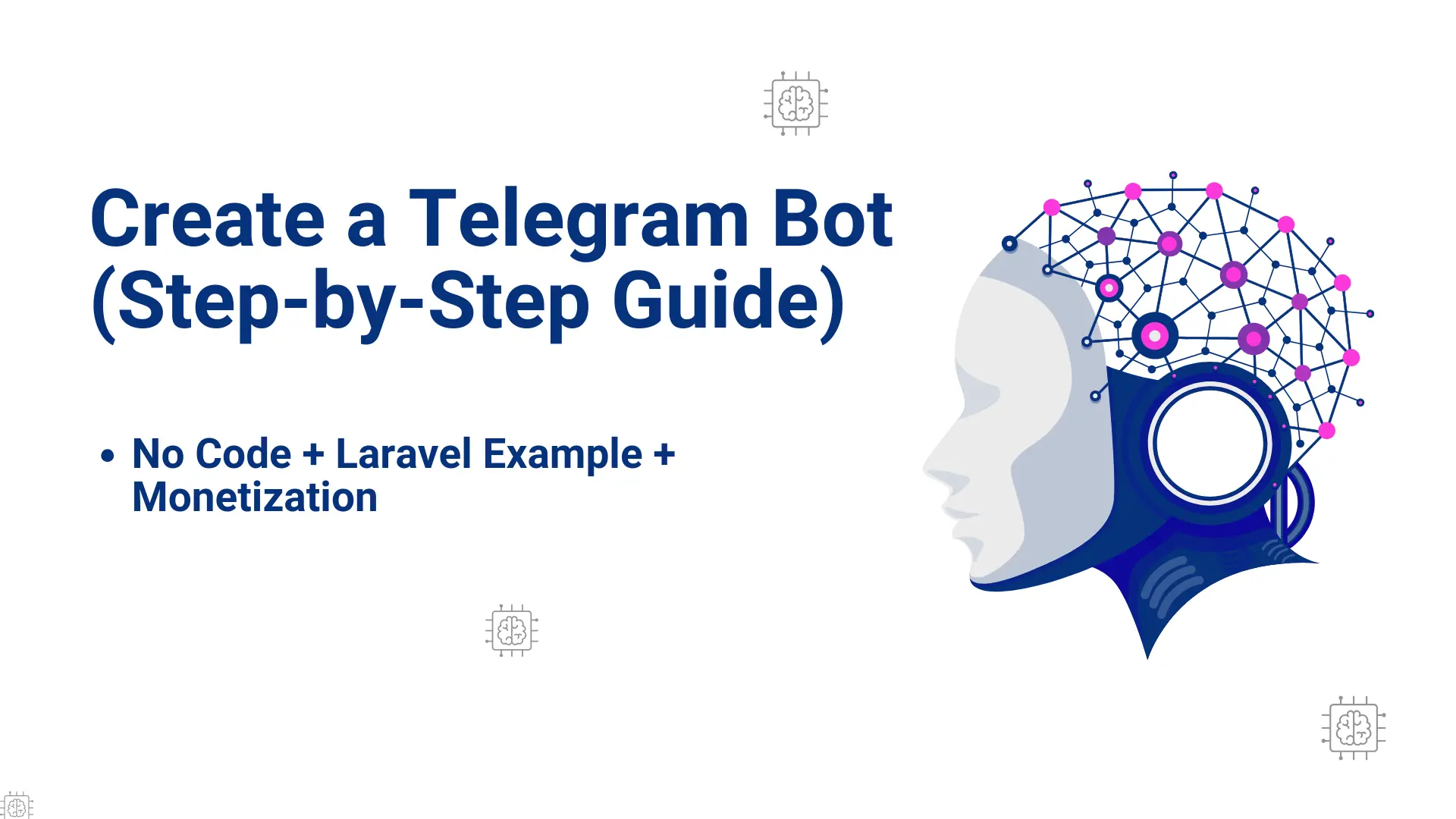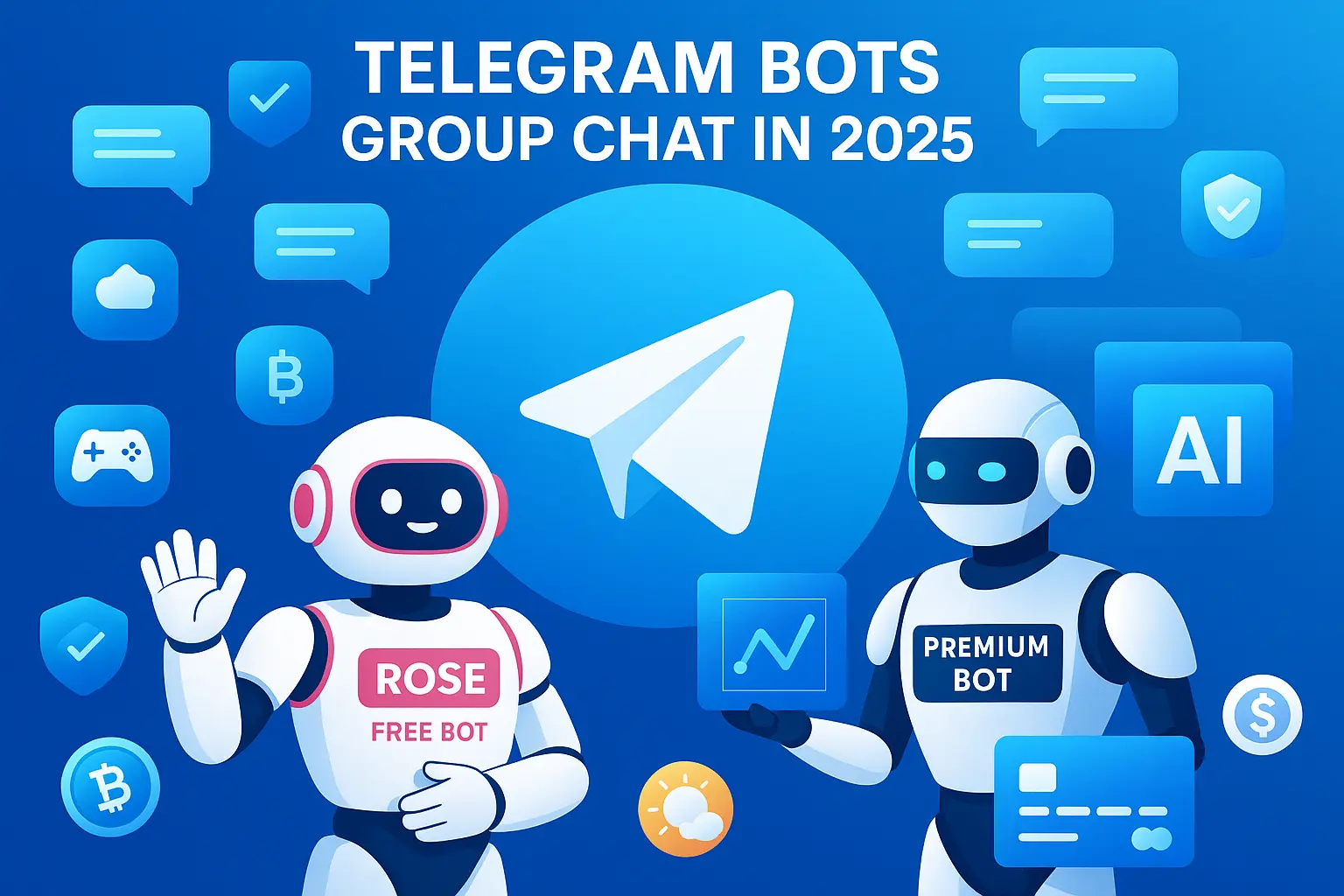If you’ve ever built or toyed with a Telegram bot, you’ve probably bumped into the phrase chat id and wondered: what is it, why does it matter, and how do I get the right one without breaking anything? Good — you’re in the right place. This guide walks through what a Telegram bot chat id is, why it’s the single most important identifier for sending messages, how chat IDs differ across users/groups/channels, and multiple safe ways to find one (step-by-step). I’ll also cover common gotchas, best practices, and quick recipes you can copy-paste into your bot’s code.
“Treat chat IDs like addresses — if you put mail in the wrong mailbox, it won’t reach the person you meant.”
— practical dev truth
By the end of this article you’ll be able to: explain what a Telegram chat id is in plain words, retrieve any chat id you need (user, group, or channel), and avoid common mistakes that make bots spam or get throttled.
What is a Telegram bot chat id?
A chat id is a numeric identifier Telegram assigns to every chat object: that could be a private conversation with a user, a group, a supergroup, or a channel. When your bot sends a message via the Telegram Bot API, you don’t target people by username — you target chat id. Think of it as the definitive address that Telegram uses behind the scenes.
A few short facts:
- Chat IDs are integers (sometimes negative for groups/supergroups/channels).
- The same person will have one user id (distinct from the chat id for a private chat they have with your bot).
- Channels and supergroups often have large negative numbers as ids.
- Bots use these numeric ids in API methods like
sendMessage,sendPhoto,getChat, etc.
“The Telegram Bot API doesn’t need usernames — it needs a number. That number is the chat id.”
— TL;DR explanation
Chat id vs user id — what’s the difference?
This is a common point of confusion.
- User ID: unique identifier for a Telegram account (an actual human or another bot).
- Chat ID: unique identifier for a chat context. For a private chat with a user, the chat id and user id are effectively the same number. For groups/channels, the chat id is distinct and identifies that group or channel itself.
Example cases:
- One-on-one conversation: user id and chat id usually match.
- Group chat: chat id is a unique group identifier (and often negative).
- Channel: channel chat id is unique and used for posting as the bot.
Format & signs: why some chat ids are negative
You’ll often see chat ids that look like -1234567890123. The negative sign is not an error — it indicates certain chat types (historically groups/supergroups/channels). Don’t strip it; if you do, Telegram will return errors because the signed integer is the actual id.
Quick rule:
- Private user chats: positive numbers (e.g.,
123456789) - Groups/supergroups/channels: negative numbers (e.g.,
-1001234567890) — note the-100prefix is common for supergroups/channels created since a certain migration.
Why chat id matters (real reasons, not theory)
- Targeting: every send action needs a chat id.
sendMessage(chat_id=..., text="Hi")requires it. - Permissions & scope: for channel posting, the chat id tells Telegram which channel the bot can act in (the bot must be an admin for some actions).
- State & analytics: storing chat ids lets you track users, quota usage, subscriptions, or mute history.
- Webhooks & callbacks: update payloads include
chat.id— parse it to know where the action occurred.
If you don’t store chat ids carefully (and securely), your bot won’t be able to message users correctly — or worse, it may message the wrong chat.
How to find a chat id — practical methods
Below are reliable ways to get a chat id for different scenarios. Pick the one that fits your level (no-code vs developer).
1) Use getUpdates (developer-friendly, polling)
- Send any message to your bot from the chat you care about (or add the bot to your group).
- Call the Bot API:
https://api.telegram.org/bot<YOUR_TOKEN>/getUpdates - Inspect the JSON response. Look for
message.chat.id(orchannel_post.chat.id) inside the latest update. That number is your chat id.
This is the most direct method when you control the bot token and can use the Bot API.
2) Use getChat with a known username or invite link
If you know the channel or group username (public ones start with @), you can call:
https://api.telegram.org/bot<YOUR_TOKEN>/getChat?chat_id=@yourchannelname
The response contains the id field.
This is perfect for public channels and groups.
3) Add a small “ID bot” to the chat (no-code)
Some public bots are designed to report chat ids. If you don’t want to touch the API:
- Invite an ID helper bot (e.g.,
@userinfobotor similar reputable bot) into your group. - Use its command (like
/idor just send a message) — it replies with the chat id and your user id.
Always vet third-party bots before inviting them.
4) Webhook payload inspection (for advanced setups)
If you use webhooks, Telegram POSTs updates to your server. The update JSON includes chat.id inside message or channel_post. Log or print the incoming payload to extract the id.
5) Client-side debug (for channels or web clients)
If you operate the channel’s web dashboard (e.g., with some CMS), the API integrations often display the channel id in the admin UI. This is tool-specific.
“If you can make the chat say something to the bot, you can get the chat id.”
— pragmatic rule
Step-by-step: get a chat id for a group (example with getUpdates)
- Create a bot via @BotFather and get the bot token.
- Add the bot to the target group and give it necessary permissions (at least to read messages — if it's a private group, it must be added).
- Send a test message in the group.
- Call
getUpdatesor check your webhook server logs. - Parse the JSON: find
update.message.chat.id— copy it exactly, including any negative sign.
Important: For large, active bots, getUpdates will only return a window of updates — use webhooks or ensure your polling code reads continuously.
Common pitfalls & how to avoid them
Mistake: Using usernames instead of chat ids
Usernames are optional and can change. Always store chat ids as canonical identifiers. Use usernames only for display, not addressing.
Mistake: Stripping the minus sign
If you see -1001234567890, don’t remove -100. Telegram expects the full signed integer.
Mistake: Trying to message a user who never started the bot
Telegram bots cannot initiate chats with users. A user must send /start or otherwise message the bot first. If you try to message a user who hasn’t started the bot, you’ll get an error (403 — Bot was blocked by the user or user hasn’t initiated).
Mistake: Assuming group id = invite link
Invite links and group ids are different. Don’t substitute one for the other.
Mistake: Not handling 64-bit integers
Chat ids can be large (64-bit). When storing them, use integer types that support 64-bit (e.g., bigint in SQL, int64 in many languages). Using 32-bit integers will break.
Example code snippets (quick recipes)
Here are short examples showing how to get and use chat id with the Telegram Bot API.
Using getUpdates (curl)
curl "https://api.telegram.org/bot<YOUR_TOKEN>/getUpdates" | jq '.'
Look for message.chat.id in the output.
Send message with chat id (curl)
curl -s -X POST "https://api.telegram.org/bot<YOUR_TOKEN>/sendMessage" \
-d chat_id=-1001234567890 \
-d text="Hello from my bot!"
Node.js (node-telegram-bot-api) example
const TelegramBot = require('node-telegram-bot-api');
const bot = new TelegramBot(process.env.BOT_TOKEN, {polling: true});
bot.on('message', (msg) => {
const chatId = msg.chat.id;
bot.sendMessage(chatId, `I see your chat id is ${chatId}`);
});
These snippets are simple — for production, add error handling, rate limit management, and token security.
Best practices for storing and using chat ids
- Store as 64-bit integers (
bigint) in your DB. - Map chat ids to internal user records or group metadata (language, timezone, role).
- Avoid exposing chat ids publicly — they’re not secret like tokens, but exposing them widely can enable spam by malicious apps.
- Allow users to “unsubscribe” — don’t keep messaging a chat without a clear opt-out.
- Respect rate limits: use the
X-RateLimitfeedback and back off on429responses.
“Chat ids are data — treat them with the same care as emails: store them, use them responsibly, and let people opt out.”
— moderation-friendly advice
Troubleshooting & debugging tips
- If
sendMessagereturns a 403 or 400: check whether the user started the bot, or whether the bot is banned/removed from the chat. - If messages fail for a channel: ensure the bot is an admin (if required) and has post permissions.
- For groups: check privacy settings — bots may not see all messages unless explicitly allowed.
- For large negative IDs: ensure your language’s integer parsing doesn’t overflow.
Useful LSI keywords & variations to use (SEO-friendly list)
Use these naturally in docs or help pages: “Telegram chat id”, “bot chat id”, “get chat id Telegram”, “how to find chat id”, “group chat id Telegram”, “channel id Telegram”, “user id vs chat id”, “sendMessage chat_id”, “getUpdates chat id”, “Telegram Bot API chat id”.
Final checklist: quick reference
- Use
getUpdatesor webhook payload to readmessage.chat.id. - Keep the exact signed integer (don’t strip negatives).
- Store chat ids as 64-bit integers (bigint).
- Ensure user started the bot before messaging a private chat.
- Respect rate limits and provide opt-out commands (
/stop,/unsubscribe). - Use
getChatfor public groups/channels when you have the username.
“A reliable bot is one that knows where to send messages and when not to.”
— final operational note