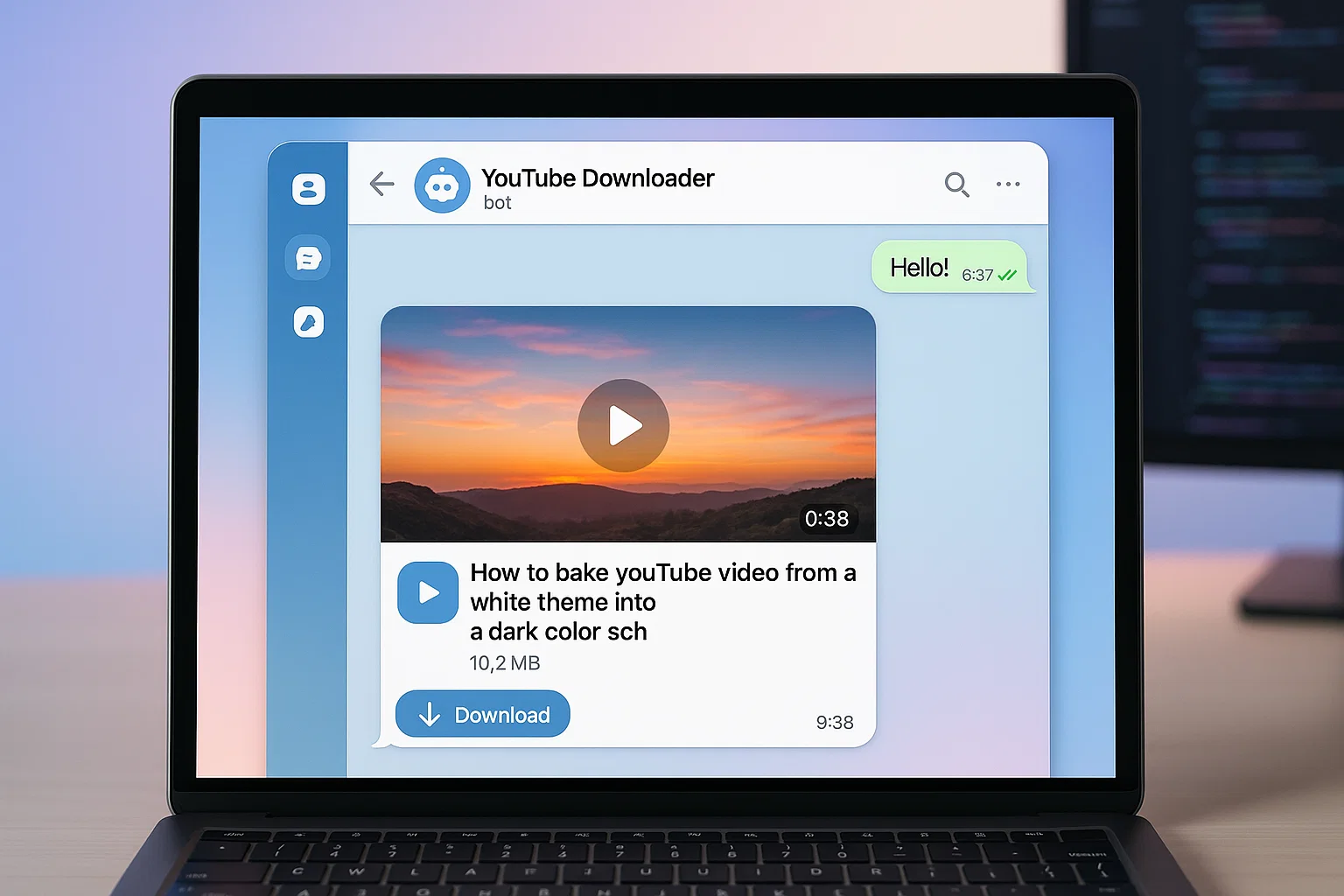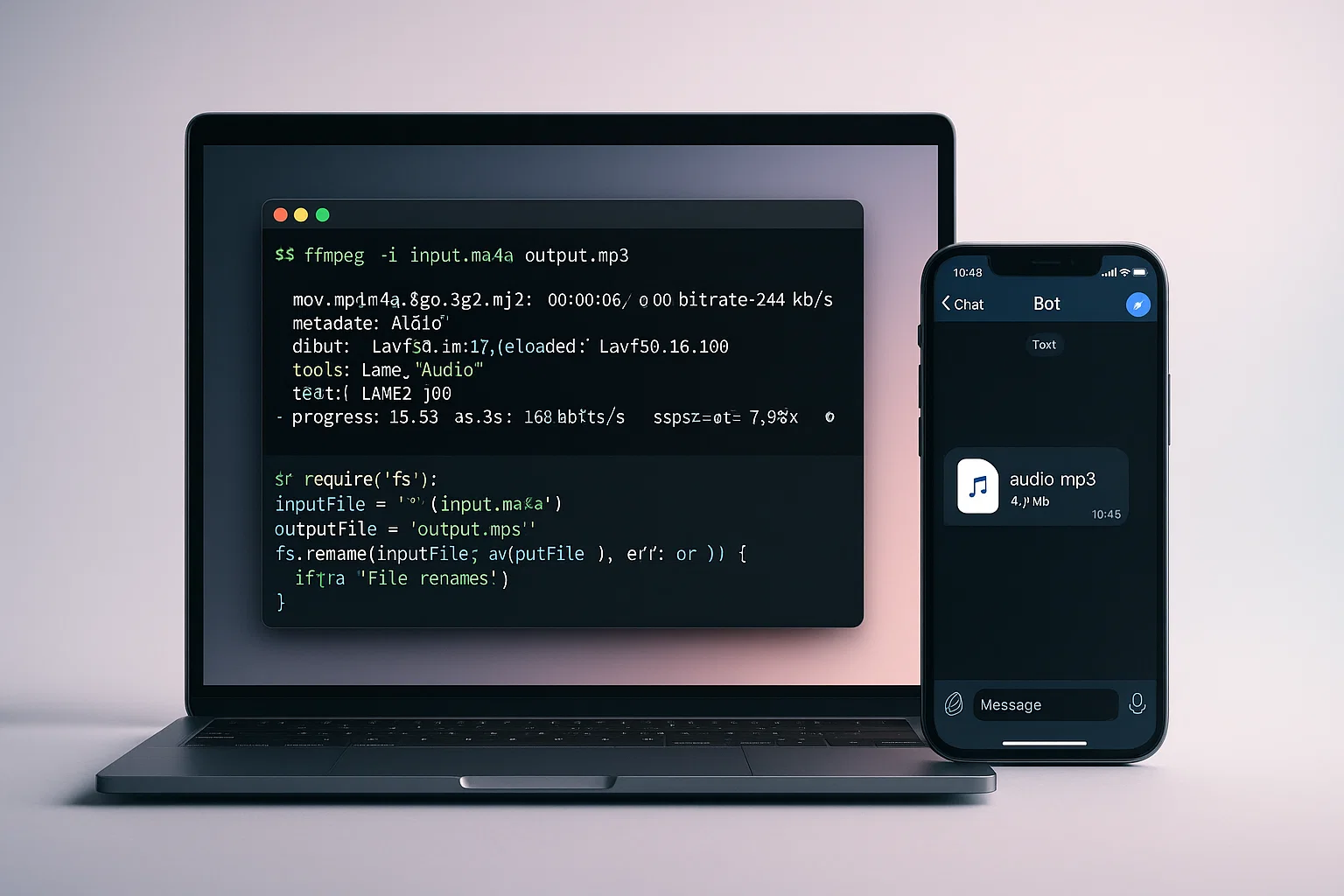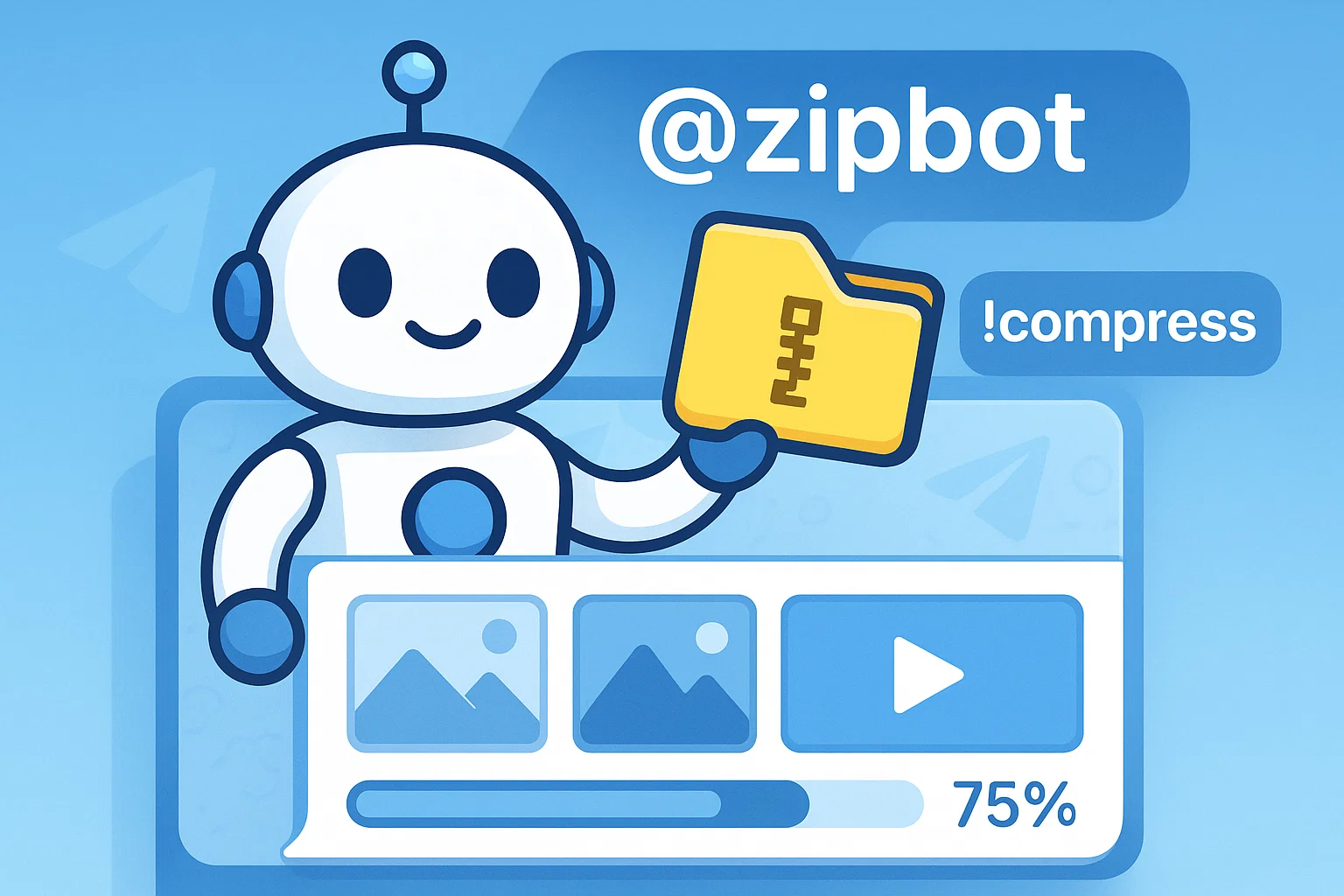YouTube video to mp3 telegram bot gives you a fast way to convert and download audio inside Telegram, no extra apps needed. Use a bot that calls a safe downloader, returns MP3 or compressed audio, and follows copyright rules to avoid takedowns.
Introduction
YouTube video to mp3 telegram bot is the quickest way to grab audio from a YouTube link without leaving Telegram, whether you want a podcast snippet, lecture clip, or music for offline listening. This article is informational and practical: you’ll learn what these bots do, why they matter, how to build one (with copy-paste code), and how to stay compliant with platform rules. I’ll include step-by-step code examples, real-world tips, and resources so you can decide whether to run a bot yourself or use templates. In my experience, a small, well-configured bot solves more user friction than a heavy desktop workflow.
What a YouTube-to-MP3 Telegram bot is and why it matters
A YouTube video to mp3 telegram bot is a Telegram bot that accepts a YouTube link, extracts the audio, converts it to MP3 (or another audio format), and returns the file to the user inside the chat. It matters because it removes context switching — users stay in Telegram, get the audio fast, and can save or forward it.
How it works — simplified
- User sends a YouTube URL to the bot.
- The bot validates the URL and fetches video metadata.
- The bot uses a downloader library or service to extract the audio stream.
- The bot converts or packages the stream into MP3.
- The bot sends the file back to the user or provides a download link.
Why developers build these bots
- Convenience for end users, especially on mobile.
- Automation of repetitive tasks like clipping lecture audio.
- Integrations with channels, playlists, and team workflows.
Security and platform basics: Telegram offers a Bot API that developers use to build bots easily. The Bot API is well documented and is the canonical reference for bot features. Telegram Core
A practical guide: build a simple YouTube video to mp3 telegram bot
This section gives a minimal, practical how-to with copy-paste examples. The guide assumes basic Node.js or Python experience and a hosted server or VPS.
1. Plan the flow
- Receive message with YouTube URL.
- Verify URL and fetch metadata.
- Download audio stream (use a reputable library).
- Convert/encode to MP3 if needed.
- Send audio as Telegram file or use a temporary public URL.
2. Example: Node.js (fast start)
// nodejs example using node-telegram-bot-api and ytdl-core
// minimal, not production-ready — add rate limits and auth
const TelegramBot = require('node-telegram-bot-api');
const ytdl = require('ytdl-core');
const ffmpeg = require('fluent-ffmpeg');
const fs = require('fs');
const token = process.env.TELEGRAM_TOKEN;
const bot = new TelegramBot(token, { polling: true });
bot.on('message', async (msg) => {
const chatId = msg.chat.id;
const url = msg.text && msg.text.trim();
if (!ytdl.validateURL(url)) {
return bot.sendMessage(chatId, 'Send a valid YouTube link.');
}
bot.sendMessage(chatId, 'Processing your link, please wait...');
try {
// stream audio and convert to mp3
const info = await ytdl.getInfo(url);
const title = info.videoDetails.title.replace(/[^\w\s-]/g, '').slice(0,60);
const out = `/tmp/${Date.now()}-${title}.mp3`;
const stream = ytdl(url, { quality: 'highestaudio' });
ffmpeg(stream).audioBitrate(128).save(out).on('end', () => {
bot.sendAudio(chatId, fs.createReadStream(out), {}, { filename: `${title}.mp3` })
.then(()=> fs.unlinkSync(out));
});
} catch (err) {
console.error(err);
bot.sendMessage(chatId, 'Sorry, something went wrong while converting.');
}
});
Explanation: This Node.js code validates the URL, streams the audio using ytdl-core, pipes to ffmpeg for mp3 encoding, and sends the resulting MP3 using Telegram’s sendAudio. Add error handling, concurrency control, and user quotas for production.
3. Example: Python (alternative)
# python example using python-telegram-bot and pytube
from telegram import Update
from telegram.ext import Updater, MessageHandler, Filters, CallbackContext
from pytube import YouTube
import subprocess, os, tempfile
TOKEN = os.environ['TELEGRAM_TOKEN']
updater = Updater(TOKEN)
def handle_msg(update: Update, context: CallbackContext):
url = update.message.text.strip()
if 'youtube.com' not in url and 'youtu.be' not in url:
update.message.reply_text('Please send a YouTube link.')
return
msg = update.message.reply_text('Downloading audio...')
try:
yt = YouTube(url)
stream = yt.streams.filter(only_audio=True).first()
tmp = tempfile.NamedTemporaryFile(delete=False, suffix='.webm')
stream.download(filename=tmp.name)
mp3_path = tmp.name + '.mp3'
subprocess.run(['ffmpeg', '-y', '-i', tmp.name, '-b:a', '128k', mp3_path], check=True)
with open(mp3_path, 'rb') as f:
update.message.reply_audio(f, filename=f"{yt.title}.mp3")
except Exception as e:
print(e)
update.message.reply_text('Failed to convert audio.')
finally:
try:
os.unlink(tmp.name); os.unlink(mp3_path)
except:
pass
updater.dispatcher.add_handler(MessageHandler(Filters.text & ~Filters.command, handle_msg))
updater.start_polling()
updater.idle()
Tip: Keep temporary files on disk limited and clean them up. Use background queues if multiple users will convert simultaneously.
Best practices, recommended tools, pros and cons
Best practices
- Rate-limit conversions and add user quotas.
- Respect copyright and remove files after delivery.
- Use secure storage for bot tokens and rotate keys.
- Provide clear ToS and privacy text inside the bot menu.
Recommended tools
- ytdl-core (Node) — Pros: well-known, robust; Cons: needs ffmpeg for encoding. Install/start tip:
npm install ytdl-core fluent-ffmpeg. - pytube (Python) — Pros: easy to use; Cons: occasional YouTube layout changes require updates. Install/start tip:
pip install pytube python-telegram-bot. - ffmpeg (system) — Pros: reliable encoder; Cons: must be installed on the server. Install/start tip: use your package manager like
apt-get install ffmpeg.
Each tool is widely used in examples and community templates. For building bots, also rely on the Telegram Bot API docs for method details. Telegram Core+1
Pros: fast user experience, fully in-chat workflows, automatable.
Cons: legal risk if you process copyrighted content without permission, server costs for encoding, bandwidth for large files.
Challenges, legal and ethical considerations, troubleshooting
Legal & compliance checklist
- Avoid offering copyrighted music that you do not own or have permission to distribute.
- If using YouTube APIs, follow their API terms for allowed content and quota. Google for Developers
- Add privacy and ToS text to your bot and log minimal data.
Compliance note: The safest legal option for users is to use official offline features or licensed downloads. Third-party downloads can violate platform terms or copyright. For guidance on acceptable metadata and snippet behavior in search, see Google’s snippet guidance. Google for Developers
Troubleshooting
- Bot not responding: check webhook config or polling process and inspect logs.
- Encoding fails: ensure
ffmpegis installed and accessible. - Rate limits: implement a queue (Redis + worker) and return progress messages to the user.
Platforms expect developers to follow API rules and to design apps that minimize user risk, including clear privacy and data handling. (Google Search Central). Google for Developers
Bots reduce convenience but can change the security posture of chats, because bot communications use different protocols than full client messages, so treat bot tokens like passwords. (Telegram docs). Telegram Core+1
Conclusion + CTA
YouTube video to mp3 telegram bot can be a powerful, time-saving tool when built responsibly. Start small with the Node or Python examples above, add quotas and privacy text, and monitor legal compliance. Key takeaways: use proven libraries, keep tokens secure, and respect copyright.
Welcome to Alamcer, a tech-focused platform created to share practical knowledge, free resources, and bot templates. Our goal is to make technology simple, accessible, and useful for everyone. We provide free knowledge articles and guides, ready-to-use bot templates for automation and productivity, and custom development services on request. If you want a prebuilt, production-ready YouTube-to-MP3 Telegram bot or help deploying one, check Alamcer for templates and support.
Compliance & disclaimer
This guide explains how to build a tool for converting YouTube audio. It does not endorse infringing copyright or violating platform terms. Always check YouTube’s Terms of Service and the Telegram Bot API rules before deploying a public bot, and consult a legal professional if you plan to offer downloads at scale. YouTube+1
FAQs
What is youtube video to mp3 telegram bot?
A youtube video to mp3 telegram bot is a chatbot that accepts a YouTube link, extracts the audio track, converts it to MP3, and delivers the file inside Telegram. It automates the download-and-convert process for users.
How does a Telegram bot extract audio from YouTube?
The bot validates the link, uses a downloader library to fetch the audio stream (for example ytdl-core or pytube), optionally re-encodes with ffmpeg, then sends the audio file back via Telegram's sendAudio endpoint.
Is converting YouTube to MP3 legal?
Converting for personal use may still violate YouTube’s Terms in some cases; distributing copyrighted audio without permission is generally illegal. The safest path is to use official offline features or licensed content. Consult legal counsel for commercial uses. Google for Developers
Which library should I use for Node.js?
ytdl-core combined with fluent-ffmpeg is common and fast for Node.js projects. Add rate limiting and caching for production.
Which Python tools work well?
pytube for download and ffmpeg for conversion are reliable. Use python-telegram-bot for Telegram integration.
How do I prevent abuse or overload?
Add user quotas, require a simple CAPTCHA step, store per-user limits in Redis, and process conversions in a worker queue to keep the front-end responsive.
Can I host this on a free tier?
Encoding audio uses CPU and I/O. Free tiers may be fine for testing but can be expensive at scale. Consider pay-as-you-go VPS or serverless functions with temporary storage for small workloads.
How do I make the bot safer for users?
Rotate tokens regularly, use HTTPS, store minimal logs, and avoid retaining user files longer than necessary. Notify users about data handling in the bot’s menu.
What alternatives exist to building a bot?
You can use desktop tools, browser extensions, or official app features like offline playlists. If you need a turnkey solution, Alamcer offers templates and custom development help.
Bold takeaways:
1. Keep tokens secure and add quotas.
2. Use ffmpeg + proven download libraries.
3. Prioritize legal compliance and privacy.
External resources
- Telegram Bot API documentation (core.telegram.org) for method references. Telegram Core
- Google Search Central for meta and snippet guidance. Google for Developers
- YouTube/YouTube API terms for compliance notes. Google for Developers
- Yoast guide for meta descriptions and CTR tips. Yoast