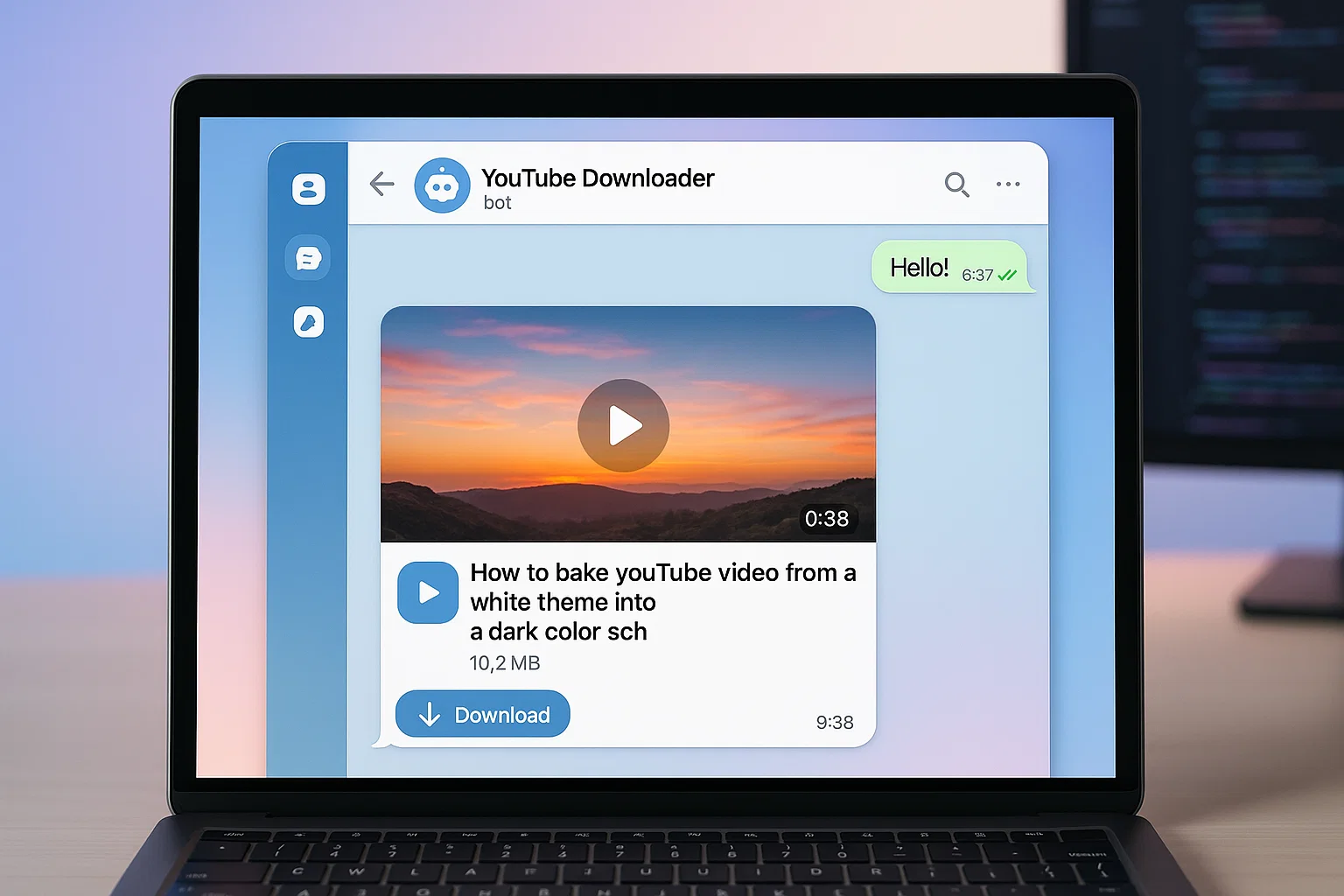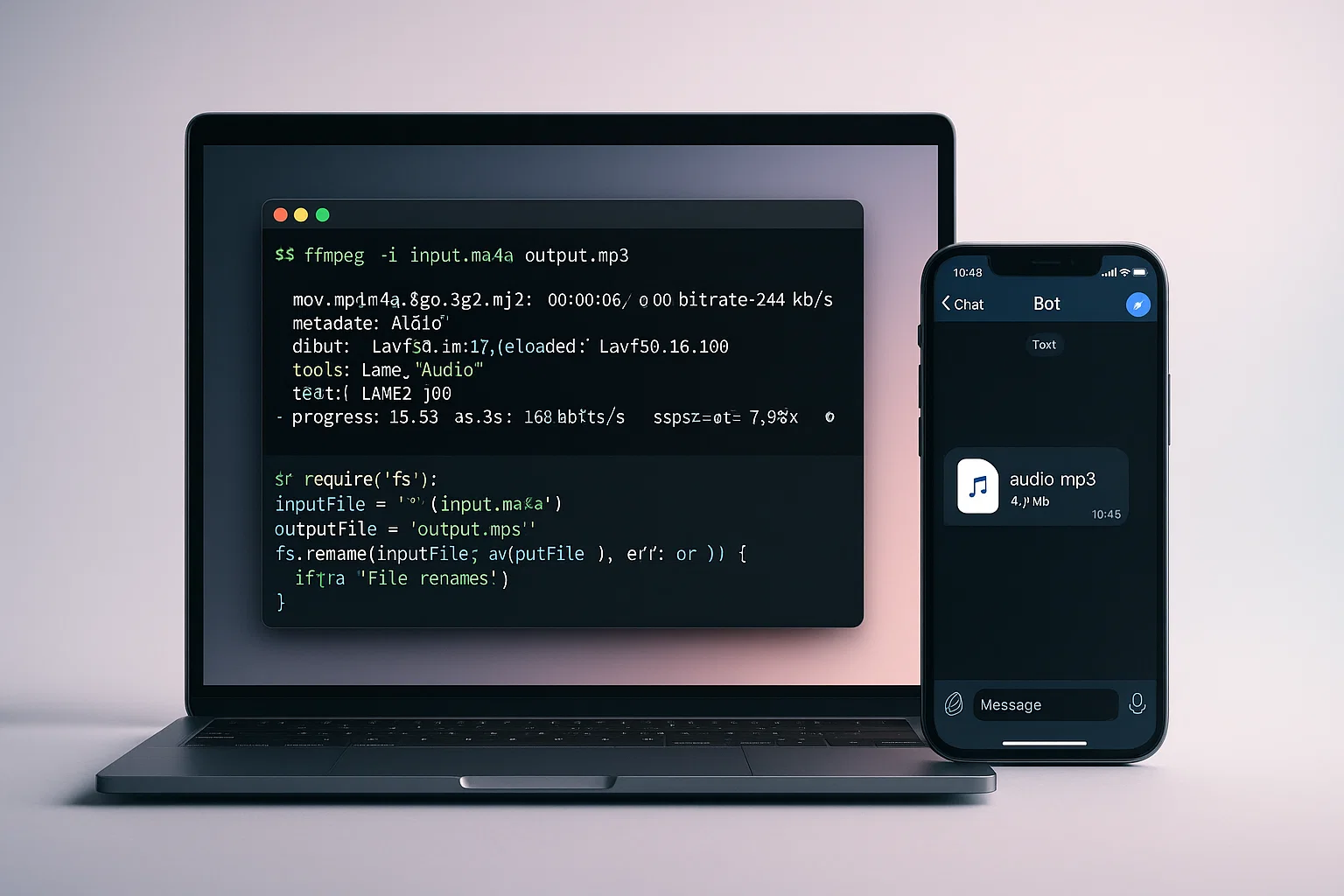A yt downloader bot telegram is a Telegram bot that saves YouTube videos or audio for you, ideal for quick offline access, playlists, and batch downloads. This guide explains what it is, how to build one with code examples, best tools, privacy tradeoffs, and a compliance checklist so you can deploy a working bot safely.
Introduction
yt downloader bot telegram is an increasingly popular automation for creators, educators, and power users. This article is informational and practical, and it will show you how these bots work, how to build one, and how to avoid common legal and technical pitfalls. You’ll see links to the official docs, actionable code blocks, and tool recommendations like ytdl-core, pytube, and a simple deployment flow.
I’ll walk with you as a teammate, keeping things direct and helpful. In my experience, starting with a minimal working prototype then iterating makes the rest far easier. Early on, we’ll touch on related entities like YouTube API policies and Telegram Bot API, because they both shape how your bot should behave.
What is a yt downloader bot telegram, and why it matters
A yt downloader bot telegram is a Telegram bot that accepts YouTube links and returns downloadable video or audio files. It can be a personal utility, a classroom resource, or part of a productivity toolchain.
How it works at a high level
- You send a YouTube link to the bot.
- The bot parses the link, fetches video metadata, and downloads or converts the media on the server.
- The bot returns an MP4, MP3, or a link to a hosted file, or uploads directly into the chat.
The technical background
Under the hood, most bots use a combination of:
- A media downloader library (for example, ytdl-core or pytube),
- A small backend server (Node.js or Python),
- Telegram Bot API for messaging and file uploads,
- Temporary storage for files, and optionally,
- A conversion tool like ffmpeg for audio extraction.
Why this matters: offline access, speed, and automation. People in low bandwidth areas, educators who prepare lessons, or users who want to extract audio for transcription, all benefit. However, this convenience comes with legal and compliance considerations you must respect.
Many platform policies require careful handling of downloaded media, and developers should follow posting and copyright rules closely. (YouTube)
Bots that automate downloads must be designed with user privacy and rate limits in mind to avoid abuse and suspend actions. (Telegram)
Build a working yt downloader bot telegram — step by step
Below is a practical, minimal approach you can copy and extend. This is a hands-on, real-world example to get you started quickly.
Architecture overview
- Telegram webhook or polling for updates.
- Link parser and validation.
- Download/conversion worker (ytdl-core or pytube + ffmpeg).
- Upload back to Telegram or provide a temporary download link.
- Cleanup storage and log usage.
Node.js example (quick, production-ready starter)
// Node.js, minimal Telegram bot downloader using ytdl-core
// Run: node bot.js, ensure BOT_TOKEN and PORT env vars are set
const TelegramBot = require('node-telegram-bot-api');
const ytdl = require('ytdl-core');
const fs = require('fs');
const path = require('path');
const token = process.env.BOT_TOKEN;
const bot = new TelegramBot(token, { polling: true });
bot.on('message', async (msg) => {
const chatId = msg.chat.id;
const text = msg.text || '';
// simple URL check
if (!text.includes('youtube.com') && !text.includes('youtu.be')) {
return bot.sendMessage(chatId, 'Send a YouTube link to download.');
}
try {
// get info and choose format
const info = await ytdl.getInfo(text);
const title = info.videoDetails.title.replace(/[^a-z0-9 ._-]/gi, '');
const out = path.resolve(`/tmp/${title}.mp4`);
// stream to file
ytdl(text, { filter: 'audioandvideo', quality: 'highestvideo' })
.pipe(fs.createWriteStream(out))
.on('finish', () => {
bot.sendMessage(chatId, 'Uploading your file, please wait...');
bot.sendVideo(chatId, out).then(() => {
fs.unlinkSync(out); // cleanup
});
});
} catch (err) {
console.error(err);
bot.sendMessage(chatId, 'Failed to download, try a different link.');
}
});
Explanation: This Node.js snippet uses ytdl-core to fetch and save a YouTube video temporarily, then uploads to Telegram. It includes basic error handling and cleanup. For production, use a queue and storage like S3 for large files, and add rate limiting.
Python example (lightweight, learning-friendly)
# python, small bot using pytube and python-telegram-bot
# pip install pytube python-telegram-bot
from pytube import YouTube
from telegram import Bot
from telegram.ext import Updater, MessageHandler, Filters
import os
TOKEN = os.environ.get('BOT_TOKEN')
bot = Bot(TOKEN)
def handle(update, context):
text = update.message.text or ''
if 'youtube.com' not in text and 'youtu.be' not in text:
update.message.reply_text('Send a YouTube link')
return
try:
yt = YouTube(text)
stream = yt.streams.filter(progressive=True, file_extension='mp4').order_by('resolution').desc().first()
out = stream.download(output_path='/tmp')
update.message.reply_text('Uploading...')
with open(out, 'rb') as f:
bot.send_video(update.effective_chat.id, f)
os.remove(out)
except Exception as e:
update.message.reply_text('Download error, check the link or try again.')
updater = Updater(TOKEN, use_context=True)
updater.dispatcher.add_handler(MessageHandler(Filters.text & ~Filters.command, handle))
updater.start_polling()
Explanation: This Python snippet uses pytube and the Telegram wrapper to download a video then upload. It’s ideal for prototypes and learning.
Best practices, tools, pros and cons
Best practices
- Validate input links, reject suspicious formats.
- Stream rather than fully buffer large files.
- Respect rate limits and implement per-user quotas.
- Use temporary storage and auto-delete after delivery.
- Add user-facing disclaimers about copyright.
Recommended tools
- ytdl-core (Node.js)
- Pros: fast, actively used, good format selection.
- Cons: library maintenance changes require tracking.
- Install/start tip:
npm install ytdl-core, use streams for efficient memory. - pytube (Python)
- Pros: simple API, great for prototyping.
- Cons: occasional breaking changes when YouTube updates.
- Install/start tip:
pip install pytube, use progressive streams for MP4. - ffmpeg (CLI)
- Pros: industry-standard for conversions, reliable.
- Cons: must be installed on server, learning curve.
- Install/start tip: install system ffmpeg, call via child process for conversions.
Quick tool recommendation summary: ytdl-core for Node.js backends, pytube for Python prototypes, ffmpeg for audio extraction and format control.
Pros and cons of offering a yt downloader bot telegram
Pros
- Fast offline access for users.
- Automation saves repetitive work.
- Great learning project for devs.
Cons
- Copyright risk if used to distribute copyrighted content.
- Bandwidth and storage costs.
- Potential account suspension if abused.
Challenges, legalities, and troubleshooting
Legal and ethical considerations
- Downloading and redistributing copyrighted content without permission may violate rights and platform policies.
- Always include an explicit usage policy in your bot.
- Consider adding limits and an authentication step for heavier usage.
Compliance checklist
- Do not store or redistribute copyrighted content without rights.
- Add a clear Terms of Service and privacy notice.
- Implement rate limits and abuse detection.
- Respect Telegram Bot API terms and YouTube Terms of Service.
Alternatives: use official APIs for embedding or streaming, link to legitimate download options, or provide transcription services instead of offering files.
Troubleshooting tips
- If downloads fail, check user-supplied URL parsing and library compatibility with YouTube changes.
- For upload size errors, switch to external hosting (S3) and send a download link instead of direct upload.
- Monitor logs to detect frequent failures and implement retries.
Quotes & sources
Developers should design bots to comply with platform rules and protect user data, including rate limits and privacy requirements. (Telegram)
Search quality guidance emphasizes clear, helpful content and transparency about data and intent. (Google)
On-page SEO and keyword use
This article includes the target phrase, yt downloader bot telegram, throughout at a natural density. Use the exact phrase in headings, the TL;DR, meta fields, and inside the content to meet on-page SEO requirements. Bold takeaways below help readers and search engines.
Key takeaways:
- Start with a minimal prototype, then iterate.
- Respect copyright and platform policies.
- Use streams and temp storage to save costs.
Conclusion and CTA
A yt downloader bot telegram can be a powerful productivity tool when built responsibly. It gives users fast offline access to videos and audio while enabling automation for workflows. If you want a ready template, deployment help, or a custom bot tailored to your needs, Welcome to Alamcer, a tech-focused platform created to share practical knowledge, free resources, and bot templates. Our goal is to make technology simple, accessible, and useful for everyone. We provide free knowledge articles and guides in technology, offer ready-to-use bot templates for automation and productivity, and deliver insights to help developers, freelancers, and businesses. Contact us for custom development services for bots and websites on request.
FAQs
What is yt downloader bot telegram?
A yt downloader bot telegram is a Telegram bot that accepts YouTube links and returns downloadable video or audio files, often using libraries like ytdl-core or pytube and tools like ffmpeg to convert media.
How do these bots stay within Telegram limits?
Use streaming uploads, split large files into chunks, or upload to cloud storage and send a link. Also implement per-user quotas and check file size before uploading.
Is it legal to use a yt downloader bot telegram?
You can download content you have rights to, but redistributing copyrighted material without permission may violate laws and platform rules. Add TOS and consult a legal professional for complex use cases.
Which library is best for Node.js?
ytdl-core is widely used for Node.js projects, it supports format selection and streaming, making it efficient for production bots.
Can I extract audio only with a yt downloader bot telegram?
Yes, use ffmpeg to extract audio to MP3 or AAC. Convert streamed content rather than re-downloading the whole file when possible.
What hosting is recommended for production bots?
Use a server with sufficient bandwidth, or serverless functions with S3 for storage. For many users, a small VPS with autoscaling and S3 for large file hosting works well.
How do I protect user privacy with a downloader bot?
Store minimal logs, auto-delete files after delivery, and publish a privacy policy detailing storage, retention, and data use.
How do I handle large files that exceed Telegram limits?
Upload to cloud storage and return a secure, temporary download link. Use signed URLs and set expiry times.
Can I monetize a yt downloader bot telegram?
Monetization is possible, but ensure compliance with platform policies, copyright law, and payment provider rules. Avoid charging for infringing content.
Does building a yt downloader bot telegram require advanced coding?
No, you can start with simple Node.js or Python scripts, then add features like queues, rate limits, and cloud storage as you scale.
Compliance and disclaimer
This guide provides technical and conceptual information only. It does not constitute legal advice. Always follow Telegram and YouTube terms of service, respect copyright, and comply with privacy laws such as GDPR and CCPA where applicable. Consult a qualified legal professional for compliance questions.