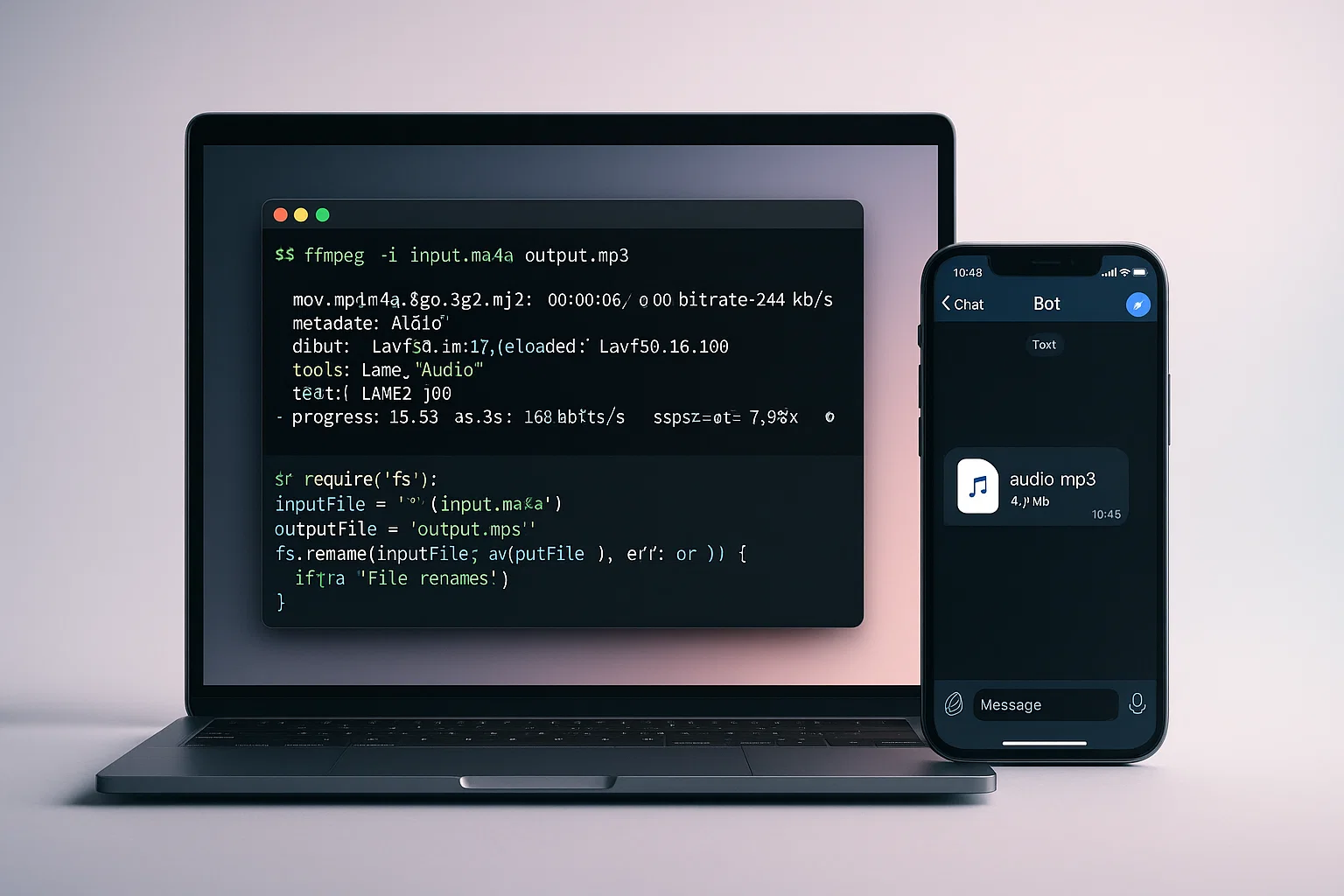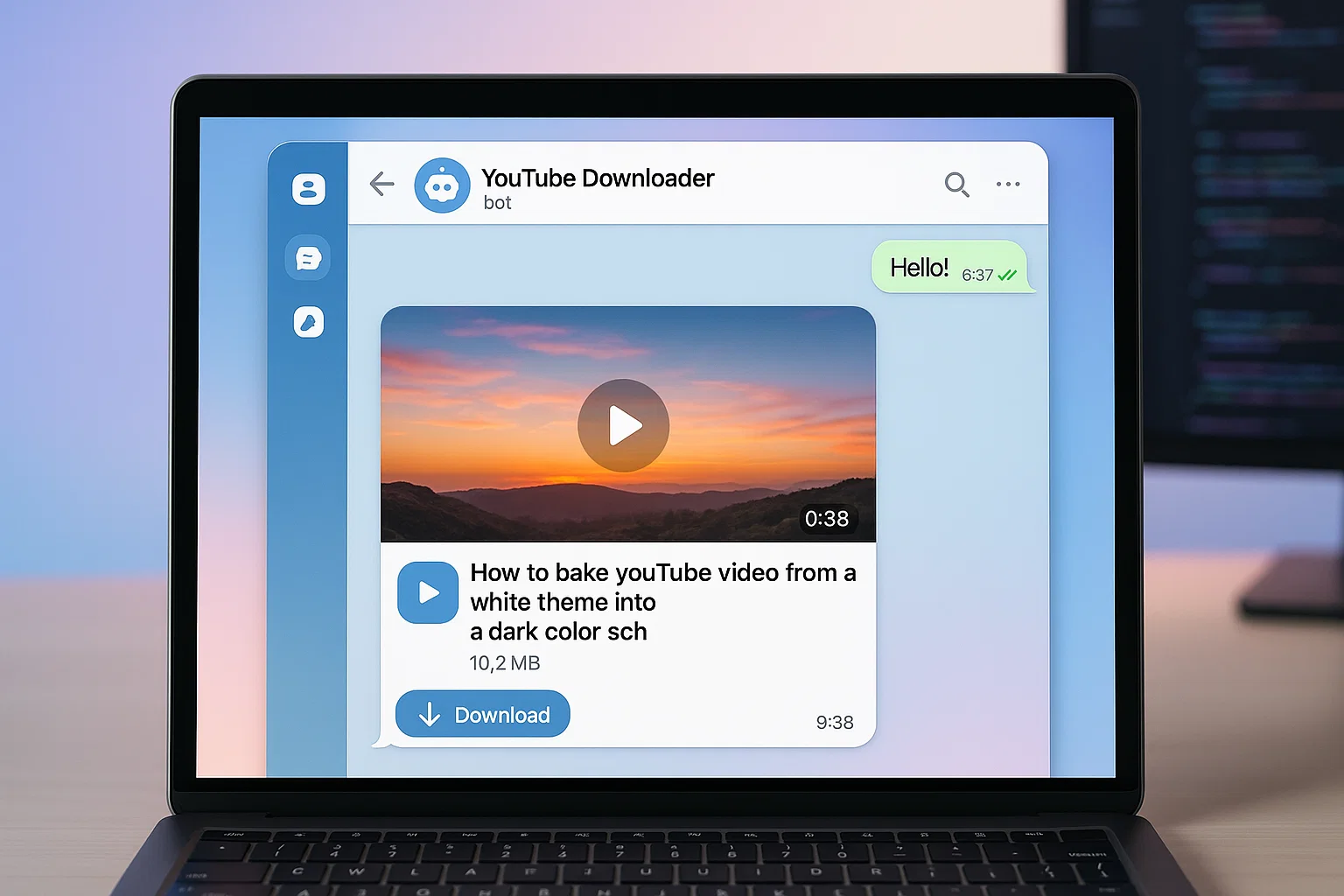A yt to mp3 telegram bot is a Telegram bot that converts YouTube links to MP3 audio, sends the file to you, and can be run on a small server or cloud function; this guide gives a practical build path, two copy-paste code examples, privacy tips, and a compliance checklist so you can deploy safely.
Introduction
yt to mp3 telegram bot is a practical, transactional tool for quickly converting YouTube links into MP3 audio files inside Telegram. This post is both informational and how-to, designed to get you from zero to a working bot while explaining related pieces like Telegram Bot API and YouTube download libraries. You’ll get a clear architecture, code you can copy and run, and a checklist that protects users and your service.
In my experience building simple utility bots, starting with a minimal prototype and focusing on safety and limits keeps scaling painless. This article walks you through the concept, the code, recommended tools, legal considerations, and troubleshooting so you can ship with confidence.
What a yt to mp3 telegram bot actually is, and why it matters
A yt to mp3 telegram bot is a service that listens for user messages in Telegram, detects YouTube links, converts the video audio into MP3, and returns the file or a secure download link. The bot handles parsing, downloading, conversion, and delivery, and may optionally include quotas, authentication, and logging.
How the flow works
- User sends a YouTube URL to the bot.
- Bot verifies the URL, queues the job, and downloads video audio using a library.
- Bot converts to MP3 with ffmpeg, stores the file temporarily, and uploads it to Telegram or a storage service.
- Bot deletes the temporary file and logs the activity.
Why this tool is valuable
- Accessibility: Users with low bandwidth can download audio instead of streaming video.
- Productivity: Content creators and transcribers extract audio fast.
- Automation: Workflows can integrate transcripts or podcast creation.
Design bots to respect platform rules and user privacy, including rate limits and transparent data handling. (Telegram)
Provide clear user guidance and responsible use policies when offering download services. (YouTube)
Build a working yt to mp3 telegram bot — step by step
This section gives a practical, runnable path. Use polling or webhooks for Telegram, choose Node.js or Python for the worker, and ffmpeg for conversion. The sample code below is a minimal starting point.
Architecture snapshot
- Telegram Bot API (polling or webhook)
- Downloader library (ytdl-core or pytube)
- ffmpeg for conversion
- Temporary storage or S3 for large files
- Simple queue to avoid concurrent heavy downloads
Node.js example (copy-paste ready)
// node, minimal yt->mp3 Telegram bot using ytdl-core and fluent-ffmpeg
// npm install node-telegram-bot-api ytdl-core fluent-ffmpeg
// Ensure ffmpeg is installed on the system
const TelegramBot = require('node-telegram-bot-api');
const ytdl = require('ytdl-core');
const ffmpeg = require('fluent-ffmpeg');
const fs = require('fs');
const path = require('path');
const token = process.env.BOT_TOKEN;
const bot = new TelegramBot(token, { polling: true });
bot.on('message', async (msg) => {
const chatId = msg.chat.id;
const url = (msg.text || '').trim();
if (!url.includes('youtube.com') && !url.includes('youtu.be')) {
return bot.sendMessage(chatId, 'Send a YouTube link to convert to MP3.');
}
try {
const info = await ytdl.getInfo(url);
const safeTitle = info.videoDetails.title.replace(/[^\w\s-]/g, '').slice(0, 60);
const tmpVideo = path.join('/tmp', `${safeTitle}.mp4`);
const tmpAudio = path.join('/tmp', `${safeTitle}.mp3`);
// stream download
await new Promise((resolve, reject) => {
ytdl(url, { filter: 'audioonly' })
.pipe(fs.createWriteStream(tmpVideo))
.on('finish', resolve)
.on('error', reject);
});
// convert to mp3
await new Promise((resolve, reject) => {
ffmpeg(tmpVideo)
.audioBitrate(128)
.save(tmpAudio)
.on('end', resolve)
.on('error', reject);
});
// upload
await bot.sendMessage(chatId, 'Uploading MP3...');
await bot.sendAudio(chatId, fs.createReadStream(tmpAudio), { title: safeTitle });
// cleanup
fs.unlinkSync(tmpVideo);
fs.unlinkSync(tmpAudio);
} catch (err) {
console.error(err);
bot.sendMessage(chatId, 'Failed to convert, try a different link or lower quality.');
}
});
Explanation: This Node.js snippet downloads the audio stream, uses ffmpeg to ensure a clean MP3, uploads to Telegram, then cleans up. For production, add per-user quotas, job queues, and S3 for large files.
Python example (alternate)
# python, minimal yt->mp3 Telegram bot using pytube and subprocess ffmpeg
# pip install python-telegram-bot pytube
import os, subprocess
from pytube import YouTube
from telegram.ext import Updater, MessageHandler, Filters
TOKEN = os.environ['BOT_TOKEN']
updater = Updater(TOKEN)
dispatcher = updater.dispatcher
def handle(update, context):
url = (update.message.text or '').strip()
if 'youtube.com' not in url and 'youtu.be' not in url:
update.message.reply_text('Send a YouTube link.')
return
try:
yt = YouTube(url)
safe = ''.join(c for c in yt.title if c.isalnum() or c in (' ', '_')).strip()[:60]
video_path = f'/tmp/{safe}.mp4'
audio_path = f'/tmp/{safe}.mp3'
stream = yt.streams.filter(only_audio=True).first()
stream.download(filename=video_path)
# convert using ffmpeg
subprocess.run(['ffmpeg', '-y', '-i', video_path, '-b:a', '128k', audio_path], check=True)
update.message.reply_text('Uploading MP3...')
with open(audio_path, 'rb') as f:
context.bot.send_audio(update.message.chat.id, f, title=safe)
os.remove(video_path); os.remove(audio_path)
except Exception as e:
update.message.reply_text('Conversion failed, please try another link.')
dispatcher.add_handler(MessageHandler(Filters.text & ~Filters.command, handle))
updater.start_polling()
updater.idle()
Explanation: Python uses pytube and ffmpeg subprocess calls. It is simple and great for quick prototypes.
Best practices, tools, and tradeoffs
Operational best practices
- Stream downloads and convert instead of buffering full files.
- Limit per-user daily conversions, and implement queuing.
- Auto-delete files after delivery, keep minimal logs.
- Add clear user messaging and a small rate-limiter to avoid abuse.
Recommended tools and short pros/cons
ytdl-core (Node.js)
Pros: fast, streamable, good format options.
Cons: needs maintenance when YouTube changes.
Install tip: npm install ytdl-core, use streaming to disk or pipe to ffmpeg.
pytube (Python)
Pros: easy to use for prototypes, simple API.
Cons: occasional breaks on YouTube updates.
Install tip: pip install pytube, use its audio-only stream for smaller size.
ffmpeg (CLI)
Pros: reliable, flexible conversions and metadata handling.
Cons: needs system install, complex options.
Install tip: install system ffmpeg, call from process or fluent-ffmpeg.
Quick pros/cons summary: ytdl-core for Node.js, pytube for Python, ffmpeg for conversions.
Challenges, legal and ethical considerations, troubleshooting
Legal and ethical checklist
- Do not distribute copyrighted audio without permission.
- Include Terms of Service and a privacy policy.
- Store files temporarily, auto-delete after delivery.
- Implement abuse detection and rate limits.
Compliance checklist
- Clear TOS and privacy notice, yes or no.
- Per-user quotas and rate limits, implemented.
- Temporary storage with auto-delete, enforced.
- Secure links with expiry if using external storage.
Troubleshooting tips
- Conversion fails: verify ffmpeg is installed and accessible.
- Upload limits: use cloud storage and signed URLs to avoid Telegram size limits.
- Library breakage: switch to alternative downloader or update the library.
Alternatives: Provide streaming links, use official APIs for embedding, or offer transcription instead of the raw audio file.
Services should clearly define acceptable use and rate limits to reduce abuse and legal risk. (Google)
Bot developers must follow platform rules and adopt privacy-preserving defaults. (Telegram)
Key takeaways:
- Prototype first, build limits second.
- Use streaming and temp storage to control costs.
- Respect copyright and platform rules.
Conclusion and CTA
A yt to mp3 telegram bot is a useful automation when built with care. Start with the minimal templates above, add rate limits, and use temporary storage to protect users. If you want a ready-to-deploy template, optimizations for scale, or a custom bot built for your workflow, Welcome to Alamcer, a tech-focused platform created to share practical knowledge, free resources, and bot templates. Our goal is to make technology simple, accessible, and useful for everyone. We provide free knowledge articles and guides, offer ready-to-use bot templates for automation and productivity, and deliver insights to help developers, freelancers, and businesses. Contact us for custom development services for bots and websites on request.
FAQs
What is yt to mp3 telegram bot?
A yt to mp3 telegram bot is a Telegram bot that converts YouTube links into MP3 audio and delivers the file to the user. It uses downloader libraries and ffmpeg, runs on a server, and should include safeguards like rate limits and temporary storage.
How do I install required tools for a bot?
Install Node or Python, then install libraries such as ytdl-core or pytube. Install ffmpeg on the server and ensure the bot can call it. Use a virtual environment or container for stable deployments.
Can I run a yt to mp3 telegram bot on a free tier?
You can, for light usage. Watch bandwidth and storage limits. Use streaming and small quotas, or offload large files to cloud storage like S3 to avoid hitting free tier caps.
Is using a yt to mp3 telegram bot legal?
Downloading content you own or have permission to use is fine. Redistributing copyrighted content without permission can violate laws and service terms. Add TOS, and consult a legal professional for complex cases.
How do I avoid Telegram upload size limits?
For large files, upload to S3 or another storage provider, create signed URLs with expiry, then send the link in Telegram instead of the file itself.
What monitoring should I add?
Track conversion success rates, queue lengths, per-user usage, and error logs. Alert on spikes and failed ffmpeg invocations.
How do I protect user privacy?
Store minimal logs, remove files immediately after delivery, and publish a privacy policy explaining retention and data usage.
What is yt to mp3 telegram bot?
A repeatable, snippet-friendly restatement: it is a Telegram bot that converts YouTube links into MP3 files and sends them to users, typically using downloader libraries and ffmpeg.
How do I scale a bot for many users?
Use a job queue like Bull or RQ, process conversions on worker nodes, move files to cloud storage, and enforce stricter quotas to prevent overload.
What should I do if libraries break after YouTube updates?
Monitor library repositories for fixes, or patch URL parsing locally. Consider abstraction so you can swap downloader libraries without major code changes.
Compliance and disclaimer
This article is technical guidance only and does not constitute legal advice. Always follow Telegram and YouTube terms of service, respect copyright, and comply with privacy laws such as GDPR and CCPA where applicable. Consult a qualified legal professional for specific compliance questions.