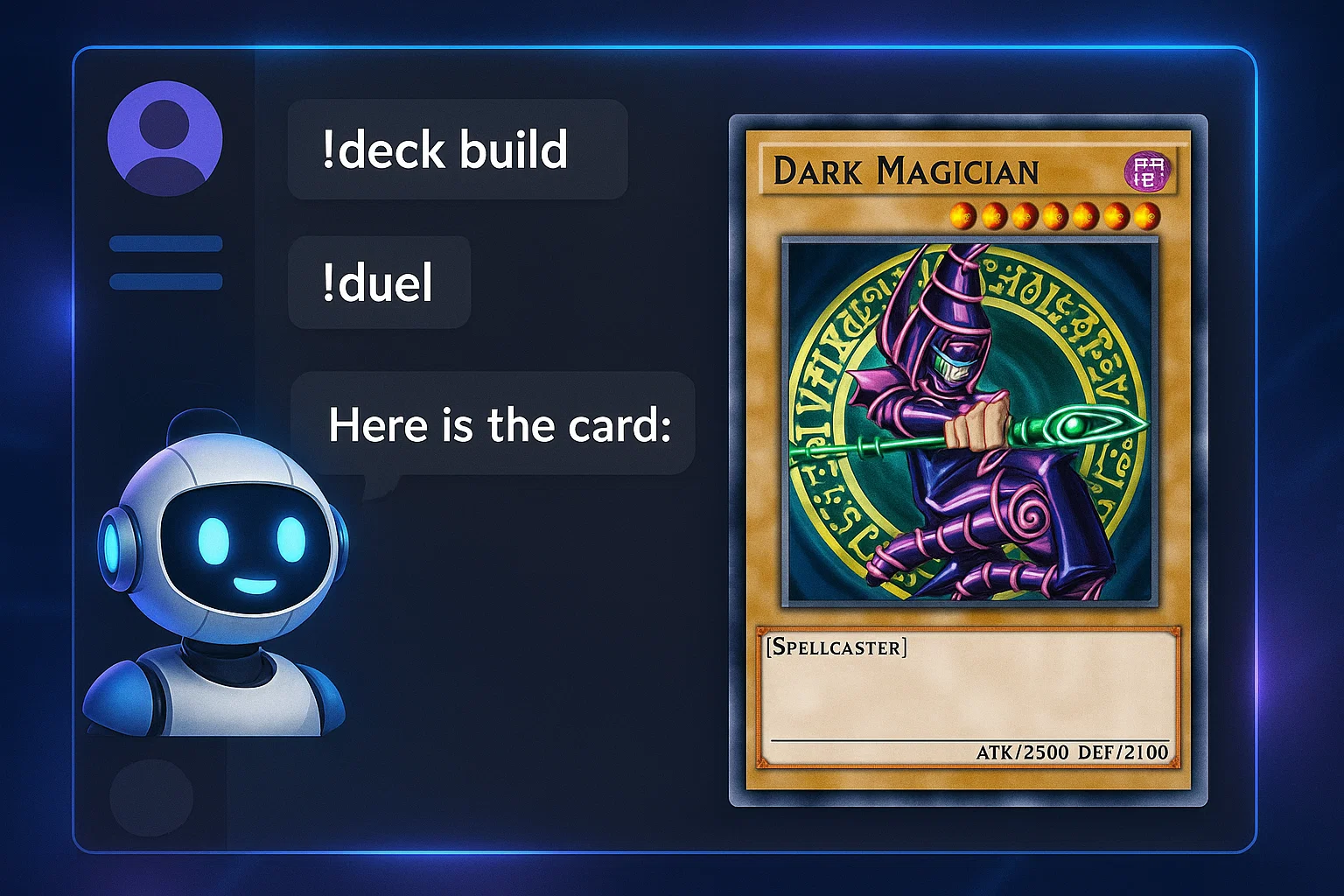Yugioh bot discord gives players deck building, card lookup, duel simulation, and trading commands inside Discord, making playgroups and communities faster to run—install the bot, connect a card API, and invite it to your server to start dueling in minutes.
Introduction
yugioh bot discord is a practical way to add deck building, card lookup, duel simulation, and trading features directly into your Discord server. Intent: informational and transactional — you want to learn what it does and how to install or build one. This guide covers core concepts, setup steps, sample Node.js and Python code, recommended tools like Discord.js and card APIs, and compliance pointers. I’ll show hands-on examples and real-world tips I use when building bots. By the end you’ll know how to pick or build a reliable Yugioh bot for your community, improve member engagement, and avoid common pitfalls.
What is a Yugioh bot Discord, and why it matters
A Yugioh bot Discord is an automated application that runs inside a Discord server to provide Yu-Gi-Oh! card services: card lookup, deck building, random draws, duel simulation, trade matching, and tournament helpers. It matters because it reduces friction, improves onboarding, and keeps games organized in communities with players of all levels.
Core features explained
- Card lookup: Query card names, effects, images, rarity.
- Deck builder: Add, remove, import/export decks in common formats.
- Duel simulator: Resolve draws, life points, basic rulings for casual duels.
- Trade system: Post trade offers, match users, escrow or manual verification.
Background
Community-run games and tournaments used to rely on forum posts and DMs. Bots centralize activity, enforce rules, and scale actions like drafting or matchmaking. Many modern bots use external card databases (APIs) and persistent storage (databases) to provide fast, accurate responses.
Why it matters for your server
- Faster matches and less admin overhead.
- New players learn card text without leaving chat.
- Trading and market features keep active engagement.
- Automated moderation for rules and ban lists.
Quick note: reliable bots use verified card APIs and respect copyright for card images.
How to set up and build a Yugioh bot Discord (step-by-step)
Below is a practical guide you can follow. Two sample code snippets show the minimal server command in Node.js and a card lookup in Python.
- Create a Discord application and bot account
- Go to the Discord Developer Portal, create an app, then a bot user.
- Copy the bot token and invite link with the right scopes and permissions.
- Choose a runtime and libraries
- Node.js + Discord.js is common for performance and ecosystem.
- Python + discord.py works well if you prefer Python.
- Connect a card database API
- Use a card API like YGOPRODeck or an official provider. Get an API key if required.
- Set up a simple command
- Example:
!card Dark Magicianreturns the card image and text.
- Add persistent storage
- Use MongoDB, SQLite, or PostgreSQL for decks and trades.
- Invite the bot and test
- Add to a private server for testing, then publicize.
- Iterate: logging, error handling, permissions
- Log errors, handle rate limits, and respect user privacy.
Node.js example (command scaffold)
// Node.js minimal Discord.js command: card lookup
// Requires: npm install discord.js node-fetch
const { Client, Intents } = require('discord.js');
const fetch = require('node-fetch');
const client = new Client({ intents: [Intents.FLAGS.GUILDS, Intents.FLAGS.GUILD_MESSAGES] });
const TOKEN = process.env.DISCORD_TOKEN; // store securely
client.on('messageCreate', async (msg) => {
if (!msg.content.startsWith('!card ')) return;
const query = msg.content.slice(6).trim();
try {
const res = await fetch(`https://db.ygoprodeck.com/api/v7/cardinfo.php?name=${encodeURIComponent(query)}`);
const data = await res.json();
if (!data.data) return msg.reply('Card not found');
const card = data.data[0];
// send a compact embed
msg.reply({ content: `${card.name} — ${card.type}\n${card.desc}`, files: [card.card_images[0].image_url] });
} catch (err) {
console.error(err);
msg.reply('Error fetching card data');
}
});
client.login(TOKEN);
Explanation: This Node.js snippet shows a simple !card command. It handles basic errors and returns card info and an image.
Python example (deck import)
# Python discord.py snippet: add a card to a user's deck
# Requires: pip install discord.py requests
import os, requests
from discord.ext import commands
bot = commands.Bot(command_prefix='!')
@bot.command()
async def addcard(ctx, *, card_name: str):
# minimal error handling
r = requests.get("https://db.ygoprodeck.com/api/v7/cardinfo.php", params={"name": card_name})
if r.status_code != 200:
await ctx.send("API error")
return
data = r.json()
if "data" not in data:
await ctx.send("Card not found")
return
# pretend to save to a deck (store to DB in production)
await ctx.send(f"Added {data['data'][0]['name']} to your deck (demo)")
bot.run(os.getenv("DISCORD_TOKEN"))
Explanation: This shows how to fetch a card and respond. Replace demo storage with your database in production.
Best practices, tools, and tradeoffs
Best practices
- Respect rate limits and cache API responses.
- Validate and sanitize user inputs.
- Provide clear permission scopes (roles for admins).
- Use pagination for long search results.
- Keep commands discoverable with
!help.
Recommended tools
Discord.js (Node.js)
Pros: Huge ecosystem, active docs, performance for large servers.
Cons: Major version changes can break code.
Install/start tip: npm install discord.js, then follow official quickstart.
discord.py (Python)
Pros: Pythonic, easy for data-heavy logic.
Cons: Less active for some advanced features.
Install/start tip: pip install discord.py.
YGOPRODeck API (card DB)
Pros: Focused, includes images and formats.
Cons: Rate limits, unofficial.
Install/start tip: Read API docs and cache responses.
Pros and cons summary
- Pros: Automates community tasks, improves retention, lowers admin time.
- Cons: Needs maintenance, API dependencies, possible copyright concerns for images.
Challenges, compliance, and troubleshooting
Common challenges
- API outages or rate limits.
- Discord API changes requiring updates.
- Moderation of trades and scams.
Legal & ethical considerations
- Respect card image copyright and API terms.
- Avoid replicating official game servers or charging for copyrighted content.
- Be transparent about data retention for trades and decks.
Compliance checklist
- Use secure storage for tokens, never share bot token.
- Provide a privacy summary and ToS for logged data.
- Implement opt-out for saved data per GDPR/CCPA needs.
- Keep logs for moderation but purge old personal data regularly.
Troubleshooting quick wins
- If commands fail, check bot intents and permissions.
- Check API status pages, implement retries with backoff.
- Use role-based permissions to reduce spam.
Conclusion and CTA
This guide gives you practical steps to pick, build, or improve a yugioh bot discord for your community. Yugioh bots make play smoother, improve discovery, and let communities scale. If you want templates, a polished bot, or custom integrations, Alamcer can help.
Welcome to Alamcer, a tech-focused platform created to share practical knowledge, free resources, and bot templates. Our goal is to make technology simple, accessible, and useful for everyone. Provide free knowledge articles and guides in technology. Offer ready-to-use bot templates for automation and productivity. Deliver insights to help developers, freelancers, and businesses. Custom development services for bots and websites, on request.
Ready to level up your server? Invite a template bot or contact Alamcer for a custom build.
Key takeaways:
- Automate deck and trade workflows for better engagement.
- Use trusted card APIs and cache results to avoid rate limits.
- Secure tokens and follow privacy rules for compliance.
- Start with a simple command, then expand.
Many successful community bots start with a single helpful command, then grow into full ecosystems when backed by good APIs and solid caching. (Moz)
Google recommends clear help text and progressive disclosure for complex UIs, a good rule for multi-command bots. (Google)
External resources
- Official Discord developer docs (for app and token setup)
- Google guidelines (for user-focused design)
- Moz (for content discoverability and UX tips)
- SEMrush (for SEO and discoverability tactics)
FAQs
What is yugioh bot discord?
A yugioh bot discord is a Discord bot tailored for Yu-Gi-Oh! players that offers card lookup, deck building, duel helpers, trade listings, and moderation tools, all from chat commands to streamline community play.
How do I invite a Yugioh Discord bot to my server?
Create or obtain an invite URL with the right scopes (bot, applications.commands) from the Discord Developer Portal or the bot provider, then authorize it on servers where you have Manage Server permission.
Do I need to pay for card images or API access?
Some card APIs are free with rate limits, others require fees for higher volumes or commercial use. Check the API provider’s terms and licensing for images.
Which language is best for building a Yugioh Discord bot?
Node.js with Discord.js is popular for performance and community support. Python (discord.py) works well for data-heavy or ML features. Choose based on your team skills.
How can I prevent cheating or scams in trades?
Use moderation roles, require confirmations, log trade offers, and consider a simple escrow workflow or manual verification steps for high-value trades.
Is it legal to host card images?
You must follow the card art copyright owner’s policies. Prefer API providers that handle image licensing or link to official sources. Do not monetize copyrighted images without permission.
Can a Yugioh bot Discord simulate official tournament rules?
Bots can implement basic rules but replicating full official rulings is risky—use official rulebooks for competitive play and label simulations as casual.
How do I store user decks securely?
Store decks in a database with minimal personal data, use access controls, and provide users a way to delete their stored decks on request.
How do I handle rate limits for card APIs?
Cache responses, respect headers, add exponential backoff retries, and batch lookups when possible to reduce calls.
How do I scale a Yugioh bot for large servers?
Use sharding (Discord supports it), a fast DB (Redis for caching), and stateless workers for commands; monitor performance and add horizontal workers as traffic grows.