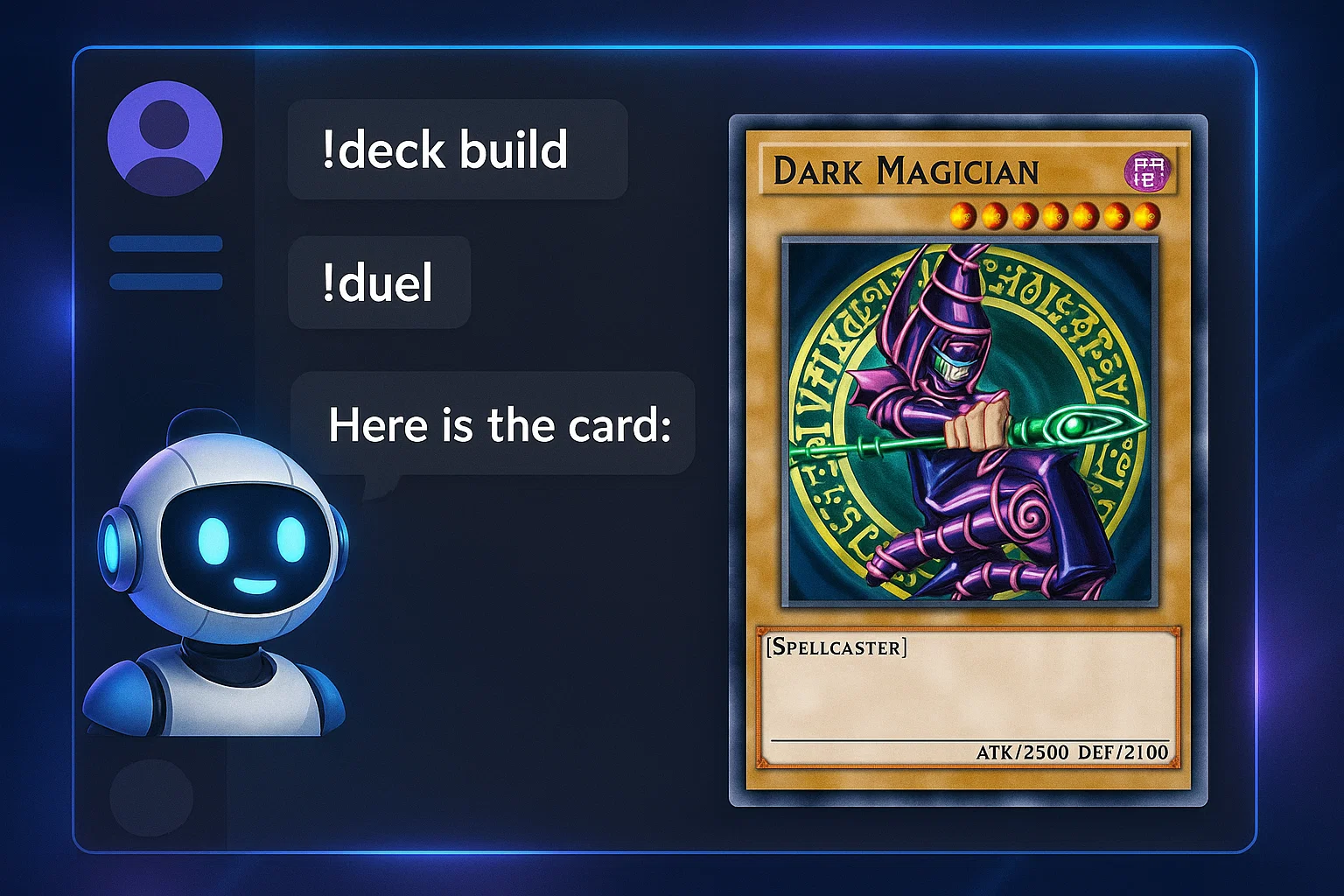Yui bot discord is a flexible community bot that handles moderation, fun commands, and in-game helpers so you can automate moderation, run music, and scale engagement with a few setup steps and simple templates.
Introduction
yui bot discord is a practical choice when you want a lightweight, friendly bot that can moderate chat, run music commands, and add fun utilities to your server. This article is primarily informational and how-to: you will learn what Yui is, why it matters, how to set it up, and how to keep it safe and compliant. I’ll show you real setup steps, two copy-paste code examples, and tools I recommend. Related entities you should know: Discord developer docs and popular bot hosts. Expect actionable tips you can apply in under an hour.
Yui comes in a few community flavors — some forks focus on anime/game data, others are general-purpose moderation and fun bots — so the approach below works for both official and community forks. (Source notes and further reading at the end.) GitHub+1
What is Yui and why it matters
Overview and origins
Yui began as a community-focused Discord bot built with common bot frameworks. It is used for moderation, fun commands, game-specific helpers, and sometimes for music and economy features. Many servers adopt Yui for its approachable feature set and anime-inspired persona. Official and community repositories show several implementations and forks. GitHub+1
Why choose Yui for your server
- It’s lightweight and easy to invite to servers, with many ready-made commands.
- Good for niche communities (anime, game fans) because of specialized command packs.
- Community forks make it easy to customize behavior or self-host a version for privacy or custom features. Nayuta Kani+1
Key features at a glance
- Moderation: mute, ban, kick, purge, and anti-spam helpers.
- Utility: avatar, info, serverinfo, and search commands.
- Fun: hug, roast, truth-or-dare, and other engagement commands.
- Why it matters: automating moderation and recurring tasks saves time, keeps channels tidy, and improves new member onboarding.
How to set up Yui: step-by-step guide
This section walks you through inviting Yui, configuring it for moderation and music, and optionally self-hosting a fork.
1. Invite and basic setup (3 minimal steps)
- Invite the bot using a trusted listing or the bot’s official invite link.
- Grant the bot the recommended permissions (manage messages, embed links, connect/speak for music).
- Run the built-in
helpcommand to see prefix and commands.
Tip: For public bots, use listings like top.gg or the bot’s website to get the invite. Top.gg+1
2. Configure moderation channels and roles
- Create a
moderationrole and amod-logchannel. - Give the bot a higher role than roles it must manage (Discord permission model).
- Set up command restrictions so only moderators can run critical commands.
3. Enable music (if supported)
- Ensure voice permissions are allowed for the bot and the bot has
CONNECTandSPEAK. - Check whether the version of Yui supports music, or use a companion music bot and integrate with role controls.
4. Self-hosting (optional, quick guide)
If you prefer full control, clone a Yui repo, set environment variables, and run the bot locally or on a VPS.
// Node.js (discord.js) minimal boot example
// save as bot.js and run with `node bot.js`
// npm install discord.js dotenv
const { Client, GatewayIntentBits } = require('discord.js');
require('dotenv').config();
const client = new Client({ intents: [GatewayIntentBits.Guilds, GatewayIntentBits.GuildMessages, GatewayIntentBits.MessageContent] });
client.once('ready', () => {
console.log('Yui clone running as', client.user?.tag);
});
client.on('messageCreate', async (message) => {
if (message.author.bot) return; // ignore other bots
if (message.content === '!ping') {
try {
await message.reply('Pong!');
} catch (err) {
console.error('Reply failed', err);
}
}
});
client.login(process.env.BOT_TOKEN);
Explanation: This minimal Node.js example uses discord.js to run a ping command. It includes a simple error log for send failures.
5. Quick Python example (discord.py)
# python (discord.py) basic command
# pip install discord.py
import os
import discord
from discord.ext import commands
bot = commands.Bot(command_prefix='!')
@bot.event
async def on_ready():
print(f'Bot ready as {bot.user}')
@bot.command()
async def ping(ctx):
try:
await ctx.send('Pong!')
except Exception as e:
print('Failed to send', e)
bot.run(os.getenv('BOT_TOKEN'))
Explanation: A short discord.py example showing a ping command and minimal exception logging. Use environment variables for your token.
Best practices, tools, and tradeoffs
Moderation & safety best practices
- Use role hierarchy correctly, avoid giving full admin to the bot unless necessary.
- Log actions to a private
mod-logchannel. - Limit mass-admin commands to a small moderator role.
Recommended tools and resources
- Discord Developer Portal — official docs, required for registering and permissions.
- Pros: official, comprehensive. Cons: initial UI complexity. Start tip: create an application and copy your bot token. (Discord docs) Discord
- top.gg — listing and invite links for public bots.
- Pros: discovery, user reviews. Cons: public listing exposes your bot to invites. Start tip: claim the bot page to manage listing. Top.gg
- GitHub (Yui forks/repo) — source code and forks for self-hosting.
- Pros: full control and auditability. Cons: maintenance responsibility. Start tip: fork a repo and run CI for deployments. GitHub
Pros and cons summary
- Pros: quick setup, community features, easy customization.
- Cons: public bots may have downtime, forks vary in quality, self-hosting requires maintenance.
Challenges, compliance, and troubleshooting
Common challenges
- Music commands break due to streaming API changes.
- Permission errors when the bot role is not high enough.
- Feature differences between forks, causing confusion.
Troubleshooting checklist
- Check bot role position and permissions.
- Verify the token in your env variables.
- Inspect logs for API rate limits or gateway disconnects.
Compliance checklist
- Do not collect personal data without consent.
- Use privacy-friendly logging (avoid storing message content unless needed).
- Provide a bot privacy notice if your bot collects server or user data.
Legal & safety note: Running a bot that processes user messages may implicate privacy laws; consult a professional if you process personal data. Short disclaimer: review privacy, ToS, and follow GDPR/CCPA guidance when applicable.
Conclusion & CTA
Yui is a friendly, versatile bot option for communities that want moderation, fun commands, and optional game-specific helpers. You can invite a public Yui, use a community fork, or self-host for total control. If you want ready-to-use templates and help building or customizing a bot, Welcome to Alamcer. Alamcer offers free guides, bot templates, and custom development services to help developers and businesses deploy reliable bots faster. Try the free template, or reach out for custom integration.
Key takeaways:
- Yui is easy to adopt and customize.
- Self-hosting gives control but costs time.
- Set up proper permissions and logging.
- Use official docs and trusted listings for invites.
FAQs
What is yui bot discord?
Yui bot discord is a community and general-purpose Discord bot implementation used for moderation, utility, and entertainment commands. It appears in multiple repos and listings, and may be available as public bots or self-hostable forks. GitHub+1
How do I invite Yui to my server?
Use the bot’s invite link from a trusted listing like top.gg or the bot’s official website. Ensure the requested permissions match the features you want to use, and grant voice permissions only if you enable music.
Can I self-host a version of Yui?
Yes, many community forks exist on GitHub; you can clone a repo, set env variables, and run the bot on a VPS or container. Self-hosting gives control but requires maintenance. GitHub
Is Yui safe to add to my server?
Public Yui instances from reputable listings are generally safe, but review permissions before inviting. If you need data privacy, use a self-hosted fork and audit code before deployment.
What permissions does Yui need for moderation?
At minimum: Manage Messages, Kick/Ban Members as needed, Embed Links, Read Message History. For music: Connect and Speak in voice channels. Always follow the principle of least privilege.
Why are my music commands not working?
Music features often rely on third-party streaming APIs or external services; changes in those services can break music. Check the bot’s docs, logs for errors, and the bot’s voice permissions.
How do I customize commands or add new ones?
If self-hosted, edit the command handlers in the repository (node or python), add new handlers, and redeploy. For public instances, use configuration commands or contact the bot author for custom features.
Does Yui support moderation logs and anti-spam?
Many Yui forks include moderation and anti-spam modules; enable mod-log channels and test with a test account to verify behavior. Alternative.me
Where can I find authoritative guides on bot best practices?
See official Discord developer docs for permission models and security practices, and SEO/growth guidance from Moz and SEMrush for promoting your bot if public. Discord